-
Posts
353 -
Joined
-
Days Won
2
Reputation Activity
-
.png) TG3NOC1D3 got a reaction from zuhloobie in Bye bye R3
TG3NOC1D3 got a reaction from zuhloobie in Bye bye R3
Bandwidth doesn't equal better games. Also no ps or Xbox servers will let you break 1gbps btw.
-
.png) TG3NOC1D3 got a reaction from Newfoundland in Bye bye R3
TG3NOC1D3 got a reaction from Newfoundland in Bye bye R3
Openwrt complicated? It's no more complicated than learning the r3. Just gotta know what you're doing and understand the gui for their software lol.
-
.png) TG3NOC1D3 got a reaction from Disrek in This is getting absurd
TG3NOC1D3 got a reaction from Disrek in This is getting absurd
This right here! In my company if we are working with devices with known issues, the company's products we use breaks it down close to this where they will update us on fixes being found, then when every bug is fixed? We deploy to our sandbox device to test or within out department unit and let it "bake" so to speak for about a week or so. Once as it is confirmed stable on our end and the vendor, we roll the update out to all the machines and they release a vendor wide firmware fix. I bet a lot more people would be happy if this was done. Then have a period where users who are willing to sign or acknowledge this firmware may end up breaking and is in a beta phase could sign up and then be given the ability to roll back if it breaks. However, to ensure the firmwares get fixed faster and we get a stable build? Anyone who uses the beta build should be subject to a check list. Must provide logs, detail the issues experienced in a write up and then schedule time to work with the team to see if they can re-create the issue or see it is widespread. Just my 2 cents but this would get the ball rolling.
-
 TG3NOC1D3 reacted to oldman66 in This is getting absurd
TG3NOC1D3 reacted to oldman66 in This is getting absurd
First and foremost thank you for the detailed reply. I don't have enough time in the day to sift through all the threads to find updates.
Pin this and make it a running thread that only you can update, title it "Read first latest firmware update post" sure there will still be people who don't read it but the majority of us come here every morning looking for status updates and then get frustrated, pissed off and go about resetting the router to look for updates the next day. If you click on the links in the forum for firmware updates, let's just say there are none that are recent.
On the list above tell us what the Dev's have solved and still working on so we know where they stand. I know for myself that if I came here this morning and saw this post that you have here at the top of the forum and see that 6/7 out of 10 are completed then I would get an idea of where things are and think to myself "getting closer" instead of "WTF are they even doing on a daily basis" which is mine and I'm sure others thoughts. I work as a project manager and I send out weekly updates to the team on where we stand on progression if it's a major development project, daily if it's on a smaller scale. We just want to be kept in the loop, I don't need a hard date especially if it won't be hit but definitely want to know how things are going.
Also, change the verbiage to "why it's taking longer" since it's not released as of yet.
Again, this is all just my thoughts and opinions on how to make yours and everyone else's life a little easier.
-
.png) TG3NOC1D3 got a reaction from DARKNESS in How do you factory reset without bugs?
TG3NOC1D3 got a reaction from DARKNESS in How do you factory reset without bugs?
I just have to ask, the other day you said they were getting very close to dropping the firmware. Now you say it is early on in testing.... which is it? A lot of people are having buggy issues that seems to keep coming back up so having to reboot every other week seems to be getting old for a lot of people. Are we close or still a good bit out? Personally, with sharing youtubetv on a family account of people that live away from the main area, I have to use VPN to spoof location for myself and had to set it up for others as well. It would be nice to do hybridvpn on my own network and not having to run a beefy firewall/IDS/Router all the time. I mean this very nicely, but your testers are mainly a bunch of youtube dorks with no real network experience or software experience. Maybe open it up to people like myself and others with networking and testing experience who can pull logs and find issues with the team.
-
.png) TG3NOC1D3 got a reaction from TrayDay in Cannot Bypass ISP Router
TG3NOC1D3 got a reaction from TrayDay in Cannot Bypass ISP Router
As I said in your other thread, I would highly recommend calling your ISP and asking them to verify the bridge mode was done correctly. If anything, have them reset your equipment to stock settings and then do the bridge and verify which port your R3 needs to go into. I would also make sure it isn't like AT&T with their IP Passthrough where you need to set the MAC of the device to clone to or takeover routing. What @Netduma Fraser said is true, anytime you go through a router you're going to lose some speed, especially devices that aren't super beefy like Prosumer equipment. I would also run a download with your console or pc and see if you hit higher than the speed tests are showing as then you would test against a CDN which would saturate your connection.
-
.png) TG3NOC1D3 got a reaction from Netduma Fraser in Cannot Bypass ISP Router
TG3NOC1D3 got a reaction from Netduma Fraser in Cannot Bypass ISP Router
As I said in your other thread, I would highly recommend calling your ISP and asking them to verify the bridge mode was done correctly. If anything, have them reset your equipment to stock settings and then do the bridge and verify which port your R3 needs to go into. I would also make sure it isn't like AT&T with their IP Passthrough where you need to set the MAC of the device to clone to or takeover routing. What @Netduma Fraser said is true, anytime you go through a router you're going to lose some speed, especially devices that aren't super beefy like Prosumer equipment. I would also run a download with your console or pc and see if you hit higher than the speed tests are showing as then you would test against a CDN which would saturate your connection.
-
.png) TG3NOC1D3 got a reaction from bayleeshymko in Cannot Bypass ISP Router
TG3NOC1D3 got a reaction from bayleeshymko in Cannot Bypass ISP Router
As I said in your other thread, I would highly recommend calling your ISP and asking them to verify the bridge mode was done correctly. If anything, have them reset your equipment to stock settings and then do the bridge and verify which port your R3 needs to go into. I would also make sure it isn't like AT&T with their IP Passthrough where you need to set the MAC of the device to clone to or takeover routing. What @Netduma Fraser said is true, anytime you go through a router you're going to lose some speed, especially devices that aren't super beefy like Prosumer equipment. I would also run a download with your console or pc and see if you hit higher than the speed tests are showing as then you would test against a CDN which would saturate your connection.
-
 TG3NOC1D3 got a reaction from Spdsk8race in R3 Cant read full fiber speeds!
TG3NOC1D3 got a reaction from Spdsk8race in R3 Cant read full fiber speeds!
I would verify with your ISP that it truly is in Bridge mode and then ask if there is a specific port that runs it, it could be lan4 as well. Best advice, talk with your ISP about everything and see if there is anything else you need to do. If you want this to work, you're gonna have to put in the time , if not, go for a refund and stick with your setup from the ISP.
-
 TG3NOC1D3 got a reaction from Spdsk8race in R3 Cant read full fiber speeds!
TG3NOC1D3 got a reaction from Spdsk8race in R3 Cant read full fiber speeds!
Alright, do you see on the router where there is nothing plugged into port 1? Move whichever cable feeds your wall jack in the room the R3 is being used to port 1, make sure no other cables are plugged into that hub except the cable in port 1 that will feed the R3. Power down the hub before you do this, power off R3, then power up the Telus Hub, then once it is online, power up the R3. You will not want anything else connected to that hub so all your traffic is being handled by the R3.
-
 TG3NOC1D3 got a reaction from Spdsk8race in R3 Cant read full fiber speeds!
TG3NOC1D3 got a reaction from Spdsk8race in R3 Cant read full fiber speeds!
ipv6 shouldn't be needed?? I would turn off IPV6 on the wan side completely as it doesn't work correctly for a majority of users currently. Also, from my reading online, only LAN1 can be used for Bridge mode to bypass the router. I have a Nokia ONT and I had to use LAN1 for mine to work correctly. Can you put a picture of your setup directly into the thread? I have to use my phone on my corporate network as it doesn't like external downloads. I also saw others say something about getting a external ONT which could help but I want to see if I can help your setup be more flexible in the future.
-
.png) TG3NOC1D3 got a reaction from CES in It's been almost two months since the last update. When can we expect fixes for issues, we are all struggling with?
TG3NOC1D3 got a reaction from CES in It's been almost two months since the last update. When can we expect fixes for issues, we are all struggling with?
I mean, I get it. When the router first came out they were just trying to get the device up to a working standard with majority of applications working. Now however, they are focusing on one massive upgrade to get everything working and without issues at all. The core features that they sold everyone on via DumaOS 4 is a big deal to the users and their team. People got used to these every couple of weeks drops so I understand their frustration and yes, a roadmap would be nice but I get why they don't even if I don't agree with it.
Unfortunately due to the unstable wifi and my need for VPN this router is a paperweight atm. Nothing against the awesome features, I just need what I need for my network and my UDM Pro has been a friggin workhorse for me this far. I'd love to eventually just run this for my network and use my UDM Pro as a Security Gateway but I will wait till I see how the new firmware runs.
-
.png) TG3NOC1D3 got a reaction from caipirinha in Timelines?
TG3NOC1D3 got a reaction from caipirinha in Timelines?
Grab a UDM Pro and then just setup your XR1000 to run as just a geo-filter and Wi-Fi. The UDM-Pro has amazing SQM and gives me crispy hits all day long most of the time unless servers are trash lol.
-
.png) TG3NOC1D3 got a reaction from Newfoundland in Timelines?
TG3NOC1D3 got a reaction from Newfoundland in Timelines?
Grab a UDM Pro and then just setup your XR1000 to run as just a geo-filter and Wi-Fi. The UDM-Pro has amazing SQM and gives me crispy hits all day long most of the time unless servers are trash lol.
-
.png) TG3NOC1D3 got a reaction from Disrek in It's been almost two months since the last update. When can we expect fixes for issues, we are all struggling with?
TG3NOC1D3 got a reaction from Disrek in It's been almost two months since the last update. When can we expect fixes for issues, we are all struggling with?
I mean, I get it. When the router first came out they were just trying to get the device up to a working standard with majority of applications working. Now however, they are focusing on one massive upgrade to get everything working and without issues at all. The core features that they sold everyone on via DumaOS 4 is a big deal to the users and their team. People got used to these every couple of weeks drops so I understand their frustration and yes, a roadmap would be nice but I get why they don't even if I don't agree with it.
Unfortunately due to the unstable wifi and my need for VPN this router is a paperweight atm. Nothing against the awesome features, I just need what I need for my network and my UDM Pro has been a friggin workhorse for me this far. I'd love to eventually just run this for my network and use my UDM Pro as a Security Gateway but I will wait till I see how the new firmware runs.
-
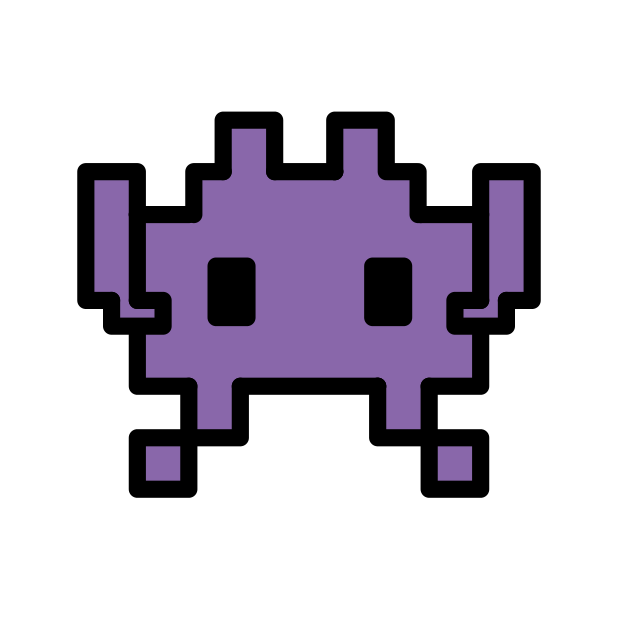 TG3NOC1D3 reacted to DanologyUK in It's been almost two months since the last update. When can we expect fixes for issues, we are all struggling with?
TG3NOC1D3 reacted to DanologyUK in It's been almost two months since the last update. When can we expect fixes for issues, we are all struggling with?
Did all the other posts about this not help to answer your question?
-
.png) TG3NOC1D3 got a reaction from Disrek in What's has a "fix" on the "NEW" firmware ?
TG3NOC1D3 got a reaction from Disrek in What's has a "fix" on the "NEW" firmware ?
Firmware Friday??? Don't let me down Boy-O! I'll bring the pints!
-
.png) TG3NOC1D3 got a reaction from Alex49H in What's has a "fix" on the "NEW" firmware ?
TG3NOC1D3 got a reaction from Alex49H in What's has a "fix" on the "NEW" firmware ?
Firmware Friday??? Don't let me down Boy-O! I'll bring the pints!
-
.png) TG3NOC1D3 reacted to Netduma Fraser in Overwatch 2 Server Possible Mislocation (Oklahoma)
TG3NOC1D3 reacted to Netduma Fraser in Overwatch 2 Server Possible Mislocation (Oklahoma)
I think we're aware of an issue surrounding Oklahoma servers so we'll push out a cloud for that soon
-
.png) TG3NOC1D3 reacted to DARKNESS in Lan cable disconnected PS5
TG3NOC1D3 reacted to DARKNESS in Lan cable disconnected PS5
@uunf8z3dTry enabling Spanning Tree protocol could be a loop issue going on from the switches
-
.png) TG3NOC1D3 got a reaction from Michu89 in SteadyPing issue
TG3NOC1D3 got a reaction from Michu89 in SteadyPing issue
Anyone else not able to get steady ping to work very well? I've noticed after a week my steady ping never pings the server and then it just keeps saying "waiting on host" instead of actually stabilizing the server.
-
.png) TG3NOC1D3 got a reaction from darth_revan45 in NETDUMAR3 PROBLEMS
TG3NOC1D3 got a reaction from darth_revan45 in NETDUMAR3 PROBLEMS
Bro, it is your modem. You probably don't see it when you're the only person using it but when people are on wifi using the router, the Arris TM3402 has the PUMA 6 Chipset issue in it. Do you have another router to plug in? As soon as bandwidth that is more than just a little bit of data is sent across that modem it will cause massive ping spikes.
Check this list here- https://lookgadgets.com/articles/intel-puma-modems-list/
-
.png) TG3NOC1D3 got a reaction from Deasha in Xbox - Alternative port switches on its own
TG3NOC1D3 got a reaction from Deasha in Xbox - Alternative port switches on its own
In a way it actually does make sense, smartboost it seems is port based for traffic, so if gaming traffic has a wide port range, it could be conflicting enough to make the xbox say, "Oh this port is taken, swapping to another door (port) to use." It's like 2 devices requesting but the router is acting as the device for some reason. Kinda wanna try to reproduce this with COD and an Xbox Game Pass PC title when my router gets here.
-
.png) TG3NOC1D3 got a reaction from Deasha in Xbox - Alternative port switches on its own
TG3NOC1D3 got a reaction from Deasha in Xbox - Alternative port switches on its own
No worries bro, I will be around more tomorrow evening since I will be moving tonight and tomorrow throughout the day. I will still monitor via mobile and see if I can get answers on my end from the Ambassador team.
-
.png) TG3NOC1D3 got a reaction from Disrek in NEW R3 FIRMWARE 4.0.40
TG3NOC1D3 got a reaction from Disrek in NEW R3 FIRMWARE 4.0.40
It's on the first page of this thread, you have to click to show it on the icon below the patch notes.



.thumb.gif.4a8d59f41391d88092e62269cfe1e7ec.gif)
.thumb.png.b557c3bb447a49e0a75d1e277fc31813.png)



