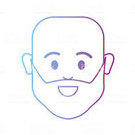-
Posts
230 -
Joined
-
Last visited
Reputation Activity
-
.png) Grafti reacted to N3CR0 in Traffic Prioritization Settings: Modern Warefare (BO4)
Grafti reacted to N3CR0 in Traffic Prioritization Settings: Modern Warefare (BO4)
Nope. Them matches feel no different from any other.
-
.png) Grafti reacted to Sable in Traffic Prioritization Settings: Modern Warefare (BO4)
Grafti reacted to Sable in Traffic Prioritization Settings: Modern Warefare (BO4)
Yea I agree man at night the game is more sweaty, day time the game plays pretty decent.
-
.png) Grafti reacted to Sable in Traffic Prioritization Settings: Modern Warefare (BO4)
Grafti reacted to Sable in Traffic Prioritization Settings: Modern Warefare (BO4)
Thanks mate, yea it’s not down to connection I just got lucky with the lobby I reckon, but that was the first game after I throttled, game still played pretty good even after that game.
Are you finding there are a lot more clans/party’s in lobbies after season 2 got implemented? Every lobby for me is at least a 3-4 man group.
-
.png) Grafti reacted to Infoseye in Traffic Prioritization Settings: Modern Warefare (BO4)
Grafti reacted to Infoseye in Traffic Prioritization Settings: Modern Warefare (BO4)
sorry I dont follow???? I f you meant internet speed its 60 down and 16 up
-
.png) Grafti got a reaction from Sable in Traffic Prioritization Settings: Modern Warefare (BO4)
Grafti got a reaction from Sable in Traffic Prioritization Settings: Modern Warefare (BO4)
Wich is your internet speed?
-

-

-
.png)
-
.png) Grafti reacted to Netduma Fraser in Caddy 1.2
Grafti reacted to Netduma Fraser in Caddy 1.2
Just checked the ID, it shows as Valve Corporation so that is a server, we have it misclassified.
-

-
 Grafti reacted to N3CR0 in Caddy 1.2
Grafti reacted to N3CR0 in Caddy 1.2
I'm with BT too. IW was fantastic... WW2 was kinda inconsistent but I was using XR500, changed back to R1 and it was pretty good... BOps4 pre update was fantastic.
MW, nothing but BS so far, no matter what I do. Traffic prio on or off, makes 0 difference... Anti BB (everyones saying game runs better with it off) but for me it runs 10x more trash than with it off so I have to have it on.
I can get A+ on DSLReports, PingPlotter shows 0 spikes and only around 2-3ms of jitter which is nothing... yet nothing I try makes this game run right.
-
.png) Grafti got a reaction from N3CR0 in Caddy 1.2
Grafti got a reaction from N3CR0 in Caddy 1.2
I'll try, but firts I must clear my account Issues.
Man, seems that Activision has monkeys hired in they tech support deppartment. These people are id**t!! I have to repeat them the same thing 100 times, and they understand what they want to understand. The communication with them is as frustrating as its game!.
-
.png) Grafti got a reaction from N3CR0 in Caddy 1.2
Grafti got a reaction from N3CR0 in Caddy 1.2
The same to me. After all this months of settings and fixes, I haven't been able to fix my connection yet.
Due to technical issues I haven't been able to play the game in the last week, but when I think of my poor experience... makes me wonder if I really want to play again. So fed up of been always a second behind.
-
.png) Grafti reacted to N3CR0 in Caddy 1.2
Grafti reacted to N3CR0 in Caddy 1.2
Regardless as to whether I'm right or not, I still shot first... yet died. Its like everyone says about the M4 being OP. Mine isn't. I get outgunned by every other gun in the game!
I've put in about 3 days of play and I don't think I've had a single match whether I've not BS died.
-

-
.png) Grafti reacted to Bert in Caddy 1.2
Grafti reacted to Bert in Caddy 1.2
It works really well, I tried it on Infinite Warfare and detected the ports no problem.
Only thing I would add, if that is even possible that it deletes the QoS rule when you press stop. But that is not a big deal
Delete Offline works like a charm.
The Allow and Deny lists I am not a 100% sure about how that works but I haven't spend much time on it.
-
 Grafti reacted to RedBull2k in Caddy 1.2
Grafti reacted to RedBull2k in Caddy 1.2
I thought i would start this off with its own thread.
I have expanded slightly from my first app, screen shots are below.
now you can save and load your allow and deny list. This is very ideal if you have to factory reset. plus sharing of lists is possible.
you can clear your allow/deny list with a single click.
for those of you who are fed up of seeing your offline devices can with 1 click remove all offline devices that no longer hold an ip address
you can also create your own custom black/whitlist just make a text file named with the following
Server_Blacklist.txt
Server_Whitelist.txt
Peer_Blacklist.txt
Peer_Whitelist.txt
and insert ip addresses, only 1 ip address per line for example
from where ever this file is saved just drag and drop into the white box, this will automatically add
here is the file
caddy 1.0
caddy 1.1
caddy 1.2
@Mobel
@GHOST-1-EC
@TrayDay
@MikeyPython
@Sable
@WalkedDave
@Bert
@Locosano
@Sherman85
@DanyKTM
@Zippy
@Grafti
@Fuzy
@SlingshotGamer@Squizz
@HaBlo0
-
 Grafti got a reaction from Kostas83 in Traffic Prioritization Settings: Modern Warefare (BO4)
Grafti got a reaction from Kostas83 in Traffic Prioritization Settings: Modern Warefare (BO4)
I think DMZ is the best option if you can not put your ISP router in bridge mode.
Anyway, try to phone your ISP company and ask to unlock the router (but do not tell them that your intention is to put it in bridge mode), and if not possible, ask them to put your XR500 in DMZ. If the router is blocked, means that, surely, the have remote acces to it and can manage it.
-
.png) Grafti got a reaction from Netduma Fraser in Traffic Prioritization Settings: Modern Warefare (BO4)
Grafti got a reaction from Netduma Fraser in Traffic Prioritization Settings: Modern Warefare (BO4)
If you can put your ISP router in "bridge" mode, you will solve all these problems. Just keep your XR500 as main router and forget about your ISP router. The only thing you must have connected to it is XR500.
IIf you cannot put your ISP router in bridge mode, do this. Firts of all, make sure your main gate in different for both routers. Normally the default maingate for all routers is 192.168.1.1. If both routers have the same IP address, you will have a conflict in your network. Put one of the routers 192.168.0.1 for example. Then, in your ISP router, set a static IP to your XR500 using the DHP options (192.168.1.127 f.e.), and once you have it, put it on DMZ.
As in bridge mode, just keep your XR500 as main router.
Hope this info helps you
-
.png) Grafti got a reaction from DanyKTM in Traffic Prioritization Settings: Modern Warefare (BO4)
Grafti got a reaction from DanyKTM in Traffic Prioritization Settings: Modern Warefare (BO4)
If you can put your ISP router in "bridge" mode, you will solve all these problems. Just keep your XR500 as main router and forget about your ISP router. The only thing you must have connected to it is XR500.
IIf you cannot put your ISP router in bridge mode, do this. Firts of all, make sure your main gate in different for both routers. Normally the default maingate for all routers is 192.168.1.1. If both routers have the same IP address, you will have a conflict in your network. Put one of the routers 192.168.0.1 for example. Then, in your ISP router, set a static IP to your XR500 using the DHP options (192.168.1.127 f.e.), and once you have it, put it on DMZ.
As in bridge mode, just keep your XR500 as main router.
Hope this info helps you
-
.png) Grafti reacted to Kostas83 in Traffic Prioritization Settings: Modern Warefare (BO4)
Grafti reacted to Kostas83 in Traffic Prioritization Settings: Modern Warefare (BO4)
Hi to everyone!!
As all of you I tried all this time to find the best settings. Here are my settings and something that really improved my game experience!
ABB on @70%
share access enable
qos 10mb down 5 mb upload
traffic priority 3074:3075 30000:45000 and reverse.
Reservation IP on PS4
disable all media share access
manual setup on PS4 for static IP and enter the MTU that I have from ISP, in my case 1492
And final for all of you that you have FTTC internet connection as I have. I set on the modem from my ISP pppoe pass through and then I set on my xr500 that my connection need log in, I set pppoe and I put my username and password from my ISP. With this way you avoid the double NAT.
With the above settings for 2 days now I play and my hit detection is perfect. Never first shoot first die. And I have really the feeling that all gunfights that I loose I fair. I am not a pro player but now I do very good scores and positive KD ratio. I am playing on hardcore mode with MP5 and only need 2 bullets to eliminate the enemy.
-
 Grafti reacted to SlingshotGamer in New cloud update!
Grafti reacted to SlingshotGamer in New cloud update!
I know that this question is so noob, but...
How can I download and apply this cloud?
Flush the cloud via the geo filter option. Click the 3 buttons to bring it up
-
.png) Grafti reacted to Netduma Alex in New cloud update!
Grafti reacted to Netduma Alex in New cloud update!
Hello DumaArmy,
We have recently improved our internal tools for managing the Geo-Filter Cloud. Now, it will be much quicker for us to adjust the position of game servers on the map when they are incorrect.
We have published a cloud update containing all of the mislocated servers that have been reported thus far, but we need more! If you connect to a server that you believe has been misplaced on the map, let us know by filling in the form below. The reports will be checked frequently and uploaded to the cloud database after we've verified that they are correct.
We have also added a space on the form for you to add your forum name, if you want. This will enable us to quickly respond to reports from users with a good track record of accurate reporting.
With our improved tools, and the help of the community, we'll be able to make new titles compatible much faster than ever before.
Loading…
-
.png) Grafti got a reaction from RaWxDeaL in Traffic Prioritization Settings: Modern Warefare (BO4)
Grafti got a reaction from RaWxDeaL in Traffic Prioritization Settings: Modern Warefare (BO4)
Make sure the settings are working your console connection. A form to do it is by adding latency on the tool. Then run a ping test on your console before and after turning on the tool, and you will get the answer comparing both results
-
 Grafti reacted to Bert in Traffic Prioritization Settings: Modern Warefare (BO4)
Grafti reacted to Bert in Traffic Prioritization Settings: Modern Warefare (BO4)
It's quite easy actually.
Set your PC as games console in DumaOS and the geofilter just works as it should.
That is if you use the internet sharing feature. If you use bridge mode the XR500 will see the PS4 as if it's connected to the router. But I had issues to get that software to work with bridge mode and also wireshark didn't work right. I believe that it is because I have a wrong NPCAP driver but I have never tried to solve it.
So:
1. Use a second network card in your PC, or use wifi as hotspot, or use wifi to connect to your router. I just bought a 1Gbit USB network card to experiment with this for 10 bucks.
2. Go in windows, right click your connection that you have connected to the router and enable sharing, with the other connection set up. Under advanced you can also add ports to forward
3. Set up your PS4 connection as you normally would.
4. In DumaOS, forward the CoD ports to the PC andon the PC forward them to the PS4. I typically just leave it on Moderate NAT though.
5. Run that software and what I did was set a filter so it only affects UDP traffic coming from my PS4 by entering the MAC adress of my PS4
6. In my case I need different traffic prioritization rules, I use UDP 60000:65536 - 30000:45000 because this setup changes the source port somehow.