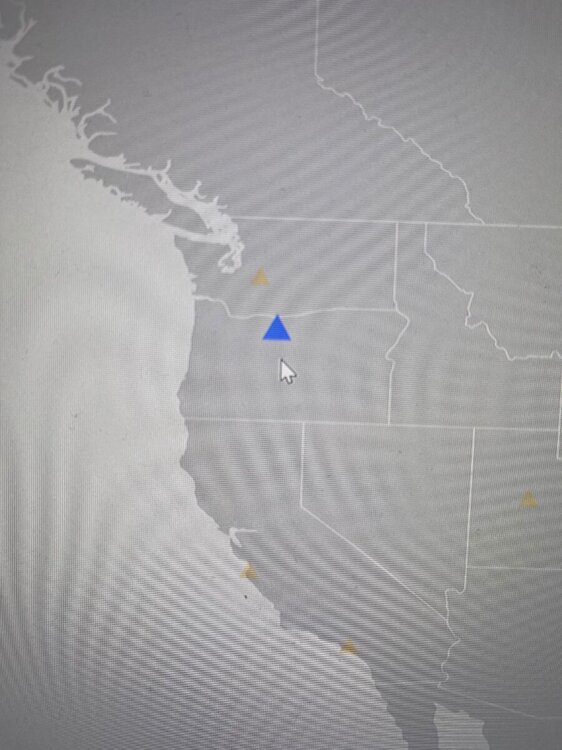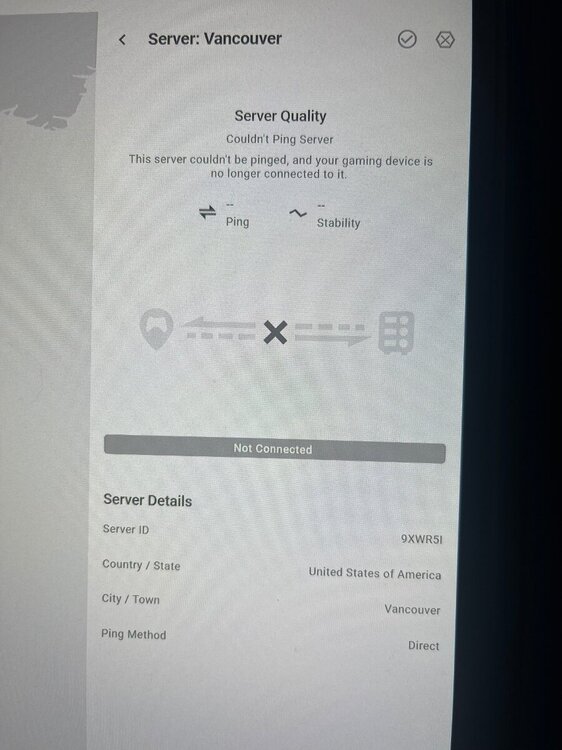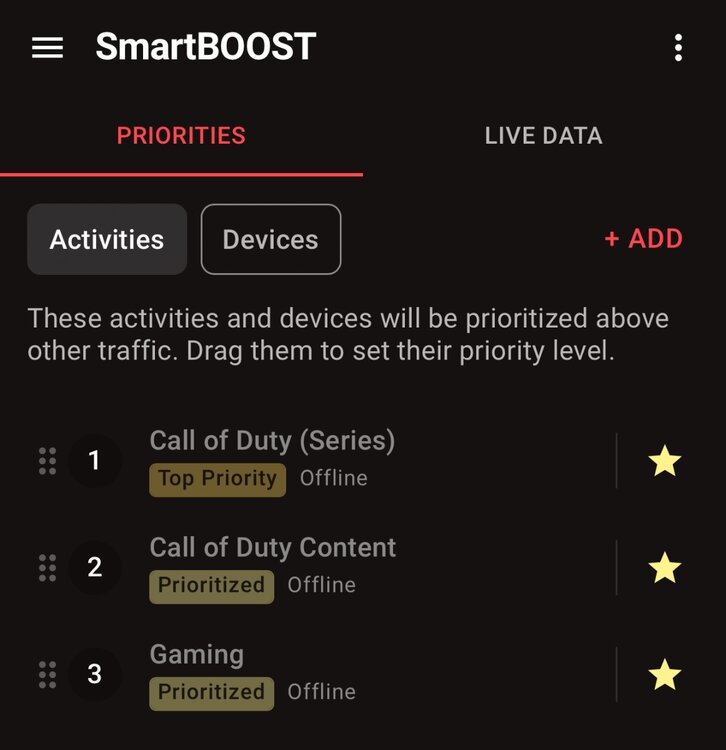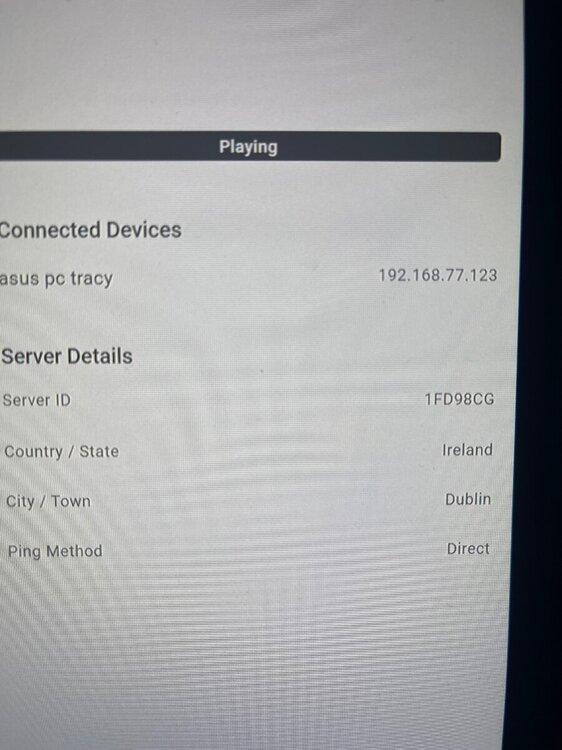-
Posts
3880 -
Joined
-
Days Won
23
Everything posted by PharmDawgg
-
His router/modem combo unit looks like mine Humax BGW 320-500. AT&T does not offer a true "modem mode" or DMZ. Instead, ATT offers IP Passthrough, which functions similarly by forwarding the public IP to your own router while disabling most gateway features.
-
I play on pc - battlenet. I could never get upnp to work but I was able to portforwarding to work. But of course, my setup is probably different.
-
BI and DPI have to be use together for everything to work as it should but it isn't perfect. There may be miscategorisations. Miscategorisations It's possible that there will be some miscategorisations when using BI. E.g if you are Gaming and Downloading through a VPN, it will struggle to prioritise the gaming as the behaviour is different to normal gaming traffic due to the download. An example of what to report as a miscategorisation is something like: VPN + Gaming (No other traffic on the PC) is coming up as Work From Home. Please if you find something like this, please grab Netduma a wireshark (if possible) capture whilst its happening, explain the miscategorisation and Netduma try to fix it. I know everyone may not be familiar with wireshark but it will help Netduma correct the miscategorisation asap.
-
I did not even know this. 🤣
-
Has anyone ever done this. What was your experience. I’m was thinking of getting rid off the ATT 320-500 box.
-
The Netduma R3 router does not support dual WAN or failover capabilities natively. The R3 is designed primarily for optimizing single WAN connections with features like QoS, Geo-Filter, and network monitoring, rather than managing multiple internet connections.
-
Is there any way to tweak the Ping Heat Map for instead of ranking the server locations based only on ping but on other parameters as well. Honestly, I am not every sure this is even possible, but I just had to ask. Other parameters to look at: 1. Server-Side Issues Server Overload: If the server is hosting too many players or running on limited resources (CPU, memory), it can cause delays or lag, regardless of your low ping. Tick Rate: A server with a low tick rate (e.g., 20 Hz) processes updates less frequently, leading to inconsistencies in actions like hit detection or movement. 2. Network Jitter 3. Packet Loss 4. Connection Stability 5. Matchmaking and Peer Quality
-
This specific error typically indicates that the Deep Packet Inspection (DPI) classification service has crashed but is automatically set to restart. Reboot the Router: Sometimes, a simple reboot can fix temporary issues with the services. Power off the router for 1–2 minutes and then turn it back on. If the crashing is not affecting your internet performance significantly, you can leave the process to restart automatically.
-

Cant login and setup router
PharmDawgg replied to Dominik Grabowski's topic in Feature Ideas & Improvements for DumaOS
I removed your previous post. Please try not to make duplicate posts. Thanks. -
Is it better to prioritize categories or specific services or both. Initially I would only prioritize gaming but if there are multiple gamers in your home how does the R3 know which to prioritize. Maybe I am overthinking. As of right now I have Gaming priortized and Call of Duty Series prioritize above it.
-

Which port is best for gaming on netduma r3
PharmDawgg replied to blackeagleoslo's topic in Netduma R3 Support
No difference. They are all the same. -
De nada! Me alegra saber que te está funcionando. 😊 Si necesitas más ayuda, estamos aquí. ¡Éxito! 🚀
-

Found mislocated servers? Let us know here!
PharmDawgg replied to Netduma Alex's topic in Call of Duty Support
-
Those triangles can be allowed or denied. You can try moving your home radius to the right or left of where the AUS server is suppose to be. Then you should be able to click on the triangle (not sure if it works on the app). I usually game on pc and have the geofilter pulled up on a separate monitor. But once you click on the triangle that you want there will be an option to allow or deny it. If you click allow it will connect for you from there on. Hope this helps. Also the triangle may or may not be bright yellow but you should still be able to click on it.
-

How are we feeling about BO6 Hit detection?
PharmDawgg replied to ownal0t's topic in Call of Duty Support
If there are no other devices connected wired or wireless then no. I game on pc so I don’t want any other process running in the background coming into play. I prefer not to take any chances. -

How are we feeling about BO6 Hit detection?
PharmDawgg replied to ownal0t's topic in Call of Duty Support
With SmartBoost enabled try prioritizing these activities. I would also prioritize your gaming device(s) as well if you ever decide to reenable. -
Here is that server info. It says it is in Dublin, but I feel like it is blocking some of the matchmaking. Let me know how it goes.
-
Just a couple of suggestions the relay may be being blocked. Fix 1. Enable GeoLatency ( I don't do this because it increases my ping too much). I leave it off honestly. 2. Turn off geofiltering and wait until you are in game but not searching for a lobby. Then enable geofiltering. This seems to be a work around for me. I am hoping this is what is causing your issue. Hope this helps.
-
Will do.
-
I had a little situation with that server as well. I wasn’t sure if it was in Ireland or the UK. After I saw this post, I realized which one it was.. I’m in the US and Black Ops 6 kept booting me because of that server/ not allowing me to connect. And it wasn’t all the time but it was enough to be annoying. . I had to turn off the filtering mode until I connected then turn it back on once I was in the lobby. i’m just wondering why an authentication server for the US would be so far away. Wouldn’t it be better to have one closer. Just an FYI.
-
Say if I have my location placed in the ocean with my geo diameter at it's smallest value. I also have my ping assist set to 0 - 45ms. My steady ping set to 25. Will the R3 let me connect to games > 45ms because of geolatency. Or should I disable geolatency. Just curious. Thanks.
-

Determining R3's Optimal Bandwidth Entered
PharmDawgg replied to PharmDawgg's topic in Netduma R3 Support
I pay for 1g up/down (AT&T fibre) but at the most the R3 says 900Mbps/900Mbps -
Do I enter the speeds that I pay for from my ISP or do I run the Speedtest on the R3 and allow the R3 to determine the speeds entered exactly. And this leads to another question. Do I enter the speeds exactly or can I round the values. I know I am definitely overthinking this. LOL
-

👋 Hello Netduma Army. New Member Alert!
PharmDawgg replied to Netduma Justas's topic in News & Announcements
Welcome and glad to here. Keep up the great work. -

is it really useful to use steady ping
PharmDawgg replied to Matthew_D's topic in Community Discussion
How did you determine the suggestion of 20ms for Steady Ping (expert). Thanks.



.png)