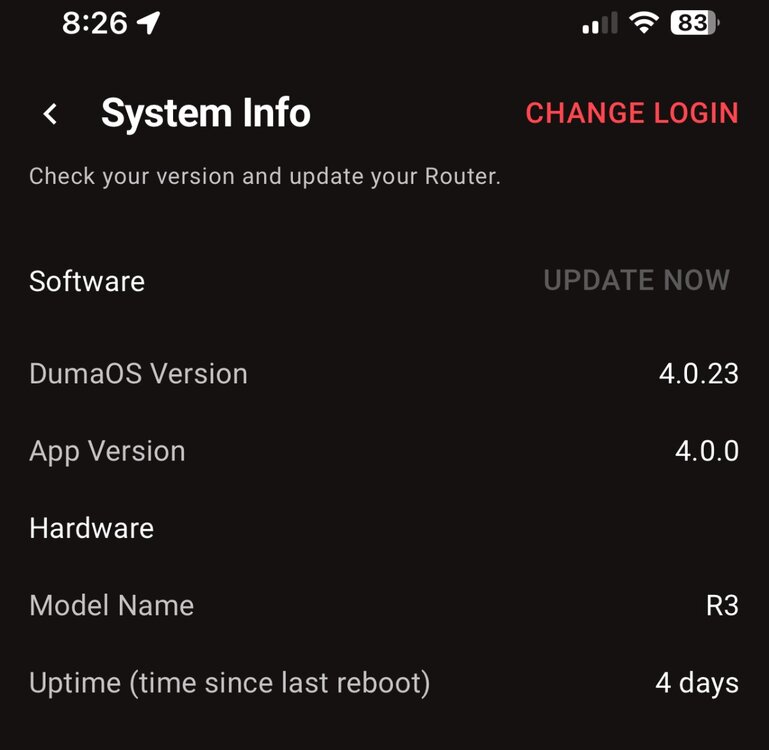-
Posts
3880 -
Joined
-
Days Won
23
Everything posted by PharmDawgg
-
It may help with the geo filter issues not so much with the other two items. You can request the .23 firmware if you would like just @Netduma Fraser 4.0.23 Changelog: Steady Ping improvements Auto Ping Host improvements Geo-Latency improvements
-
Sorry for any inconvenience. Please check your spam/junk folder, it's possible it has been sent there. If you still don't have it please email us [email protected] with details of your order e.g. Name, email etc and we can send you a screenshot of how the order appears on our system for your records. It will include your order number which you can then use in any further correspondence.
-
Firmware 4.0.23 - It does not fix Ping Optimizer. Changelog: Steady Ping improvements Auto Ping Host improvements Geo-Latency improvements If you still wish to obtain this firmware just make a request in the forums to @Netduma Fraser and he will respond to you as soon as he can.
-
Netduma will be along to assist with your issue. I am going to remove your duplicate post concerning the same matter. Just wanted to make you aware. Thanks.
-
I am doing a little test to see how long I can go without rebooting the R3. As of right now I’m on 4 days. Because it is my primary network router I need stability. I am not making a lot of adjustments but I do have everything enabled. Just curious. How long has anyone else lasted without having to reboot. Just curious.
-
I would only compare the R3's wi-fi to the R2 or R1. The R3's wi-fi is better when it comes to those routers. To compare it the XR1000 is like the whole apples to oranges comparison. The XR products were Netgears with Duma's OS.
-
I had the same question. I went back to only using the R3 because I wanted to be able to see all the devices on a single device. I was running the R3 with an Asus Aimesh setup.
-
It is only ‘on’ for devices assigned to your geo filter.
-
I believe the wps button is non functional at this point. Netduma is aware.
-
Firmware: .23/Comcast Cable/SE USA. I play alot of Overwatch 2 and I have been playing around with the Steady Ping (Expert) to find the sweet spot. I don't know if anyone else plays this game but it seem I only get connected to the Oklahoma servers. Which is weird that there are no Oklahoma servers showing up on the ping heat map. Sorry this is another issue. I have pushed the slider all the way to 80 and as low as 25. My base ping if 12 to 15. I have landed on setting SP(Expert) of 50 for now. Sometimes if I set it too high I get the poor connection symbol in game and I don't think that does anyone any good. I feel you too concerning the cable connection. I have a cable connection as well. Clears up my question. It looks as though what you set the slider to is what the server host thinks your R3 has. Thanks for the info.
-
The slider for the Steady Ping (Expert) - is it the ping added or the actual value that it tries to maintain. For instance if I want my ping to maintain a value of 50 should I place it at 50 or 50 minus my base ping. Thanks.
-
Good to know. Thanks.
-
Access the R3 main page and in the top right hand corner there should a vertical ellipsis (3 dots) click on it. Does it say you have an available update? Thanks.
-

Not seeing a big difference in Wifi strength
PharmDawgg replied to VeeDot's topic in Netduma R3 Support
I can confirm these suggestions work. Yeah you will not get excellent on every connection but I haven't had any issues since changing to these suggestions from full auto. FYI -
Not yet. Netduma will be out of office until Tuesday. And with quite a few issues needing to be prioritized I am unsure where exactly it is on their list.
-
I was able to connect my iPhone to the Apple TV but I had to change the allow access under airplay/homekit>allow access on the appletv to everyone and not anyone on the same network. This may be a work around. Which doesn’t make sense. Maybe Netduma can take a look at this. I have never had to change this before. Hope this helps. sorry what I meant by doesn’t make sense was the phone and AppleTV were on the same network so it should have worked.
-

Correct set up from R3 setting to ps5 settings.
PharmDawgg replied to Goodwinn20's topic in Netduma R3 Support
Ping assist bypasses strict mode. If you have a value set for ping assist that isn't zero (Ping Assist Off) the geofilter will not block servers outside of your radius with that ping value or range. I hope this makes sense. -
Be assured you are not alone. Also Netduma will release a fix asap when everyone returns after the new year.
-
Make a request in the forum and attach @Netduma Fraser He. respond to you as soon as he can. Just so you are aware. If you are speaking of the .23 firmware. It is a beta. So there may be bugs.
-

R3 no longer pick up Call of Duty(Series) Packets
PharmDawgg replied to Chaiyoabc's topic in Netduma R3 Support
Go to the Geofilter page and look for the three vertical dots in the top right hand corner. Three Vertical Dots.jfif -

Netduma R3 and Extender AX1800 ; EAx15 Netgear Mesh Extender
PharmDawgg replied to boothay's topic in Netduma R3 Support
I had to factory reset my GtAx11000pro and RtAx86u and then set them up in in AP mode by connecting an ethernet cord to each one. After making sure they were in AP mode I then connected the GtAx11000pro (Wan) to the R3 (Lan). Then I set the Ax86u into Aimesh node by way of the Asus iphone app. Then make sure you turn off the wifi on the R3. I know it is tedious but it works for me currently. -
He will and feel free to repost. Just don’t over do it. 😂
-
Sorry. Only @Netduma Fraser can do this. Just request from him in the forum or dm him and he will get it to you as soon as possible. Just be patient with him he is swamped right now with managing the forum alone.
-
4.0.23 Changelog: Steady Ping improvements Auto Ping Host improvements Geo-Latency improvements


.png)