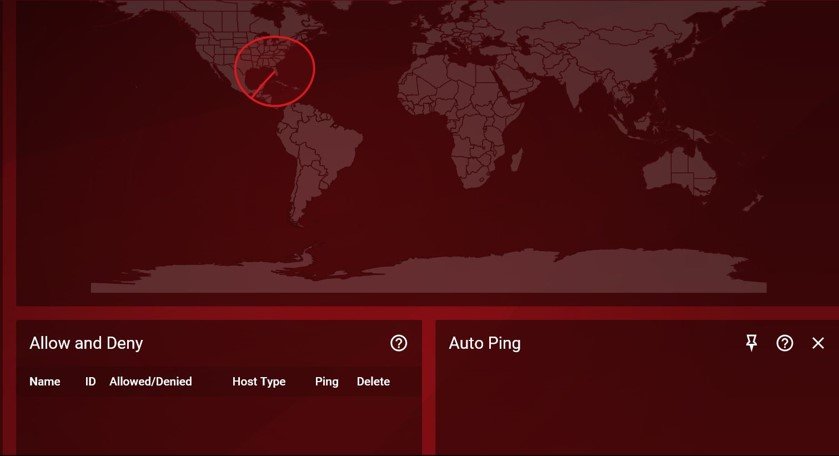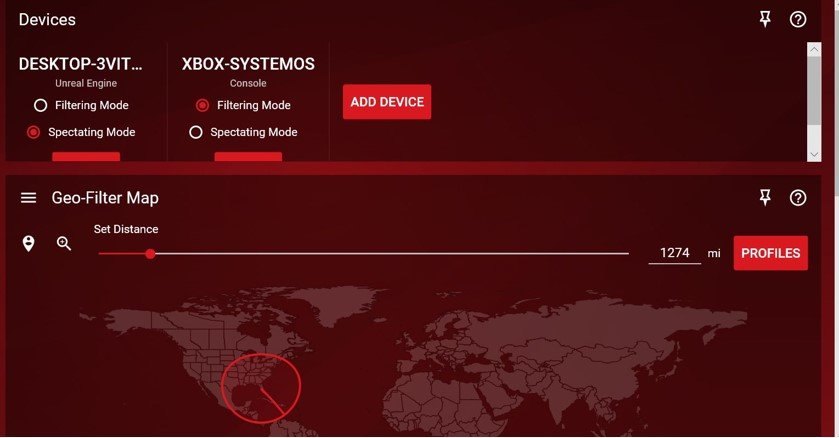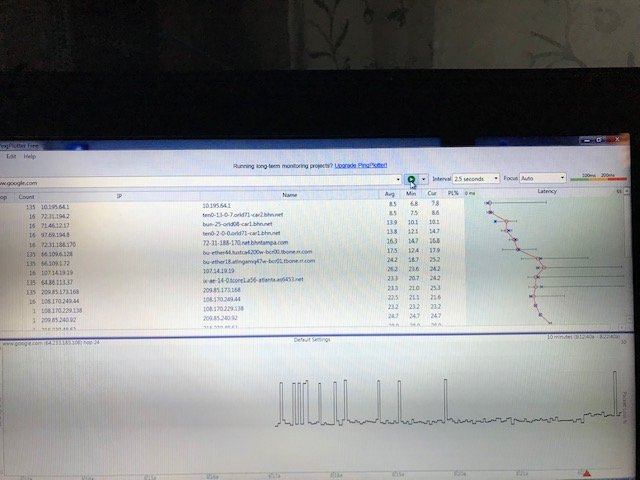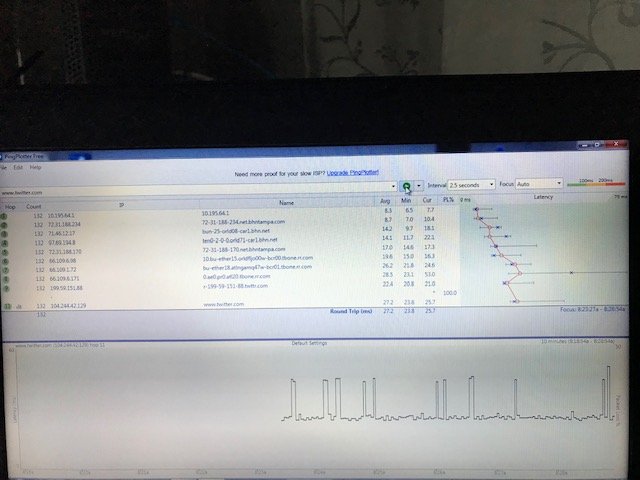neo2070
Members-
Posts
56 -
Joined
-
Last visited
-
.png) Mikzxr reacted to a post in a topic:
How to open your NAT with the XR500
Mikzxr reacted to a post in a topic:
How to open your NAT with the XR500
-
XR500 Losing setting after reboot
neo2070 replied to neo2070's topic in NETGEAR Nighthawk Support (XR range)
Update to my previous reply..I lost power this weekend after a vehicle hit a utility pole and when the router rebooted it was back to it's default settings. Seems that the issue with the router resetting itself to factory defaults after a power outage has returned.. Unfortunately my router is out of warranty and cannot be swapped for a new one. -
XR500 Losing setting after reboot
neo2070 replied to neo2070's topic in NETGEAR Nighthawk Support (XR range)
Yes my issue was temporarily fixed after the router was replaced under warranty by Netgear, however this past weekend after a vehicle hit a utility pole and when the router rebooted it was back to it's default settings. Seems that the issue with the router resetting itself to factory defaults after a power outage has returned.. Unfortunately my router is out of warranty and cannot be swapped for a new one. -
Constant reset and WiFi issues since update
neo2070 replied to Durty's topic in NETGEAR Nighthawk Support (XR range)
-
Constant reset and WiFi issues since update
neo2070 replied to Durty's topic in NETGEAR Nighthawk Support (XR range)
Right now I have QOS turned off and I do not get my speeds back and yes the red prioritization light does not go on when not gaming -
.png) Netduma Admin reacted to a post in a topic:
Geo Filter is still ineffective. Aside from returning it, what is the solution?
Netduma Admin reacted to a post in a topic:
Geo Filter is still ineffective. Aside from returning it, what is the solution?
-
Constant reset and WiFi issues since update
neo2070 replied to Durty's topic in NETGEAR Nighthawk Support (XR range)
Same issue here I have 1000 Mbps connection however on my wired desktop I am only topping out at around 275 Mbps sometimes 300 Mbps. I don't believe I had this issue before the V2.3.2.40 update and I factory reset the XR500 and rebooted the modem before running these wired tests. When I do a speedtest from the cable modem I am getting 945 Mbps sometimes early in the morning 1.2 Gbps on wired connection directly connected to my cable modem. -
I agree the GEO filter on this router is broken with the latest FW release ..I have my distance set for the PUBG-Fortnite Profile with Auto_Ping enabled and my Ping Assist set at 50. I tried to flush the cloud, remove and re-add console and desktop, change profile to Call of Duty, Destiny, etc and still..NOTHING on the GEO Filter map at all! NO other players show up, no servers..nothing!
-
New XR500 Firmware Version V2.3.2.40
neo2070 replied to Mement's topic in NETGEAR Nighthawk Support (XR range)
Does anyone know if the 60ghz was removed from the dashboard for this update to the XR500? -
I have a 1.2 Gbps connection is it necessary to enable Q.O.S. on the XR500? I noticed that I take a speed hit when it is enabled Doesn't the DOCSIS 3.1 modems have built in Q.O.S.?
-
Pingplotter results not as good as i hoped
neo2070 replied to ndwsn's topic in NETGEAR Nighthawk Support (XR range)
No nothing using the internet heavily at this time. I had the laptop connected wired to the modem at the time I ran the PingPlotter tests -
Pingplotter results not as good as i hoped
neo2070 replied to ndwsn's topic in NETGEAR Nighthawk Support (XR range)
Are these results any good? I was having an issue with the XR500 on 2.4Ghz where it is slow to load pages on popular websites like Amazon.com etc. I tested my speeds and they are fine 400/20, I checked for interference with other WiFi networks and changed channel on Xr500, however when I did a PingPlotter on twitter.com and Google.com connected directly to the modem I got these results. -
.png) KennyUbstrd1 reacted to a post in a topic:
How to open your NAT with the XR500
KennyUbstrd1 reacted to a post in a topic:
How to open your NAT with the XR500
-
Random disconnects with wired connection
neo2070 replied to Achilles's topic in NETGEAR Nighthawk Support (XR range)
Frasier, Same issue here still experiencing random disconnets from wired and wireless connection Is this firmware the same V2.2.1.10-DBG-XR356-180522a from a month ago? Any news on when Netgear planning on releasing an "Official" FW version to address this issue? -
?
-
Lag and connection drops
neo2070 replied to nytemare01's topic in NETGEAR Nighthawk Support (XR range)
Curious.. Did anyone apply the FW and did the FW fix the issue?