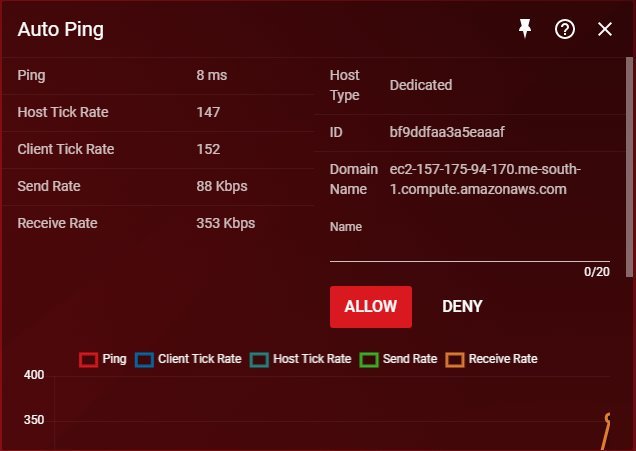-
Posts
30 -
Joined
-
Last visited
About CYN4PT1C
- Birthday December 15
Basic Info
-
Gender
Male
-
Location
Oman
-
Interests
Gaming
-
DumaOS Routers Owned
XR500
Gaming
-
Gamer Type
Console Gamer
-
Favourite Genres
Shooters
-
Connection Speed
501-1000mbps
Recent Profile Visitors
1,674 profile views
-
CYN4PT1C changed their profile photo
-
.png) CYN4PT1C reacted to a post in a topic:
Device Not Found
CYN4PT1C reacted to a post in a topic:
Device Not Found
-
LMAO!!! Ok so after 24 hours I managed to fix the "Device not found" error message. I scrolled the Netduma Archive's for Fraser and Liam's tech advice and fixed it so ill share what I did so hopefully this solution can help somebody else that comes across this issue. Step 1 Clear your browser cache for Chrome or your preferred web browser Step 2 If you are on firmware .120 ,downgrade to firmware .56 and manually setup your XR500( username and passwords etc..) , I tried downgrading to .114 and no dice so go all the way back to .56 firmware Step 3 Factory reset your router, press the small reset button for 30 seconds then release and wait around a minute or two for the router to boot up. Step 4 Unfortunately you will have to manually setup your XR500 again but in this step you will upgrade within the firmware back to .120 The steps above removed the "Device Not found" error for me. Cheers.
-
Im gonna try downgrading to an older firmware,factory reset then upgrade back to .120,factory reset and see if that solves my issue.
-
I factory reset, cleared my cache and rebooted my XR500,restarted my ISP Modem numerous times but i still get "Device Not Found" in QoS, Fraser or Liam please help??
-
.png) Netduma Fraser reacted to a post in a topic:
Share your XR500 Dashboard (Please!)
Netduma Fraser reacted to a post in a topic:
Share your XR500 Dashboard (Please!)
-

Share your XR500 Dashboard (Please!)
CYN4PT1C posted a topic in NETGEAR Nighthawk Support (XR range)
Since I've been added to the Beta for 3.0 (which is awesome ❤️❤️❤️ loving it ) and we have more features, i have been chopping and changing my dashboard and cant really find a good layout to view gaming and my home network,if i go too big i lose the other features view,if i go too small then well i cant see the important information and nope its not my monitor (Asus 24inch - 1920 x 1080) so can you guys please share your setups, thanks in advance😘 @Netduma Admin @Netduma Alex @Netduma Fraser -
.png) CableGames22 reacted to a post in a topic:
ANNOUNCEMENT: DUMAOS 3.0 IS HERE
CableGames22 reacted to a post in a topic:
ANNOUNCEMENT: DUMAOS 3.0 IS HERE
-
Singing ...😗 One, two, three I don't wanna wait in vain for your love(DumaOS3.0) I don't wanna wait in vain for your love(DumaOS3.0) From the very first time I blessed my eyes on you, girl(XR500) My heart says follow t'rough But I know, now, that I'm way down on your line But the waitin' feel is fine So don't treat me like a puppet on a string 'Cause I know how to do my thing Don't talk to me as if you think I'm dumb I wanna know when you're gonna come, see I don't wanna wait in vain for your love(DumaOS3.0) I don't wanna wait in vain for your love(DumaOS3.0) I don't wanna wait in vain for your love(DumaOS3.0) Im still waiting... oooh Yeahh! 😗😎❤️
-
Still waiting 😥
-
.png) CYN4PT1C reacted to a post in a topic:
DumaOS 3.0 Beta
CYN4PT1C reacted to a post in a topic:
DumaOS 3.0 Beta
-
.png) CYN4PT1C reacted to a post in a topic:
ANNOUNCEMENT: DUMAOS 3.0 IS HERE
CYN4PT1C reacted to a post in a topic:
ANNOUNCEMENT: DUMAOS 3.0 IS HERE
-
.png) Will reacted to a post in a topic:
ANNOUNCEMENT: DUMAOS 3.0 IS HERE
Will reacted to a post in a topic:
ANNOUNCEMENT: DUMAOS 3.0 IS HERE
-
Im sooo psyched for Duma 3.0 and as a show of support im being super patient so dont miss my email now guys 😅 @Netduma Alex @Netduma Fraser
-
 CYN4PT1C reacted to a post in a topic:
MW update 1.21 Nat Type Issues
CYN4PT1C reacted to a post in a topic:
MW update 1.21 Nat Type Issues
-
.png) Netduma Fraser reacted to a post in a topic:
MW update 1.21 Nat Type Issues
Netduma Fraser reacted to a post in a topic:
MW update 1.21 Nat Type Issues
-
 CYN4PT1C reacted to a post in a topic:
MW update 1.21 Nat Type Issues
CYN4PT1C reacted to a post in a topic:
MW update 1.21 Nat Type Issues
-
.png) CYN4PT1C reacted to a post in a topic:
Cod port forwarding help
CYN4PT1C reacted to a post in a topic:
Cod port forwarding help
-
Thanks for responding Fraser,honestly for months I never have any conflicts with that setup. I always play with my Geo-filter set to Spectating mode because for me that's the only way I can get into matches faster in the middle east,I can get low ping matches with Filtering and strict enabled but that takes a bit of time. So I removed the port forward rules and just left the XR500 in ISP modems DMZ and the game changed back to Open Nat and console Open Nat. Thanks Fraser,anybody having port issues this is the fix.
-
Ever since the game launched I've had my nat type Open with the XR500,yesterday update 1.21 changed my Nat Type from Open to Moderate,I have all the ports open,DMZ,uPnP etc enabled,basically touched nothing and it changed to Moderate,my Xbox still remains on an Open Nat Type,could the game be misreading nat types after the update?
-
 CYN4PT1C reacted to a post in a topic:
AWS - Bahrain (Middle East Server)
CYN4PT1C reacted to a post in a topic:
AWS - Bahrain (Middle East Server)
-
.png) Netduma Fraser reacted to a post in a topic:
AWS - Bahrain (Middle East Server)
Netduma Fraser reacted to a post in a topic:
AWS - Bahrain (Middle East Server)
-
Thanks for the feedback guys,what a bummer!lol
-
.png) CYN4PT1C reacted to a post in a topic:
AWS - Bahrain (Middle East Server)
CYN4PT1C reacted to a post in a topic:
AWS - Bahrain (Middle East Server)
-
.png) CYN4PT1C reacted to a post in a topic:
AWS - Bahrain (Middle East Server)
CYN4PT1C reacted to a post in a topic:
AWS - Bahrain (Middle East Server)
-
Thats a big RIP then hey
-
CYN4PT1C started following AWS - Bahrain (Middle East Server)
-
Hi Netduma Team, Amazon Web Service's launched a datacenter in Bahrain this year,it wasnt open for game hosting until one day I managed to join the server for 24 hours and played Black Ops 4 ,t he very next day I couldn't connect to it,is it the datacenter or activision that may have turned them off, cos dayum 8ms in the Middle east was truly awesome to play on,please help ???
-
.png) BIG__DOG reacted to a post in a topic:
Best VPN for Hybrid VPN on XR500
BIG__DOG reacted to a post in a topic:
Best VPN for Hybrid VPN on XR500
-
.png) Netduma Fraser reacted to a post in a topic:
Best VPN for Hybrid VPN on XR500
Netduma Fraser reacted to a post in a topic:
Best VPN for Hybrid VPN on XR500
-

Best VPN for Hybrid VPN on XR500
CYN4PT1C replied to CYN4PT1C's topic in NETGEAR Nighthawk Support (XR range)
100% I tried the PureVpn service and it did add more latency,the DumaOs software provides the best latency for players in the middle east as is than your regular router,thanks for the responses guys,have a good one. -
 CYN4PT1C reacted to a post in a topic:
Best VPN for Hybrid VPN on XR500
CYN4PT1C reacted to a post in a topic:
Best VPN for Hybrid VPN on XR500
-
So since the Hybrid VPN feature was added I was curious to find out if using a VPN would also reduce my ping since I'm in the middle east,I tried out PureVPN as its recommended for Hybrid VPN and well it just doesn't work at all,so is there any good VPN to help reduce my ping,any detailed setups to play cod BO4 on a decent ping or is this just not possible for my location? I look forward to all helpful responses and I thank you all in advance for doing so,to add the DumaOs Software is like life for me cant play with out it,thanks Netduma Team.
-
.png) Stealth_01 reacted to a post in a topic:
Hybrid VPN Setup Please.
Stealth_01 reacted to a post in a topic:
Hybrid VPN Setup Please.
-
.png) Netduma Admin reacted to a post in a topic:
Hybrid VPN Setup Please.
Netduma Admin reacted to a post in a topic:
Hybrid VPN Setup Please.
-
Netduma Team Can you guys please put up a guide on how to use Hybrid VPN on the routers for non tech savvy members.If we go with other VPN services other than HMA and PureVPN,what should we do in detail,step by step and pin it for members so that the question doesn't get repeated. Thank you guys for your amazing services,keep up the great work.