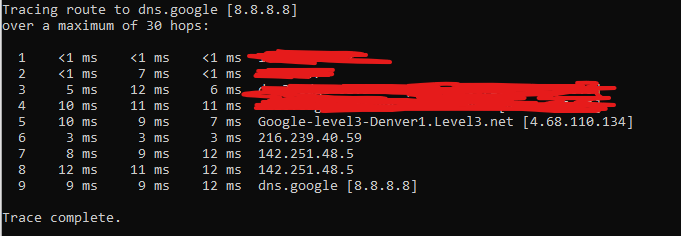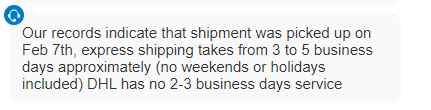-
Posts
353 -
Joined
-
Days Won
2
Everything posted by TG3NOC1D3
-
Grab a UDM Pro and then just setup your XR1000 to run as just a geo-filter and Wi-Fi. The UDM-Pro has amazing SQM and gives me crispy hits all day long most of the time unless servers are trash lol.
-
I mean, I get it. When the router first came out they were just trying to get the device up to a working standard with majority of applications working. Now however, they are focusing on one massive upgrade to get everything working and without issues at all. The core features that they sold everyone on via DumaOS 4 is a big deal to the users and their team. People got used to these every couple of weeks drops so I understand their frustration and yes, a roadmap would be nice but I get why they don't even if I don't agree with it. Unfortunately due to the unstable wifi and my need for VPN this router is a paperweight atm. Nothing against the awesome features, I just need what I need for my network and my UDM Pro has been a friggin workhorse for me this far. I'd love to eventually just run this for my network and use my UDM Pro as a Security Gateway but I will wait till I see how the new firmware runs.
-
Yes, if a malicious actor gets into one of your device accounts like camera's, security devices, IoT devices etc, then they can open whatever port they want to give themselves access and all you would see if "X device is using X port" and you would have zero idea you have been compromised. It will keep ports from being seen but there are other methods to get access to your network with using UPNP.
-
I would highly recommend not using UPNP as it is a HUGE security risk. If you're just forwarding for COD, just port forward it on your own. Yes, it may not show active in the router but IT WILL open the port on the COD side as I have never had issues getting open nat on my ps5 in game.
-

What's has a "fix" on the "NEW" firmware ?
TG3NOC1D3 replied to GavinA895's topic in Netduma R3 Support
I honestly wish they would release that one as the stable because .41 imo has way worse Wi-Fi and overall performance when it comes to geo-filter, smartboost. -

What's has a "fix" on the "NEW" firmware ?
TG3NOC1D3 replied to GavinA895's topic in Netduma R3 Support
Firmware Friday??? Don't let me down Boy-O! I'll bring the pints! -
This was the first thing that popped into my head as well.
-
With all those firmware notices, I would downgrade, then upgrade back and then factory reset. Seems there is a boot loop happening as well.
-

Overwatch 2 Server Possible Mislocation (Oklahoma)
TG3NOC1D3 replied to PharmDawgg's topic in Netduma R3 Support
That same server shows up for me when I use ping assist and area based polygon filtering. Never could figure out why, I wanna say it's a Texas dedicated server being shown with a invalid location, or it could be a relay for the Texas dedi's. -
So, this is gonna sound completely counter to the point of the router, but try turning off steady ping inside the geo-filter. Having a "wavy" ping may actually help you lose less to lag compensation as Fraser stated about above. I would also put in your speeds via a speed test.net into the speeds and then manually adjust your sliders and use https://www.waveform.com/tools/bufferbloat to make sure you are truly getting minimal bloat on your connection. I would also check server stability to, under ping heatmap, if you click on one of those servers, it'll tell you how stable it is.
- 10 replies
-
- warzone2.0
- ping
-
(and 6 more)
Tagged with:
-
Interesting, this is my companies hops via our MPLS. I'll show you my fiber connection at home when I get off, it is close if not better tbh than this. Hop 6 on your jump looks high, Charter has been known to not use optimized routes to be honest so I really hope you get Fiber soon!
- 10 replies
-
- warzone2.0
- ping
-
(and 6 more)
Tagged with:
-
That just means that they are very close to the server. Less than 40ms is actually pretty solid for FPS games but less than 30ms is even better. I'm on fiber and my routes are all between 18-24 and I have great hit detection. Realistically it just depends on how many hops between your connection and the server. If you wanna see how your provider is doing, on your computer, open a command prompt, then type in tracert 8.8.8.8 or use a game server IP if you can snag one off Geo-Filter. This will give you an idea of how your connection is being router and how many hops and if there are any really high latency routes along the way.
- 10 replies
-
- warzone2.0
- ping
-
(and 6 more)
Tagged with:
-
I blocked it while once I connected to it in the lobby, backed out, waited for the connection to be severed and still no block. I changed to 40mhz when I split the bands and that is the speed I'm getting. I normally wouldn't care how much bandwidth 2.4ghz gets but thats my IoT band that I run my cams on for home surveillance. 5ghz is fantastic it's just the 2.4 that I see issues with.
-
I just played a game on a server in Chicago that said 13ms ping and the ping in game was 32ms??? There's no way the server and UI has that much overhead. I think I may pull this router until HybridVPN is available and the geo-filter and everything is worked on. My game feel more laggy and unresponsive compared to my UDM Pro setup and directly through the isp gpon.
-
Negative, tried ping assist with 5-30, 10-35 and 15-45 and nothing changes. I tried putting my home in colorado and setting it on the western border to grab Utah and it did, but it doesn't ping assist other low latency servers. Splitting the wifi definitely helped but the 2.4ghz channels are all slow, like 30/30 slow still. Update: The ping heat map needs an update, there are clusters for Utah and Chicago that have much higher latency than ping heat map advertises and the block feature on servers on the app does not work. So using polygons or circling the area is going to give inconsistent results. Would be nice to see ping assist work like it used to especially when partying up it helps with playing on the servers I know my friends connect to that luckily are also low ping for me.
-
Wi-Fi on this thing drops out on my PC, personal and work laptops, my gf's personal and work laptops. Mobile phones seemed to stay connected but had delayed comms compared to off Wi-Fi Wi-Fi speed using Wi-Fi 6 mode is..... abysmal. Going to be looking at buying my own TP-Link mesh setup at this point since I have seen a lot of complaints regarding Wi-Fi Geo-Filter was a hot mess, tried using the ping assist with and without geo-latency and I was seeing servers get blocked that I easily would be able to hit in that ping range. I was generous with my range too incase of instability on the servers. The stead ping never activated on any of my games either, seems to be having issues pinging the servers on COD for some reason, tested on Apex Legends, Overwatch 2. I believe Tekken is all P2P but I did notice that the Tekken Fight Lounge was seeing the dedicated servers so that was very cool to see. Really hoping the next update focuses on the ping optimizer, VPN and Geo-Filter a little heavier. Unfortunately with working remote this week I had to pull the device from my setup temporarily until I can test tonight without work being compromised. Overall, happy to have the unit back but there's definitely some work to be done. My offer still stands to help future beta testing and deployments, I do believe my ability to deep dive and grab logs and wireshark my devices would help out immensely.
-

NetDuma should really switch away from DHL in the states....
TG3NOC1D3 replied to TG3NOC1D3's topic in Community Discussion
Looks like my router is finally on a truck.... now to see if it gets delivered to the service point before they close. Here's to hoping, maybe you guys will have a newer firmware available before I install it over this holiday 3-day weekend. -

NetDuma should really switch away from DHL in the states....
TG3NOC1D3 replied to TG3NOC1D3's topic in Community Discussion
I don't know man, I was very kind with them and they told me the shipper (you guys) need to change it on your website because the lady made claims they do not offer 1-2 working days. She said it is 3-5 Business days as you can see below. I would have a chat with them on why they aren't honoring 1-2 working days. -

NetDuma should really switch away from DHL in the states....
TG3NOC1D3 replied to TG3NOC1D3's topic in Community Discussion
Nevermind, I finally had a supervisor call me back and it is being scheduled for a drop pick up tomorrow in my new city. I will follow up if they fail to meet this promise again. -

NetDuma should really switch away from DHL in the states....
TG3NOC1D3 replied to TG3NOC1D3's topic in Community Discussion
Welp, my package is stuck an hour away from my home and they have told me they would deliver it numerous times now and nothing. It was loaded on a truck Friday, then pulled. They then told me it would be sent to a drop pickup site, it was not. Now they are telling me I have to wait till the 15th because that is what the vendor paid for and said to deliver by. I am without a router that I paid good money for and I am getting ready to ask for a refund at this point. This isn't like my router is functioning and has a few features working less than desired, I have a expensive $200 brick. I cannot believe this is taking so long, I figured a replacement would be rush shipped and at least be here by today. I feel I have been more than patient and supportive with this company, I am about to spend my money and time elsewhere. Can you guys reach out and have them get a move on with this thing??? -
I was told my package was scanned and on the truck to be delivered this afternoon. After seeing no movement for awhile I reached out to them only to be told "Oh, the truck was full so we bumped your package." WHAT! How did it fit on the truck and then get bumped for someone else? I am beyond irritated at this point and hope that you guys can use someone different in the future. Especially when my device is now just a brick sitting in a box.


.png)