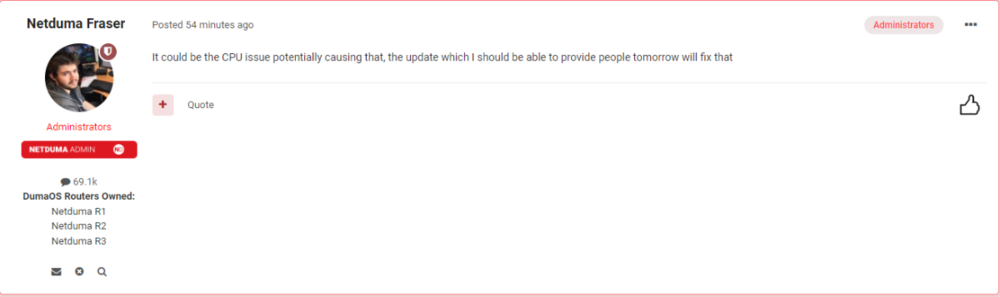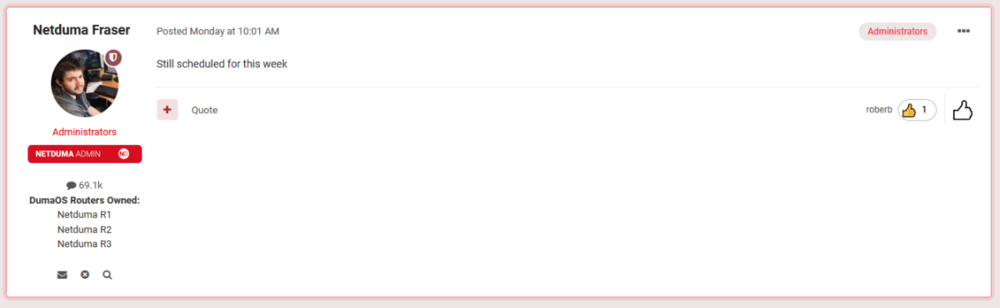-
Posts
353 -
Joined
-
Days Won
2
Everything posted by TG3NOC1D3
-
Had that same issue, eventually connected with geofilter enabled but now I'm having terrible hit detection and it never tell me how much latency it is adding for stabilizing the ping.
-
Already turned them off and same thing. I might factory reset again as my hit detection is abysmal and it is taking forever to kill anything as well. So far, I'm not impressed with this update. Seems to have broken more than it fixed. Geo-filtering works but it tries a bazillion times to connect to servers outside my filter before grabbing some inside. If resetting works I'll be pulling this router from my network as I need vpn for my YouTubeTV stuff and I refuse to play with this terrible hit detection.
-
Looks like ping assist may be broken. I have the assist set high enough to grab multiple servers on COD and when I fire the game up it blocks them all. Not sure if we have to disable strict mode now but it worked before.
-
Yeah absolutely zilch on my network is getting ads blocked, shows zero on my end. To be honest, if this is the biggest issue, I am not tripping if they can just send over their default list lol.
-
Everything is working as it should, even getting much better speed test results now too that are within 10-15 Mbps of my actual speed. My ONLY complaint, AdBlocker isn't blocking anything now. I see zero lists in place on my router but I suppose I can add some in on my own, so if the team has suggestions that would be great. My update process was as follows: I powered off the router first, plugged it directly to my PC with no internet attached, powered it back up, installed new FW and then factory reset. After the reset, I let it soak while I made me a drink. Then, I rebooted it after so it had time to fully build in the new firmware. I then gave it internet from my ONT and did the setup, working flawlessly now. Gonna start testing some more and will report back, so far so good guys!
-
Ditto, getting ready to upgrade mine but I've been trying to get on the beta test team as well. Sure, I'm no youtuber but I'd make videos if it meant helping people understand the features better.
-
We are gaining common ground here, my whole thought process has been around the ones who have not troubleshooted with the team. Those that have, I agree there are issues. The proven issues from those who tried to troubleshoot are very valid and real, I never denied this. However I have see way too many posts, some which are gone now (wonder why...) that complained out the arse about said issues but just wanted a refund and to send the router back. Those are the type I take issue with, not those that have done their part. I do agree residential comes with it's own cases but my personal experience from viewing the issues on here are "ISP setup works, your router doesn't and now I have no internet." Seeing this makes me think the ISP gateway is a locked down device and may not actually allow IP Forwarding if you would. I know AT&T is notorious for this in America on their Fiber ONT Gateways, I used to use them and had to do a workaround that I found on some forums. So I agree and disagree, blaming the router isn't always the correct answer unless troubleshooting with the team and the ISP has led to the issue still persisting, then I agree.
-
I'm not mad at all lol. I am sitting in meetings at work and just fleshing out my thought process and why I feel the way I do. If people take my mindset negatively, they purely choose to do so on their own. I can't control that, so it is what it is to me. I'm done trying to help other make sense of it and help them help themselves. I'll continue enjoying my router working 🤷♂️
-
I never called anyone stupid but thank you for putting words in my mouth. I highly question if you have been in the industry because the only logic lacking is your own. Have you worked with the team to troubleshoot ethernet disconnects? Tried new cables? Used a cable tester to verify? I have seen numerous people complain but not be willing to work with the team on said issues. This is where I take issue with them berating the team that is working diligently to produce a solid product. That is serious ignorance on their part and makes the complaint invalid in my opinion. You say you are not upset but you're coming at me very aggressively which I do not understand. I brought up enterprise because with your claim of 20+ years of experience and being a certified network engineer, I would think that you would know better to blame the networking device when it is a very small group of people experiencing certain issues. If every person upgraded to .23 and it broke their device and we all had the same issues, I could see it being the code or scripting in the device. If we all had physical disconnect issues, I could see us all having lemons, that is not to say your issue is invalid before you put words in my mouth. You may very much have a physical issue and need a RMA, but you should bring this issue to the team and troubleshoot or bring valid proof of a physical port issue. Wireshark during a session to capture the disconnect would help this issue. I am not here to fight with anyone, I am here to help people understand they need to troubleshoot to verify the issue with the team is actually on the device so they can DOCUMENT the issues. I am sorry if my pro-troubleshoot outlook is bothersome to you, but that is how I am. I do not look highly on those who refuse to help themselves.
-
Updating, @Netduma Fraser will be making a post with the new firmware potentially tomorrow. Keep your eyes peeled for the potential drop tomorrow.
-

Soo many issues with poor gameplay and router lag
TG3NOC1D3 replied to SamT98's topic in Netduma R3 Support
Out of curiosity have you tried rolling back to a previous working firmware and tested with that? I know Fraser would have no issue sending you .16 or .20 if you asked for it, I can also be available later for troubleshooting if you would like some help. However it looks like you live across the pond so it might be a little late for your end. I'm also available tomorrow morning, let me know. -
That's great, you're in the minority of people who understand how to bridge the ISP equipment and have it run as a plain modem and build out complex networks. However, yes, I am implying just by the numerous posts of people not getting their equipment connected, the common denominator is "I hooked it to my ISP device and it isn't working!" So yes, the logical output there is that they do not know how their ISP equipment works. They can call their ISP or use reddit or any other online forum to see if anyone has successfully bypassed the routing features in the device. If you take offense so easily to logical thought process, maybe you shouldn't be in networking. I've seen maybe a handful of posts about disconnects or breaking issues. When they aren't widespread, just like in an enterprise environment, it is typically a isolated issue, as you should know. If every single person was having the issue, then yes, we could blame Netduma. I guarantee majority on here have never looked to see if their coax signal levels are out of spec or their light levels on their fiber and that could cause issues. Maybe the DHCP lease is renewing rapidly from the ISP device if they are using DMZ from the ISP and it is causing a disconnect. Lots of troubleshooting, hence why I said, if you're going to tinker with adding devices to your network, you should really understand the network environment in which you are tinkering. I won't apologize for being logical, nothing I have said is rude or condescending at all, just stating my observations. My point or tldr: I am not saying screw everyone else, I am saying people should work with their ISP as well as the team here, which I have seen numerous "I expect it to just work" or they post a scathing review of the unit and when offered help, NOPE! So no, I will not feel bad for lack of effort. Good day sir.
-
I agree with this, compile a current running list and what the major focuses are but also stickying a thread and pushing people to use it or moving their post to it would greatly benefit the flow.
-
Who said anything about not letting the ISP access the router? My ISP just needs to see light levels to the ONT, after that, they don't care what equipment I choose to route with. What you just posted looks like some ChatGPT spewed answer to a question lol. The Netduma R3 is literally plug and play with a setup wizard, majority of you should call your ISP and ask them to set your gateway (the modem/router.wifi) unit to bridge mode so the public IP is passed to the R3 and all routing functions are shut off so the R3 can do it's job as a router. Routers are used to talk to other routers outside of your network, that is their function. Switches talk at layer 2, routers layer 3. There are nuances in networks, yes, but you should learn about networks if you want to understand how your network should function. We got a discount, that comes with the growing pains and extra money to pay their team for R&D to make better firmware. You take a risk when you buy anything brand new out the gate, it's why I never buy a new phone that hasn't been on the market for at least 6 months. Otherwise yes, you are beta testing a brand new device, just like you are with the R3. How is that a surprise to you? Edit: Technically your router is a end device, you could just use a modem but I am speaking from a enterprise level where the router is typically a core device, either way, I digress.
-
I'm lucky enough to have a dumb ONT Modem for my fiber provider and that links into my UDM Pro for VPN needs currently and then I hang everything else off the R3 that hangs off the UDM. I've had minimal issues and I'm looking forward to testing the new firmware this weekend.
-
Yes, I am dead serious. The router works, majority of people who are having issues I truthfully don't believe them. It's all complaints and zero attempts to actually troubleshoot with the team. That is a massive them problem, not a Netduma one. Half of you are using equipment from ISP's that you don't understand how to properly bypass and send the IP and turn off routing on the ISP unit. Being impatient and demanding new firmware when the one they wanted to release would potentially harm the routers? That is funny to me, probably because you'd then have to ship it back for a replacement unit and be out a router in the mean time.
-
As you can see, at the beginning of the week we were told it was coming this week. Stop making new topics asking when, it is just cluttering the feed. Feel free to use this as the official update thread so we don't have more getting created, or don't and cause info to keep getting buried, Idc. Just trying to help avoid rumors about ad blocker breaking the new firmware and other wild accusations.
-
Dude tell me about it, they caught a pretty serious issue and people are mad? They would have been screaming in here about "Netduma broke my router! I demand a fix today!" I'm happy to wait, the router has some small bugs but they aren't always there and I have had no uptime issues. Some of these people need to learn patience, they weren't here during the old days when firmware releases were few and far between lol. I'd rather have a polished firmware than a half arsed build that requires even more work because it introduced bigger issues.
-
They never said Ad-Blocker was breaking the router, I implore you to go do some research on what he said before you and all the others on here keep spreading a lie. There was a BLOCKER that would have kept the update from applying and in that case potentially causing the router to break. They have said the update is on schedule to drop this week, probably tomorrow if not this afternoon. They said this week, I have faith they ironed out the issues, worst case, early next week. Also, per forum rules, typing in all caps is considered shouting and I hope they ding you on that since you are acting like a child in a forum. I get it, we all have bad days, but calm down. No one is going to make you a special firmware just because you don't want that feature. Turn it off, it really is that simple.
-

My settings for Good Hit detection MW3 <R3 Router
TG3NOC1D3 replied to Spritekid242's topic in Call of Duty Support
Realistica Realistically, you want as much overhead to be available so you can game but also stream and download without saturating your pipe to your home. Bufferbloat is different for everyone depending on a lot of things. Spectrum and Comcast in America are notorious for over provisioning their modems so people hit over their bandwidth amount and it strains the cabinet up the road. So if you are supposed to get 500 download and you get 600, set your speed as 500 and slide your controls till you don't get added latency. Rinse repeat for upload. This allows bandwidth to be managed with your available bandwidth without clogging your bandwidth pipe. Hope this helps- 194 replies
-

My settings for Good Hit detection MW3 <R3 Router
TG3NOC1D3 replied to Spritekid242's topic in Call of Duty Support
I would highly recommend downloading pingplotter onto a PC, then play games like you normally do on your console or PC and let it just run in the background. After a game or 2, check to see if you're getting packet loss or high latency spikes. Another thing worth noting is if your hops to a game server if you have the IP or just running to a external DNS like 8.8.8.8 are higher than normal, that could be an upstream router issue within your ISP. IF THIS IS THE CASE, stay on the line with them and have them give you a support email to send screen shots of the hop issues. I did this with my fiber company as recently, my connection has been GARBAGE. So I tested, and sure enough my 2nd and 3rd hop from my network were OVER 125ms, thus, my shots don't register correctly. They are now having the NOC look into the issue and hopefully they get it fixed before the weekend. If your ISP doesn't listen, report them to the FCC or if outside the US, report them to whoever handles your Broadband and communications.- 194 replies
-
We doing Firmware Friday?? I'll bring the desserts!
-
USB can be used for both data and power, so yes, it is a function.



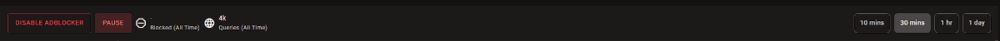
.png)