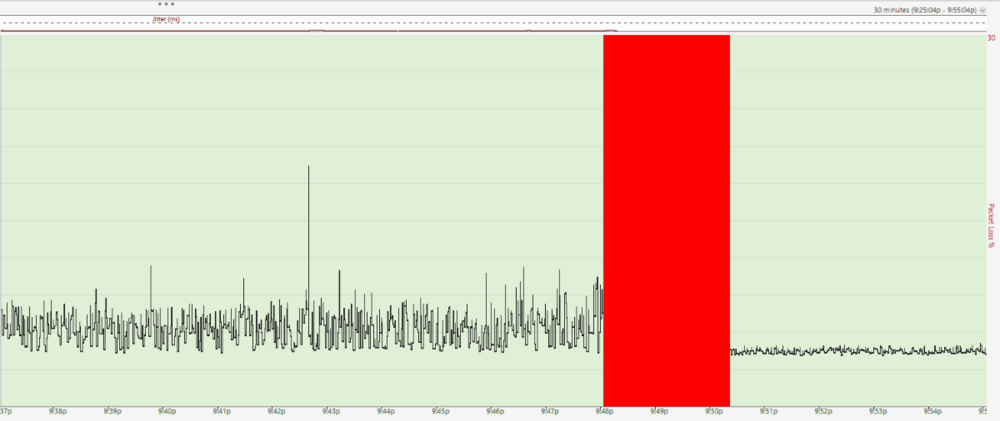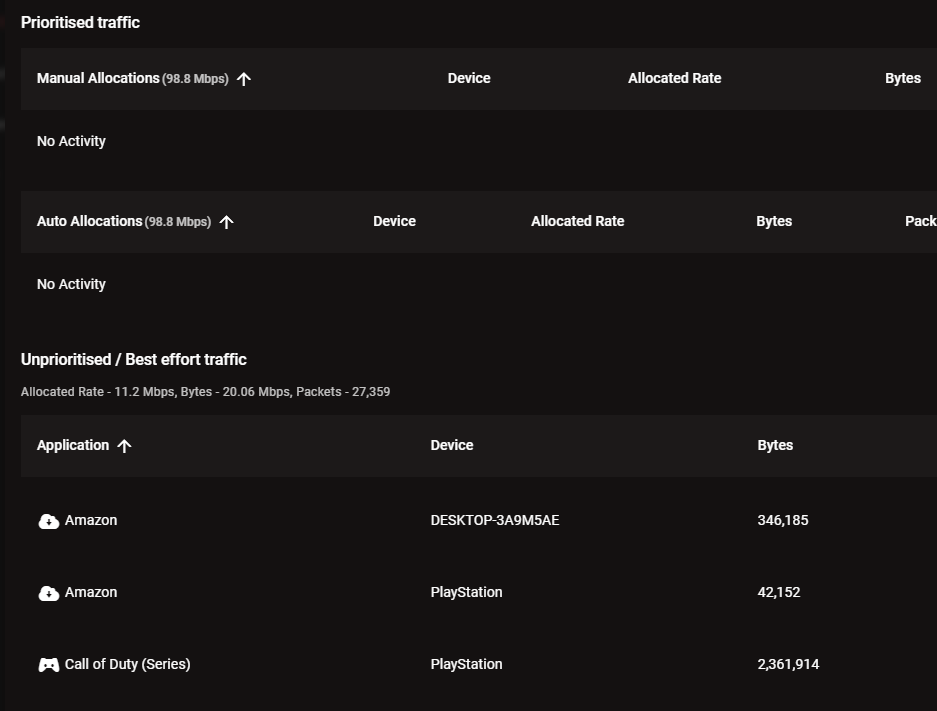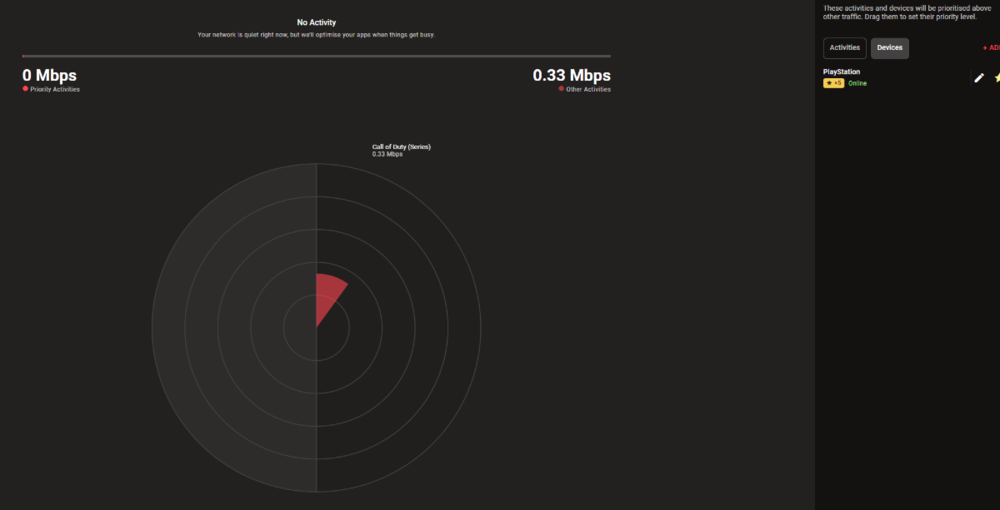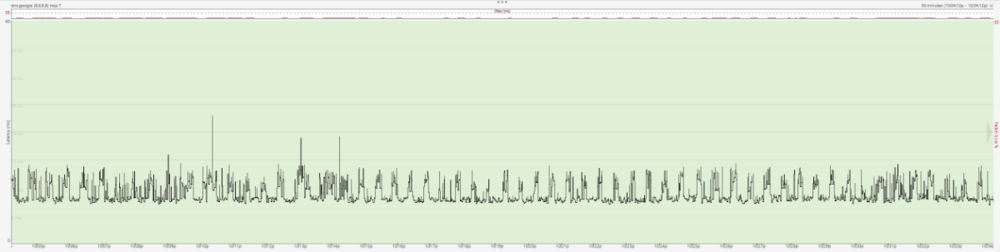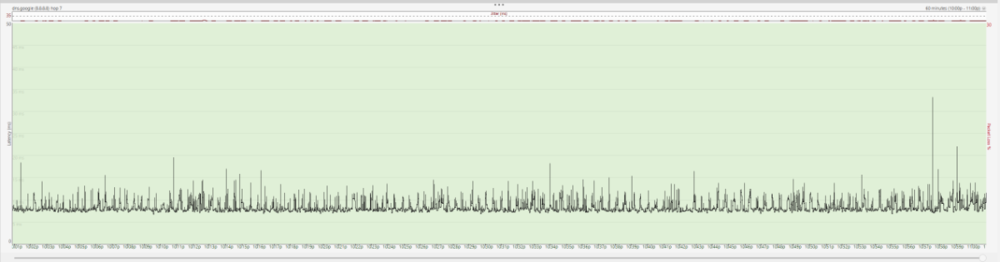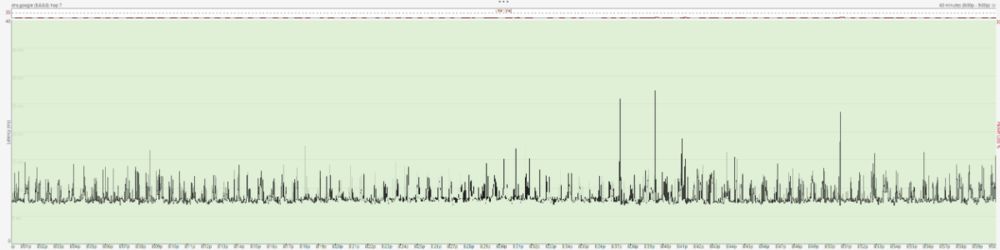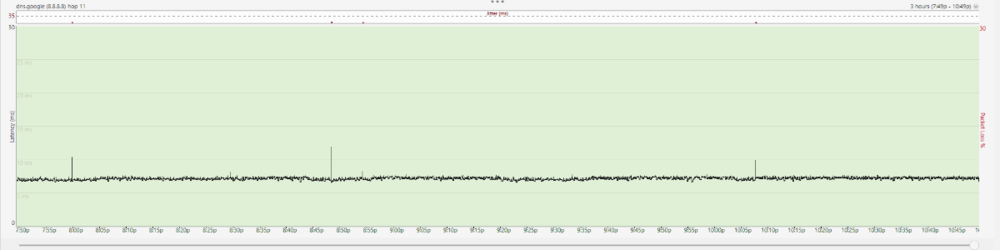johnnytran
R2 Early Access-
Posts
635 -
Joined
-
Last visited
-
Days Won
2
Everything posted by johnnytran
-
Problem with download and upload speed, poor ping.
johnnytran replied to Sergejs Kotovs's topic in Netduma R3 Support
I have tried everything. Also 4 other routers and the only one I have jitter on is the R3. I'm not sure whether steady ping uses netem - in my previous experience with it, it also caused a strange repetitive pattern in pingplotter (although one that looked different to the one I get with the R3) although the jitter is present with steady ping etc. all off -
Problem with download and upload speed, poor ping.
johnnytran replied to Sergejs Kotovs's topic in Netduma R3 Support
I wonder if it's a bug related to steady ping that's applying to the entire connection instead of gaming packets only, even when it's switched off. -
Problem with download and upload speed, poor ping.
johnnytran replied to Sergejs Kotovs's topic in Netduma R3 Support
26 hops to google?? what country are you in? that's nuts. I only have 7 hops -
Problem with download and upload speed, poor ping.
johnnytran replied to Sergejs Kotovs's topic in Netduma R3 Support
Have you compared ping plotter tests? here's what I get R3 vs an old router running openwrt. Ignore the red, it's from changing over routers. As you can see there's over 20 spikes above 15ms on the R3 vs a stable 6-7ms on the old router -
Oh it definitely does. I can see it prioritising everything in the stats for nerds page perfectly for my gaming, but my point is the type of prioritisation is unknown and from personal experience messing around with different qos, dscp tags etc. call of duty plays differently for my connection. It's different for everyone and I have had some really good hit rego with the R3 when steady ping first dropped but it's like the game has adapted to it and i'm now back to having bad matches 😄 When this happens I switch back to the R2 and it's playable but not perfect. It might have been missed in the past threads but I've flagged a couple times prioritising my PlayStation as a device doesn't prioritise its traffic, looking at the stats for nerds page it all falls under best effort
-
Hopefully we get the old prioritisation back - not a fan of smart qos tbh (I haven't had a good experience overall on MWIII with it). At the moment I've gone back to the R2 with UDP prioritised and the games have improved (and my ping's low and stable). Without knowing how smart QoS works (is it Game/Voice, Normal, Video on the R2? are DSCP marks applied to WAN (Advance setting on R2?)), I feel like these give different experiences so it's good to have this option. You'd want to have control whether DSCP is applied to WAN (some ISPs might not like it and down prioritise your packets) and you don't want your QoS to be tuned for Wifi when you're playing hardwired (I think we were told to select Game/Voice on the R2 when playing via wifi, Normal for hardwired). I have a feeling smart qos might have gone the Game/Voice route as I saw WMM mentioned in the stats for nerds page. I this is the case it's unfortunate cause it gave me the worst experience with the R2. My best experience on the netduma was on the older firmware, before they introduced Game/Voice, Video etc.
-
It can definitely be fixed in firmware updates. There might just be a misunderstanding of what the issue is / they might not be aware that the R3, with all ping/QoS settings disabled, has raised people's pings and has introduced some jitter on otherwise stable connections. It could be something they look into after the Christmas break
-
Yeah it's not normal. I have a direct fibre line and my ping normally sits on 5-6ms max in-game with other routers but it fluctuates between 9-11 on the R3 without steady ping. Steady ping gives that buffer of another 8-10ms so I see anywhere from 17-20ms in-game which is fine but if my base ping was what it should be, with steady ping i'd be sitting around 15ms. When I've experimented with other QoS schedulers in the past they make your ping behave differently, you can see the different patterns using ping plotter so that's why my guess is it's related to that. My ping plotter results show the same pattern throughout the day where there's some low ping then some high, then some low etc. but the issue is some of the spikes are above 20ms, at least 3x my base ping. If you normally have a stable ping with no spikes then none of those settings e.g. changing sliders will do anything to what we're seeing with our base ping. It's built in to their QoS at the moment
-
I have the same issue, I have flagged it many times You can see first 3 screenshots here are of the R3, last one is the R2. I've tried disabling everything with no luck. My guess is it's related to the QoS/queueing discipline being used
-
I've noticed this as well, I think it may just be a visual glitch that they appear inactive but they are in fact being forwarded - with port forwarding off I have moderate NAT, with it on I get open NAT despite them showing as inactive
-
I think it's just their QoS algorithm, not sure if it's intended or not. I've noticed with any other router, including the R2, my ping in pingplotter to 6-7ms with the odd spike above 10 like once an hour, if that. The R3 seems to follow a pattern of a few low pings then some higher pings then some lower ones etc. and I get spikes above 20ms (sometimes a lot more) even though my internet isn't being used. Below screenshots are weeks apart
-
No success here, not sure how 0.5 upload works on smartqos, even when I set it to 2 upload I get packetloss and under 1Mbps on speedtests. Might work with the older firmware before smartqos though.
-
Open, as long as the correct ports are forwarded or using DMZ. Sometimes after resetting my settings I'm too lazy to port forward so I play on moderate NAT and don't notice any difference tbh
-
I think your point about the VPN is the trick. I was playing with a laggy ass guy the other day, he's one of those stuttery bullet sponges you couldn't kill in MWII. When he joined the party chat I was in, the geo filter showed his icon appear in the middle of the ocean somewhere. Continuously topped the leadboards, dropping v2 etc.
-
I think you could improve routing with a VPN if your ISP had an issue. I don't think there's anything else you could do on your end. Some smaller ISPs here in Australia can change routes if you complain, not sure if its worth a shot over there?
-
Have you tried running a tracert to one of the server IPs? You can't pull it from the Netduma, maybe if you have another router or if you're gaming on PC there's other tools you can use. I've heard there's some bad routing with some ISPs in the US. You could be with an ISP that's routing your traffic in the other direction then your closest server
-
Ports for MW3? Anyone still using caddy?
johnnytran replied to slugg's topic in Call of Duty Support
I don't think he's asking for the ports to port forward but the ports to prioritise? Caddy was a tool a user on this forum made back for the R1 which would prioritise the current port your server was using each time you loaded into a match -
Lagging due to upload taking all bandwith
johnnytran replied to maudish's topic in Telstra Internet Optimiser support
When you run a speedtest is your bandwidth capped at 80% though? When I was using the smart modem earlier this year dumaos was buggy, sometimes the congestion control wouldn't work. -
Lagging due to upload taking all bandwith
johnnytran replied to maudish's topic in Telstra Internet Optimiser support
Need more info.. what is your connection speed, what is your bandwidth set to in the router, what is your congestion control sliders set to etc. can't really help with the info you've provided -
MW3 Topic | How is the new game treating yall, and ETC.
johnnytran replied to ownal0t's topic in Call of Duty Support
Have you prioritised ports? device? gaming/voice? normal? / apply to wan? I haven't had a single good game and I'm around level 40. KD went from 3 > 1 It is the worst cod I have ever played connection wise. Classic feel like half a second behind the enemy, it's really noticeable with the higher ttk -
MW3 Topic | How is the new game treating yall, and ETC.
johnnytran replied to ownal0t's topic in Call of Duty Support
If MWIII is at all playable for anyone what's your setup like? It is the worst connection i have ever experienced in a call of duty. People that used to go 0.3kd in MWII are shitting on me it's that bad. What's your secret? -
Maybe something has hijacked your browser? scan for viruses Also try access the router with another browser instead
-
How's he vs such low levels? My first game on I think the lowest level player was level 15. What am I supposed to do at level 1 vs people 15-20 lol. Only played 2 matches, felt like I had no aim assist while everyone else was beaming me instantly. Once the game works properly I think it'll be fun. I wish it looked better though.
-
I changed ISPs recently and my ping to Asian servers went from 125 to 105 and it's actually playable some matches so I don't mind loading in them now. How tf should I be able to top the scoreboard, win head on gunfights etc. with a 105 ping? cod is becoming more ridiculous each iteration. My ping is aroun 5ms on local servers and if there's people 50ms+ good luck winning any head on gunfights. Even shooting at people running, they just sponge bullets and some don't even register despite being on target. I've tried increasing my ping but it doesn't help so I don't know what their secret is.. maybe being on PC and having the framerate advantage, combined with their high ping makes lag comp favour them? When everyone has low ping I have no issues with PC players but it seems they all liked to play via wifi and jitter heaps I gave up on trying to find a secret setting that works for MW22. Just plug and play it works some days and those days it doesn't I lobby shop hard looking for low ping players that aren't vpn'ing or just get off

.png)