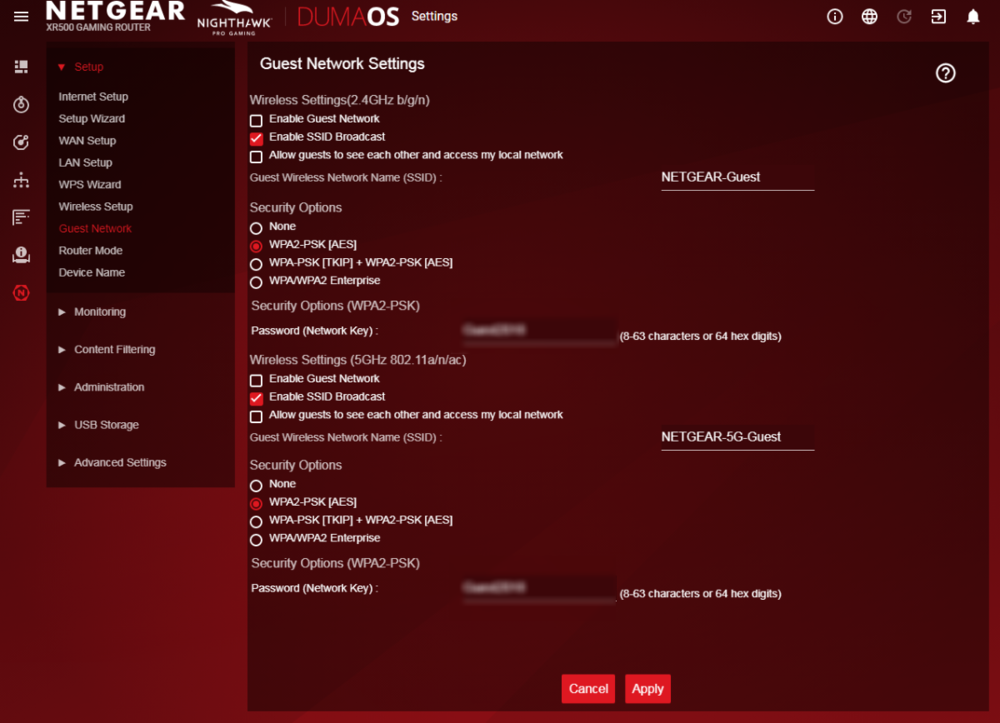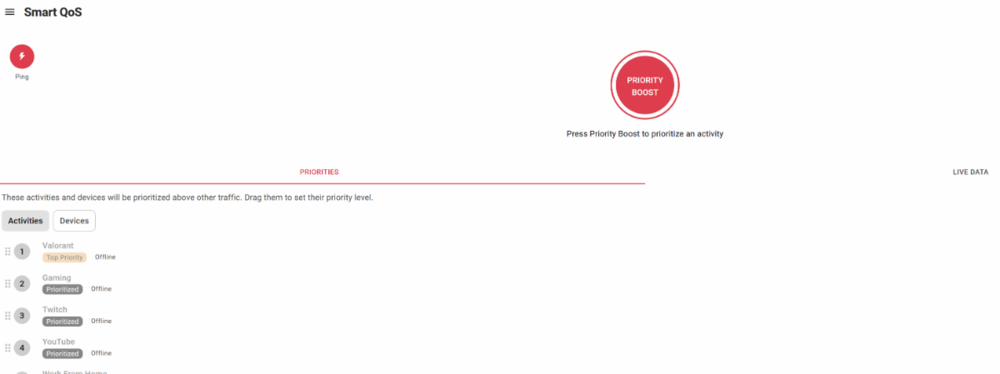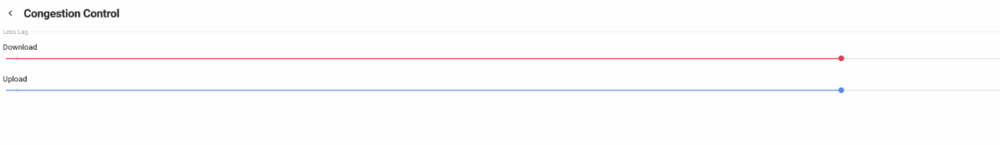-
Posts
5476 -
Joined
-
Last visited
-
Days Won
59
Everything posted by Krush
-

Not receiving close to full connection speed using R2 router
Krush replied to Ravenuk's topic in Netduma R2 Support
Do the test with the app on windows store (it uses less CPU resource). This capture is made with your ISP or with a VPN ... ? -

Not receiving close to full connection speed using R2 router
Krush replied to Ravenuk's topic in Netduma R2 Support
The test I did was with smartQoS enabled! so no ! If you don't know! everything is best left as default on the XR500... -

NEW XR500 BETA FIRMWARE: 3.3.535
Krush replied to Netduma Lew's topic in NETGEAR Nighthawk Support (XR range)
Are you using the HVPN or have you blocked some servers on the game? I've had this problem before, but it was solved with a simple factory reset! ...10 minutes to reconfigure it to the max... -

Not receiving close to full connection speed using R2 router
Krush replied to Ravenuk's topic in Netduma R2 Support
Hi, I imagine you are on a pppoe connection behind your ONT, which might show a slight difference from a live test of your ISP router. As for the R2's live benchmark test, unfortunately it uses the MLab test which does not necessarily match the test servers following your ISP's peering. It is best to manually enter your flow values. See this capture, as you can see the R2 is approaching the maximum speeds in RJ45 1G. The test server, on the other hand, makes the difference! Enregistrement 2023-08-12 233511.mp4 -

Another day, another problem with XR1000
Krush replied to banjo22's topic in NETGEAR Nighthawk Support (XR range)
Hi ! This can happen if you have a primary router upstream of the Duma, after a power outage the best is either to wait for it to retrieve an ip address via the XR's DHCP or simply restart them electrically after the XR is reachable! -
@Netduma Fraser Je pense savoir pourquoi sa box TV FAI ne fonctionne pas derrière le R2 ! Pour cet opérateur FR : "Pour pouvoir activer la TV, il faut pouvoir rediriger les demandes de flux multicast du réseau local vers le réseau SFR. Pour cela il faut installer "IGMP-proxy", le configurer et activer l'IGMP snooping sur l'interface LAN". @OREAAA Pour mettre ton second boitier TV, il te faut mettre le boitier derrière le switch et non derrière le R2. Concernant le DMZ : Cela te permettra d'avoir une nat ouverte et une redirection de port pour tes périphériques derrière le R2. Sur cette page tu pourras retrouver l'ip attribué au R2. Ensuite, tu peux la mettre comme ip statique (pour que l'adresse ne change pas) Pour finir, tu actives le DMZ avec cette adresse ! Et voilà !
- 29 replies
-
Tu peux toujours investir dans un switch si ce n’est que ça : PS y a forcément moins chère ! https://www.amazon.fr/TP-Link-LS105G-Ethernet-metallique-2000Mbps/dp/B07RPVQY62/ref=mp_s_a_1_41?keywords=switch+1gb&qid=1691536318&sr=8-41
- 29 replies
-
Ok, le plus simple et de remplacer la box SFR chez tes parents par le R2 derrière l'ONT, tu pourras avoir la meilleur experience ! Commence par ça...dès que tu pourras ! Si tu met le R2 en DMZ derrière la box de tes parents... cela sera complétement pipé... autant ne pas l'utilisé...(Le R2) !
- 29 replies
-
Tu es en wifi dans la dépendance ?
- 29 replies
-
Cool, c'est plus simple ! Tu peux remettre la box sfr dans le carton ! Il te suffit de brancher le R2 (WAN port bleu) derrière l'ONT ! Le faite de mettre l'option DHCP (60) VCI lors de la configuration du R2 te permettra de la supprimer !
- 29 replies
-
- 29 replies
-
Ok ! Pas de problème, on va rentrer dans les détails ! Alors déjà si tu veux la meilleur expérience avec le R2, il faut surtout que tout les périphériques (parents/frères et soeur) à la maison soient connectés derrière le R2 (Wifi compris) ! Pour commencer quelle box SFR dispose tes parents ?
- 29 replies
-
C'était la même box sfr chez tes parents ? Tu as bien mis le R2 dans le DMZ de ta box SFR avec une adresse DHCP (box SFR) fixe ? Essayes juste un trick au cas ou sur le R2 ! Redémarres la box tv sfr électriquement et assures toi bien quelle a une adresse ip 192.168.77.xxx
- 29 replies
-
Salut @OREAAA, SFR ... Ok ! Si je comprend bien tu as mis ta box TV derrière le R2 ? Fibre, HFC ou adsl ?
- 29 replies
-
Sinon, fait le test sur l'avant denier FW (mise à jour) pour voir si il fonctionne de nouveau. Après une mise à jour FW, il est toujours préférable de faire une réinitialision d'usine du routeur !
-

SmartQoS Version 4 like having AimBot!
Krush replied to TODDzillaInLA's topic in Call of Duty Support
-
Salut, OK Sur quelle version logiciel est ton xr500 ? As-tu essayer de faire une réinitialisation d'usine ?
-
Salut, y a aucune raison que cela ne marche plus... sur quel FW XR500 es tu ? As-tu vérifié que ton mot de passe et nom d'utilisateur soit bon... (une autre raison pourrait simplement être que ton abonnement ne soit plus valide... juste au cas ou)
-

R2 FIRMWARE: 3.3.615 - BROKE THE INTERNET! 2 & 3 ping lobbies…
Krush replied to TODDzillaInLA's topic in Call of Duty Support
Pay attention! Nothing new, it's just the game (MW2) finally taking into account the real (direct) round trip ping from the game server to your location without bypassing... I have a ping of 7ms minimum on the game (server in Paris) because all the FR ISPs go through Paris (central core in France), living in Paris I would have a ping close to 1ms... is just pixie dust! Enregistrement 2023-08-06 142757.mp4 To compare on another COD (VG) game with telemetry... Enregistrement 2023-08-06 145021.mp4 -
Hi ! Reduce browser zoom! And restart the page!
-
It seems normal to me that you don't have access to the administration page via the guest wifi, it is its role not to give access to the peripherals which are connected to it on the local network (guest)! To separate the bands, you just have to uncheck the box "Enable smart connect" Don't forget to put 2 different names (ssid) to differentiate them! You can disable the guest wifi part, if you don't need it!
-

NEW XR700 BETA FIRMWARE: 3.3.363
Krush replied to Netduma Lew's topic in NETGEAR Nighthawk Support (XR range)
I think this has already been asked, duma side! the software being separated. But, I think Netgear won't deal with updates anymore... XR700 no longer built/marketed... (old router) Except maybe a security update, LoL! -
You can try by prioritizing the apps in this way and optimizing control congestion to 70/70% and reduce it until you no longer have any peaks by using apps with bandwidth! This is only an example but the game you are playing must be highlighted on SmarQoS in any case if it is recognized by the DPI...
-
Sorry, I said a minute... but I meant let the chart fill up...


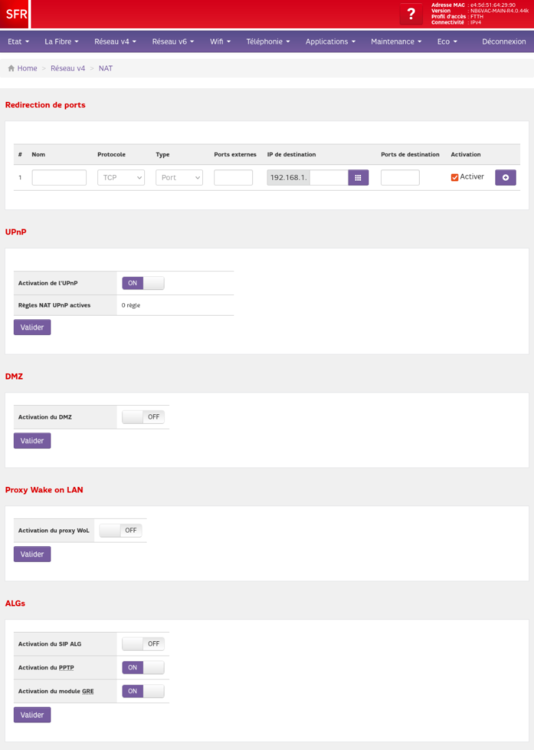
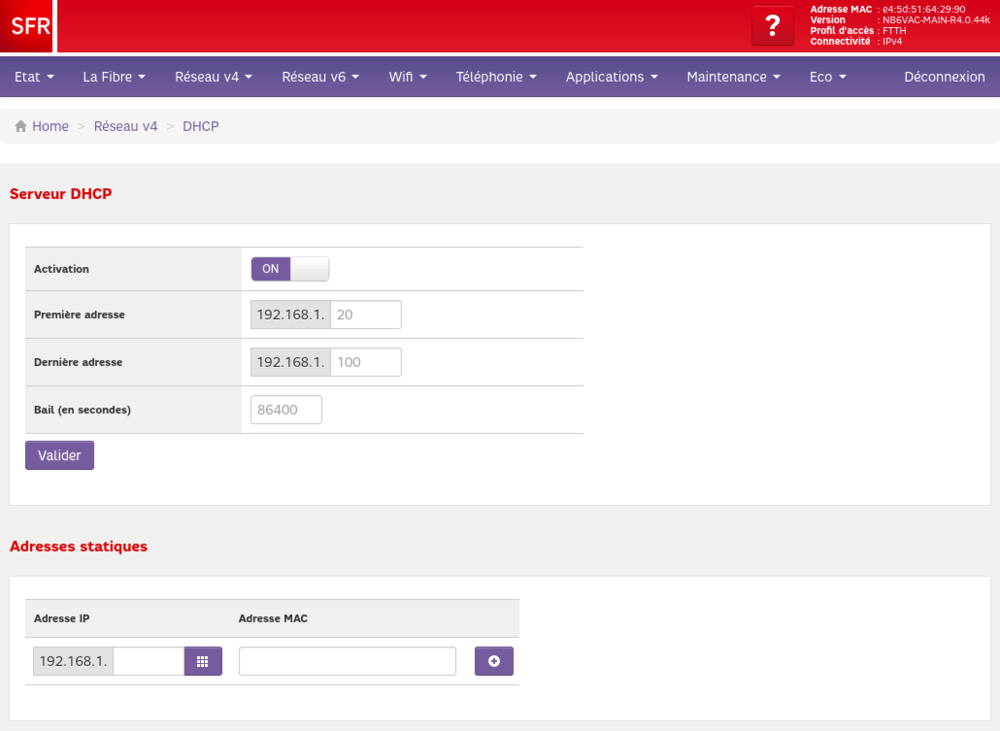
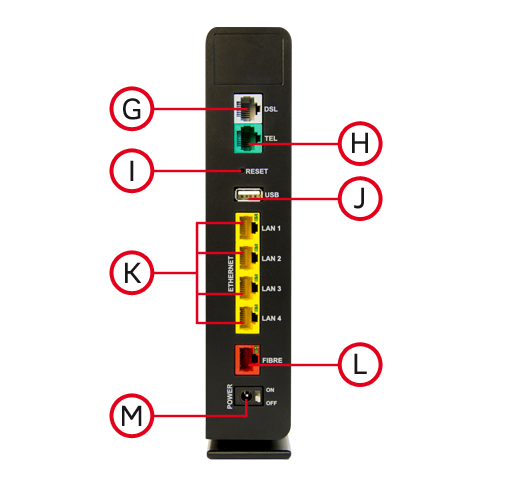
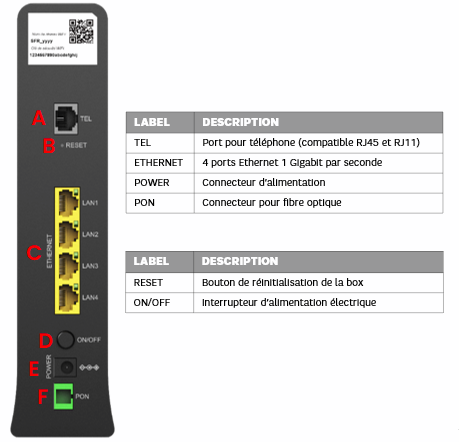
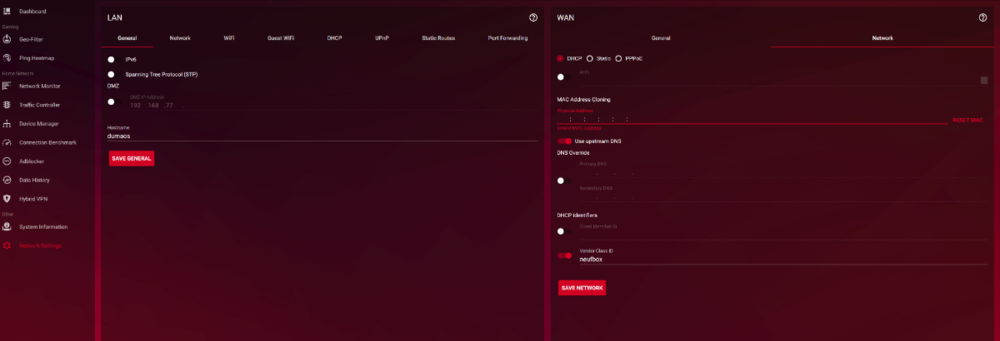
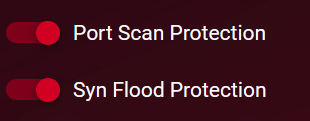
.png)