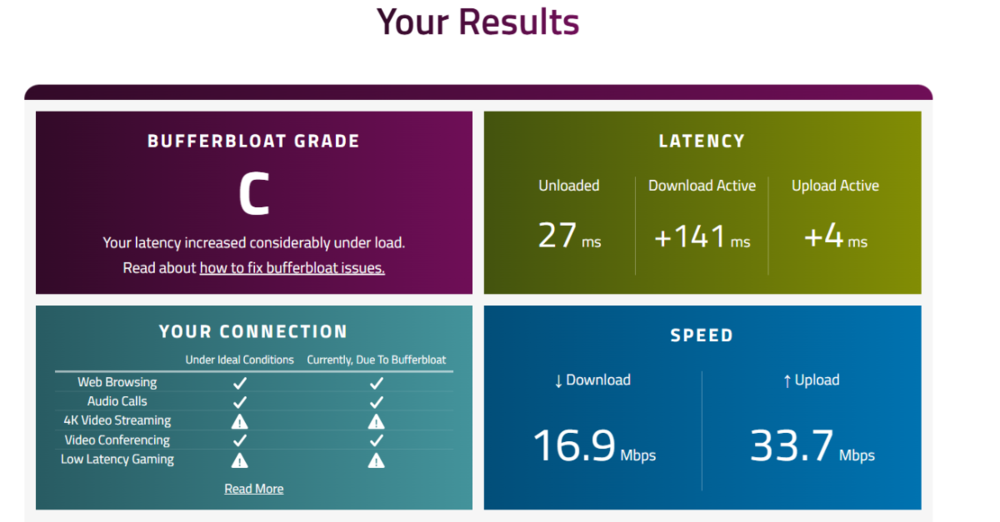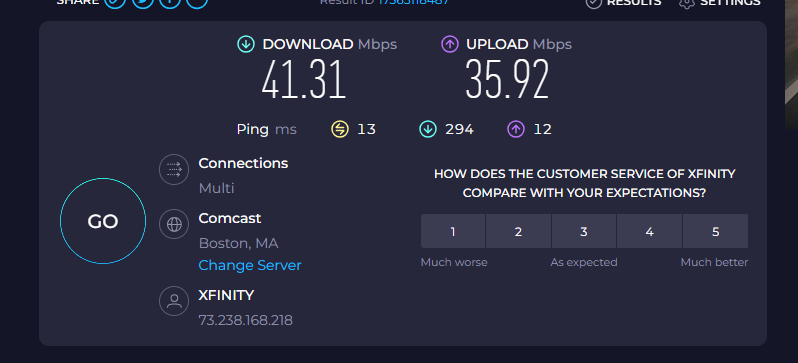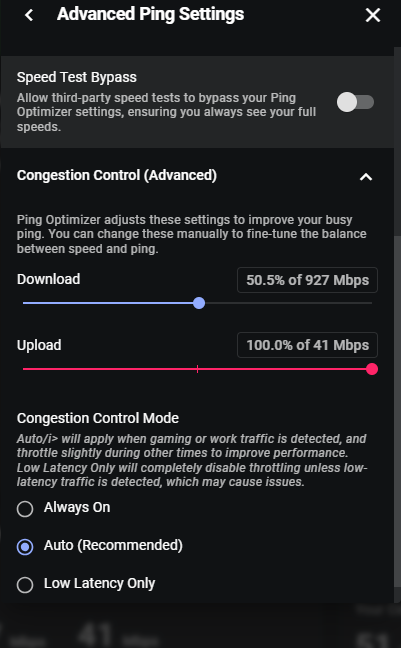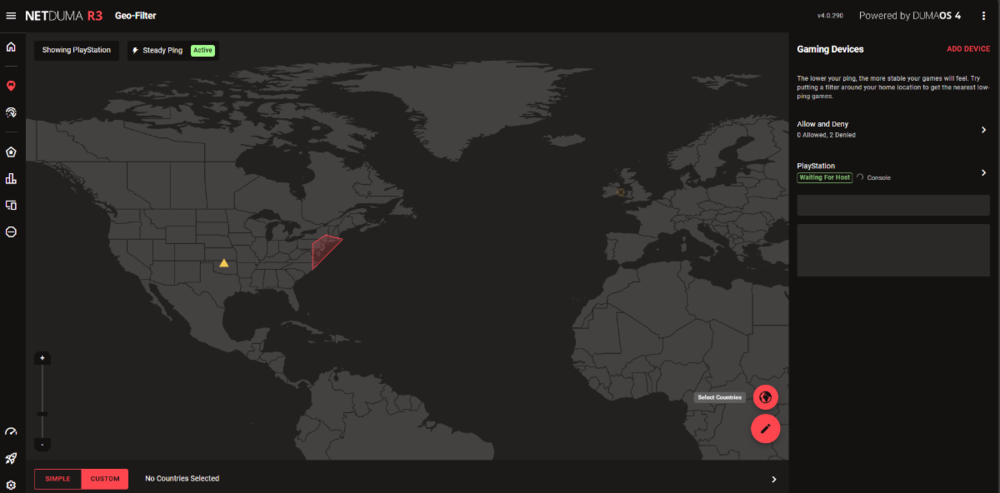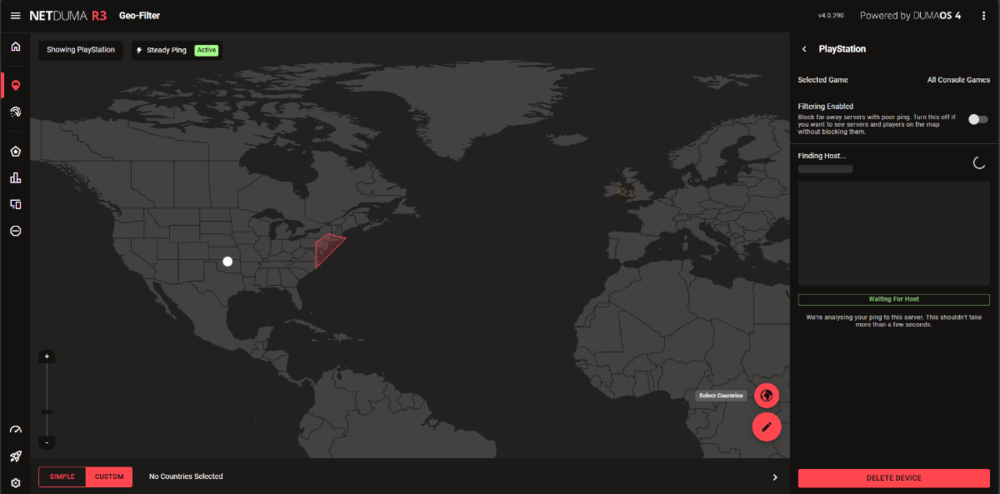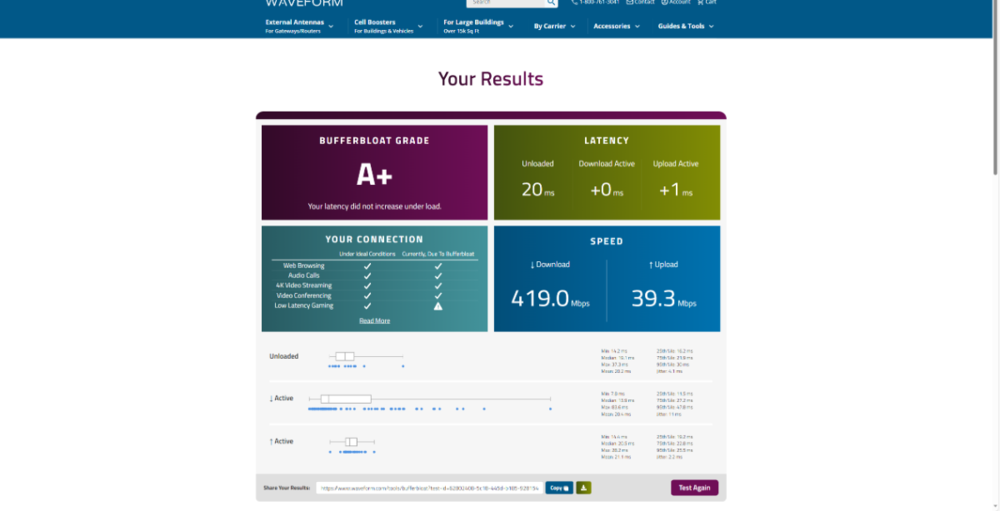Eefo
R2 Early Access-
Posts
138 -
Joined
-
Last visited
About Eefo

Basic Info
-
DumaOS Routers Owned
Netduma R2
Netduma R3
XR1000
Gaming
-
Gamer Type
PC Gamer
-
Favourite Genres
Shooters
-
Connection Speed
1001mbps or higher
Recent Profile Visitors
3407 profile views
-
Do you have to put r3 in DMZ mode too or just putting modem/router in bridge mode will do?
-
i did try that but i am still stuck at loading "searching for a match" now i only have servers that are allowed, nothing in denied section.
-
Hello Everyone, Could someone please tell me why i am unable to connect to a server closer to me which is being pinged in geo filter? It only happens when i try to find a battle royal match in warzone, Other modes i can easily find lobbies closer to me.
-
Hey @Netduma Fraser Hope you're doing great. So i am posting in this post because i am having the same issue, hope that wont be an issue. as you can see from the screenshot, the results are BAD. i did not change anything. These are the results after updating the firmware, I DID get A+ on wifi before the firmware upgrade with same settings i have now, Changed nothing. Could you suggest me what settings to look for to diagnose this issue? Could that be a bad firmware install? Because after the install i wasn't able to login dumaos/ which was a cache issue, but i dont know much, so i am just assuming that could be the issue. Also before the upgrade i used to get about 400 Download speeds, as i have set congestion to 50% for download. R3 is directly connected to the cable modem. What are your thoughts on it?
-
.png) Danmc17 reacted to a post in a topic:
NEW R3 FIRMWARE - DumaOS 4.0.540
Danmc17 reacted to a post in a topic:
NEW R3 FIRMWARE - DumaOS 4.0.540
-
Okay so i guess its just my browser, tried opening it in chrome, and it worked. I have to just clear edge's cache, and give it a go again. EDIT: Yup, it worked.
-
Hello Everyone, Hope everyone is doing well. So i tried to upgrade the firmware, but for some reason it would not let me enter Dumaos/, it keeps loading. I have saved the log file, attaching in the post, please take a look and let me know how to fix it? Because without entering in i am unable to reinstall the firmware to fix it. What other way i can fix this issue? Thanks, logs (1).txt
-
No i am not leaving Console in an instant state and yes i verified the IP. Okay do i need to keep UPNP on and port forwarding with it?
-
Hey Fraser, i'd like to apologize before i type anything, because we were discussing an issue in a different post, but i am tagging you here because i am also facing similar issues as the OP is and he also says that he is unable to get geo filter working. I have my playstation in device section, which is offline, and gaming in activities is also offline and i am on 4.0.290 firmware version. Its been almost half an hour or may be more since i have been looking for a warzone BR lobby, even the ping isn't changing while searching for the game. its stuck at 41ms since the start.
-
.png) Netduma Fraser reacted to a post in a topic:
Can't get a lobby in Warzone with the geofilter enabled
Netduma Fraser reacted to a post in a topic:
Can't get a lobby in Warzone with the geofilter enabled
-
Can't get a lobby in Warzone with the geofilter enabled
Eefo replied to MambaMentality's topic in Netduma R3 Support
I did deny Oklahoma and dublin servers, then it wouldn't even let me in the game. So i allowed the dublin server, i then entered the game. Didn't realize about the Oklahoma server being linked to ps5 authentication servers. Will allow it and test it again.- 23 replies
-
- warzone
- call of duty
-
(and 1 more)
Tagged with:
-
Can't get a lobby in Warzone with the geofilter enabled
Eefo replied to MambaMentality's topic in Netduma R3 Support
- 23 replies
-
- warzone
- call of duty
-
(and 1 more)
Tagged with:
-
Can't get a lobby in Warzone with the geofilter enabled
Eefo replied to MambaMentality's topic in Netduma R3 Support
And this is when i restarted the game. after waiting for like 5 mints to let servers disconnect properly.- 23 replies
-
- warzone
- call of duty
-
(and 1 more)
Tagged with:
-
Can't get a lobby in Warzone with the geofilter enabled
Eefo replied to MambaMentality's topic in Netduma R3 Support
As you can see, i have tried with both filter enable and disable, with filter disable i saw one server outside my geo fence, did block it, but nothing happens.- 23 replies
-
- warzone
- call of duty
-
(and 1 more)
Tagged with:
-
Can't get a lobby in Warzone with the geofilter enabled
Eefo replied to MambaMentality's topic in Netduma R3 Support
Hey @Netduma Fraser I hope you're doing well. I know it is an old post, but i am facing similar issues. so i have done what you've suggested in this post, but it wont work. My issue is that i am unable to find BR lobbies but i can get into resurgence lobbies In seconds with same settings. What could be the reason behind it? Any idea?- 23 replies
-
- warzone
- call of duty
-
(and 1 more)
Tagged with:
-
.png) Eefo reacted to a post in a topic:
Eliminating bufferbloat has changed gaming for me
Eefo reacted to a post in a topic:
Eliminating bufferbloat has changed gaming for me
-
Eliminating bufferbloat has changed gaming for me
Eefo replied to Megatf's topic in Netduma R3 Support
What are you Internet speeds overall? And what cc have you gone with? -
Eliminating bufferbloat has changed gaming for me
Eefo replied to Megatf's topic in Netduma R3 Support
I am just trying to understand what could cause such an error "Your internet is fast enough to support low latency games but you may experience intermittent issues due to bufferbloat" Like my grade is A+ and still I will face issues?