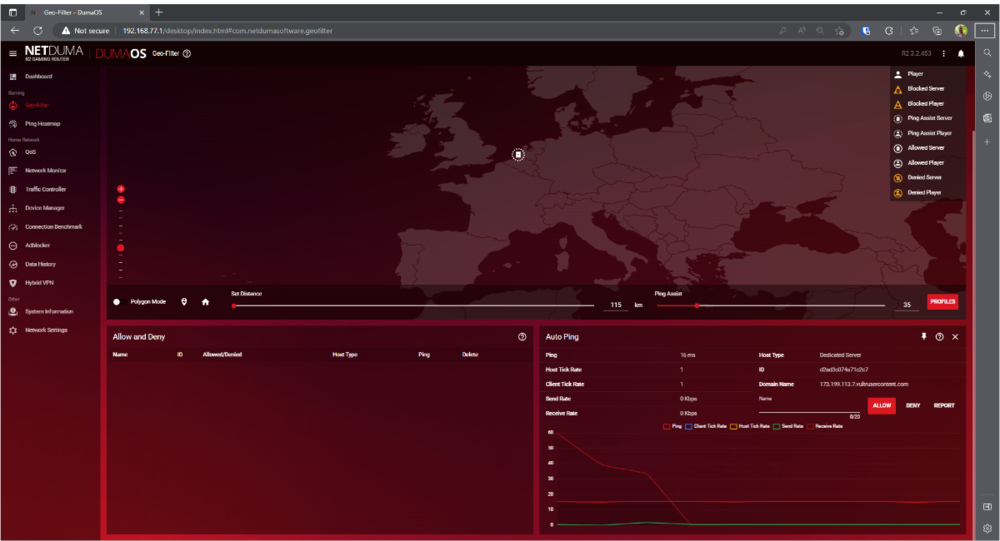-
Posts
109 -
Joined
-
Last visited
About david

Basic Info
-
DumaOS Routers Owned
Netduma R1
Netduma R2
Gaming
-
Connection Speed
Don't know/Won't say
Recent Profile Visitors
2253 profile views
-
.png) Netduma Fraser reacted to a post in a topic:
Can't download firmware 3.3.280 from dropbox
Netduma Fraser reacted to a post in a topic:
Can't download firmware 3.3.280 from dropbox
-
Can I get access to DumaR2 4.0 beta
-
got it - thanks
-
When I try to access the dropbox download referenced in the release announcement below I get a dropbox error "Error. Something went wrong...". Is the release still available for download?
-
.png) Netduma Fraser reacted to a post in a topic:
GeoFilter UI improvement
Netduma Fraser reacted to a post in a topic:
GeoFilter UI improvement
-
Thanks - I didn't realize tiles on the dashboard can be resized - that exactly what I was looking for 👍
-
I find it annoying that I can't easily see the map and the auto-ping chart at the same time so I can check ping stats and location at the same time. Am I missing something obvious? To do this I need to zoom the browser out, refresh the screen, then zoom the map to the region, then zoom out the browser and scroll down so I can see the map and the auto-ping. Would be much easier if I could just resize the map tile. Example screenshhot
-
david changed their profile photo
-
.png) coreyreilmann reacted to a post in a topic:
Welcome R2 owners! We want your feedback!
coreyreilmann reacted to a post in a topic:
Welcome R2 owners! We want your feedback!
-
.png) coreyreilmann reacted to a post in a topic:
Welcome R2 owners! We want your feedback!
coreyreilmann reacted to a post in a topic:
Welcome R2 owners! We want your feedback!
-
.png) Netduma Fraser reacted to a post in a topic:
Welcome R2 owners! We want your feedback!
Netduma Fraser reacted to a post in a topic:
Welcome R2 owners! We want your feedback!
-
.thumb.jpg.7a08bb007fced7111d84cccf666ec67f.jpg)
Welcome R2 owners! We want your feedback!
david replied to Netduma Alex's topic in Netduma R2 Support
+1 for dim or disable the leds -
.thumb.jpg.7a08bb007fced7111d84cccf666ec67f.jpg)
Welcome R2 owners! We want your feedback!
david replied to Netduma Alex's topic in Netduma R2 Support
So far very happy with the R2 and DumaOS 3, I'm now getting near max broadband speed (400MBs) with congestion control enabled. Initial installation was not completely smooth, initially the router could not get an internet connection and I was confused by the fact I couldn't connect and setup via ethernet. I had to read the manual (who reads manuals before trying a new gadget!) before I realized I could only setup via WiFi. I have no idea why it wouldn't get an internet connection at first but I reset the LAN IP subnet to my usual range left everything else to defaults and rebooted the netduma and the internet router and everything worked. I like the ping heatmap - would be great if we could chart the ping values, download the data or have a sparkline graph for each ping node so I can quickly see the ping over time -
.thumb.jpg.7a08bb007fced7111d84cccf666ec67f.jpg)
Milestone 1.3 is now out on the Netduma R1!
david replied to Netduma Admin's topic in Netduma R1 Support
Thanks for quick response. I have checked span/junk/promotions etc. I've received other emails from netduma but nothing about the 1.3 milestone. I only registered for the beta today, so I will not have been on the list when the email was originally sent. -
.thumb.jpg.7a08bb007fced7111d84cccf666ec67f.jpg)
Milestone 1.3 is now out on the Netduma R1!
david replied to Netduma Admin's topic in Netduma R1 Support
I'm signed up for the beta and have installed R1 v2.1.2.10 from the original open beta notification email, but I haven't had any email notifications about how to download the 1.3 milestone. Should I have received the email by now? How can I download the update if I don't have the email or how can I get the email resent? -
.thumb.jpg.7a08bb007fced7111d84cccf666ec67f.jpg)
Development - Network Monitor (Round one)
david replied to Netduma Fraser's topic in News & Announcements
1. Sometimes its difficult to tell which device a colour on the chart refers to, mouse over on the chart with a pop up describing the specific device would help. 2. Allow pcap filters to be applied to display 3. Allow pcap files (full packet) to be captured and downloaded for analysis 4. Alerts (email) on common issues, high ping, high jitter, internet down, high bandwith usage, high network errors, etc. 4. Questions I would like to answer with monitoring a) what internet bandwidth am I using and which devices are using the bandwidth how stable is my internet connection, i.e. jitter, buffer bloat, dropped packets, retransmission, tcp window zero/size, etc. c) what is the latency of my internet connection (min, avg, peak), i.e. ping d) what are the errors on my local network and source of errors, device/port e) is my internet up or down and historical availability (evidence for ISP)


.thumb.gif.4a8d59f41391d88092e62269cfe1e7ec.gif)