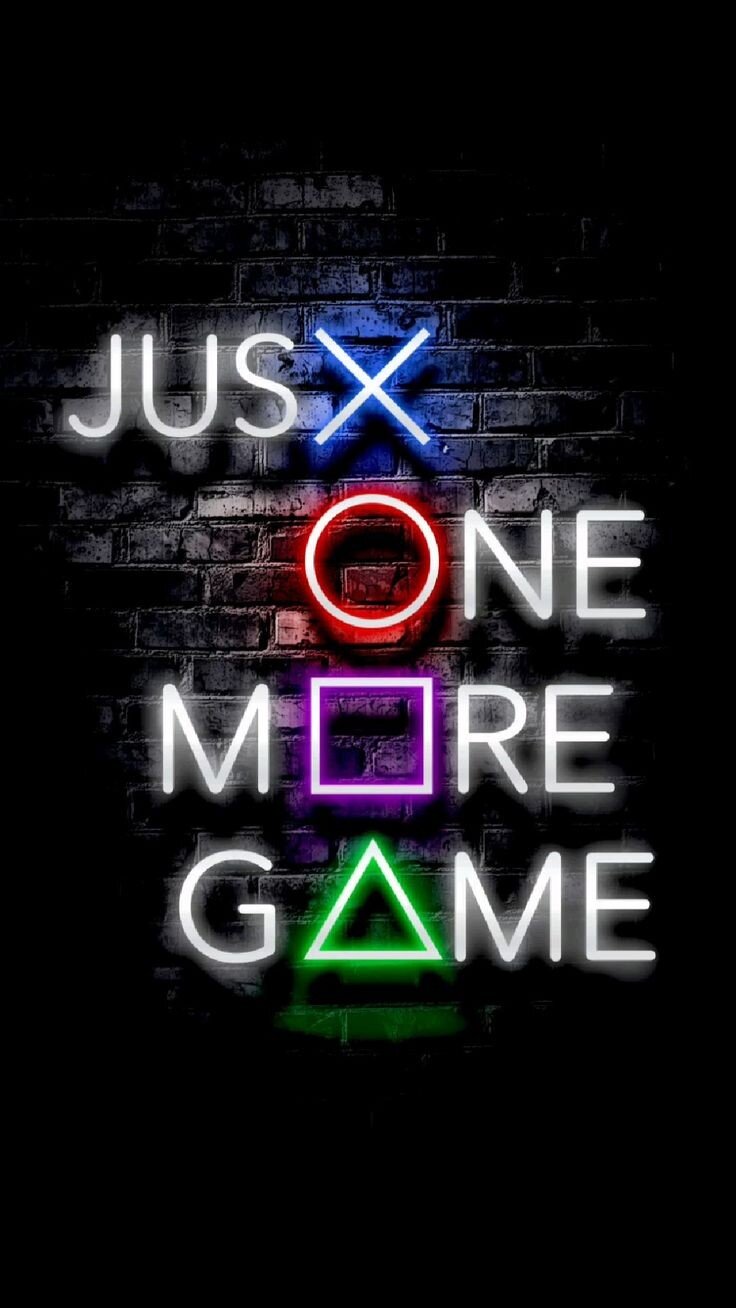-
Posts
485 -
Joined
-
Last visited
Reputation Activity
-
.png) Zli reacted to Sergejs Kotovs in Update
Zli reacted to Sergejs Kotovs in Update
To be honest, the NetDuma community isn’t really a typical customer base. We’re more like passionate enthusiasts with a mild addiction. We complain, we debate, we push for more… and yet we’re still here. That says something.
We appreciate that updates for the R3 are in progress, and it’s good to hear they’re substantial. But there’s another thought that many people here share — some openly, others quietly refreshing the forum every day.
We’re not just waiting for firmware. We’re waiting for the next level of hardware.
If a more powerful next-gen router — call it an R4 or whatever it ends up being — were announced tomorrow, I genuinely believe a huge portion of this community would upgrade instantly. Not because of marketing pressure. Not because we’re being manipulated. But because we believe in the idea behind NetDuma, and we want to see it running on hardware that truly matches its ambition.
Sometimes the frustration you see here isn’t negativity — it’s anticipation. People don’t get loud about products they don’t care about. The reason discussions get heated is because expectations are high.
Give us DumaOS running on seriously powerful hardware, with proper headroom for the future, and that wouldn’t just be another release. It would be a statement.
We’re not angry customers. We’re impatient supporters.
And that’s a good problem to have.
-
.png) Zli reacted to Netduma Fraser in Call of duty login
Zli reacted to Netduma Fraser in Call of duty login
There will be a blocked server when that happens, just zoom out on the map, run the test and you should see the server get blocked. Add it to the allow list and give us the ID and we can whitelist it. There may be a few servers responsible
-
.png) Zli reacted to Krush in Call of duty login
Zli reacted to Krush in Call of duty login
Vous bloquez le serveur d’accès situé en Irlande !
Sans ce serveur d’authentification , vous ne pouvez pas accéder au jeux ! C’est un comportement normal lié au geofiltre.
-
.png) Zli reacted to damir117 in Battlefield 6
Zli reacted to damir117 in Battlefield 6
In Battlefield 6, only the UK, Ireland and Germany servers are currently available for Europe, which is clearly visible when you start the game without a geo filter.
-
.png) Zli reacted to oRaGaMi in BF6 issues
Zli reacted to oRaGaMi in BF6 issues
a512e2adaf445b60
a7125c27af465b60
a5126f3aaf445b60
ab120cd7af4a5b60
a9129762af485b60
a9123b06af485b60
aa12f2bdaf495b60
ac122bf6af4b5b60
ac12a873af4b5b60
a712d09baf465b60
a5123702af445b60
a912945faf485b60
ac12935eaf4b5b60
aa124813af495b60
a91223eeaf485b60
These are just a few, while i have Xplay ON, Rush game mode and Conquest mode selected for custom search
Platform is Xbox
Every single one of these ID's and MORE appear by default in Oklahoma.
Cloud resync has been clicked several times.
Please update server locations of the provided ID's and the others. BECAUSE THERE ARE A LOT MORE!
I feel as I may come off as a bit rude, but I need you to understand how frusterating it is how not be able to use the product you paid for, or be able to enjoy the game because the router you bought for the geo fence hasnt been updated for Battlefield 6, the most selling bF title to date.
-
.png) Zli got a reaction from Hydros85 in Battlefield 6
Zli got a reaction from Hydros85 in Battlefield 6
I also wrote on that topic, but it's not worth it. The Netduma team published a fake server announcement and they won't correct the mistake. The only two servers that exist for the game are Frankfurt and London in Europe, and you'll never be connected to a third one in Europe.
-
.png) Zli got a reaction from lefteris.lydios in Battlefield 6
Zli got a reaction from lefteris.lydios in Battlefield 6
I also wrote on that topic, but it's not worth it. The Netduma team published a fake server announcement and they won't correct the mistake. The only two servers that exist for the game are Frankfurt and London in Europe, and you'll never be connected to a third one in Europe.
-
 Zli reacted to Netduma Fraser in Battlefield 6
Zli reacted to Netduma Fraser in Battlefield 6
Generally you won't see all the servers on the Geo-Filter as it only shows what you're making connections to
-
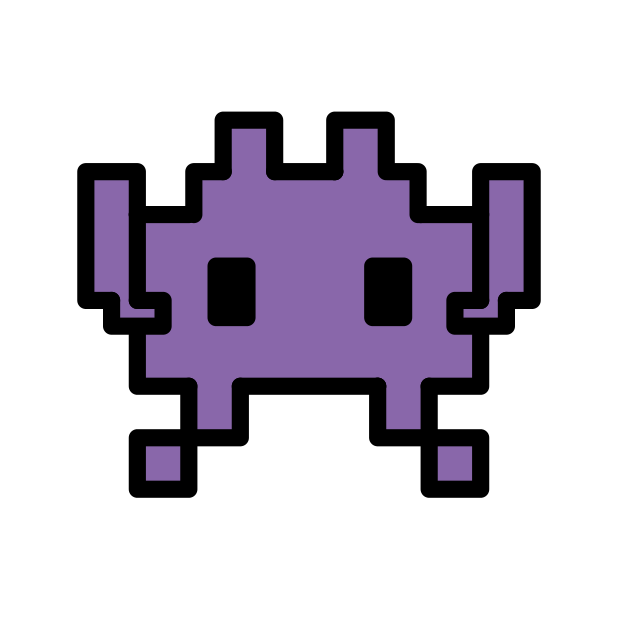 Zli reacted to lefteris.lydios in Battlefield 6
Zli reacted to lefteris.lydios in Battlefield 6
GF shows only 2 servers in Europe. Frankfurt and London. I can't see how this https://netduma.com/blog/battlefield-6-server-locations is accurate.
-
.png) Zli reacted to Netduma Fraser in I need help with the geo-filter for Battlefield 6.
Zli reacted to Netduma Fraser in I need help with the geo-filter for Battlefield 6.
Thank you for the feedback, I'll pass it on
-
.png) Zli reacted to Sentinel82 in Can't connect to most games using R3
Zli reacted to Sentinel82 in Can't connect to most games using R3
@Dunclin
Try reverting back to and earlier version and see if it improves things.
I'd suggest 4.0.236 it's been stable in my opinion good luck
-
.png) Zli got a reaction from Rodolfo Lima in My settings for Good Hit detection MW3 <R3 Router
Zli got a reaction from Rodolfo Lima in My settings for Good Hit detection MW3 <R3 Router
My ISP sends 1500 MTU. When I checked the transmission 1500 Packet needs to be Fragmented. 1472 is the biggest MTU where it doesn't ask for Fragmatization. So I don't see the logic of adding 28 to make it 1500 again when 1500 requires Fragmatization. I left 1472.
-
.png)
-
.png) Zli reacted to Netduma Fraser in Port Forwarding/DMZ is a buggy mess
Zli reacted to Netduma Fraser in Port Forwarding/DMZ is a buggy mess
No I'd suggest keeping UPnP enabled
-
.png) Zli reacted to Tony23 in No Longer Caught in the Rabbit Hole – My Best Settings for FPS Games
Zli reacted to Tony23 in No Longer Caught in the Rabbit Hole – My Best Settings for FPS Games
While I understand Fraser, I would like to learn more about that and see what else is possible.
Cant we take the conversation to some discord?
-
 Zli reacted to Netduma Fraser in No Longer Caught in the Rabbit Hole – My Best Settings for FPS Games
Zli reacted to Netduma Fraser in No Longer Caught in the Rabbit Hole – My Best Settings for FPS Games
Glad you're all having an open converstation about networking, that's great! If I could ask you to take the conversation elsewhere though, this is the Netduma support forum, so not the place to be promoting alternative routers
-
.png) Zli reacted to KinGzzy in No Longer Caught in the Rabbit Hole – My Best Settings for FPS Games
Zli reacted to KinGzzy in No Longer Caught in the Rabbit Hole – My Best Settings for FPS Games
I installed OpenWRT and SQM after hours of figuring it out and battling with myself. I finally managed to get everything set up. They even suggested I do a bufferbloat test. "See screenshot," and after several tests on my favorite video game, COD, the result is amazing.
I didn't know he had created such a well-thought-out geofilter.
-
.png) Zli reacted to TODDzillaInLA in My Dream Gaming Room Setup is Finally Complete! 🎮🔥
Zli reacted to TODDzillaInLA in My Dream Gaming Room Setup is Finally Complete! 🎮🔥
🕹️ My gaming room is finally complete... for now to i find something else to add to it. 😎
💻 Gaming PC & Streaming PC — both rocking Lian Li cases, Intel CPUs, and ASUS components.
🟢 Streaming rig loaded with Razer gear & Elgato magic.
💪 Gaming setup powered by Intel with SteelSeries peripherals for the perfect edge.
🌐 NETDuma R3 router locked in for insane hit detection and smoother gameplay.
🖥️ Triple ASUS monitor setup with a blazing fast 480Hz OLED main screen.
📺 Plus a 55" Samsung OLED TV for those chill console or movie nights.
🌬️ Air purifier, humidifier, and dehumidifier keep the room fresh and clean.
Watch here 👉 https://youtube.com/shorts/L8hmS2XFXgI?si=SswcoYLF9NwerA8T
🎮 Enjoyed the video? Here’s how you can support the channel!
👍 Like: If you enjoyed the content, give it a thumbs up! It really helps me out!
💬 Comment: I want to hear from you! Share your thoughts or let me know what you want to see next!
🔔 Subscribe: Don’t miss out on future uploads—hit that subscribe button and turn on notifications!
🔗 Share: Spread the word! Share this video with your friends and fellow gamers!
Or here 👇
Thanks for watching! 🙏🎥❤️✨
-
.png) Zli reacted to TODDzillaInLA in ABSOLUTE DISRESPECT! DIDDY + Execution While Unlocking Kings Ransom 😈💀 #blackops6 #warzone
Zli reacted to TODDzillaInLA in ABSOLUTE DISRESPECT! DIDDY + Execution While Unlocking Kings Ransom 😈💀 #blackops6 #warzone
This YouTube short is PURE DISRESPECT! 😈🔥 While grinding for Abyss and working toward Kings Ransom, I had to sneak in a DIDDY… but I didn’t stop there. Oh no, I hit ‘em with an EXECUTION too! 💀 The ultimate mix of movement, style, and straight up DISRESPECT. Watch till the end, you won’t believe how it goes down!
🔥 Like, comment, and subscribe if you’d pull this off! How disrespectful was this on a scale of 1 to 10? 😏💬
Watch here 👉 https://youtube.com/shorts/pIE0Y3qucgY?feature=share
🎮 Enjoyed the video? Here’s how you can support the channel!
👍 Like: If you enjoyed the content, give it a thumbs up! It really helps me out!
💬 Comment: I want to hear from you! Share your thoughts or let me know what you want to see next!
🔔 Subscribe: Don’t miss out on future uploads—hit that subscribe button and turn on notifications!
🔗 Share: Spread the word! Share this video with your friends and fellow gamers!
Or watch here 👇
Thanks for watching! 🙏🎥❤️✨
-
.png) Zli reacted to UH82NVME in NEW R3 FIRMWARE - DumaOS 4.0.540
Zli reacted to UH82NVME in NEW R3 FIRMWARE - DumaOS 4.0.540
Is anyone else as disappointed in this router as I am? I feel like it's just always something. I can't just set it up and use it and be happy. Every update helps one thing and breaks two others. Features depending on the day are nice but not great, today's usage doesn't show after the last update. Geofence doesn't seem to ever work for more than a night. Then it takes witchcraft to get it working again. Range is subpar at best. Wifi speeds currently are at 20meg down, 133up. I get 600 up and down wired. My laptop is probably 3 ft from the router...guess I'll move that back to wired... Can't log in remotely to view events if I'm not at home. Login right now keeps giving me this loop of death that I've reset it 3x trying to get into it. Now I guess I'll just keep hitting retry. I tried clearing my cache (again)...and tried rebooting. I'm pretty much just fed up with all of it. I want to set my network up and be done with it.
I've given this thing over year and a lot of the same disappointment remains. This was my first Netduma router that I had high hopes for but...I'm missing my old one and really debating on just getting rid of it and calling it a day. Looking online it appears you guys have been doing this for over 10 years so I feel like you've had plenty of time to streamline this stuff. Yes, the geofence is cool and yes the ping optimizer is nice...but for a pretty premium price of a router this thing is lackluster.
Anyone have a reason to stick it out or am I in an endless loop of disappointment until I upgrade?
-
.png) Zli reacted to Netduma Alex in NEW R3 FIRMWARE - DumaOS 4.0.540
Zli reacted to Netduma Alex in NEW R3 FIRMWARE - DumaOS 4.0.540
Hi Everyone,
We’ve been working hard behind the scenes to get a new update with new features and stability fixes out to you.
Important Note:
You may see "Critical Error: Failed to load minimum required components" after upgrade.
Please ignore this message and refresh the page by pressing CTRL+F5. This will reload the page wihout cache.
Changelog:
Behavioural Identification is a new feature which identifies traffic based on the way it behaves. This allows us to categorise and prioritise traffic which hasn't yet been added to our DPI database, ensuring day one support for new games. It can also assume and categorise encrypted traffic based on the way that it behaves, which means that, for the first time ever, we can prioritise Gaming, Streaming and Video Calls even while you're using a VPN! New Themes have been added to DumaOS, you can now pick from Traditional Red, Gamer Green, Baby Blue or Cherry Pink WPS Support has been added. Press the WPS button on the back of your R3 to start pairing mode for 2 minutes. Translations have been added to the UI, you can now set your DumaOS to Chinese, Dutch, Spanish, French, Hungarian, Italian, Polish, Portuguese, Turkish and German. If there are any incorrect translations, you can report them in the change language page. LAN Disconnections have been fixed, you shouldn’t be getting random drop-outs for wired devices anymore. Ping Optimiser has been overhauled and should be quicker and more stable than before. WiFi Auto Channel Selection has been improved, you'll get better speeds over WiFi. PPPoE VLAN compatibility has been fixed, you can now use both PPPoE login and VLAN tags at the same time and everything will work. Memory leaks have been fixed, your unit should no longer have to restart because of memory build up. LAN IPs were sometimes not being assigned before, this is fixed now. Many various frontend fixes. Various Stability and Security Fixes There are more new features coming this year that we've been working on as well. Keep your eyes peeled and we'll hopefully share them soon!
You can install the firmware via Settings > Troubleshooting > Upload Firmware, and upload the file below:
DumaOS-R3-4.0.540.sig
We will be pushing this via the One Click Update over the next week or so.
-
.png) Zli reacted to Netduma Fraser in Early access!
Zli reacted to Netduma Fraser in Early access!
It will not be available, it was closed beta, you'll get a more up to date version soon
-
.png) Zli got a reaction from Netduma Fraser in GeoFilter Not Working After New BO6 Update
Zli got a reaction from Netduma Fraser in GeoFilter Not Working After New BO6 Update
Thank you for your understanding and reply
-
.png) Zli reacted to Netduma Fraser in GeoFilter Not Working After New BO6 Update
Zli reacted to Netduma Fraser in GeoFilter Not Working After New BO6 Update
It's a cloud issue, we're on it
-
.png) Zli reacted to Serbian Gamer in Any News?
Zli reacted to Serbian Gamer in Any News?
I only have one internet for PS5 and another for other devices in the house. Nothing on the wifi connection is attached to the R3. I use cable internet 500/50, it's not optical, but it's not that bad either. I have everything set up correctly. I've been struggling with your router for months, because it doesn't reduce latency unlike the Asus one, which I unfortunately sold thinking that your router would work better. Your router works as far as the geo filter and other things are concerned, but unfortunately it doesn't have the power to reduce latency like the Asus gaming router. My download latency on the speed test shows me 50ms, upload latency 40ms. When I connect the Asus router, it reduces the latency to 10ms for both Download and Upload, but unfortunately, the Asus router does not select a server like on your R3. When I connect you R3, the latency goes down very little. Download from 50ms to 32ms, upload from 40ms to 30ms. And that's what the problem is with your router. It doesn't have the power to reduce latency. The Net Gear RX 1000 was much better at reducing latency. Just tell me your plans for the future please? Will there be any improvement soon or not? Yes I know. Because I want to sell Net Duma R3 router. Not to wait unnecessarily. I wasted a lot of time trying to get your router to work optimally.