-
Posts
201 -
Joined
-
Last visited
-
Days Won
1
Reputation Activity
-
.png) iOrcus got a reaction from DOGGAVELI in THE BEST SETTINGS WITH v4.0.540 FOR CALL OF DUTY/ BATTLEFIELD 6
iOrcus got a reaction from DOGGAVELI in THE BEST SETTINGS WITH v4.0.540 FOR CALL OF DUTY/ BATTLEFIELD 6
THIS ARE JUST SETTINGS OUTSIDE OF THEIR GAME CONFIGS. THIS IS MORE TOWARDS THE R3 AND YOUR PC BACKGROUND PROCESES! you will still need to adjust your ingame settings according to your own specs. ect ect ect. this are the ADSOLUTE BEST settings for your bullets to kill as FAST as possible!
1. heres a pic of my fiber without the R3
2. Heres a pic of my speed with the R3 and all the settings i dissable inside the R3 to eliminte latency inside my router. turn these settings off at your own risk. i did and havent usse it in a month w out any issues.
3. run some bufferbloat test until you find your sweat spot
4. nornal speed test web is down for me idk y, but you need to lower your jitter as much as you can even when you do a simple speed test.
5. look at your task manager and if you have more proceses than what I have, It might be the reason why your jitter is always HIGH! or your game feels laggy and dogpoopy.
6. if you need help lowering your proceses without damaging your pc. check this link. it will take you to this guy who is a profesional. he worked with people like clix, bugha, and more pros. watch the video and follow the instructions. MAKE SURE you create a restore point right before your start or do anything. the only thing im experiencing is once i did mine. i cant no longer play music audio without having to RE-install my media player again. i dont mind that. so i dont care. i use my other pc for that. i can still do everything tho, everything works normal.
this is the channel.
7. this is my congestion control settings
8. my games feels amazing no more shoot first and die first. anything outside of my control like servers lag lol well yall know how that goes.
-
.png) iOrcus reacted to Netduma Fraser in THE BEST SETTINGS WITH v4.0.540 FOR CALL OF DUTY/ BATTLEFIELD 6
iOrcus reacted to Netduma Fraser in THE BEST SETTINGS WITH v4.0.540 FOR CALL OF DUTY/ BATTLEFIELD 6
It's the Windows Task Manager
-
.png) iOrcus reacted to L7NALMARI in THE BEST SETTINGS WITH v4.0.540 FOR CALL OF DUTY/ BATTLEFIELD 6
iOrcus reacted to L7NALMARI in THE BEST SETTINGS WITH v4.0.540 FOR CALL OF DUTY/ BATTLEFIELD 6
Which site u did this ?
-
.png) iOrcus reacted to Netduma Fraser in I CANT LAUNCH BO7/WATZONE
iOrcus reacted to Netduma Fraser in I CANT LAUNCH BO7/WATZONE
Re-add it then launch the game and watch the map (fully zoomed out), there will be a blocked icon when it tries to connect, click it then add it to your allow list. You may need to do the process a couple of times to get all the servers but then it'll be fine. If you could provide the IDs of the servers we can get them added to the whitelist.
-
.png) iOrcus reacted to YT_LowPingKing in Bo7 geofence
iOrcus reacted to YT_LowPingKing in Bo7 geofence
Rumor has it that Microsoft is finally using Azure servers for Call of Duty. I think this may be the case as there are some new locations that have never appeared before.
Like @DanologyUK mentioned if you played the beta the servers will be in the same spot.
Black ops 6 will be a decent indicator of where servers should be. You can always have your geofilter page open and the moment you load into multiplayer you'll see every server available worldwide for a few seconds. You can click individual servers to see what the best ping is ETC.
-
 iOrcus reacted to DanologyUK in Bo7 geofence
iOrcus reacted to DanologyUK in Bo7 geofence
How do you expect them to guess where the servers will be BEFORE it's even released?! Surely that is just common sense. You might be lucky and Cod 6 servers will be used for most of them but who knows until the game is physically out and can be tested??
-
.png) iOrcus reacted to Terpinator710 in Bo7 geofence
iOrcus reacted to Terpinator710 in Bo7 geofence
Hey, will the geo be ready for bo7 when it drops?! I only see bo6 and warzone still.
Thanks
-
.png) iOrcus reacted to Netduma Fraser in Battlefield 6
iOrcus reacted to Netduma Fraser in Battlefield 6
Games don't respond to pings most of the time which is then why we can't display the ping
Thanks for the report, is it just that singular ID you keep seeing there or other server IDs still appearing in that location?
If it's throwing you to London please provide an uncropped screenshot of the page showing what you see when that happens.
You're basing that opinion on what exactly, because you have told us it's incorrect and we haven't immediately made a change? We've had precisely two reports about it, 1 from you and 1 from someone else, things like that do require more evidence and testing to be changed, I've passed it on to the team and if when re-testing they find it differences they will make those changes. Also just because you can't connect to those servers doesn't mean they don't exist. We post locations for major games, adding a couple of extra server locations to a singular game to 'sell more' makes no logical sense as we'd just gain a reputation for posting false information which would have the complete opposite effect.
-
.png) iOrcus reacted to cedric108 in The amount of DESYNC is crazy!
iOrcus reacted to cedric108 in The amount of DESYNC is crazy!
I really feel this BO7 beta has the worst desync ever. 9ms in BO7 feels worse than 120ms in BO6.
But this is the game's fault. The router did the best. I just hope a better server or more polished net code when the game officially launches.
-
.png)
-
.png)
-
.png) iOrcus reacted to Netduma Fraser in what is the best working firmware to use ???
iOrcus reacted to Netduma Fraser in what is the best working firmware to use ???
We'd always generally advise staying on the latest or Early Access versions but as above people find different versions work best for them so experiment and see what works best for you
-
.png) iOrcus reacted to Netduma Fraser in not geting my full speeds
iOrcus reacted to Netduma Fraser in not geting my full speeds
Other than the dashboard we've provided by default I don't think there are any immediate plans to allow it to be customized. Our major concerns currently are those main features we've mentioned before so perhaps once they're available and stable we can look at more user requests like this
-
.png) iOrcus got a reaction from steven101 in what is the best working firmware to use ???
iOrcus got a reaction from steven101 in what is the best working firmware to use ???
The latest one is super GOOD
-
.png) iOrcus reacted to steven101 in what is the best working firmware to use ???
iOrcus reacted to steven101 in what is the best working firmware to use ???
what is the best working firmware to use ???
-
 iOrcus reacted to Alias 1aB in THE BEST SETTINGS WITH v4.0.540 FOR CALL OF DUTY/ BATTLEFIELD 6
iOrcus reacted to Alias 1aB in THE BEST SETTINGS WITH v4.0.540 FOR CALL OF DUTY/ BATTLEFIELD 6
my bufferbloat scores are not good these days with AT&T fiber since I moved states, but COD seems to play fine as most of my games are 10-12 ms latency. Whether I leave congestion control to always on or auto, it has not made a difference. My fiber actually comes in at 1.25 GB down/up but it's not like I can take advantage of it because of the 1 GB Wan port on the R3.
-
.png) iOrcus reacted to Krush in THE BEST SETTINGS WITH v4.0.540 FOR CALL OF DUTY/ BATTLEFIELD 6
iOrcus reacted to Krush in THE BEST SETTINGS WITH v4.0.540 FOR CALL OF DUTY/ BATTLEFIELD 6
DPI reconnait le type de paquet en fonction de l'application utilisée, BI améliore l'analyse/classification de paquet crypté malgré l'utilisation d'un VPN en avale !
En désactivant les 2 cela revient à utiliser SB comme un QoS non intelligent, il faut par contre prioriser les périphériques pour avoir un intérêt (sinon il y aura toujours de la latence en cas d’utilisation de bande passante intensive sur un autre périphérique)... Seul PO "ABB" est actif dans ce cas ! Il n'y a pas de priorisation de paquet ... Donc tes paquets de jeu peuvent se retrouver dans la liste d'attente derrière d'autre paquet moins prioritaire !
Le résultat est beau sur le périphérique de test mais tronqué !
---je ne suis pas sûr de la vidéo, pourquoi payer un logiciel alors qu'il existe des solutions gratuites pour supprimer/optimiser facilement Windows pour le jeu...---
-
 iOrcus reacted to theguycanfly in THE BEST SETTINGS WITH v4.0.540 FOR CALL OF DUTY/ BATTLEFIELD 6
iOrcus reacted to theguycanfly in THE BEST SETTINGS WITH v4.0.540 FOR CALL OF DUTY/ BATTLEFIELD 6
I'm on coaxial broadband internet, but got decent results with similar settings:
https://www.waveform.com/tools/bufferbloat?test-id=90f061e2-860c-4540-a119-6edda617256e
-
.png) iOrcus got a reaction from Alex49H in THE BEST SETTINGS WITH v4.0.540 FOR CALL OF DUTY/ BATTLEFIELD 6
iOrcus got a reaction from Alex49H in THE BEST SETTINGS WITH v4.0.540 FOR CALL OF DUTY/ BATTLEFIELD 6
THIS ARE JUST SETTINGS OUTSIDE OF THEIR GAME CONFIGS. THIS IS MORE TOWARDS THE R3 AND YOUR PC BACKGROUND PROCESES! you will still need to adjust your ingame settings according to your own specs. ect ect ect. this are the ADSOLUTE BEST settings for your bullets to kill as FAST as possible!
1. heres a pic of my fiber without the R3
2. Heres a pic of my speed with the R3 and all the settings i dissable inside the R3 to eliminte latency inside my router. turn these settings off at your own risk. i did and havent usse it in a month w out any issues.
3. run some bufferbloat test until you find your sweat spot
4. nornal speed test web is down for me idk y, but you need to lower your jitter as much as you can even when you do a simple speed test.
5. look at your task manager and if you have more proceses than what I have, It might be the reason why your jitter is always HIGH! or your game feels laggy and dogpoopy.
6. if you need help lowering your proceses without damaging your pc. check this link. it will take you to this guy who is a profesional. he worked with people like clix, bugha, and more pros. watch the video and follow the instructions. MAKE SURE you create a restore point right before your start or do anything. the only thing im experiencing is once i did mine. i cant no longer play music audio without having to RE-install my media player again. i dont mind that. so i dont care. i use my other pc for that. i can still do everything tho, everything works normal.
this is the channel.
7. this is my congestion control settings
8. my games feels amazing no more shoot first and die first. anything outside of my control like servers lag lol well yall know how that goes.
-
 iOrcus got a reaction from Tony in THE BEST SETTINGS WITH v4.0.540 FOR CALL OF DUTY/ BATTLEFIELD 6
iOrcus got a reaction from Tony in THE BEST SETTINGS WITH v4.0.540 FOR CALL OF DUTY/ BATTLEFIELD 6
THIS ARE JUST SETTINGS OUTSIDE OF THEIR GAME CONFIGS. THIS IS MORE TOWARDS THE R3 AND YOUR PC BACKGROUND PROCESES! you will still need to adjust your ingame settings according to your own specs. ect ect ect. this are the ADSOLUTE BEST settings for your bullets to kill as FAST as possible!
1. heres a pic of my fiber without the R3
2. Heres a pic of my speed with the R3 and all the settings i dissable inside the R3 to eliminte latency inside my router. turn these settings off at your own risk. i did and havent usse it in a month w out any issues.
3. run some bufferbloat test until you find your sweat spot
4. nornal speed test web is down for me idk y, but you need to lower your jitter as much as you can even when you do a simple speed test.
5. look at your task manager and if you have more proceses than what I have, It might be the reason why your jitter is always HIGH! or your game feels laggy and dogpoopy.
6. if you need help lowering your proceses without damaging your pc. check this link. it will take you to this guy who is a profesional. he worked with people like clix, bugha, and more pros. watch the video and follow the instructions. MAKE SURE you create a restore point right before your start or do anything. the only thing im experiencing is once i did mine. i cant no longer play music audio without having to RE-install my media player again. i dont mind that. so i dont care. i use my other pc for that. i can still do everything tho, everything works normal.
this is the channel.
7. this is my congestion control settings
8. my games feels amazing no more shoot first and die first. anything outside of my control like servers lag lol well yall know how that goes.
-
.png) iOrcus got a reaction from TrayDay in THE BEST SETTINGS WITH v4.0.540 FOR CALL OF DUTY/ BATTLEFIELD 6
iOrcus got a reaction from TrayDay in THE BEST SETTINGS WITH v4.0.540 FOR CALL OF DUTY/ BATTLEFIELD 6
THIS ARE JUST SETTINGS OUTSIDE OF THEIR GAME CONFIGS. THIS IS MORE TOWARDS THE R3 AND YOUR PC BACKGROUND PROCESES! you will still need to adjust your ingame settings according to your own specs. ect ect ect. this are the ADSOLUTE BEST settings for your bullets to kill as FAST as possible!
1. heres a pic of my fiber without the R3
2. Heres a pic of my speed with the R3 and all the settings i dissable inside the R3 to eliminte latency inside my router. turn these settings off at your own risk. i did and havent usse it in a month w out any issues.
3. run some bufferbloat test until you find your sweat spot
4. nornal speed test web is down for me idk y, but you need to lower your jitter as much as you can even when you do a simple speed test.
5. look at your task manager and if you have more proceses than what I have, It might be the reason why your jitter is always HIGH! or your game feels laggy and dogpoopy.
6. if you need help lowering your proceses without damaging your pc. check this link. it will take you to this guy who is a profesional. he worked with people like clix, bugha, and more pros. watch the video and follow the instructions. MAKE SURE you create a restore point right before your start or do anything. the only thing im experiencing is once i did mine. i cant no longer play music audio without having to RE-install my media player again. i dont mind that. so i dont care. i use my other pc for that. i can still do everything tho, everything works normal.
this is the channel.
7. this is my congestion control settings
8. my games feels amazing no more shoot first and die first. anything outside of my control like servers lag lol well yall know how that goes.
-
.png) iOrcus reacted to Netduma Alex in NEW R3 FIRMWARE - DumaOS 4.0.540
iOrcus reacted to Netduma Alex in NEW R3 FIRMWARE - DumaOS 4.0.540
Hi Everyone,
We’ve been working hard behind the scenes to get a new update with new features and stability fixes out to you.
Important Note:
You may see "Critical Error: Failed to load minimum required components" after upgrade.
Please ignore this message and refresh the page by pressing CTRL+F5. This will reload the page wihout cache.
Changelog:
Behavioural Identification is a new feature which identifies traffic based on the way it behaves. This allows us to categorise and prioritise traffic which hasn't yet been added to our DPI database, ensuring day one support for new games. It can also assume and categorise encrypted traffic based on the way that it behaves, which means that, for the first time ever, we can prioritise Gaming, Streaming and Video Calls even while you're using a VPN! New Themes have been added to DumaOS, you can now pick from Traditional Red, Gamer Green, Baby Blue or Cherry Pink WPS Support has been added. Press the WPS button on the back of your R3 to start pairing mode for 2 minutes. Translations have been added to the UI, you can now set your DumaOS to Chinese, Dutch, Spanish, French, Hungarian, Italian, Polish, Portuguese, Turkish and German. If there are any incorrect translations, you can report them in the change language page. LAN Disconnections have been fixed, you shouldn’t be getting random drop-outs for wired devices anymore. Ping Optimiser has been overhauled and should be quicker and more stable than before. WiFi Auto Channel Selection has been improved, you'll get better speeds over WiFi. PPPoE VLAN compatibility has been fixed, you can now use both PPPoE login and VLAN tags at the same time and everything will work. Memory leaks have been fixed, your unit should no longer have to restart because of memory build up. LAN IPs were sometimes not being assigned before, this is fixed now. Many various frontend fixes. Various Stability and Security Fixes There are more new features coming this year that we've been working on as well. Keep your eyes peeled and we'll hopefully share them soon!
You can install the firmware via Settings > Troubleshooting > Upload Firmware, and upload the file below:
DumaOS-R3-4.0.540.sig
We will be pushing this via the One Click Update over the next week or so.
-
 iOrcus reacted to emopi84 in NEW R3 FIRMWARE - DumaOS 4.0.540
iOrcus reacted to emopi84 in NEW R3 FIRMWARE - DumaOS 4.0.540
Yes! Its work! Im refreshing site, and R3 revive
Sorry for the spam, but i'm think, my R3 is dying:)
THX for help:)
CYA:O
-
 iOrcus reacted to egwok in NEW R3 FIRMWARE - DumaOS 4.0.540
iOrcus reacted to egwok in NEW R3 FIRMWARE - DumaOS 4.0.540
Improved my 2g before I will get like 400mbps download on a 1 gig download speeds now I get 922mbps thank you. Still have to try out the geo filter it was unstable on the steady ping it would not stabilize any game I played . I’ll get back at ya.
-
.png) iOrcus got a reaction from DOGGAVELI in WHO ELSE STILL ON AN OLD FIRMWARE LIKE ME? v4.0.236
iOrcus got a reaction from DOGGAVELI in WHO ELSE STILL ON AN OLD FIRMWARE LIKE ME? v4.0.236
Yea, only when I'm gaming and everyone at my house is heavily using the internet at the same time @Kush





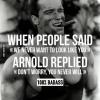
.thumb.png.b557c3bb447a49e0a75d1e277fc31813.png)