-
Posts
418 -
Joined
-
Last visited
-
Days Won
2
Everything posted by Proud R3 Owner
-
So I tried to sync the cloud in geo and the router crashed I guess, lost internet connection and wouldn't let me into the gui. I just turned the R3 off from the switch on the back then waited about 30 seconds or so then turned it back on. Now, I don't see Geo Latency or Steady Ping in the Geo page. It's like it's not even there. Here's some SS's and a log to help. R3_2024-02-04T19_54_19.260Z_logs.txt
-
Average is say would be about 60ms-80ms. Sometimes I can only connect to a server in Oregon and it's more like 80ms-90ms. When I'm on let's say a server in California where I should be getting about 60ms-80ms it will literally fluctuate from 75-90's - sometimes up in the 100s. Ok so I'm expert mode for steady ping, am I setting this as the ceiling or is this the buffer amount?
-
I notice when I'm playing pubG I also have steady ping enabled but my in game latency jumps all over the place. I thought we were just supposed to have a higher consistent ping rather than jumping around. Not trying to be a jerk about it or anything, it's just a game after all but I thought you'd like to know. I'm on .41 fw, hard reset. I do have Geo latency on, ping assist on at 40, smart boost on with gaming as #1 priority. I have an fttc connection 1000/40 with my Internet speed manually set to 800/30 and cc set to 95/90 always on. I get +0 on waveform (A+) so I know that's working although speed test bypass always comes back on after restart (and yes I know you're aware it's ok). I have ip6 off as well as STP, telemetry, remote access and adblock. Seems to be decently snappy as far as the os and network usage is concerned and I'm not noticing a lot of cpu spikes. All in all I think the team is on the right track and this community is awesome providing logs and so much feedback. Cheers to us all!!
-
I've been noticing the network activity of my cell phone being a little off. I would assume when looking at the usage of a device and looking through all apps instead of categories - I'm getting app usage on apps I don't have installed on my phone. WhatsApp, TikTok and Discord were the ones I saw and I've never had those apps or even accounts for them on any other device (I'm older so there's that). I thought maybe there was an issue with the DPI setting usage for one app over another for whatever reason? I know I use YouTube and Facebook mostly and Google Chrome but I thought you'd like to know since DPI is pretty important for the DumaOS to function properly especially with SmartBoost.
-
user.notice overwatch-initd:: [0;33m[WARNING]: [0m71.249.104.236:51584-70.178.226.46:53692 negative rtt (up=1706574747597, down=1706574747554) That's what looks kinda sketchy to me as I stated above, I haven't played that in a while plus the Blizz.net app doesn't auto-start with my Windows. R3_2024-01-30T00_32_43.709Z_logs.txt
-
I can get the logs to you ASAP. I'm also noticing settings not saving. Trying to turn off speed test bypass but for some reason that keeps re-enabling along with the full test and expert mode. Also looking at the logs I'm getting the same thing I've seen in another post about overwatch. Now I do play that game, but, I haven't in a while and the battle.net app doesn't auto run with Windows for me. So that's questionable as well imo.
-
So I've updated to .40 fw and sad to say the router dropped Internet sometime today. I'm at work so can't say for sure exactly when. Honestly with the kids in school and wife at work I don't think anyone was even active on the network at the time. I was really hoping the cpu issue was the cause but seems that's not the case.
-
So I installed the new fw and did a hard reset. Ran through the wizard normally. I did not enable ad block. I noticed that STP was defaulted to disable so I didn't enable it. I ran with the speed I got from the tests as it's close enough. I did go into advanced ping settings setting the sliders to 70% and always on - disabled speed test bypass. When I went to do a bufferbloat test I was getting C's across the board every time. Once I disabled ipv6 I was back to getting A's. I pay for 1000/35 gigablast Internet. The R3 (and ookla) see 886/42. Also on a side note when ipv6 was enabled and I was getting speed test results - I would get really stupid low numbers for a few seconds like <1Mbps then it would shoot up. Never usually does that as it normally just shoots up right away. When I disabled ipv6 that issue stopped and the tests did respond normally. I haven't had time to game yet today but I hope this info helps.
-
I too would like this new firmware if it's not pushed or sent to the fw page. Actually looking forward to hard resetting the router and just going through the wizard. Please advise us on the recommended procedure, if we need to downgrade and reset before, etc.
-
Yeah I will do. Honestly you keep telling people to disable ipv6 on WAN/LAN and personally I get better uptime results with them on. It might affect some of the services I don't use right now but it keeps network up for me. Hope all is well across the pond buddy!
-
I've been able to get steady uptime with ipv6 enabled but not disabled. I've also put my DHCP lease to 1440 and turned off spanning tree protocol. I don't use Geo right now so steady ping and Geo latency are off. I don't have ad blocked enabled either. My R3 is on a laptop cooling pad powered by an old cell charger. Hope this helps.
-
Internet JUST dropped so here's a log. I'm going to revert back to using IPv6 on WAN/LAN since I seem to have longer uptimes with that. R3_2024-01-25T02_26_53.616Z_logs.txt
-
Lol um, thanks? 😆
-
R3_2024-01-22T20_47_05.089Z_logs.txt Maybe not but here's what I got bud.
-
Hey @Netduma Fraser, I noticed today after having a few days uptime I enabled adblock and the Internet went down not long after, maybe a couple hours at most. Hope this helps.
-

Fixed CPU usage spike issue coming next week.
Proud R3 Owner replied to Netduma Cameron's topic in News & Announcements
Honestly I only put the laptop cooling pad under it just to test it out. It honestly solved my intermittent Internet drops. The other issues I can wait for an update but I can't have the Internet just drop. It's brand new hardware/software for NetDuma so it's all trial and error right now. -
Every new OS has its flaws. I don't think windows 10 was even stable until maybe a year after launch - and that was with user participation helping test and report issues. This isn't just a router that takes in internet and routes it through ethernet and wifi. If it were then I'm sure it would be easy for the team to just debug and give out security updates. As this is an enhanced piece of software with a multitude of features (that all have dependencies) it's a little more complex than that. That being said I have every feature enabled on my R3 including IPv6 on Wan/Lan, smartboost, steady-ping, etc. and it has been stable for days so far (as long as I keep it cooled on top of an old laptop pad). I have disabled WiFi due to having a larger home and land but I have 2 big TP-Link AX11000's in AP mode for coverage. Honestly, I think the CPU bug is overheating the unit and giving users issues. That being said I'm sure there are other smaller issues that they've found (as I'm not a dev) and instead of continuously hot fixing updates they've gone for just a later, larger update. Which is fine with me. On another note it would be nice maybe for "geeky" users to have maybe a nightly build of the firmware to test. It wouldn't be difficult to upload a file after compiling code for the day.
-

What do you want supported in DumaOS?
Proud R3 Owner replied to Netduma Liam's topic in Community Discussion
I was thinking also maybe a reboot schedule option. This would be nice to clear the cache and keep the unit running smoothly at a set time that nobody is using the network (i.e. when we're all sleeping, or at least should be) -
Update. I have ipv6 running on WAN/LAN. Only thing I have disabled on this router is the WiFi which I'm using 2 ax11000's in AP mode for supplement. I did change the dhcp lease time to 1440 however. Been up and stable for an entire 24hrs without incident. I'm thinking without proper airflow maybe that cpu bug pegging at 100% could just be overheating the cpu and locking up. I have my R3 on an old laptop cooling pad (not using the USB port on the unit but using an old phone charger) so I assume it's keeping it's cool that way. Would be nice to maybe see the cpu temps along with % usage. Hope this info helps some.
-

What do you want supported in DumaOS?
Proud R3 Owner replied to Netduma Liam's topic in Community Discussion
Hey just a thought, would be nice to be able to see cpu temps. Also would be nice to connect remotely to the router when outside the network (i.e. on your phone when out of the house). I know that would probably require a lot of extra infrastructure on NetDuma's part but it's a nice feature. -
Is the .23 official firmware on the R3 firmware page the same as the beta or has there been improvements/updates to it?
-

What do you want supported in DumaOS?
Proud R3 Owner replied to Netduma Liam's topic in Community Discussion
How about mesh capabilities using hardwire backhaul? -
I mean that's the thing that happens with brand new software. Think about any brand new OS, they all have bugs in the beginning. I remember earlier versions of Windows, even up through Windows 10 where there were tons of issues. The thing is, NetDuma is quick to respond, address and solve issues and then push updates in a timely manner (when their hands aren't tied from other companies). I guarantee if you had any other brand router with brand new ground breaking technology involved in it's software, it would take much longer for this process to come back to you.


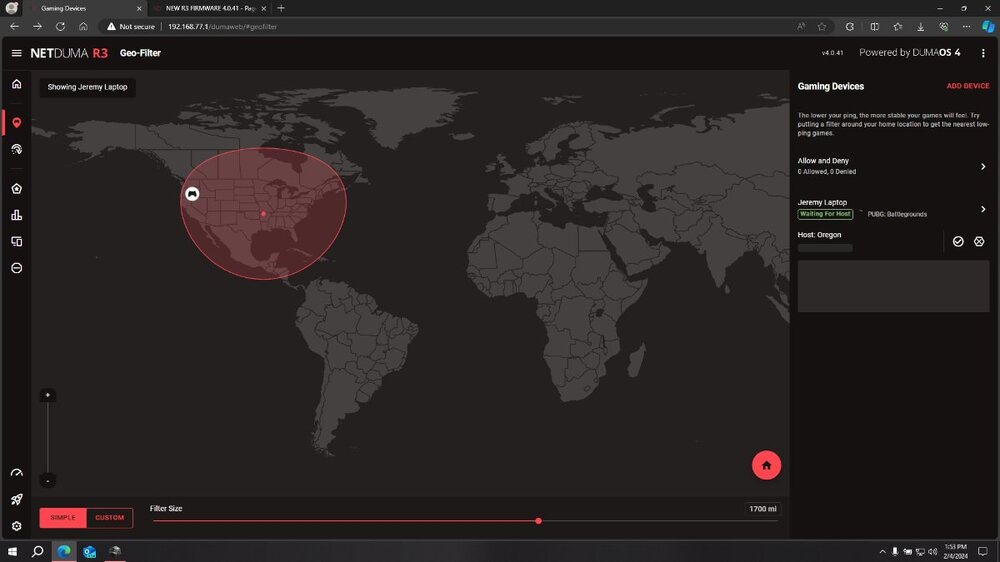
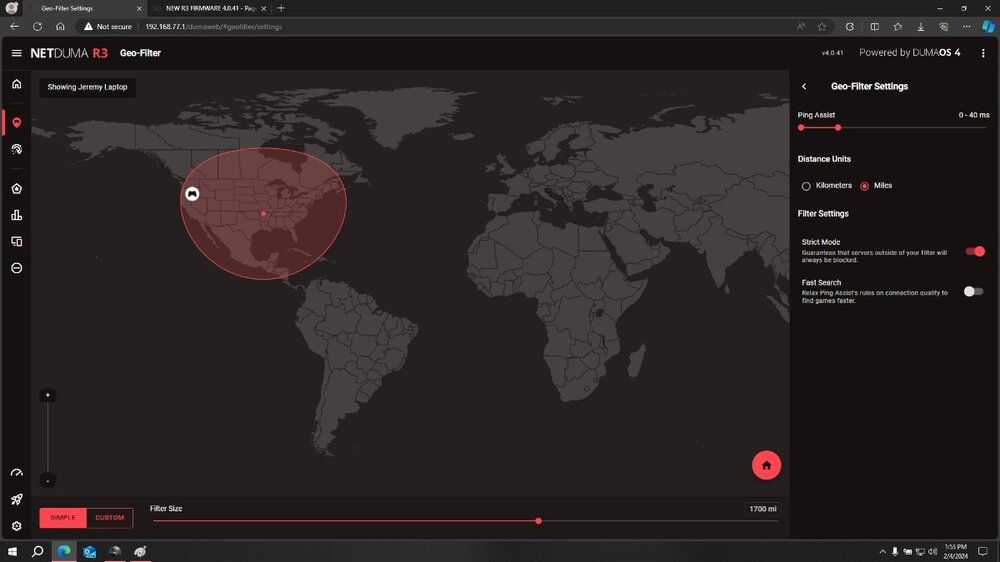
.png)

