-
Posts
2338 -
Joined
-
Days Won
19
Everything posted by DARKNESS
-
.thumb.gif.4a8d59f41391d88092e62269cfe1e7ec.gif)
XR1000 TRAFFIC PRIORITAZION BUG OS BASED
DARKNESS replied to DARKNESS's topic in NETGEAR Nighthawk Support (XR range)
I don't have any-other settings except the traffic rule games console -
.thumb.gif.4a8d59f41391d88092e62269cfe1e7ec.gif)
XR1000 TRAFFIC PRIORITAZION BUG OS BASED
DARKNESS replied to DARKNESS's topic in NETGEAR Nighthawk Support (XR range)
Yes if your referring to having all ports forwarded and static ip setup nat type 2 etc -
.thumb.gif.4a8d59f41391d88092e62269cfe1e7ec.gif)
XR1000 TRAFFIC PRIORITAZION BUG OS BASED
DARKNESS replied to DARKNESS's topic in NETGEAR Nighthawk Support (XR range)
Did still nothing only rebooting or hard resetting router will fix it and that just bothersome In addition when reserving the ip it doesn't even show the device name for some reason I have to rename it -
.thumb.gif.4a8d59f41391d88092e62269cfe1e7ec.gif)
XR1000 TRAFFIC PRIORITAZION BUG OS BASED
DARKNESS replied to DARKNESS's topic in NETGEAR Nighthawk Support (XR range)
SENT -
.thumb.gif.4a8d59f41391d88092e62269cfe1e7ec.gif)
XR1000 TRAFFIC PRIORITAZION BUG OS BASED
DARKNESS replied to DARKNESS's topic in NETGEAR Nighthawk Support (XR range)
YOU CAN SEE BELOW IT SAYS WIRED AND IT STILL ON IN THE DEVICE MANAGER BUT LOOK AT THE PORTS TABLE IT CLEARLY OFFLINE WHICH IT IS RIGHT NOW VP IS FOR PLAYSTATION edit took down the image do to ip being shown ill send it private directly -
.thumb.gif.4a8d59f41391d88092e62269cfe1e7ec.gif)
XR1000 TRAFFIC PRIORITAZION BUG OS BASED
DARKNESS replied to DARKNESS's topic in NETGEAR Nighthawk Support (XR range)
Can't say for sure since device manager takes too long to update you can have the device offline and it still appears as it on the device manager even few hours later so that clearly an issue and resync does nothing to fix it Though I have seen cases were there are several IP addresses on a single device -
.thumb.gif.4a8d59f41391d88092e62269cfe1e7ec.gif)
XR1000 TRAFFIC PRIORITAZION BUG OS BASED
DARKNESS replied to DARKNESS's topic in NETGEAR Nighthawk Support (XR range)
I turn it off -
.thumb.gif.4a8d59f41391d88092e62269cfe1e7ec.gif)
QOS/Upload bandwidth limit doesn't work
DARKNESS replied to tanzimtipu's topic in NETGEAR Nighthawk Support (XR range)
QOS on the bottom traffic prioritization rules you just click add device and select whatever is best for the system your using if you running console select games console and if it doesn't work just add ur own ports if they even work -
.thumb.gif.4a8d59f41391d88092e62269cfe1e7ec.gif)
XR1000 TRAFFIC PRIORITAZION BUG OS BASED
DARKNESS replied to DARKNESS's topic in NETGEAR Nighthawk Support (XR range)
This screenshot is after I rebooted so it detecting the ports when I have it as games console but dumaos classified is doing nothing as shown but some times it just doesnt detect either but it is prioritized as stated above only when prioritized manually -
.thumb.gif.4a8d59f41391d88092e62269cfe1e7ec.gif)
XR1000 TRAFFIC PRIORITAZION BUG OS BASED
DARKNESS replied to DARKNESS's topic in NETGEAR Nighthawk Support (XR range)
It funny because dumaos classified was properly prioritizing the device when fresh reset but then after couples hours passed by just doesn't work the same and that the reason I have to make the rule for traffic prioritization. As for the network monitor it does detect the device so couldn't guess why it not prioritized more when it already knows it games console on dumaos classified -
.thumb.gif.4a8d59f41391d88092e62269cfe1e7ec.gif)
XR1000 TRAFFIC PRIORITAZION BUG OS BASED
DARKNESS replied to DARKNESS's topic in NETGEAR Nighthawk Support (XR range)
To clarify as well there are no packets being accounted for as well -
.thumb.gif.4a8d59f41391d88092e62269cfe1e7ec.gif)
XR1000 TRAFFIC PRIORITAZION BUG OS BASED
DARKNESS replied to DARKNESS's topic in NETGEAR Nighthawk Support (XR range)
Only fix is rebooting router and that is if it responds properly if not hard reset -
.thumb.gif.4a8d59f41391d88092e62269cfe1e7ec.gif)
XR1000 TRAFFIC PRIORITAZION BUG OS BASED
DARKNESS replied to DARKNESS's topic in NETGEAR Nighthawk Support (XR range)
PLAYSTATION categorized as a games console only one rule set with QOS active not that i think it matters since I use several devices they work fine it just on the UI base whenever you want to see whether the port is actually active it does not show up as active but it is active and works fine just wanted to report on that issue. -
.thumb.gif.4a8d59f41391d88092e62269cfe1e7ec.gif)
QOS/Upload bandwidth limit doesn't work
DARKNESS replied to tanzimtipu's topic in NETGEAR Nighthawk Support (XR range)
Also the only fix I found to not have lagging issues is to traffic prioritize your device and disable dumaos classified -
.thumb.gif.4a8d59f41391d88092e62269cfe1e7ec.gif)
QOS/Upload bandwidth limit doesn't work
DARKNESS replied to tanzimtipu's topic in NETGEAR Nighthawk Support (XR range)
oh you don't have to tell me spending twice as much for an inferior experience the only thing it better is speed/range and packet handling till the bugs are quote fixed -
.thumb.gif.4a8d59f41391d88092e62269cfe1e7ec.gif)
QOS/Upload bandwidth limit doesn't work
DARKNESS replied to tanzimtipu's topic in NETGEAR Nighthawk Support (XR range)
Yup no fix neither disabling share excess but works perfectly on the r2 lmao -
Hello just wondering if the XR1000 will get HYBRID VPN? Seeing as all other routers seem to have it except the one that cost the most...it doesn't make much sense since you would expect it to have all the features.
-
Depends on your QOS settings my friend also I really doubt exit lag is going to do much did bit of research just seems to be something similar to like a vpn. Generally a VPN will help depending in your area that might be the reason for the lower ping can't say since you would have to personally collect data to figure that out When setting up your QOS and testing benchmark focus on the ping under load which is the buffer bloat in which you basically want the least amount so the experience is as responsive as possible.
-
Oh yeah also to see your actual buffer bloat ping accurately you need to have it on always and then test and see what goes and yes geofilter will kick you out of severs that depending on how you set up your geofilter primarily a game like a apex sbmm will force you to play in particular regions not much you can do. In addition ipv6 is useless that why it manually disabled in modern games it not used or globally it just marketing crap maybe in the future it be useful but by that time id guess there be ipv7 or whatever it named it really just an ip for identifications.
-
You should manually add the PC for it to be prioritized properly and my man that horrible ping under load you should decrease the sliders to at least 70 or lower percent I have mines setup way differently since I am console gamer but regardless try to find the least amount of ping under load. If you want both worlds I suggest just having it auto enable so that when your not necessarily playing game qos is not active and for stuff like browsing are blazing fast for however many users you have on household. So when your gaming qos is active and when not gaming it disabled it all preference. How you would set it up for PC is add the device in traffic prioritization and select the game you want prioritized and if it not there then add the ports manually. I would also recommend turning off dumaos classified and work at home personally it just messes up if someone else tries to join and has a port being forwarded it then takes away bandwidth which affects your ping in games. Ping under load is basically buffer bloat you don't want high buffer bloat when gaming you want the least amount so it as responsive as possible.


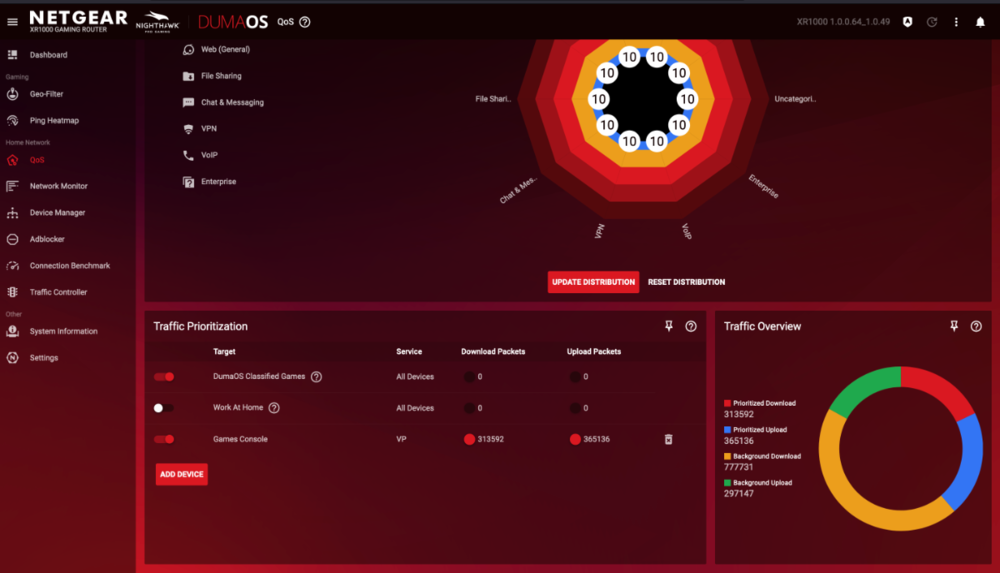
.png)

