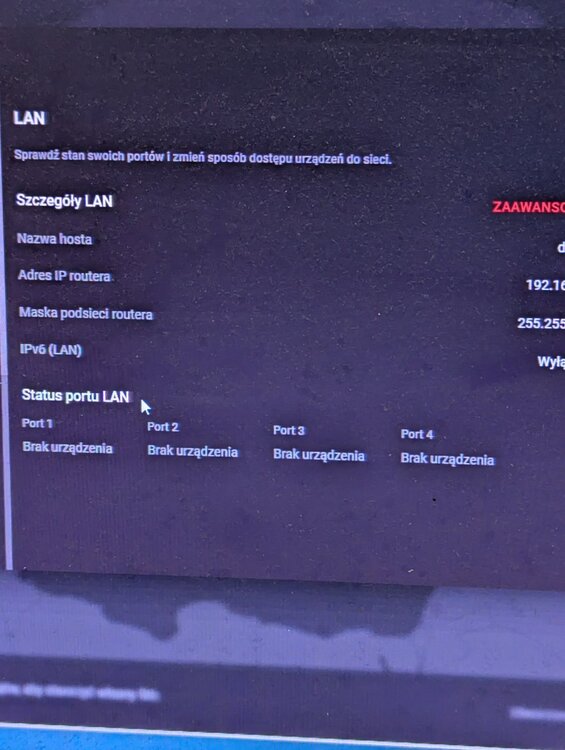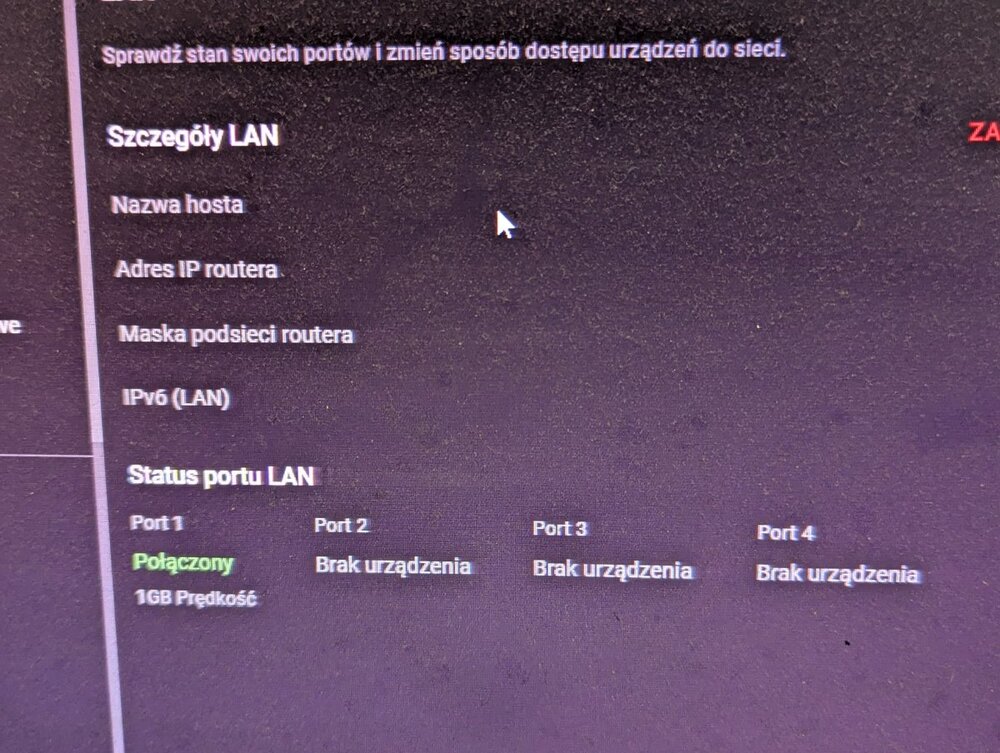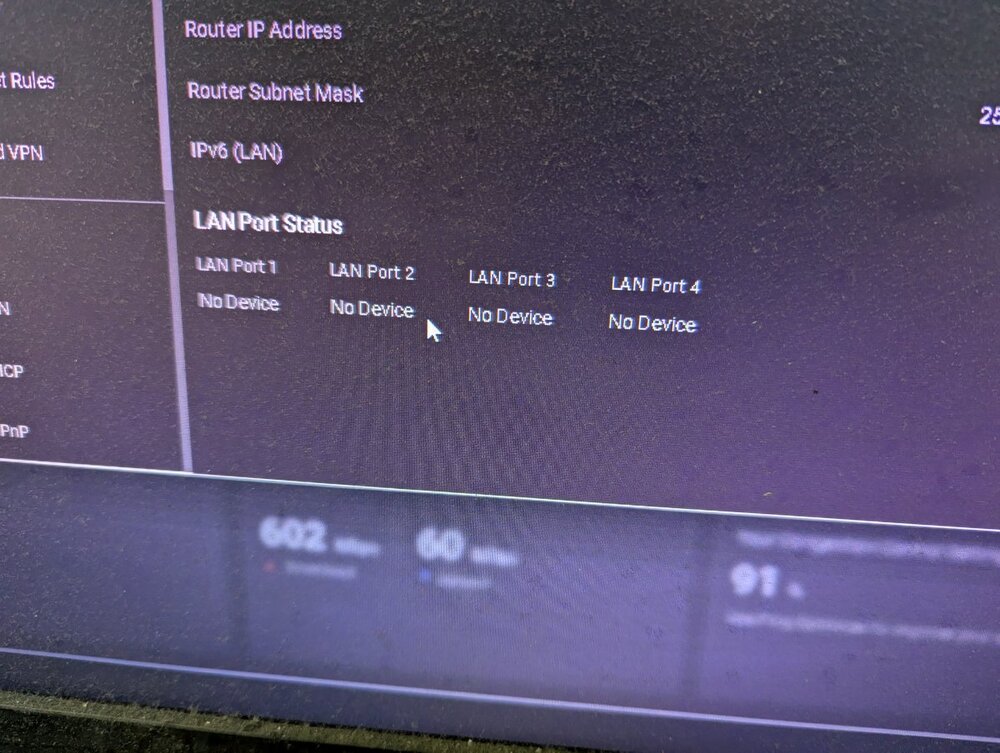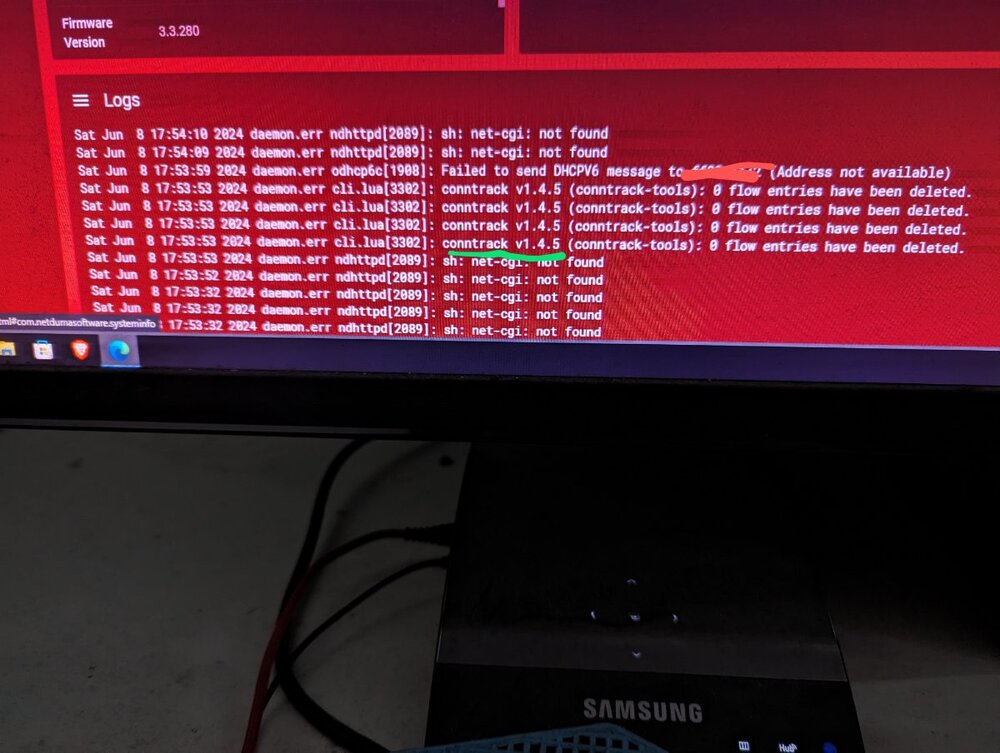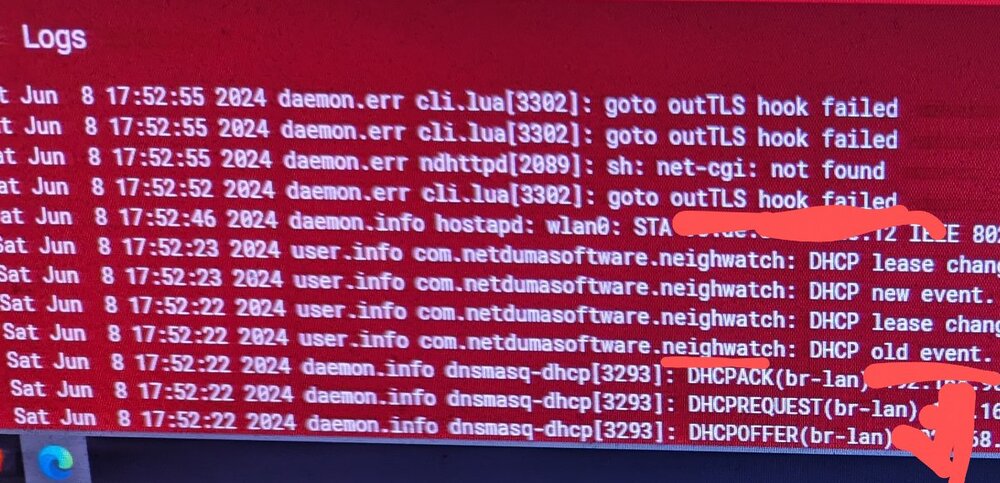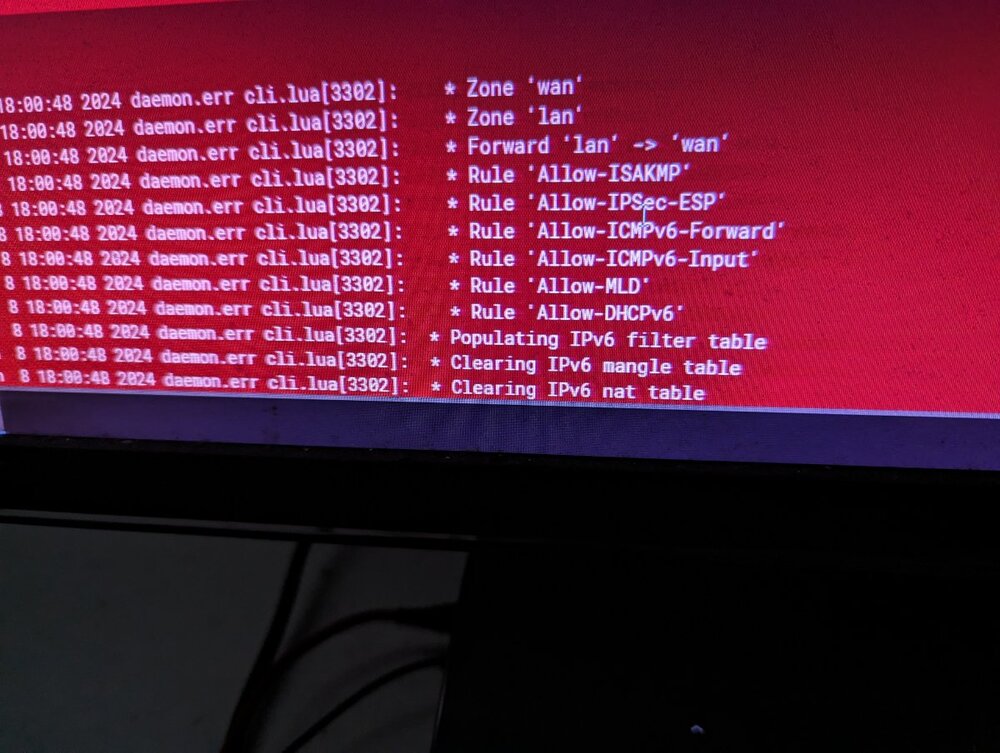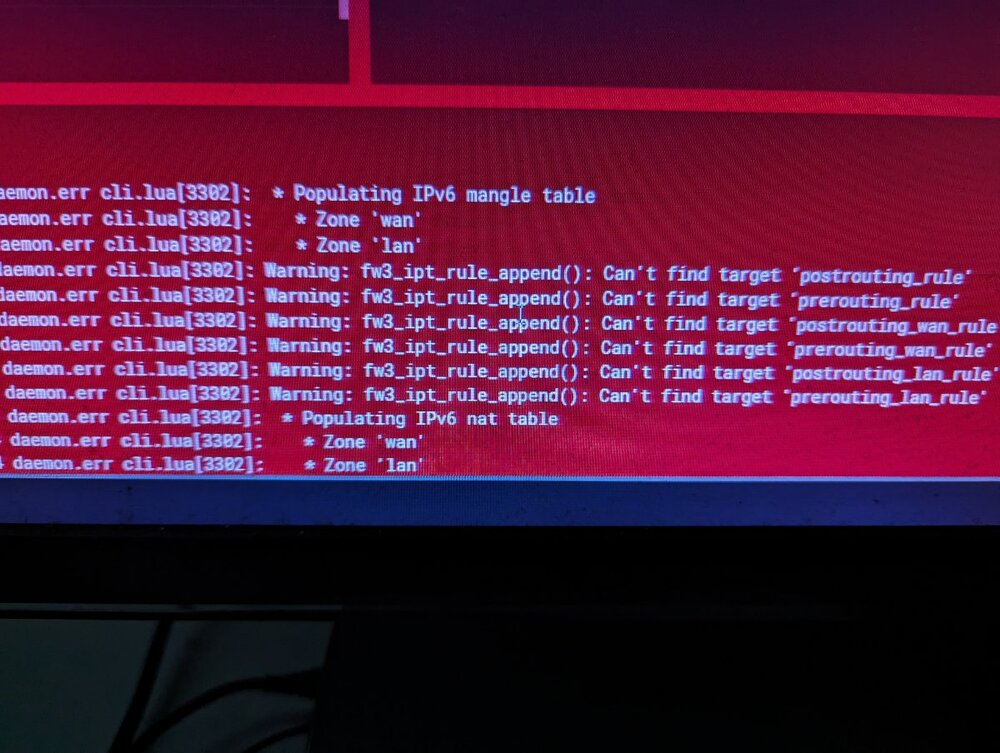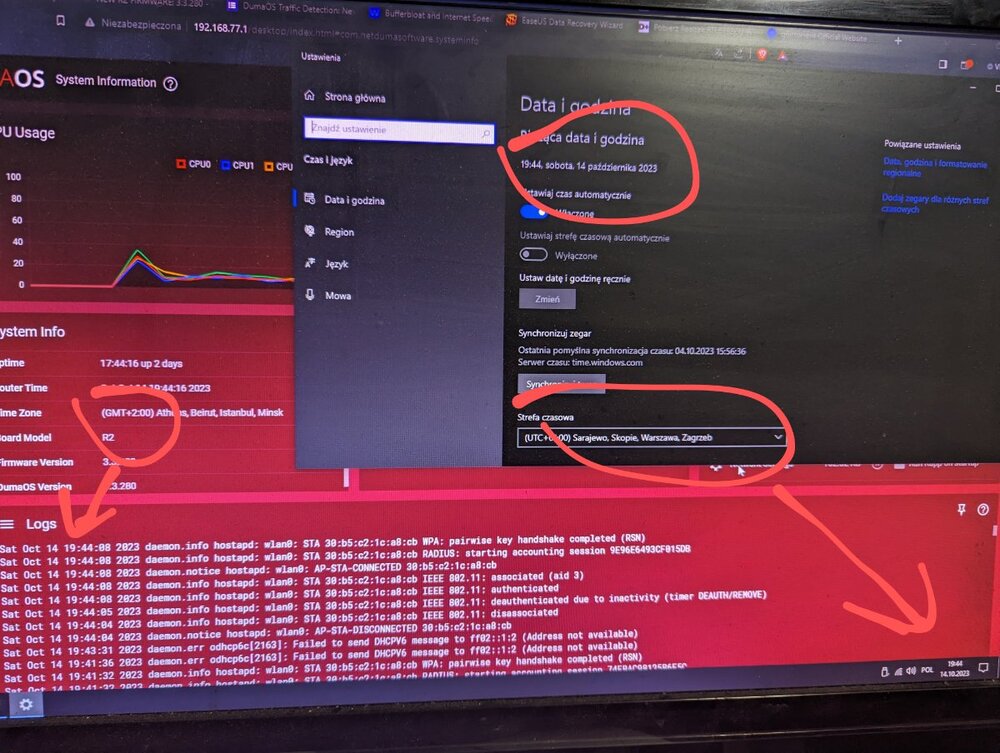Hydros85
R3 Early Access-
Posts
99 -
Joined
-
Last visited
Everything posted by Hydros85
-
In previous Battlefields there were also problems with netduma
-
sbmm messes with the match search and it slows down the game search If I set up only one server, it will search for 10 minutes more than once, you won't be able to do anything about it
-
Ethernet port (1) / access to internet not working?
Hydros85 replied to RedBearNAaron's topic in Netduma R3 Support
on another 2-meter cable, the Internet works normally in the console with the Netduma R3 connection, on the current 12-meter cable it does not work, but on the same long cable when connected to the TV it works, when I connect the long cable to the computer it also works, on the previous 12-meter cable which broke down, the console worked normally, so I have no idea what's going on 🥺, and on this long cable without netduma , when Connecting directly to the modem, the internet in the console works -
Ethernet port (1) / access to internet not working?
Hydros85 replied to RedBearNAaron's topic in Netduma R3 Support
nope -
Ethernet port (1) / access to internet not working?
Hydros85 replied to RedBearNAaron's topic in Netduma R3 Support
there is no connection as you can see in the picture, I put the console in sleep mode and suddenly the connection appears 🤷, when I connect the console to the internet modem using the same cable, it works normally,it's just weird, I doubt it's something on the console side I recently reset the router to factory settings (the console is still connected via cable), I'm playing on WiFi and a message appears on the console that the network cable has been connected, but it was connected all the time... suddenly it detected a connection -
Ethernet port (1) / access to internet not working?
Hydros85 replied to RedBearNAaron's topic in Netduma R3 Support
No, the console is currently working on wifi, the network cable is connected to the console it doesn't work, I put the console in sleep on the router in the LAN section it appears that it detected a connection, then I turn on the console and the connection on the router disappears and there is no internet on the console via the cable -
Ethernet port (1) / access to internet not working?
Hydros85 replied to RedBearNAaron's topic in Netduma R3 Support
then I have a similar problem with ps5, the connection over the cable worked and now on the router there is no device in the LAN section, when I put the console at rest, i.e. it is still connected to the internet, the connection in LAN appears, I turn on the console and it disappears -
Everything works now, I reset the router to factory settings and changed the wifi name to a different one and I think that was the problem, maybe the console just remembered the wifi setting and didn't connect via cable 🤷, but the problem was solved
-
Can I please get early access too with the R3 beta ? and deleted from early access r2 and Nighthawk Pro Gaming Beta ,thanks
-
Add me 👍
-
no, I even restored the router to factory settings and nothing, I'll try with a different cable 👍
-
Yes 🥺 and that's what's weird
-
it is automatic on the console, I also checked the ports and nothing, but as I wrote, the cable is new, I connected it to the TV and it works normally, and I connected the same cable directly to the Internet modem and it also works, it's strange
-
Hello, I have a problem that after connecting the Internet cable directly to the modem, the console connects to the Internet, but after connecting to the router it does not detect the connection, it is a new cable, and yesterday it worked on NetDum, but today it does not detect what could be the problem? may it matter that the cable is cat5 and not cat6, e.g.?
-
I will also be happy to test the newer firmware for r3
-
Hello, are these logs on the router normal? There is a lot of talk about hacking routers now, I also had a "root user" log or a "conntrack 1.4.5" log, is everything ok?
-
I think so too, I changed the speed of my internet up and down , and I didn't notice any changes
-
I unchecked it and it still shows the time incorrectly, only when I put gmt+2 it is ok, which is not my time zone, it doesn't bother me, but something is wrong
-
Is it possible to disable this daemon.info notification? in xr500 there was an option which logs should be shown, I don't see such an option in r2, and the second thing is that I'm from Poland and my time zone is gmt+1 and I have to set gmt+2 in the router to keep the time correct, bug?
-
FIRMWARE: 3.3.308 Smart QoS (Hit Detection)
Hydros85 replied to TODDzillaInLA's topic in Call of Duty Support
I ordered an R2, also happy to check the beta of the new software, add me thanks -
Unfortunately, it is not possible to select a Diablo server in the geofilter, I play on the console and it shows no servers
-
It's Call of Duty game's fault that it's so slow to search for games with the filter on, one of the reasons is sbmm
-
What helped me was applying what you mentioned in other posts: - disable upnp -open the ports - dmz server off - mtu size - and I have traffic prioritization turned on as game console
-
Try these settings, and what does TP mean?
-
MW2 Shoot First Die first? how to fix this?
Hydros85 replied to ownal0t's topic in Call of Duty Support
can't set mtu on console? enough on the router? is there no difference?