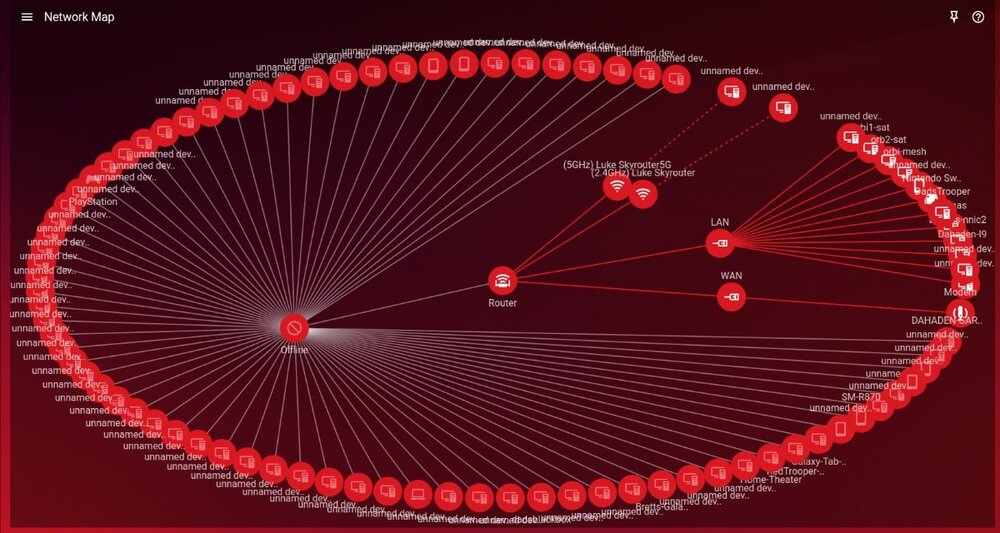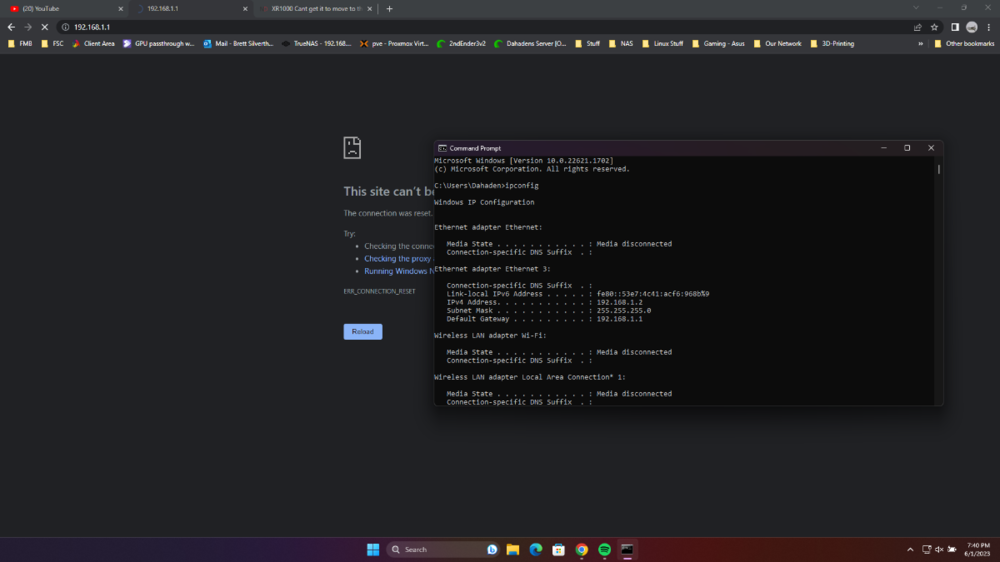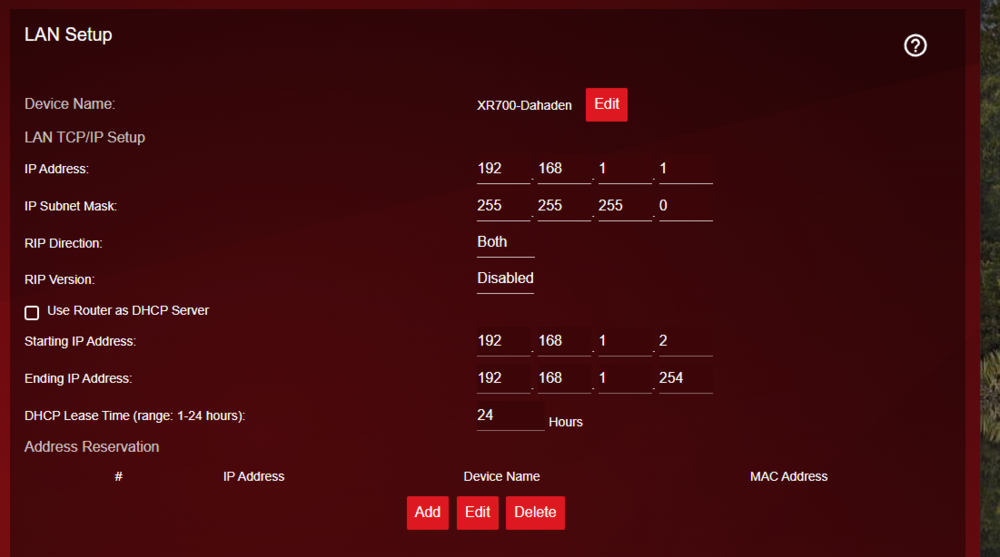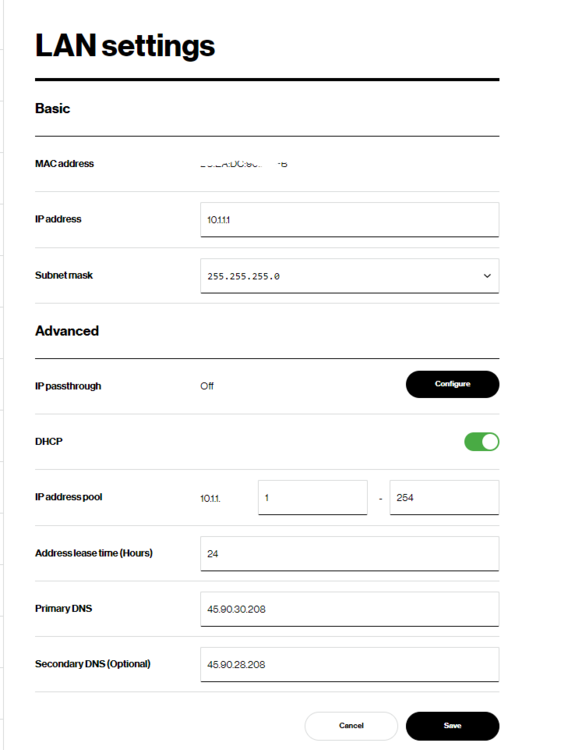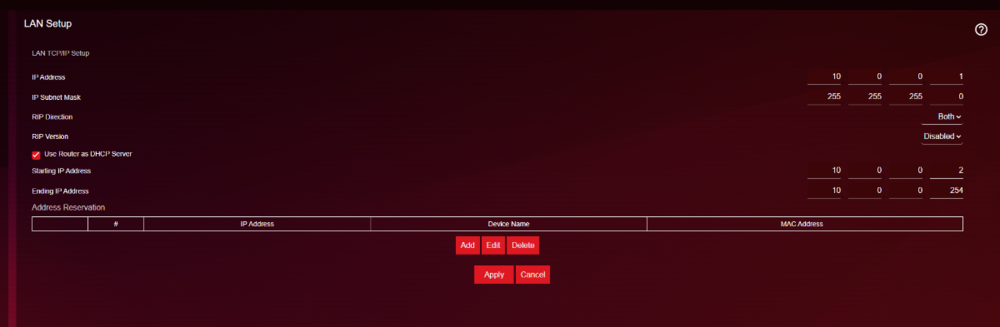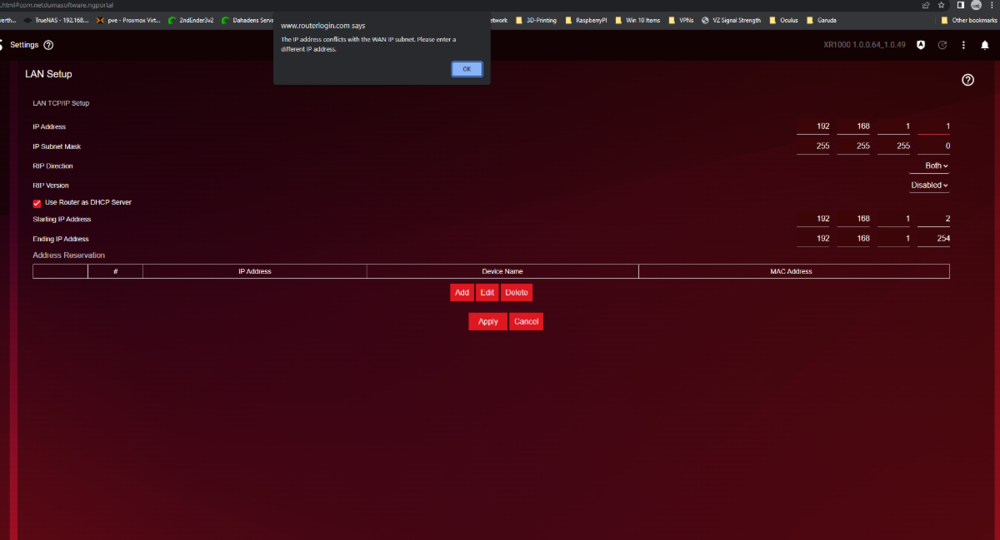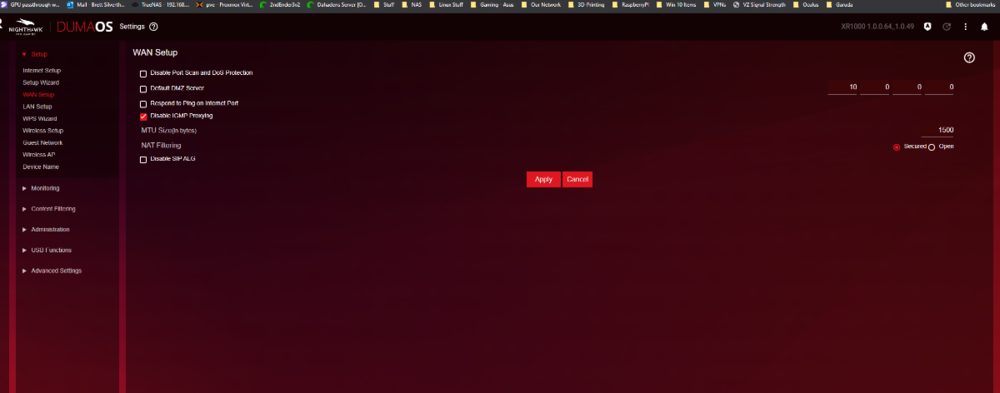BSilverthorn
XR1000 Beta Testers-
Posts
155 -
Joined
-
Last visited
Everything posted by BSilverthorn
-
Came home and had to do a hard reset of the router for some reason. Now when attempting to turn off the DHCP portion of the router I recieve the following error: I know this should be a simple straight forward thing and I understand subnetting, My verizon modem that the XR1000 is plugged into has not been update or changed in reference to IP, subnet etc. Usually I just rest have to reset the router once every 3 to 5 months, login and turn off the DHCP server. I never recieved this. I dont want to re-ip my enter house to a differnt network atm don't have time. So not sure what is amiss here. I know its a Mr Obvious, my router has been 192.168.1.1 on the internal side. With DHCP coming from the piehole server. Why? And why isnt the IP address conflicting now with the check to use DHCP server enabled, I dont want a differnt IP. I just want the darn DHCP server off. Also reflashed the firmware just for kicks late last night to see what gives.
-
Any other url to get in vs this factory reset. I kept getting sent back to this, even after success of new password and security questions: I have gone thru this 3 times. I loath this screen when it happens, would like nothing more to disable it. I under stand the security behind it, but when your behind two other firewalls already ;-).
-
NEW XR700 BETA FIRMWARE: 3.3.363
BSilverthorn replied to Netduma Lew's topic in NETGEAR Nighthawk Support (XR range)
Yep, I do that now, I run my own DHCP server. I have less lockups or responvies issues wtih XR700 using a standalone solution for DHCP, it seems to ignore the names from the DHCP / DNS internal server when they reconnect. So I name most them manual in devices, but a bit of undertaking at times. I have exported my DNS records and will try to import that into the devices window. -
NEW XR700 BETA FIRMWARE: 3.3.363
BSilverthorn replied to Netduma Lew's topic in NETGEAR Nighthawk Support (XR range)
Unfortnately it appears to also remove the good devices that are named at the same time. If my TV is off or the APPLE-TV, it removes those as well. Would love to just be able to tag the ones I want deleted and have it do a mass remove. -
NEW XR700 BETA FIRMWARE: 3.3.363
BSilverthorn replied to Netduma Lew's topic in NETGEAR Nighthawk Support (XR range)
Is there way to mass delete. Seems like a year or two back this was a thing coming? Id like to be able to "just" delete all the unnamed.dev devices. But not "all offline" devices as just because there are offline does not mean they are invalid etc.. I have learned the android and ios devices on my network consistenlty spoof thier identity per say ;-). I love the idea and the feature but not on my home network. Instead of sitting here once a month for any clicking the device and hitting delete and rinse and repeat. unnamed device -
NEW XR700 BETA FIRMWARE: 3.3.363
BSilverthorn replied to Netduma Lew's topic in NETGEAR Nighthawk Support (XR range)
Is Microsoft Teams classified under the "Work At Home" in the QOS Section? I noticed my voice traffic is lagging at times. Could be teams, but I having trying to find away to give this app top prioity on the network during 8-5 since it has replaced phones etc now for work at home. I see the video option under there when added by device, but curious on the voip side of teams. -
Think I found it, but not sure how to stop the router from freaking out: These were in the logs: [DoS attack: ACK Scan] from source 157.240.229.17,port 443 Tuesday, Jun 27,2023 16:26:37 [DoS attack: snmpQueryDrop] from source 52.73.169.169,port 36502 Tuesday, Jun 27,2023 15:40:27 [DoS attack: snmpQueryDrop] from source 205.210.31.199,port 54293 Tuesday, Jun 27,2023 09:56:53 [DoS attack: snmpQueryDrop] from source 192.241.232.28,port 54743 Tuesday, Jun 27,2023 07:40:30 [DoS attack: snmpQueryDrop] from source 8.219.62.181,port 25194 Tuesday, Jun 27,2023 06:05:27 [DoS attack: snmpQueryDrop] from source 146.88.241.51,port 52451 Tuesday, Jun 27,2023 00:46:19 [DoS attack: snmpQueryDrop] from source 204.42.253.130,port 6091 Monday, Jun 26,2023 21:41:19 [DoS attack: ACK Scan] from source 54.164.159.252,port 443 Monday, Jun 26,2023 18:52:06 [DoS attack: ACK Scan] from source 65.8.49.57,port 443 Monday, Jun 26,2023 18:48:55 [DoS attack: ACK Scan] from source 142.251.32.3,port 80 Monday, Jun 26,2023 18:48:38 [DoS attack: ACK Scan] from source 142.251.32.3,port 80 Monday, Jun 26,2023 18:48:25 [DoS attack: ACK Scan] from source 65.8.44.80,port 80 Monday, Jun 26,2023 18:48:25 [DoS attack: ACK Scan] from source 31.13.65.51,port 443 Monday, Jun 26,2023 18:48:16 [DoS attack: ACK Scan] from source 31.13.65.51,port 443 Monday, Jun 26,2023 18:47:45
-
Every other day at the moment my XR1000 when attempting to login is sitting at "Your Login / Router has been disabled for 1 minmute" After going thru the process the router seems fine, but when logging back in the next day I am prompted with it again. The Router has been factory reset, setup clean, or had the .cfg restored. Nothing seems to make a differnce. I have tried in my ISP's DMZ on my modem or just behind another firewall. The only change I can think of is I enabled UPNP for a steam game. Any thoughts?
-
I have a piehole that I love ;-), and want it to do the DHCP and having a nice naming convention. So I am not sure what changed, but even appling a backup from a few months did not work. I always could hit the router with 192.168.1.1 address to login and maintain it. Not quite sure what gives, I have not made any changes anyplace, life has been ok for since the last backup till a few hours ago. so the setup is the XR does routing internal, all devices on the 192.168.1.X and have been for years, piehole on same subnet serving up DHCP, Internet port connected to the Verizon gateway and life has been good till today. 192.168.1.1 never responds now, I have to hit with the 10.0.0.1 IP. Here is a screen shot from XR700 it is limping along with bad ram chip atm, it works and the settings for it are in the pics. This how my XR1000 use tobe setup: To much work to move everything over to a 10 network. To many statics for cameras etc.. The modem LAN side the XR1000 is going into: Make any sense Fraser?
-
Any attempt to get my internal subnet back to 192.168.1.1 is failing. I had to factory reset the XR1000 as I kept being told the router is not ready in attempting to get in. I am sure I am doing something wrong but I can not for the crazy life of me get it back to 192.168.1.1 where my DHCP server. I do not want to the router to do the DHCP. Any attempt to change says that 192.168.1.1 conflicts with WAN IP. Not sure what I forgetting to do here: Firmware Version 1.0.0.68
-
Are we any closer to anything? I have gone thru a 500, now a 700 expired extened warranty. with memory errors now. I just moved to a 1000. I think, I would rather have buggy yet better firmware be alpha or beta, then what I'am living in right now with these routers. Netgear needs to turn these into rolling releases and just get it out there. Those that want the risk can use it, those that don't can sit tight on the firmware they are on. XR100 so far sucks, so slow its a miserably device to navigate. Slow out of the box and slow configured. I really miss my 500. I usually pretty positive, but this is getting really long in the tooth, so long the tooth is start to rot out ;-). Netduma please tell netgear to just release something and let it be a rolling release where we can take on any version we want from a github page at our own risk after we sign some NDA etc..
-
Firmware 3.2 for XR500
BSilverthorn replied to Stilts29's topic in NETGEAR Nighthawk Support (XR range)
LOL, I feel you! Same here, my extended warranty ran out as well. I boxed it back up and moved to 1000, needless to say that router isnt ready and netgear shouldnt have released it yet.I went another route temporialy until I see a build of 3.2 or 3.X sometime. -
XR700 Firmware Version 1.0.1.20 Released
BSilverthorn replied to Netduma Alex's topic in NETGEAR Nighthawk Support (XR range)
Dumb Question, but we get any closer to 3.0 Beta or Alpha? -
XR700 Firmware Version 1.0.1.20 Released
BSilverthorn replied to Netduma Alex's topic in NETGEAR Nighthawk Support (XR range)
The beta is working here, anxious for the release. I was having a few issues prior. So far, so good. I am excited for the future with this of router and what I see from possibilities mentioned in version 3. I love this router, I came from an XR500, this seems like the same thing on steroids. Happy to be patient for 3.0, I have full confidence in the Duma Folks. It is Netgear that that worries me ;-). Give 1.2.4 a try and make sure you do a reset after flashing, so far for me, it has been good and I have stable 180 down and 25 up, with working QOS. One thing I did do was change the FAN settings to increase cooling, so maybe not letting the system get so warm helps also, maybe not. Could all be coincidental. -
I will do that, I have to much configured ATM and really don't have the time to factory reset everything and start over. I will do backup and reset maybe this weekend, ATM its working other than the above so I will leave it alone till I can tolerate being down without affecting work and online classes.

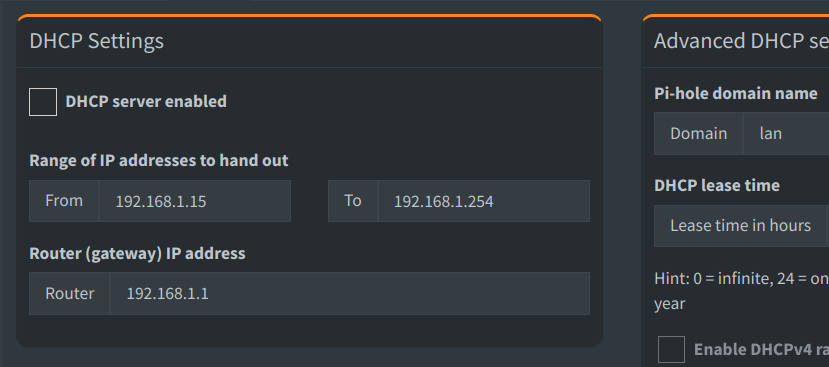
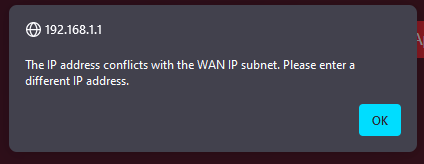
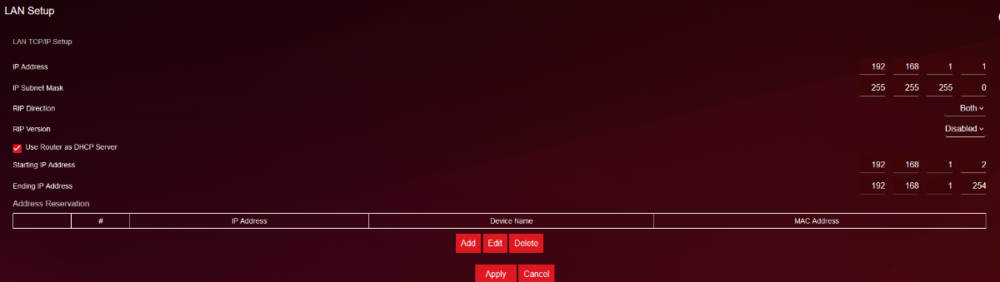
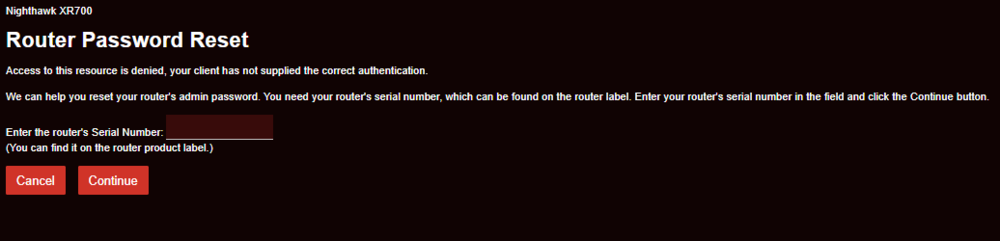
.png)