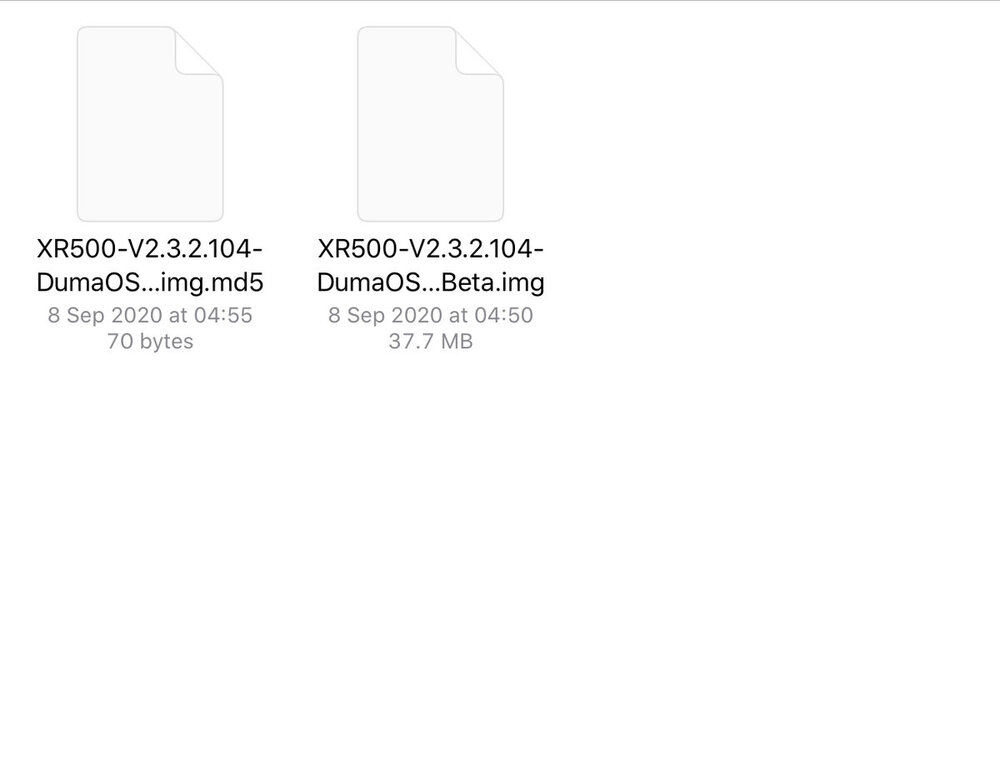Newfoundland
DumaOS Insiders-
Posts
2114 -
Joined
-
Days Won
8
Everything posted by Newfoundland
-
Xr1000 devices keep disconnecting
Newfoundland replied to VVarrior's topic in NETGEAR Nighthawk Support (XR range)
What channels having this issue, ie 2.4 or 5Ghz? under WiFi setting check 5Ghz that the mode is set to HT80 which is 2165. if this is set correctly perform a factory reset and set up as new and test again. Do not use a saved profile when setting up again. -
ANNOUNCEMENT: DUMAOS 3.0 IS HERE
Newfoundland replied to Netduma Luke's topic in News & Announcements
I’m fairly confident that the Asus as well as NG AX routers with Broadcom chipsets have had updates via Broadcom that have added and improved the new standard. Throughput, latency, WiFi security and processing is mighty quick now on the top tier stuff however most may not be aware of how much of an improvement this is and days of wired only are coming to an end. BSS colouring, TwT, OFDMA and the rest of the specs are pretty amazing. I bet the XR1000 after stability updates will be a good router to pick up for gamers. -
ANNOUNCEMENT: DUMAOS 3.0 IS HERE
Newfoundland replied to Netduma Luke's topic in News & Announcements
Where is 2.0 can you link me please? -
ANNOUNCEMENT: DUMAOS 3.0 IS HERE
Newfoundland replied to Netduma Luke's topic in News & Announcements
It will be coming but it appeared on the XR500 first probably due to that being the most popular router within the range and as such makes it a good starting point. The good news is that any bugs found in the beta should be fixed in the XR700 so hopefully you get a good experience when it’s released. -
Do you mean rebooting or resetting as there is a difference? When you reset the router did you use the rear pin or software? Is the router in a confined space?
-
The only extenders I use are Netgear but neither are AX but NG have 2 AX extenders which would work at covering your WiFi . https://www.netgear.co.uk/home/products/networking/wifi-range-extenders/ ive not tried them as I have the EX8000 extenders that I use to test stuff and at the moment I’m only using one in AP mode as I’m using an Arlo bastion and want it well away from the router and on a different channel. No doubt the EAX80 would be the better extender but the downside is it’s price and at that point you have to weigh up the total system cost compared to the new XR1000. the EAX20 is the cheaper extender for AX and may not have the coverage of the more expensive EAX80 and the throughput is less. Once again I’ve not tested these and I’m sure there are a few quirks but you could purchase one of the AC extenders but as WiFi moves forward devices like the new consoles with make use of AX as well as phones, tablets, computers and so on. I used the EX8000 to handle the WiFi on my R2 as an access point and had no issues. WiFi coverage is pretty good and it’s triband but that’s not needed unless you max out clients per connection or you want a device to have its own channel connection. Again I can’t comment on their other extenders as I’ve not used them.
-
ANNOUNCEMENT: DUMAOS 3.0 IS HERE
Newfoundland replied to Netduma Luke's topic in News & Announcements
Ah I think you need the XR500-V2.3.2.104-DumaOS3.0-Beta.img. I can see two files in the zip, when you unzipped it did you see 2. heres what I’m seeing. -
ANNOUNCEMENT: DUMAOS 3.0 IS HERE
Newfoundland replied to Netduma Luke's topic in News & Announcements
Try putting the file on your desktop and not in a folder and give that a go. -
I would hang on to the R2, as with all new routers they often go through various updates before it’s all sorted and with the R2 updates should arrive quicker. You could always add an AX extender in Access point mode to handle the WiFi on the R2 so you have WiFi 6 but you still have the R2 for the quicker updates. Then as time goes on you can see how the AX range of routers expands and go from there.
-
Just noticed the page has gone with the link Killhippie posted. Looks like it’s been pulled for some reason.
-
You are right, it’s using both bands to achieve the 9Gbps but is still 4.8Gbps on each band. I owe you a coffee 😂
-
I think the RAX2000 is 9.6Gbps on 160. Am I thinking it’s using its triband to achieve 8x8
-
Should have worded that better 😊 If you use the new 160MHz channel width — where a single stream can deliver 1.2Gbps — the RAX120 now only works in a 4×4 setup. It can only handle 160MHz in 80+80 mode). So, in terms of number, no matter how you want to define its streams, this router always has the top speed on the 5GHz band of 4.8Gbps. I copied that from mr Dong, I think the 120 limits the throughput so even in 160 we only get 4.8 which is the same throughput of 80ht channel. I think the RAX200 is 8x8 so has 9.6Gbps at 160Mhz.
-
You can’t compare the 120 with the XR series of routers, totally different and gaming routers are aimed at gamers who in general don’t require massive 10gb connections which are few and far and when that is a possibility we could be several years on and routers will have changed. The 120 is not a true 160 unit either and even then the speeds are all in theoretical values and the max is never achieved. you would be better to look into different setups to provide the level of performance you require if you are handling huge loads over both internet and lan as time saving sounds more based on a business use.
-
A lot of AX devices need more work, firmware improves as time goes on, they will get there in the end. I use an AX router and it’s fine. It’s swings and roundabouts, there’s no holy grail with routers and it’s sticking with what you prefer. It’s going to be the same with AX as not all features are implemented so again it’s just a case of going with what you prefer. There’s always going to be compromises.
-
The best you will get is 5Gb on the rear port as they are normally modelled on other versions of routers within the netgear range and off the top of my head I think that’s the best so far in the AX range and it’s safe to say 800 dollar gaming router will not appear as it would not be a great seller and not be cost effective, after all it’s just a home router and the competition from other brands will keep the price inline. Will be interesting to see if the new consoles will have AX, should do but I’ll hold my breath on that one.
-
I think a lot of routers look awful to be honest, in saying that i don’t have mine as a show piece so if it’s doing the job that’s number one. I'm tempted to see how this fairs and it’s going to have 3.0 straight out of the box.
-
For the top tier a 6E router would be on the cards but NG have none yet so a bit off if they go that way. Price would be a heck of a lot though as 6E units are going to be more expensive as they launch and then we still have the old game of seeing what’s supported device wise. I can see the XR1000 selling well for those entering Duma and wanting WIFI 6.
-
That’s the full package then. If the new consoles support AX that’s going to make a few heads turn as AX accepts multiple connections at once so no more queuing issues unless you start loading the nodes and with its resilience to interference those that suffer neighbouring Wi-Fi issues will see a benefit. it should also have great internal speeds as well and the typical AX coverage with a good connection.
-
They have been teasing it for a bit now with pics on their Instagram.
-
Welcome R2 owners! We want your feedback!
Newfoundland replied to Netduma Alex's topic in Netduma R2 Support
I’ll find your main thread and link Fraser to it for you. -
Welcome R2 owners! We want your feedback!
Newfoundland replied to Netduma Alex's topic in Netduma R2 Support
Are you now up and running? -
Welcome R2 owners! We want your feedback!
Newfoundland replied to Netduma Alex's topic in Netduma R2 Support
It is the current version and keep an eye out for new updates. -
Welcome R2 owners! We want your feedback!
Newfoundland replied to Netduma Alex's topic in Netduma R2 Support
If you mean a WiFi 6 update via firmware, this is not possible. WiFi 6 is a new Hardware. Most TVs if you look at the spec are limited to 100mbps On connections which is all that’s required even for 8k. They don’t need huge bandwidths. if you were to run multiple 8k you would require a throughput to match that from your isp but I think we are not there yet with broadcasting this material. The R2 is more than capable of streaming a Shield to tv as I’ve the latest Shield pro and it’s fine. It should handle VR fine too due to the throughput. It should suit most users requirements unless you have some sort of crazy setup that requires huge bandwidth and if you do you would be looking at different networking setups. The R2 will happily stream to several TVs and game without an issue. -
ANNOUNCEMENT: The Netduma R2 is here
Newfoundland replied to Netduma Admin's topic in News & Announcements
Next Wednesday? ah are you in Australia?

.png)