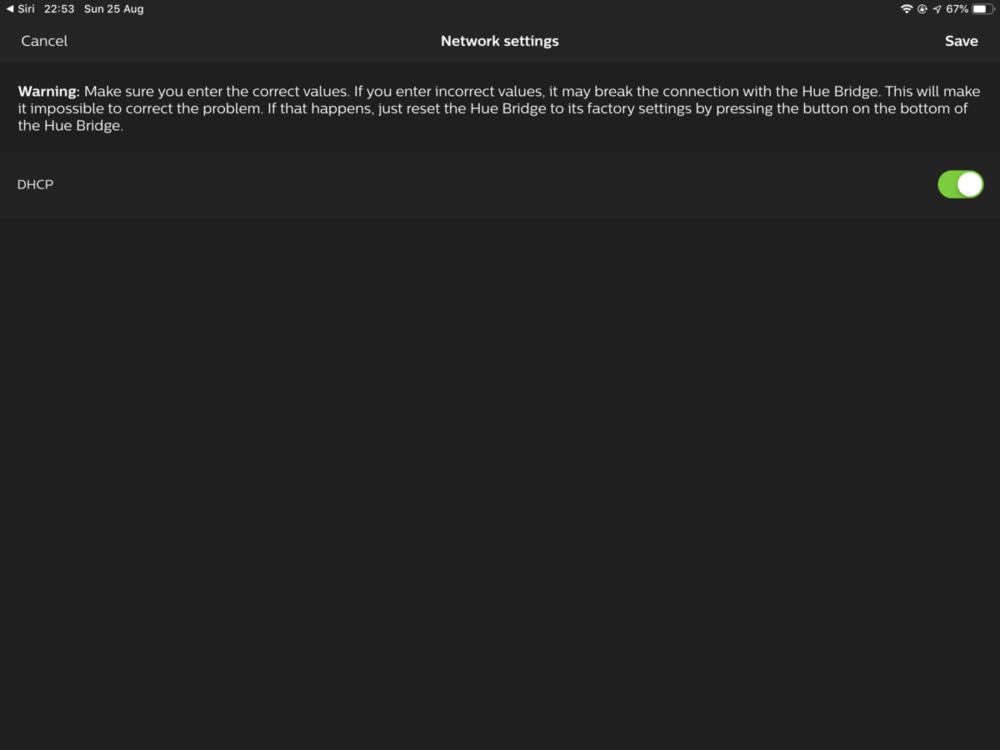Newfoundland
DumaOS Insiders-
Posts
2114 -
Joined
-
Days Won
8
Everything posted by Newfoundland
-
ANNOUNCEMENT: The Netduma R2 is here
Newfoundland replied to Netduma Admin's topic in News & Announcements
Oh boy can’t wait for it. -
ANNOUNCEMENT: DUMAOS 3.0 IS HERE
Newfoundland replied to Netduma Luke's topic in News & Announcements
Yes and no -
ANNOUNCEMENT: The Netduma R2 is here
Newfoundland replied to Netduma Admin's topic in News & Announcements
880 -
ANNOUNCEMENT: DUMAOS 3.0 IS HERE
Newfoundland replied to Netduma Luke's topic in News & Announcements
Best to remove your email or else those pesky bots and the not so nice crowd will be spamming away. Always best to message a mod with those details. -
ANNOUNCEMENT: The Netduma R2 is here
Newfoundland replied to Netduma Admin's topic in News & Announcements
Can you supply a feet measurement or metric for the coverage to help those looking at the WiFi spec. Large house could mean anything so a measurement would be better, very much like NG supply. -
ANNOUNCEMENT: The Netduma R2 is here
Newfoundland replied to Netduma Admin's topic in News & Announcements
It should work fine, you just need to watch your distance but should be good to go. -
ANNOUNCEMENT: The Netduma R2 is here
Newfoundland replied to Netduma Admin's topic in News & Announcements
I think Killhippie has answered it for you and please forgive me but I can’t discuss this further at this time. -
ANNOUNCEMENT: The Netduma R2 is here
Newfoundland replied to Netduma Admin's topic in News & Announcements
No it will provide a higher throughput but the hardware will limit it still. -
ANNOUNCEMENT: The Netduma R2 is here
Newfoundland replied to Netduma Admin's topic in News & Announcements
No one is dropping AX. All that is happing is a new 6Ghz channel will be opened up and only AX devices will use that and only if they have the capacity to do so. No AC device will be able to use the 6Ghz channel so you will be spending a lot if you want to change devices. The old argument of waiting has flaws as there is no way to truly future proof as chipsets develop and tech moves forward. OFCOM are already talking of WiFi 7 so do you wait for that. AX is not just about speed and using multiple devices at the same time with no delay, it’s better security, battery battery management for devices, can handle congestion interference better which is something that plagues old routers. Throughput is increased, and 5Ghz now has far better coverage and a capacity to handle more devices. we’ve just seen the R9000 the daddy to the XR700 go end of life. Manufactures are pushing AX, even isps now supply AX to customers. then look at the speed of the processors and the instructions that can be handled. Good times ahead. -
ANNOUNCEMENT: The Netduma R2 is here
Newfoundland replied to Netduma Admin's topic in News & Announcements
It’s the 6ghz channel, we are way off yet as only AX devices that have the ability to connect to 6Ghz can make use of the channel. The rest is standard AX stuff and not forgetting some features are optional. I would expect mesh systems to use it as backhaul and if broadcast the price will be high so it’s a long time away from being any use. AX marks the end of the old AC routers and how devices are handled. Multiple devices with no delay are handled with a blink of an eye. As we move forward and more devices support AX as well as the infrastructure of the net and improvements with the chipsets used the old school of routers will fade away. once you have tried a good AX router you simply can’t go back, it’s inevitable and it’s the way forward. -
ANNOUNCEMENT: The Netduma R2 is here
Newfoundland replied to Netduma Admin's topic in News & Announcements
Any updates from Netgear for Duma must be supplied from Netduma to start with. NGs firmware is stable on the 500 and does what it says in the background so you have your WiFi drivers, beamforming and so on but the gaming software that had bugs that we all kept on about is within Duma and as NG don’t develop that they can’t fix it unless a fix is supplied to them. so leaky VPN, bufferbloat issues, PPPoE, lack of support for mobile browser and so on are nothing to do with NG, they can’t fix them unless they get updates from Netduma. in very simple terms NG supply the hardware and Duma is the software. It also doesn’t matter whether the Router is older or newer for support, normally new routers will get more updates due to bug fixes but as time goes on you end up with more security fixes than bug fixes. No router is going to be bug free, that’s the nature of them. With the R2 as it’s their own router updates should be quicker on 3.0 and as long as any bugs that are found across the platforms are also passed on to Netgear the XR series will be updated to. -
ANNOUNCEMENT: The Netduma R2 is here
Newfoundland replied to Netduma Admin's topic in News & Announcements
So you think the lack of updates are NG fault and Netduma have been supplying them but they never release them. If you want to believe that that’s fine by me. My RAX120 has been supported well, runs like a dream but hey it’s a Netgear only router. -
ANNOUNCEMENT: The Netduma R2 is here
Newfoundland replied to Netduma Admin's topic in News & Announcements
Netgear are not to blame for long term bugs. They have great hardware but are reliant on software sent to them which sadly has not been the case. I still use Netgear but I prefer a more secure router as I value security as well as a great performing router. -
ANNOUNCEMENT: The Netduma R2 is here
Newfoundland replied to Netduma Admin's topic in News & Announcements
Netgear push security updates. Netduma have to supply Netgear with patches so unless NG get them they can’t push updates. -
ANNOUNCEMENT: The Netduma R2 is here
Newfoundland replied to Netduma Admin's topic in News & Announcements
AX is WiFi 6 and is a complete different ball game with the top spec routers. Some of us use them and they work very well. I’m using the RAX120 and it has an impressive coverage range and internal connection rates are fast. -
ANNOUNCEMENT: The Netduma R2 is here
Newfoundland replied to Netduma Admin's topic in News & Announcements
That’s an interesting question, I guess you saw the partner with us on their site. -
ANNOUNCEMENT: DUMAOS 3.0 IS HERE
Newfoundland replied to Netduma Luke's topic in News & Announcements
I think what happened was they posted they would make an announcement and then people assumed it was 3.0 and it grew like Chinese whispers. ive seen comments on YouTube where people have posted that Netgear told them 3.0 is out which as we know is total rubbish but people want to believe it. I am surprised though with the general lack of interest on the forum, very few posts showing interest. -
ANNOUNCEMENT: DUMAOS 3.0 IS HERE
Newfoundland replied to Netduma Luke's topic in News & Announcements
I think they are on a windup possibly, often these types of updates create issues and well people like to take the opportunity to troll. -
Well I can’t really help you. This router is a combination of NG and Netduma, so firmwares are supplied under one roof. I would suggest if you don’t have luck with this router maybe try a nice basic one that’s easier to understand. You clearly don’t understand low level coding which needs clearing at times.still that’s routers, if you want SNB is a good site to learn why a reset is required. I’ll let you google that as it’s good for you to research yourself for more understanding. you should do more research and perhaps read the manuals from support so you understand a bit more about the XR routers. Good luck.
-
It’s very easy to reset. You use the same credentials as before and hey presto all your devices connect straight away. A straight forward reset with no reserved lists takes no more than 10mins. It’s the same with most routers. Yes you have to redo your settings but hey it’s a gaming router with software to match. If you struggle you need a different router with a more basic UI that’s easier to quickly setup. It take me 10 mins at most to set up my RAX120. Auto updates are on as end users don’t often do manual checks or understand why firmwares are needed. You can simply go into the UI and disable this. There’s nothing hidden or doing it without your consent. it sounds like you have never logged in asking your questions. How did you set this router up to start with?
-
Deleted but I feel your pain
-
Issue : XR500 & Philips Hue bridge
Newfoundland replied to Hadrien's topic in NETGEAR Nighthawk Support (XR range)
Under settings there is network, have you altered that in any way? i take it you have rebooted the iPhone as well. Have you tried to reinstall the app? If HomeKit works off the same phone it maybe the app that’s not playing fair. I’ve had a few issues with their app, it was impossible to update until recently on my iPad Pro yet an old iPad mini on iOS 9 could. Same with out of home control, that was really unreliable for me and again a recent update has solved it. If all else fails You might have to go a complete reinstall and start fresh but I do wonder if the app is to blame. -
Issue : XR500 & Philips Hue bridge
Newfoundland replied to Hadrien's topic in NETGEAR Nighthawk Support (XR range)
when you start up the hue app do you see the green pop up on the bottom that says connected? -
Issue : XR500 & Philips Hue bridge
Newfoundland replied to Hadrien's topic in NETGEAR Nighthawk Support (XR range)
Are you connecting via Wi-fi or cellular? just double check under hue settings that out of home control is set on. If it’s off turn it on then try again. Double check it’s running the latest update too.

.png)