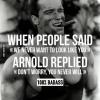-
Posts
105 -
Joined
-
Last visited
-
Days Won
1
Reputation Activity
-
.png) satinghostrider got a reaction from Hydros85 in Best setting for bo6 hit detection
satinghostrider got a reaction from Hydros85 in Best setting for bo6 hit detection
For anyone anyone that wants good hitreg on BO6, this is my setup based on 1Gbps fibre Internet.
1. I've set congestion control to 50.5% for both up and down which gives me the best bufferbloat results. When tuning for Bufferbloat, pay attention to Jitter. Try and get it under 10ms. I managed to get mine under 3ms as I have very good Internet here in my country.
2. Set Congestion Control to Auto or Recommended. I keep mine on Always On unless I have big downloads.
3. I only prioritised Call of Duty (Series) for Apps and my PC for device. You don't need to prioritise Call Of Duty (Content) as @YT_LowPingKinghas mentioned in his videos Call of Duty (Series) covers Call of Duty (Content) as well.
Focus on getting your Jitter as low as possible. I've noticed tremendous consistency and crispy hitregs just by doing this. I've uploaded a video of my gameplay and its been very consistent from game to game. Do give it a try and hope this helps. Nothing complicated to setup as the router does everything properly with 540 firmware but Geofilter is kinda broken now as it doesn't indicate which server on the map its connecting to anymore. I hope this can be fixed in the next update. And do factory reset your router after upgrading to 540 firmware. I got away without doing factory reset last few updates but 540 firmware wasn't having it. Had ping spikes and weird issues until I factory reset and it was GOLDEN.
-
.png) satinghostrider reacted to Netduma Fraser in QoS doesnt work by 5 days.
satinghostrider reacted to Netduma Fraser in QoS doesnt work by 5 days.
You're posting here asking for help and yet you will not take the advice of someone who has been providing support since the company launched 11 years ago. I don't quite know how you think that you know more about the problem you're having than I do but I'm sorry to say that what I have said is correct. If I wasn't correct then everyone would have the exact same issue and they don't. Regardless, if there was an actual issue that needed a firmware update, saying fix the issue is extremely unhelpful, it provides no information about the scenario in which your issue occurred, your full settings, setup etc. If you're not going to engage with the support that you have requested I don't know how else I can help you.
In order to really fine tune your Congestion Control percentages you should follow these instructions:
Follow this guide https://support.netduma.com/frequently-asked-questions/legacyfaqs/test-your-ping/ while downloading & start with 95% for Congestion Control (set to Always), check results, decrease by 10%, check, decrease by 10% etc, until you get to a value that is pretty good & then try 5% either side of that value to see if it can be improved. Download & Upload on Congestion Control don't have to be the same value & you may have a better experience with differing values.
-
.png) satinghostrider got a reaction from LukeLukeLuke in My settings for Good Hit detection MW3 <R3 Router
satinghostrider got a reaction from LukeLukeLuke in My settings for Good Hit detection MW3 <R3 Router
Thank you very much for making this clear. I have 1000/1000 Fibre too I will adjust my speeds accordingly and try it.
I suppose it makes sense to delete my port forwarding rule when using this method then yes? I am quite unclear if I should leave that enabled.
Thanks in advance!
-
.png) satinghostrider got a reaction from VeeDot in My settings for Good Hit detection MW3 <R3 Router
satinghostrider got a reaction from VeeDot in My settings for Good Hit detection MW3 <R3 Router
Wow. This settings are GOLD. I've actually noticed a big difference in hitreg playing all night today. I'm consistently on Australian servers at around 90ms ping and these settings totally changed the way my gunfights are handled. I can still easily kill the enemy even if they fire first more often than now right now. Previously it was much harder to win the gunfight this way.
I'm on 1000/1000 fibre and this is my settings if anyone wants to try.
Global Internet Speed Set - 1000/1000
Congestion Control : 50/50
Bandwidth Reservation : 10U/10D (TCP/UDP 1-65535)
Tried 20U/20D initially but felt 10U/10D felt marginally better. Could be placebo I'll monitor and see over the next few days. Waveform results at 5ms ping with +0/+0 for both download and upload bufferbloat.
Just some random gameplay after using the above settings with nice crispy hitreg :
-
.png) satinghostrider got a reaction from Infoseye in Best setting for bo6 hit detection
satinghostrider got a reaction from Infoseye in Best setting for bo6 hit detection
For anyone anyone that wants good hitreg on BO6, this is my setup based on 1Gbps fibre Internet.
1. I've set congestion control to 50.5% for both up and down which gives me the best bufferbloat results. When tuning for Bufferbloat, pay attention to Jitter. Try and get it under 10ms. I managed to get mine under 3ms as I have very good Internet here in my country.
2. Set Congestion Control to Auto or Recommended. I keep mine on Always On unless I have big downloads.
3. I only prioritised Call of Duty (Series) for Apps and my PC for device. You don't need to prioritise Call Of Duty (Content) as @YT_LowPingKinghas mentioned in his videos Call of Duty (Series) covers Call of Duty (Content) as well.
Focus on getting your Jitter as low as possible. I've noticed tremendous consistency and crispy hitregs just by doing this. I've uploaded a video of my gameplay and its been very consistent from game to game. Do give it a try and hope this helps. Nothing complicated to setup as the router does everything properly with 540 firmware but Geofilter is kinda broken now as it doesn't indicate which server on the map its connecting to anymore. I hope this can be fixed in the next update. And do factory reset your router after upgrading to 540 firmware. I got away without doing factory reset last few updates but 540 firmware wasn't having it. Had ping spikes and weird issues until I factory reset and it was GOLDEN.
-
 satinghostrider got a reaction from MainLifeline in Best setting for bo6 hit detection
satinghostrider got a reaction from MainLifeline in Best setting for bo6 hit detection
For anyone anyone that wants good hitreg on BO6, this is my setup based on 1Gbps fibre Internet.
1. I've set congestion control to 50.5% for both up and down which gives me the best bufferbloat results. When tuning for Bufferbloat, pay attention to Jitter. Try and get it under 10ms. I managed to get mine under 3ms as I have very good Internet here in my country.
2. Set Congestion Control to Auto or Recommended. I keep mine on Always On unless I have big downloads.
3. I only prioritised Call of Duty (Series) for Apps and my PC for device. You don't need to prioritise Call Of Duty (Content) as @YT_LowPingKinghas mentioned in his videos Call of Duty (Series) covers Call of Duty (Content) as well.
Focus on getting your Jitter as low as possible. I've noticed tremendous consistency and crispy hitregs just by doing this. I've uploaded a video of my gameplay and its been very consistent from game to game. Do give it a try and hope this helps. Nothing complicated to setup as the router does everything properly with 540 firmware but Geofilter is kinda broken now as it doesn't indicate which server on the map its connecting to anymore. I hope this can be fixed in the next update. And do factory reset your router after upgrading to 540 firmware. I got away without doing factory reset last few updates but 540 firmware wasn't having it. Had ping spikes and weird issues until I factory reset and it was GOLDEN.
-
.png) satinghostrider reacted to Nj12 in Horrible gameplay/ hits not registering
satinghostrider reacted to Nj12 in Horrible gameplay/ hits not registering
Congestion control, adjust until the wave form test shows an A+ result with 0’s. Keep an eye on the jitter, you want that as low as possible (0.8 or lower).
-
.png) satinghostrider got a reaction from Alex49H in Best setting for bo6 hit detection
satinghostrider got a reaction from Alex49H in Best setting for bo6 hit detection
For anyone anyone that wants good hitreg on BO6, this is my setup based on 1Gbps fibre Internet.
1. I've set congestion control to 50.5% for both up and down which gives me the best bufferbloat results. When tuning for Bufferbloat, pay attention to Jitter. Try and get it under 10ms. I managed to get mine under 3ms as I have very good Internet here in my country.
2. Set Congestion Control to Auto or Recommended. I keep mine on Always On unless I have big downloads.
3. I only prioritised Call of Duty (Series) for Apps and my PC for device. You don't need to prioritise Call Of Duty (Content) as @YT_LowPingKinghas mentioned in his videos Call of Duty (Series) covers Call of Duty (Content) as well.
Focus on getting your Jitter as low as possible. I've noticed tremendous consistency and crispy hitregs just by doing this. I've uploaded a video of my gameplay and its been very consistent from game to game. Do give it a try and hope this helps. Nothing complicated to setup as the router does everything properly with 540 firmware but Geofilter is kinda broken now as it doesn't indicate which server on the map its connecting to anymore. I hope this can be fixed in the next update. And do factory reset your router after upgrading to 540 firmware. I got away without doing factory reset last few updates but 540 firmware wasn't having it. Had ping spikes and weird issues until I factory reset and it was GOLDEN.
-
 satinghostrider got a reaction from Tony in Best setting for bo6 hit detection
satinghostrider got a reaction from Tony in Best setting for bo6 hit detection
For anyone anyone that wants good hitreg on BO6, this is my setup based on 1Gbps fibre Internet.
1. I've set congestion control to 50.5% for both up and down which gives me the best bufferbloat results. When tuning for Bufferbloat, pay attention to Jitter. Try and get it under 10ms. I managed to get mine under 3ms as I have very good Internet here in my country.
2. Set Congestion Control to Auto or Recommended. I keep mine on Always On unless I have big downloads.
3. I only prioritised Call of Duty (Series) for Apps and my PC for device. You don't need to prioritise Call Of Duty (Content) as @YT_LowPingKinghas mentioned in his videos Call of Duty (Series) covers Call of Duty (Content) as well.
Focus on getting your Jitter as low as possible. I've noticed tremendous consistency and crispy hitregs just by doing this. I've uploaded a video of my gameplay and its been very consistent from game to game. Do give it a try and hope this helps. Nothing complicated to setup as the router does everything properly with 540 firmware but Geofilter is kinda broken now as it doesn't indicate which server on the map its connecting to anymore. I hope this can be fixed in the next update. And do factory reset your router after upgrading to 540 firmware. I got away without doing factory reset last few updates but 540 firmware wasn't having it. Had ping spikes and weird issues until I factory reset and it was GOLDEN.
-
.png) satinghostrider reacted to Nj12 in Best setting for bo6 hit detection
satinghostrider reacted to Nj12 in Best setting for bo6 hit detection
I've noticed low jitter equals better hit registration. But the only firmware versions that maintain the low jitter after adjusting congestion control are .227 and .236. Every version since the jitter drifts upward after dialing it in.
-
 satinghostrider got a reaction from YT_LowPingKing in Best setting for bo6 hit detection
satinghostrider got a reaction from YT_LowPingKing in Best setting for bo6 hit detection
For anyone anyone that wants good hitreg on BO6, this is my setup based on 1Gbps fibre Internet.
1. I've set congestion control to 50.5% for both up and down which gives me the best bufferbloat results. When tuning for Bufferbloat, pay attention to Jitter. Try and get it under 10ms. I managed to get mine under 3ms as I have very good Internet here in my country.
2. Set Congestion Control to Auto or Recommended. I keep mine on Always On unless I have big downloads.
3. I only prioritised Call of Duty (Series) for Apps and my PC for device. You don't need to prioritise Call Of Duty (Content) as @YT_LowPingKinghas mentioned in his videos Call of Duty (Series) covers Call of Duty (Content) as well.
Focus on getting your Jitter as low as possible. I've noticed tremendous consistency and crispy hitregs just by doing this. I've uploaded a video of my gameplay and its been very consistent from game to game. Do give it a try and hope this helps. Nothing complicated to setup as the router does everything properly with 540 firmware but Geofilter is kinda broken now as it doesn't indicate which server on the map its connecting to anymore. I hope this can be fixed in the next update. And do factory reset your router after upgrading to 540 firmware. I got away without doing factory reset last few updates but 540 firmware wasn't having it. Had ping spikes and weird issues until I factory reset and it was GOLDEN.
-
.png) satinghostrider got a reaction from Aspect of Wrath in Bo6 question
satinghostrider got a reaction from Aspect of Wrath in Bo6 question
You don't need to if your bo6 settings is set to optimized instead of minimal from what I understand.
Scroll to 23.30 in this video.
https://youtu.be/_al5PeZMiKM?si=N_-_bjGfr4uO-kAy
-
 satinghostrider reacted to Thorkay in How are we feeling about BO6 Hit detection?
satinghostrider reacted to Thorkay in How are we feeling about BO6 Hit detection?
@satinghostrider If you have disabled QOS correctly that should also be disabled as it disables all the priority feature if you select on smart boost it will state it same as ping optimize .. Make sure you are connection to close servers to you not servers far away .. Cod made chnages in recent anti cheat update to combat vpns & geo ect so they are adding on ping thrusholds to people using geo & vpns your ping is getting ping added on other words hense its best to stay close to you
-
 satinghostrider reacted to Thorkay in How are we feeling about BO6 Hit detection?
satinghostrider reacted to Thorkay in How are we feeling about BO6 Hit detection?
Qos is really only good if your internet suffers from bad traffic example if you have loads of other devices using the internet at the same time Enabling Qos actually makes games worse .. Its been proven this .. What your are doing using qos is limiting your speeds you actally get to lower speeds you want full speeds while gaming ... The thing to keep in mind is QOS is of very limited value when you only control one end. So you can prioritize packets going outbound, but only as far as the next hop (ISP). Inbound not much you can do. Prioritizing within your LAN is feasible but I don't believe Asus QOS does anything with that, you'd need a switch with QOS features.
QOS can do more harm than good too, all it is doing is putting pseudo limitations on the connection, making some devices think there is saturation and others think it is all good. This really only works for TCP traffic, UDP not so much.
The QOS process also adds a bit of latency to process the packets.
If the latency is beyond the router, QOS will do more harm than good (even if it isn't, that's usually the case, it is only needed if you are saturating the connection with other things, like running a large file upload while gaming. If the link is not saturated, QOS will only hurt, not help). It isn't like it is going to accelerate packets beyond the speed of light or anything.
...
-
.png) satinghostrider reacted to BL4CK OPS V3TRN in Blops 6 & other games running rough online! Try this!
satinghostrider reacted to BL4CK OPS V3TRN in Blops 6 & other games running rough online! Try this!
MY experience of LLM is it cancels out CC . Effectively you're playing with 100% of your download and Upload values . I did try this myself last week and it made no difference for me , still unplayable in most games and then I am God in others no middle ground . Reality is it will settle down , shame really as when I jump on MW3 its like night and day , super smooth and consistant I get killed by better players not an overloaded server or whatever the hell desync is !!
-
 satinghostrider reacted to YT_LowPingKing in Blops 6 & other games running rough online! Try this!
satinghostrider reacted to YT_LowPingKing in Blops 6 & other games running rough online! Try this!
Go to Ping Optimizer then set your congestion control to LLM ( low latency mode )
Since the release of Black Ops 6 I've been testing different congestion control settings. One match would feel okay. Bullets would register the way I'd expect. Then the very next it would all go to 💩
So I would go into testing different congestion control sliders settings. Even with buffer bloat at an a+ & Ping Potter showing a smooth graph the game would feel very inconsistent.
This was incredibly noticeable when trying to Sprint from a dead stop. Going into a private match and just trying to Sprint away felt like I was a millisecond or two behind my controller. For somebody who plays cod consistently this was really noticeable.
I'd even noticed this same thing happening in MW3 & could never figure out exactly why.
Up into this point I'd never actually tried using LLM within congestion control.
Since turn it on the other day all games feel significantly better. Blops 6 feels snappy and responsive. Going into a private match and trying to Sprint away no longer feels sluggish.
I'd love to know if this works for others in the community. Sure the NetDuma team would as well.
Thx
Scott
-
 satinghostrider reacted to Infoseye in How are we feeling about BO6 Hit detection?
satinghostrider reacted to Infoseye in How are we feeling about BO6 Hit detection?
I experienced this on day 1 of launch of bo6 in every single game, I have stopped playing and waiting for the next update to fix these issues which would be likey season 1 update unlikely they will release a hot fix for this before then.
To everyone with this issue, there is nothing wrong with your set-up or anything you can do about it. It's the game, not your Internet or netdumar fault.
The game is broken, some people are just lucky to be on the advantage end of the gun fight they know this and they are abusing it. Reason why I taken a break from bo6 until it's fixed.
-
.png) satinghostrider reacted to BL4CK OPS V3TRN in How are we feeling about BO6 Hit detection?
satinghostrider reacted to BL4CK OPS V3TRN in How are we feeling about BO6 Hit detection?
Hoping it does calm down soon , you go from one extreme to another in every game right now
-
.png) satinghostrider got a reaction from Rick- in My settings for Good Hit detection MW3 <R3 Router
satinghostrider got a reaction from Rick- in My settings for Good Hit detection MW3 <R3 Router
Wow. This settings are GOLD. I've actually noticed a big difference in hitreg playing all night today. I'm consistently on Australian servers at around 90ms ping and these settings totally changed the way my gunfights are handled. I can still easily kill the enemy even if they fire first more often than now right now. Previously it was much harder to win the gunfight this way.
I'm on 1000/1000 fibre and this is my settings if anyone wants to try.
Global Internet Speed Set - 1000/1000
Congestion Control : 50/50
Bandwidth Reservation : 10U/10D (TCP/UDP 1-65535)
Tried 20U/20D initially but felt 10U/10D felt marginally better. Could be placebo I'll monitor and see over the next few days. Waveform results at 5ms ping with +0/+0 for both download and upload bufferbloat.
Just some random gameplay after using the above settings with nice crispy hitreg :
-
 satinghostrider reacted to Alias 1aB in NEW R3 FIRMWARE - DumaOS 4.0.290
satinghostrider reacted to Alias 1aB in NEW R3 FIRMWARE - DumaOS 4.0.290
did the update through the UPDATE AVAILABLE prompt in Duma OS. Factory reset through Duma OS. Everything went smooth. Still does not detect proper 1 Gb fiber connection but not too concerned there. I set it to 900 Mbps both up and down. Ping optimizer still does exactly detect properly either, so I just manually set both down / up to 87% for congestion control with always on. Buffer bloat scores are A+. IPv6 showed up again on the Xbox after the factory reset. So far everything looks like everything is working fine.
I recommend to anyone updating the firmware to disconnect every other single device you have connected to the router except the PC. Every time I have done this, firmware updates go smoothly. When I have not, I have had to manual factory resets to get it working properly.
-
 satinghostrider reacted to TrayDay in My settings for Good Hit detection MW3 <R3 Router
satinghostrider reacted to TrayDay in My settings for Good Hit detection MW3 <R3 Router
Don't take my word for it. But, I believe it does. Reasoning is because, in SmartBoost, the position on the list determines the strength of the service. So, if it's like that for the service, I would suspect it to be the same for prioritizing bandwidth reservation.
-
.png) satinghostrider reacted to Netduma Fraser in NEW R3 FIRMWARE - 4.0.236
satinghostrider reacted to Netduma Fraser in NEW R3 FIRMWARE - 4.0.236
No need to repeat yourself and tell us to fix it, the team are always working to fix reported issues.
-
.png) satinghostrider reacted to Zli in NEW R3 FIRMWARE - 4.0.236
satinghostrider reacted to Zli in NEW R3 FIRMWARE - 4.0.236
Guys from the Netdum team, I think this 236 Firmware has finished its career and that another one should be released. It worked great for 15 days and then the problems started. First, the speeds began to drop, slow loading of web pages, lagging of the router, weaker reactions to online games. R3 had to be rebooted when its speeds dropped because that was the only way to get everything back to normal. Now the router no longer recognizes Activities in smartboost, only devices. I believe there is also a misunderstanding of the protocol with the software itself. I think this is clear when the activities are no longer recognized.R3's brain is dying. 💥 R3 started to go crazy again! it needs a new firmware update so that everything works normally again in 15-20 days.
-
.png) satinghostrider got a reaction from Netduma Fraser in Hybrid Vpn Problem
satinghostrider got a reaction from Netduma Fraser in Hybrid Vpn Problem
I've been getting hybrid vpn via wireguard protocol applied to only call of duty gaming and I haven't had a crash so far. What type of crash are you encountering?
-
 satinghostrider reacted to Netduma Fraser in Strange things are starting to happen to my router today
satinghostrider reacted to Netduma Fraser in Strange things are starting to happen to my router today
Okay well a new version shouldn't be too far away now