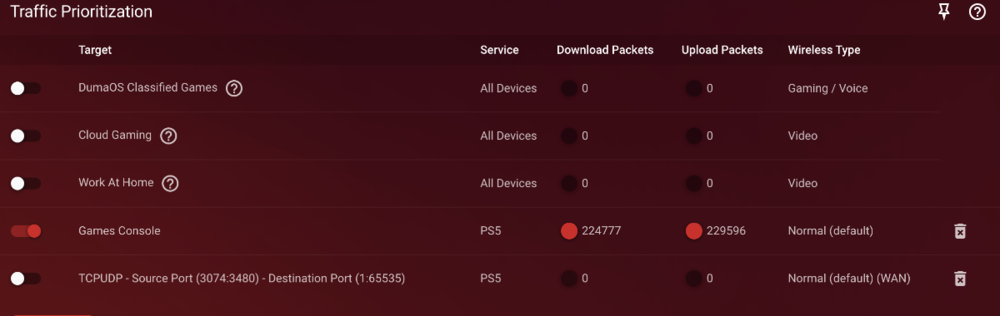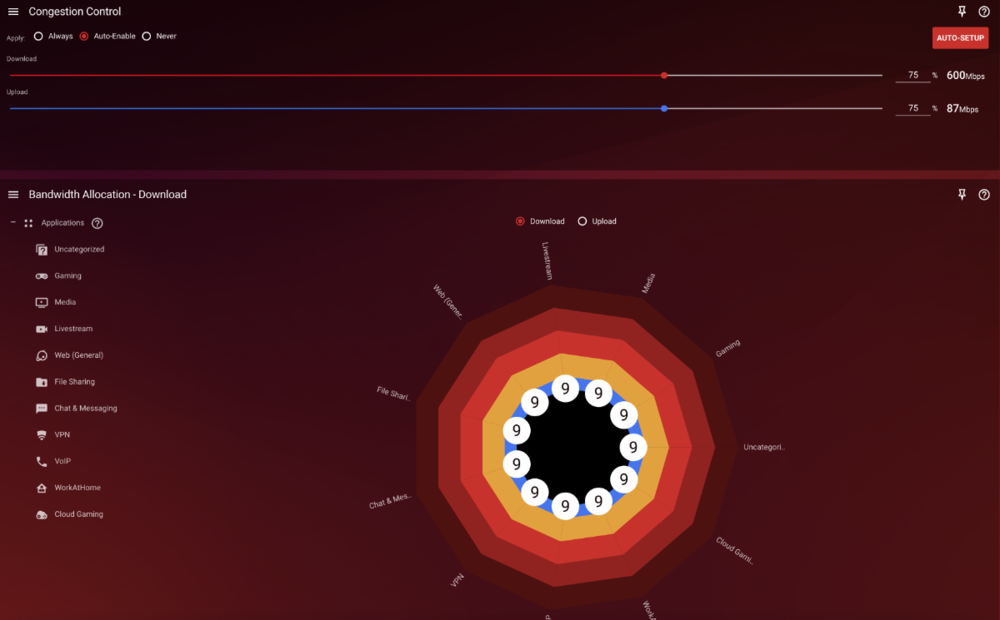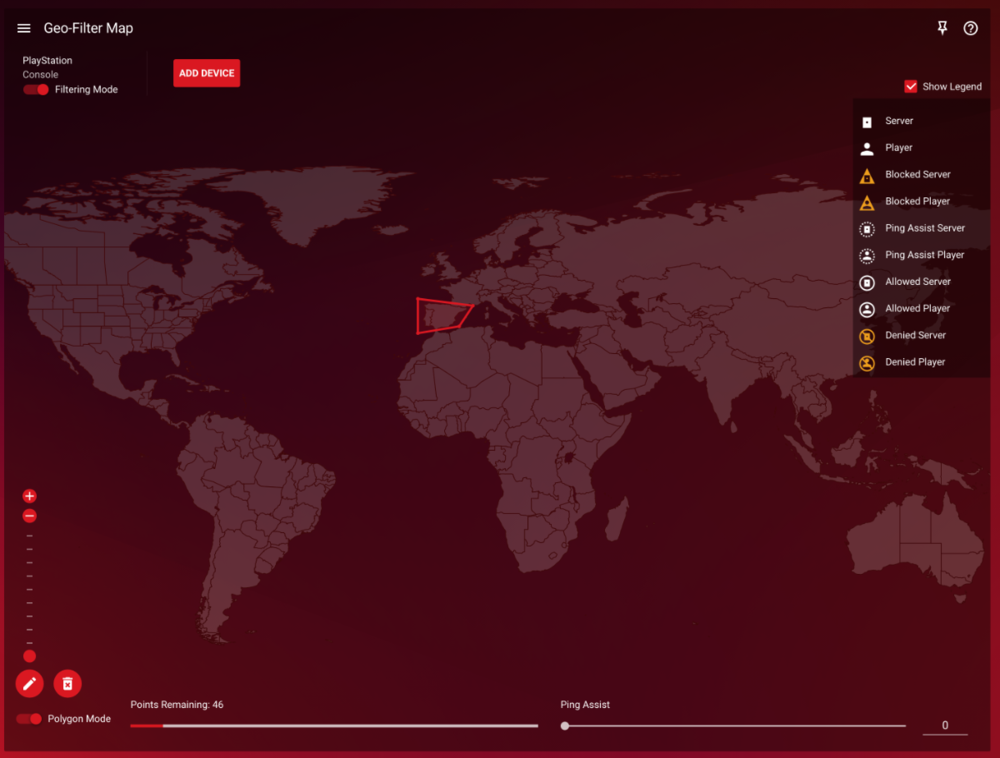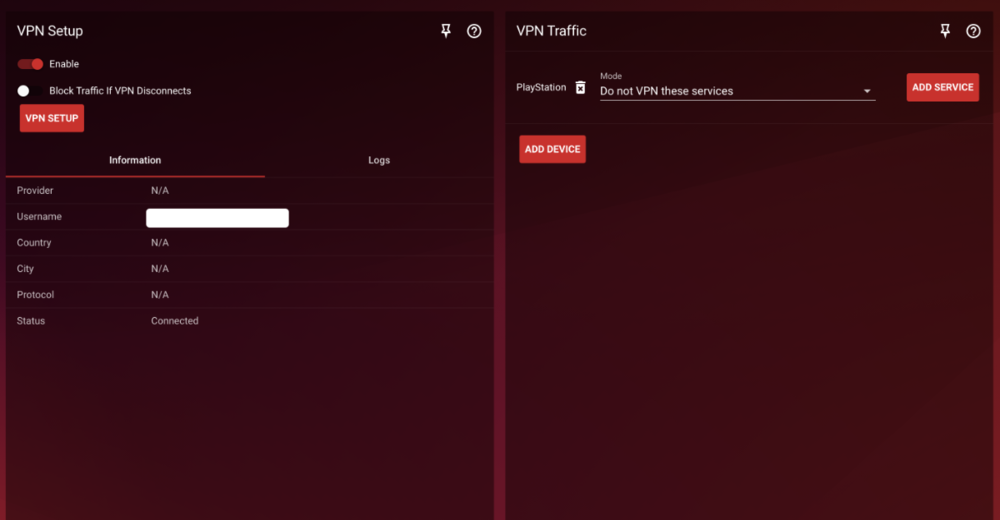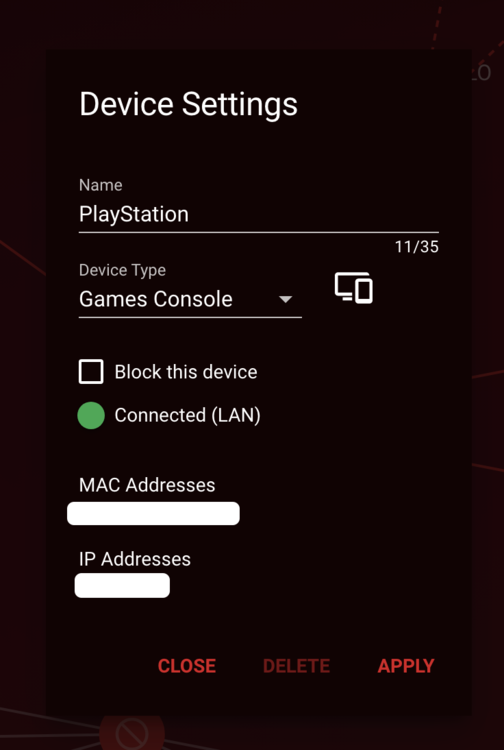alex.devine
NPG Early Access-
Posts
145 -
Joined
-
Last visited
-
Days Won
1
alex.devine last won the day on November 23 2022
alex.devine had the most liked content!
About alex.devine

Basic Info
-
Gender
Male
-
Location
UK
-
DumaOS Routers Owned
XR300
Gaming
-
Gamer Type
Console Gamer
-
Favourite Genres
Shooters
-
Connection Speed
501-1000mbps
Recent Profile Visitors
-
.png) alex.devine reacted to a post in a topic:
NEW XR500 BETA FIRMWARE: 3.3.535
alex.devine reacted to a post in a topic:
NEW XR500 BETA FIRMWARE: 3.3.535
-
NEW XR500 BETA FIRMWARE: 3.3.535
alex.devine replied to Netduma Lew's topic in NETGEAR Nighthawk Support (XR range)
Hi, Is this any different to the current closed beta installed for the XR500. -
Hi All, I am having trouble trying to get the settings correct for when our Sky Glass is streaming. I get a little lag when it streams and when it is off gaming on COD Is perfect. Do I need to decrease or increase the Congestion Control? I don't fully understand the best way to optimise it, any help would be great. Thank you.
-
@TODDzillaInLA I love reading your replies, totally got your reply HAHA (Sitting at my desk laughing hard).
-
 alex.devine reacted to a post in a topic:
1ms ping?!
alex.devine reacted to a post in a topic:
1ms ping?!
-
Going to give this a go. May I know what location you select, Texas? I take it you are from the UK? This seems a little strange: Why do I need to enable GameVPNs on my network For us to know that you have a valid subscription we link your account to your IP. This way GameVPNs will be enabled on every gaming device you configure our DNS servers with. If you have not set up a device yet you can learn how to do so here. For example: Your IP is 99.229.65.177 You sign up to GameVPNs and create your subscription. Any gaming device coming from 99.229.65.177 will now be recognized as having a valid subscription attached and will benefit from GameVPNs. In some cases when checking your account on my.gamevpns.com you may notice that GameVPNs is not enabled on your network. Paying your monthly sub would tell them you have an active account!
-
Thewhrath started following alex.devine
-
alex.devine started following WZ2/MW2 Change Region
-
I am thinking of purchasing the R2, I have the XR500 right now but Netgear take too long to get the new versions and will never purchase another product from them. Very poor. Can you let me know how good the R2 wifi coverage is compared to the XR500? Thank you.
-
.png) akaxmustangx reacted to a post in a topic:
MW2 Shoot First Die first? how to fix this?
akaxmustangx reacted to a post in a topic:
MW2 Shoot First Die first? how to fix this?
-
.png) Netduma Liam reacted to a post in a topic:
Correct Setup (Help Required)
Netduma Liam reacted to a post in a topic:
Correct Setup (Help Required)
-
.png) Netduma Liam reacted to a post in a topic:
Correct Setup (Help Required)
Netduma Liam reacted to a post in a topic:
Correct Setup (Help Required)
-
Correct Setup (Help Required)
alex.devine replied to alex.devine's topic in NETGEAR Nighthawk Support (XR range)
Hi Liam, Thank you for your reply. The packet counters are not moving, only the background counters. I am going to test more today, plenty of World Cup matches on -
Correct Setup (Help Required)
alex.devine replied to alex.devine's topic in NETGEAR Nighthawk Support (XR range)
It made no difference disabling it. What I did change was apply to WAN, why would this make a difference? I will monitor it once again for a week -
Correct Setup (Help Required)
alex.devine replied to alex.devine's topic in NETGEAR Nighthawk Support (XR range)
I have not tried with Traffic prio disabled. I disabled the core Traffic prio and added my console. Should I disable prio altogether? -
Correct Setup (Help Required)
alex.devine replied to alex.devine's topic in NETGEAR Nighthawk Support (XR range)
After a few weeks of testing, I can confirm when the Sky Glass is streaming the games have a very strange delay (Lag). When I turn the TV off it goes away. Anything I can do to improve this with my Sky Glass TV? Thank you. -
.png) local_celebrity reacted to a post in a topic:
MW2 Shoot First Die first? how to fix this?
local_celebrity reacted to a post in a topic:
MW2 Shoot First Die first? how to fix this?
-
MW2 Shoot First Die first? how to fix this?
alex.devine replied to ownal0t's topic in Call of Duty Support
Hi All, Sorry for my delay, I have been very busy with business. Here are my screenshots, there are some very strange things that happen with this game right when logging in which I will detail below. I do not mess around with ports or anything like that, I use very basic settings and always have a Mod Nat in game. I am using Express VPN - GERMANY - NUREMBERG with the Open VPN config. On CC - I have disabled DumaOS and added my console. (See screenshot) GEO - I have recently changed over to Spain, using this location and VPN from Germany, I am pinging 70ish in-game, perfect gameplay for me, there are 1-2 games that are not the best but still always in a positive K/D and top 2. Here are a few settings which I find break my VPN settings if I do not change them. Devices - Change your device type to console, I am on PS5 and it sets it to Playstation, this gives me issues with the VPN if I do not change it to Game Console, I dont know why. I will post some footage as soon as I upload them to YT HAHA. If I have forgotten anything I will update the post. -
MW2 Shoot First Die first? how to fix this?
alex.devine replied to ownal0t's topic in Call of Duty Support
Ingame ping of 70ish. -
.png) kinel reacted to a post in a topic:
MW2 Shoot First Die first? how to fix this?
kinel reacted to a post in a topic:
MW2 Shoot First Die first? how to fix this?
-
.png) local_celebrity reacted to a post in a topic:
Ping is not King 😢
local_celebrity reacted to a post in a topic:
Ping is not King 😢
-
.png) DUMA BOLTON reacted to a post in a topic:
MW2 Shoot First Die first? how to fix this?
DUMA BOLTON reacted to a post in a topic:
MW2 Shoot First Die first? how to fix this?
-
+1 on this, for me a ping of 70 plays perfect, 50 not so great on the VPN.
-
MW2 Shoot First Die first? how to fix this?
alex.devine replied to ownal0t's topic in Call of Duty Support
There is some sort of bug with my XR500, you need to set it to Do not VPN these services, go into game and check the network tab, it should show the location of the VPN. Another bug I notice is if you make changes to the VPN, you need to switch it off and back on. (I do not add ports to the advanced on the VPN). Do a FULL restart on the PS5, it will not find games until you have restarted, I get the cant find a game until I have done that. -
MW2 Shoot First Die first? how to fix this?
alex.devine replied to ownal0t's topic in Call of Duty Support
This is what happens to me every time, I dont see myself as a low skilled player, average, lets say I am getting very good lobbies, very fair and the points are always within a few each on objective play. Never do I get shoot first, die first unless I have just been outplayed or killing by a camper in the corner with a mine HAHA. I have my Geo over Italy and Spain using poly selection. I then use my VPN with Germany config. (Ping of 70 works flawless, italy) when connecting to the Spanish side 50 ping games are not perfect but still always finish on a positive with multiple VTOLs. I will upload some footage shortly, crazy how settings can change things up. I am on gig broadband and get punished like hell when not setting up correctly. I not remotely bothered about trying to beat the SBMM, I just want a fair game and this is working for the first time.


.thumb.gif.4a8d59f41391d88092e62269cfe1e7ec.gif)