-
Posts
353 -
Joined
-
Days Won
2
Everything posted by TG3NOC1D3
-
-
I don't see the early access thread anymore. Just the regular r3 support thread.
-
Is there a reason I was removed from the early access? I still use my r3 router....
-
I would 110% pay for a license to test it on some of my x86 gear that I have been toying with lol. You could run it on a ZimaBoard or even one of the Qotom MiniPC's or your own x86 build. I really like opnsense atm due to their beefy packages and filtering and such. Plus the forums where all the coders and users hang out are super friendly and always looking to make things go fast haha.
-
I can go out and buy a x86 Mini PC with 2 10gig SFP ports and every copper port be 2.5gbp, 8Gigs of RAM and a Quad Core high frequency CPU with an SSD, hang a 10gig Cisco Switch off of it with a 40gig backplane and run opnsense doing the same thing for less than $800 lol. Maybe not geo-filter but there are forms of QOS that will stabilize your game ping consistently. Hell, even with the added on Access Point for Wi-Fi you could do it all for $3-400 max. I love their software but I have seen the open source market already being asked to tackle these features and add them in to their code. Technically, as long as they don't call it the same thing it is legal to do. It would be sick to see this software running on a x86 platform to really super charge their software.
-
Bro, go check your messages.
-
Go check your notifications and reply to my post bro, pm me if you don't know what I am talking about.
-
I might play around with it this weekend a little bit but I was constantly getting bad hit detection in games or not finding them at all. Ping assist was broken af for me on geofilter and ping optimizer was super busted as well as the ping stabilizer, though that could be due to already having a very stable fiber connection. Overall it was just the fact that all the features I use are simple set and forget on my firewall, after working all day on networks, I do not want to troubleshoot my own shit for an hour every other night after work lol.
-
This was my setup for a bit but with the issues with geo-filter, ping stabilizer and optimizer, plus no vpn, I had to set my UDM Pro back up with my Deco's. I will hook the R3 back up when it is stable, I don't have the time or energy to mess with it especially with the gf saying how much faster accessing work sites is via the UDM Pro versus the R3. TP Link killed it with the AP game.
-
Bandwidth doesn't equal better games. Also no ps or Xbox servers will let you break 1gbps btw.
-
Openwrt complicated? It's no more complicated than learning the r3. Just gotta know what you're doing and understand the gui for their software lol.
-
Where did you see this?
-
This right here! In my company if we are working with devices with known issues, the company's products we use breaks it down close to this where they will update us on fixes being found, then when every bug is fixed? We deploy to our sandbox device to test or within out department unit and let it "bake" so to speak for about a week or so. Once as it is confirmed stable on our end and the vendor, we roll the update out to all the machines and they release a vendor wide firmware fix. I bet a lot more people would be happy if this was done. Then have a period where users who are willing to sign or acknowledge this firmware may end up breaking and is in a beta phase could sign up and then be given the ability to roll back if it breaks. However, to ensure the firmwares get fixed faster and we get a stable build? Anyone who uses the beta build should be subject to a check list. Must provide logs, detail the issues experienced in a write up and then schedule time to work with the team to see if they can re-create the issue or see it is widespread. Just my 2 cents but this would get the ball rolling.
-
The only thing you might be experiencing is stable ping being on in geo-filter. I would go in and turn that off as it is probably artificially adding too much latency if you have a lot of jitter on your line.
-
Hate to break it to you, slide canceling has the small delay due to the developers changing it in the last update lol. Your latency is fine from what I see, minimal jitter and no packet loss.
-
I just have to ask, the other day you said they were getting very close to dropping the firmware. Now you say it is early on in testing.... which is it? A lot of people are having buggy issues that seems to keep coming back up so having to reboot every other week seems to be getting old for a lot of people. Are we close or still a good bit out? Personally, with sharing youtubetv on a family account of people that live away from the main area, I have to use VPN to spoof location for myself and had to set it up for others as well. It would be nice to do hybridvpn on my own network and not having to run a beefy firewall/IDS/Router all the time. I mean this very nicely, but your testers are mainly a bunch of youtube dorks with no real network experience or software experience. Maybe open it up to people like myself and others with networking and testing experience who can pull logs and find issues with the team.
-

Duma OS banable after Battle.net terms update?
TG3NOC1D3 replied to rvndo's topic in Netduma R3 Support
Just run your network on HybridVPN when it comes available on the next update. This will ensure your data is encrypted and as long as you are running though a tunnel you traffic will just show what you want them to see even if they decide to be extra about the duma router. -
As I said in your other thread, I would highly recommend calling your ISP and asking them to verify the bridge mode was done correctly. If anything, have them reset your equipment to stock settings and then do the bridge and verify which port your R3 needs to go into. I would also make sure it isn't like AT&T with their IP Passthrough where you need to set the MAC of the device to clone to or takeover routing. What @Netduma Fraser said is true, anytime you go through a router you're going to lose some speed, especially devices that aren't super beefy like Prosumer equipment. I would also run a download with your console or pc and see if you hit higher than the speed tests are showing as then you would test against a CDN which would saturate your connection.
-
I would verify with your ISP that it truly is in Bridge mode and then ask if there is a specific port that runs it, it could be lan4 as well. Best advice, talk with your ISP about everything and see if there is anything else you need to do. If you want this to work, you're gonna have to put in the time , if not, go for a refund and stick with your setup from the ISP.
-
Alright, do you see on the router where there is nothing plugged into port 1? Move whichever cable feeds your wall jack in the room the R3 is being used to port 1, make sure no other cables are plugged into that hub except the cable in port 1 that will feed the R3. Power down the hub before you do this, power off R3, then power up the Telus Hub, then once it is online, power up the R3. You will not want anything else connected to that hub so all your traffic is being handled by the R3.
-
ipv6 shouldn't be needed?? I would turn off IPV6 on the wan side completely as it doesn't work correctly for a majority of users currently. Also, from my reading online, only LAN1 can be used for Bridge mode to bypass the router. I have a Nokia ONT and I had to use LAN1 for mine to work correctly. Can you put a picture of your setup directly into the thread? I have to use my phone on my corporate network as it doesn't like external downloads. I also saw others say something about getting a external ONT which could help but I want to see if I can help your setup be more flexible in the future.
-
A easy way to tell if it is truly in bridge mode is your IP will change from typically a 192.168.1.x to a non private IP range on the WAN IP of the R3. If it does not change, they didn't do it right. You may also want to do a full reset on the modem back to stock settings, then, set it to bridge mode, do a full reboot/power cycle of the modem with nothing attached and then power up the R3 so it can grab the new IP.
-
Just an FYI, fiber doesn't mean zero bloat. Most ISP's do not provision their OLT's to help with bloat, they're designed for speed over latency so you'll still have to mitigate it on your end. My new ISP actually cared about keeping real time traffic smooth so my initial testing with just the modem was very nice but it was still increasing by 15-20ms under load on download test and about 50ms under load on the upload test, not terrible but not great. So I limit myself down from 950/950 to around 800/800 and I have zero bloat in either direction doing this. I know you have fiber but anything over 700 is going to rip through game updates and downloads. Just some food for thought, when I did have my R3 plugged in, I usually saw my full speeds but on my PS5 I was still being rate limited by their servers to around 825Mbps which is still more than enough to download a update or game. Majority of the time you're looking at 700's during busy hours as they do not like people saturating their servers.
-
It is rack mountable but it can also be tabletop, I have mine sitting on my desk with my automation equipment. Eventually I'll rack it but that will be much further down the road.


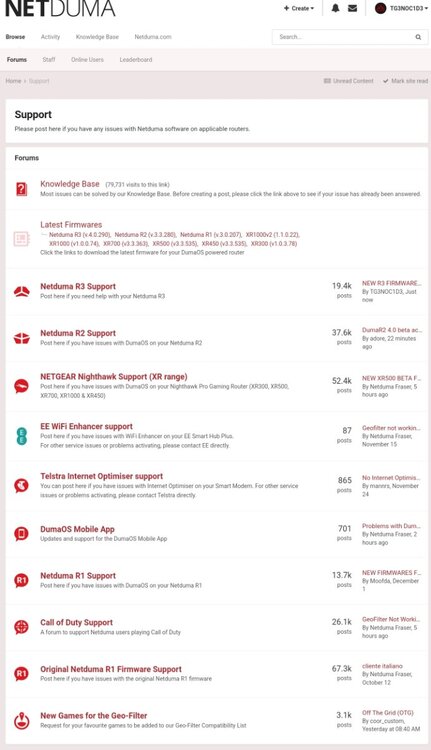
.png)
