
K0NSPIRACY
R2 Early Access-
Posts
475 -
Joined
-
Last visited
-
Days Won
1
Everything posted by K0NSPIRACY
-
How to force connection to a server in another location/country?
K0NSPIRACY replied to Vinman's topic in Call of Duty Support
Thanks Fraser. I just checked that server with an IPlocation and it shows that it’s either New Jersey or Singapore...I’m not sure which result is correct tbh? -
How to force connection to a server in another location/country?
K0NSPIRACY replied to Vinman's topic in Call of Duty Support
Yeah France, Germany, Netherlands and UK are the only EU servers that show on Ping Heatmap for Warzone. Further afield, the only other WZ serves shown are Russia (Moscow), South Africa (Cape Town), India, Malaysia, China, Japan, Australia and then 11 locations in America. -
I've set up the following 5 rules for playing CODWZ on Xbox One X: Rule 1: UDP 3074-3076 > 30000-45000 Rule 2: UDP 30000-45000 > 3074-3076 Rule 3: UDP 3074-3076 > 3100-3500 Rule 4: UDP 3100-3500 > 3074-3076 Rule 5: TCP 50000-60000 > 3074-3076 I'm not sure how to tell if they working or not, however if this is based on download/upload packet activity then only rules 1 and 5 have any packets. With the current state of this broken ass game, it's literally impossible to tell if there is any improvement in hit detection tbh.
-
How to force connection to a server in another location/country?
K0NSPIRACY replied to Vinman's topic in Call of Duty Support
I’m based near Birmingham (UK) and have only tried connecting to India, Malaysia and Hawaii (which don’t actually exist). I’ve also read that Italy or Spain could be worth trying but they don’t show on Ping Heatmap. Where would you recommend trying to connect to? I’l try the cloud flush before I play next. 👍 -
How to force connection to a server in another location/country?
K0NSPIRACY replied to Vinman's topic in Call of Duty Support
Ok I’ll give that a test but it’s not a priority at the moment tbh. Just switched over to BT from Vodafone today...had a bit of a minor job to getting back devices back online via the R2 but got it sorted, so just going to go back to basic testing and monitoring for a few days first. The only tests I did with locations were last week when I did change whilst on the game, but after you told me to do with game closed, I was still unable to connect to other server locations. What does “flush the cloud” mean? -
How to force connection to a server in another location/country?
K0NSPIRACY replied to Vinman's topic in Call of Duty Support
All I get when trying to test forcing connection to a server in another location is a never ending loop of searching for a game and failing to connect. The only times it looks as though I may connect, I get a message saying unable to connect to data centre. -
Ok will do. Do these rules go in Traffic Controller > Traffic Rules or QoS > Traffic Prioritization? If they go in QoS, then do I need to remove the Xbox as Games Console then add the Xbox again as a new device for each of the rules? Also, in QoS > Traffic Prioritization should All Devices > DumaOS Classified Games be on or off if I’ve already added my Xbox manually?
-
Hi Fraser. Could you please confirm if these 4 rules are correct for Xbox One? I note in the post above from Kinel that he states that Rule2 should be TCP not UDP?
-
How do you force Spanish or Italian servers if they don't even show on the Ping Heatmap? What settings are used and are these settings in Geo Filter only?
-
How to force connection to a server in another location/country?
K0NSPIRACY replied to Vinman's topic in Call of Duty Support
That makes sense. The only way I could find a game after this happened was to close the game, change my Geo back to actual home location and relaunch. -
How to force connection to a server in another location/country?
K0NSPIRACY replied to Vinman's topic in Call of Duty Support
I've also tried testing this but was unable to find a game after it searches for 5-10 minutes then times out. I did a ping heatmap test then in Geo, I set tried setting location to India and Hawaii with a good radius and no ping assist, however I could see that the game was still trying to put me in European servers so DumasOS would block those servers and the search would repeat on loop. -
A few questions before I buy Netduma R2...
K0NSPIRACY replied to K0NSPIRACY's topic in Community Discussion
Makes sense. Thanks Fraser...and happy New Year! 😊 -
A few questions before I buy Netduma R2...
K0NSPIRACY replied to K0NSPIRACY's topic in Community Discussion
Hi Fraser. I did some tests last night with QoS and brought the sliders down to about 50%. It was only when I was doing some speed tests on my iPhone (not whilst gaming) and getting slow results that I realised that the QoS restrictions was actually why I was getting the slow results (approx 50% of download and upload speed as per the 50% on the sliders). This brings me on to my question... My other non-gaming devices (Sky tv, Apple tv, Nest, iPhone, MacBook) are usually just powered on and not using up bandwidth, so do I really need to use QoS if no other devices are being used whilst gaming? I can understand the benefits in a home with multiple people using multiple devices using up bandwidth, but in my situation I'm not sure what benefit QoS would provide if no other devices are being used? -
A few questions before I buy Netduma R2...
K0NSPIRACY replied to K0NSPIRACY's topic in Community Discussion
Ok thanks. I did a few checks and I noticed the second one (053f965c.setaptr.net) is in California or Utah...I have no idea how I would connect to that with Geo-Filter set to 175 mile radius of my UK location? -
A few questions before I buy Netduma R2...
K0NSPIRACY replied to K0NSPIRACY's topic in Community Discussion
Thanks Fraser. I'll continue to test with the QoS to find out what works best, but I'm not sure if its hit and miss with my connection at the moment so will just play around with it. I think you were right about the Geo-Filter causing the high XBL latency test result...I tested with a ping assist of 30-50ms and the latency dropped back down straight away to what I usually see at 22ms so that's reassuring. I'm a bit confused with the servers I'm connecting to whilst playing Warzone...apparently I'm connecting to both "dedicated" and "peer" servers, but surely they wouldn't have P2P servers for Warzone? Are these just named or flagged incorrectly, and does it matter? How do I find out where these are located? A few examples... Host type: Dedicated ID: c72d844fca663a3f Domain name: 45.63.102.79.vultr.com Host type: Peer ID: f705915ca2963a3f Domain name: 053f965c.setaptr.net Host type: Peer ID: b4d4cb967153494e Domain name: vi-ads-1339.ads.vi.net Host type: Peer ID: 2d5fdea9fcccaeb3 Domain name: 95-179-204-169.choopa.net Host type: Dedicated ID: 0a689b6605a9e9ee Domain name: 104-238-169-102.choopa.net Host type: Peer ID: 01d4531e71a04f54 Domain name: Unnamed Host type: Peer ID: 464e6631ebe57c81 Domain name: Unnamed Host type: Dedicated ID: 9718f5c0b5366469 Domain name: Unnamed Host type: Peer ID: 2e5f5d28fccdaeb3 Domain name: 95-179-205-40.choopa.net Host type: Peer ID: b4d4f8c37153494e Domain name: Unnamed -
A few questions before I buy Netduma R2...
K0NSPIRACY replied to K0NSPIRACY's topic in Community Discussion
Just did the "test network speed and statistics" on Xbox One X, and I'm getting 154ms latency which is usually around 22ms. Is this something to be concerned about now? Before I had the R2, I would usually reboot the Vodafone router to try to resolve this...is this likely to be anything to do with the QoS? -
A few questions before I buy Netduma R2...
K0NSPIRACY replied to K0NSPIRACY's topic in Community Discussion
I've just had a quick look at the QoS and unfortunately this doesn't make sense to me as the variables are different so not entirely sure what I'm supposed to be mirroring or what I need to do to mirror the values? The variables per test are as follows: Speed test: download/upload/netflix speed Ping test: average ping/jitter/packet loss Ping test (under load): download/upload/idle Could you please confirm what values should be mirrored in which tests and how this is achieved. Also, do I need to then further change the bandwidth allocation for gaming? As per my question above, why would anyone recommend dropping that to 1.08...would that be to try to get lag compensation working in their favour or something? -
A few questions before I buy Netduma R2...
K0NSPIRACY replied to K0NSPIRACY's topic in Community Discussion
Thanks Fraser. I think that makes sense so will look into the settings. My speeds have remained relatively high and stable so far today so presume it was just network issues with Vodafone yesterday. -
A few questions before I buy Netduma R2...
K0NSPIRACY replied to K0NSPIRACY's topic in Community Discussion
As expected, the download speed started to improve after 10:30pm (25mbps) then gradually increased back up to 74mbps on my last test at 1:30am. It's never been this bad before however it could be a combination of factors such as the bad weather and congestion at the exchange being Bank Holiday Monday...hopefully it won't be as bad tomorrow, however the significant drop in evening download speeds is why I'm leaving Vodafone. The connection benchmark test right now gives a AAA result compared to DBA/DDA/DAA throughout the day and evening. I've also re-enabled QoS and for now used the auto-setup and is on auto-enable. I haven't allocated any bandwidth parameters, and I'm not sue how changing the congestion control sliders would make ping and ping under load similar as the results show different variables? With regards to QoS (and any other settings), what would be the best way to maintain in game performance and ping low when my download speed and network performance drops in the evening? Also I watched a YouTube video where the person set his "device bandwidth" in the bandwidth allocation to 1.08mbps for both upload and download. I don't understand why he would restrict it like that or what benefit it would give when all other information tells us to set as high as possible? -
A few questions before I buy Netduma R2...
K0NSPIRACY replied to K0NSPIRACY's topic in Community Discussion
Ok. I hadn't changed any QoS settings so the only thing that was ticked was "goodput" and "never"...and I'd added the Xbox to traffic prioritisation. I've now ticked "disable Qos", so will see if there's any change. It's most likely just Vodafone broadband being total shite which is why I'm moving to BT in the first place. -
A few questions before I buy Netduma R2...
K0NSPIRACY replied to K0NSPIRACY's topic in Community Discussion
I've tested both wifi (using MacBook and iPhone) and ethernet (using Xbox One X), and the results are pretty much the same between 5-10mpbs all afternoon since I played earlier when it was 40mbps. I don't know if its down to the new setup with the R2 or just Vodafone being crap...its never usually this bad so may be the snow has something to do with it? I'll keep an eye on the speeds as they do tend to drop in the evening and improve after 11pm, but please let me know if there's anything I can check. edit: also worth noting that upload speed hasn't been affected and is still at approx 18mbps, so its just the download speed. I've also just reconnected and tested iPhone on the Vodafone wifi with the same results. -
A few questions before I buy Netduma R2...
K0NSPIRACY replied to K0NSPIRACY's topic in Community Discussion
When searching for a game and when in game, the only icons were the ping assist players and what you say is the authentication server. Should there be an actual server icon as per the key on the right side of the page? If so, I'm not getting that so what would I need to do to resolve? I will try ping assist set to 0, but from what I've read this is a way to avoid and prevent connection to potentially slow ping to local servers? I don't really understand what you say about QoS so will have to look into further. At the moment, my speed has dropped from 70mbps to 40mbps when I was playing earlier, and now it has dropped to around 5mbps so this gives me cause for concern. I will monitor the speeds over the next couple of days before setting any QoS...or may even wait for the new BT connection in a couple of weeks. -
A few questions before I buy Netduma R2...
K0NSPIRACY replied to K0NSPIRACY's topic in Community Discussion
Thanks Fraser. I've done most of the setup but I do have a couple of questions, but the good news is I've christened my new R2...and just got a win in my 3rd game of Warzone solos! 😊 So I was monitoring the Geo Filter (set to 175 miles and 30 Ping Assist) on the MacBook when first connecting to games...what I don't understand is that it shows 2 or 3 "Ping Assist" players in the UK and France, and it shows the server is located in Poland. When I checked the ping heat map, there aren't any Call of Duty Warzone servers located in Poland, so why does it show that and what are "Ping Assist" players? I think I've done most of the setup and connected all my Wifi devices, but I haven't done QoS and I'm not sure if I've set up Geo Filter correctly yet. Do you have any more tips that may be useful at this stage? Also, why isn't Halo 5 Guardians listed? I see Halo MCC but how would I set it up for Halo 5? -
A few questions before I buy Netduma R2...
K0NSPIRACY replied to K0NSPIRACY's topic in Community Discussion
Hi Liam. So I'm sat here with my R2 unboxed and I'm not sure on what steps to take first. I'm thinking I should update to .179 before setting up any devices or connecting to current ISP modem...but how do I do this as the instructions are unclear and I can't find any info on the forum. Do I just power on the R2 and try to connect wirelessly from my MacBook (would that even work?) or do I need to connect the R2 via RJ45 to my MacBook? Edit: please ignore this post...the default wifi password on the sticker was wrong (as many others have reported) so I had to connect wired to check the correct password, reset and also updated the firmware version. -
A few questions before I buy Netduma R2...
K0NSPIRACY replied to K0NSPIRACY's topic in Community Discussion
Thanks Fraser. So basically if BT does use PPPoE then the R2 won't connect to the internet and I'll need to get those details from BT tech support? I'll most likely be setting up the R2 on Christmas Day or Boxing Day with my current ISP and I presume you guys won't be available...so is there any essential information or tips that I'll need to get everything working on Vodafone? The supplied Vodafone hub is a THG3000.

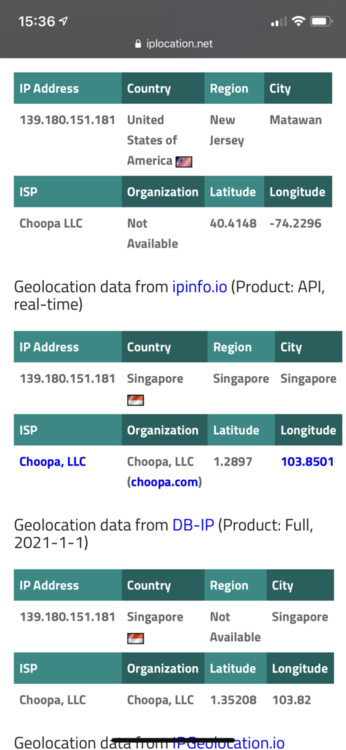
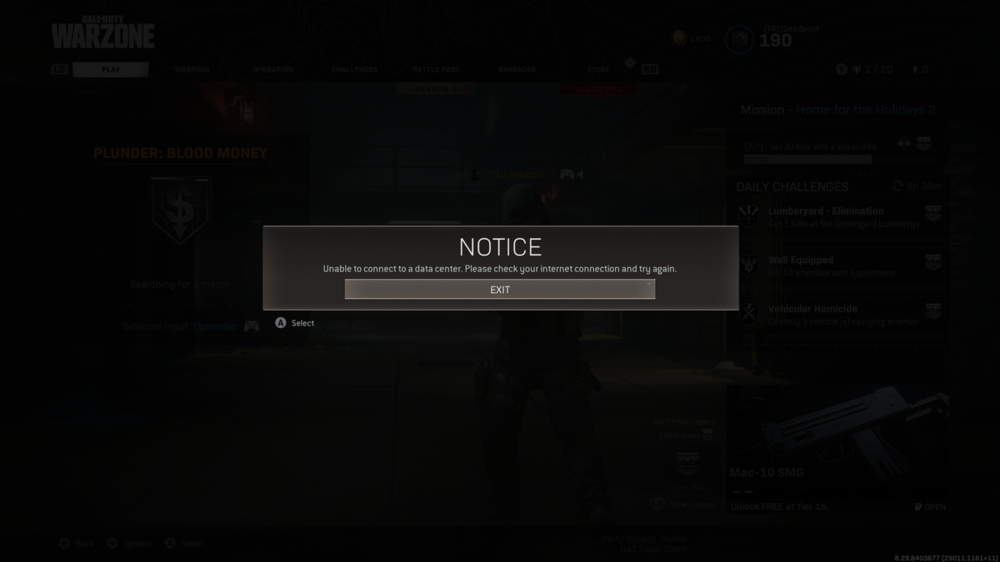
.png)