-
Posts
2338 -
Joined
-
Days Won
19
Everything posted by DARKNESS
-
@Netduma FraserMajor bug found so I tested all lan ports trying to figure out why I was getting 100mbs when I have GIG internet speeds and figured out that port 3 specifically is the slowest locked to 100mbs and 20 upload the rest work fine this has also been tested with other devices to see if it was a just once occurrence and Ethernet cables. R3 Ethernet Port Test.txt
-
.thumb.gif.4a8d59f41391d88092e62269cfe1e7ec.gif)
Loosing LAN connection since upgrading to v4.0.20
DARKNESS replied to appleround's topic in Netduma R3 Support
@appleround I would just run the latest firmware and see if that solves your issue...also do a hard reset after upgrading -
.thumb.gif.4a8d59f41391d88092e62269cfe1e7ec.gif)
Loosing LAN connection since upgrading to v4.0.20
DARKNESS replied to appleround's topic in Netduma R3 Support
Hmmm I remember having this issue with my older R2 the way it was caused was by having more than 1 lan connection though I couldn't replicate it all the time. I am certain it an OS issue as the router worked fine when there was no lan connection from more than 1 device and you can see similar warnings. Though when I got the newer unit the issue stopped occurring...I still have the unit so I can probably replicate the similar log. -
@JayC7Update yes it not detected I'll upload a capture when I get the time though it should've been working looking at the past I did upload a log I guess alex missed it since looking at the forum he didn't seem to have updated it...I don't play rainbow six siege generally so that the reason to add I am basically the only guy who's gotten all the PS5 versions tested and am not affiliated by netduma so I by no means am required to follow up.
-
@JayC7I'll check tomorrow and see if the same occurs though geofilter should be working fine if not try the following steps also check your inbox The suggestions below should help if you are continuing to connect to servers outside of your radius. * Disable GeoLatency * Disable PingAssist (set it to 0,0) * Enable Strict Mode * Disable Fast Search Then restart the game if that doesn't work, reboot PC/Console and check again.
-
@JayC7I'll check for myself though did you look on the Stat for nerds while active in match and didn't see it active there either?
-
@JayC7What platform are you using to play Rainbow Six Siege?
-
.thumb.gif.4a8d59f41391d88092e62269cfe1e7ec.gif)
Steady Ping causing unintended lag to Whatsapp
DARKNESS replied to AsNCo's topic in Netduma R3 Support
@AsNCoWhen your in the application what is it classified as on the DPI? Realistically it shouldn't have any effect though in theory if it was being classified as a game then steady ping could be doing something which is causing it to lag like trying to optimize the ping and it thinks it a 100ms is optimal etc... -
@NuyorricanI am not the one who designed the OS but I guess it a flaw design I noticed it long ago though I believe it do to it being able to be designated or classified as different things for certain individuals such as at job etc so you can see most of them at work from home or chat and messaging for VOIP as there basically mostly classified VOIP.
-
@Netduma FraserI believe he/she is using WiFi calling with Ring central therefore it won't be recognized as it not on the list regardless of OS


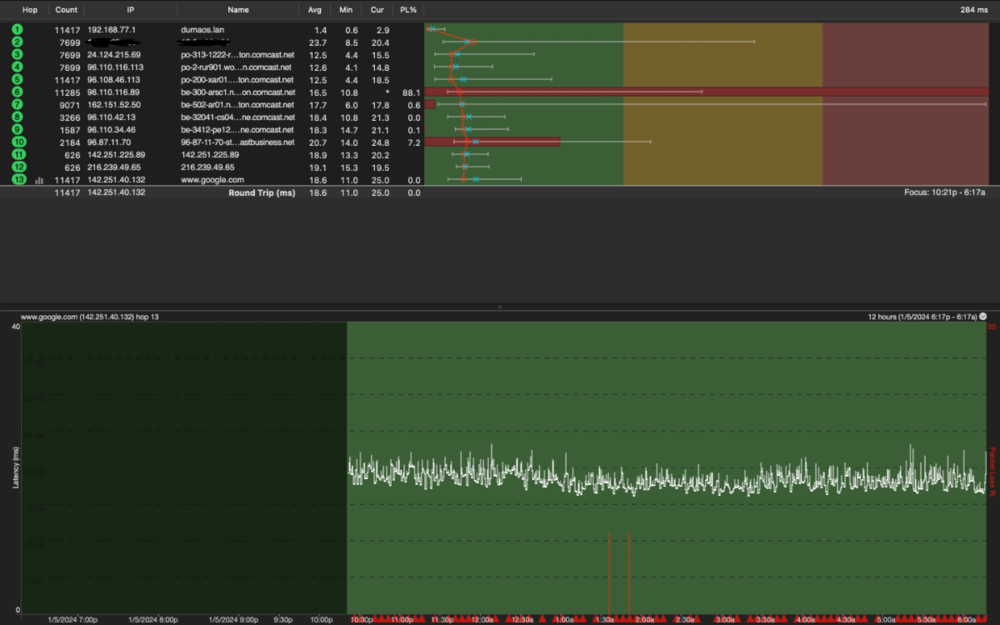

.png)