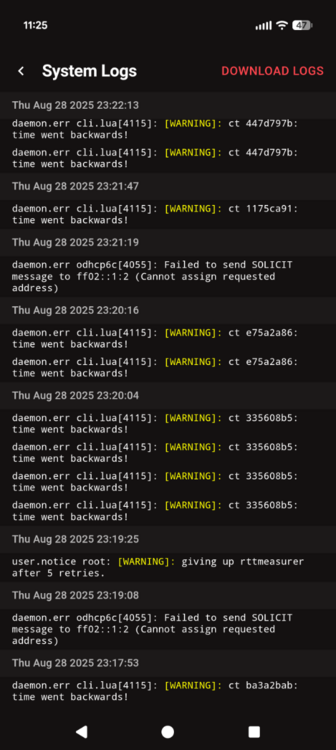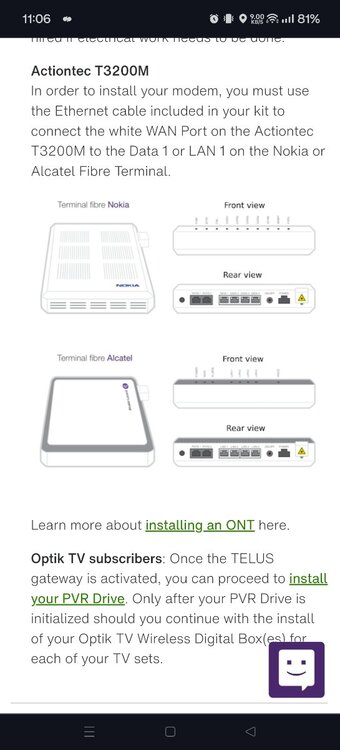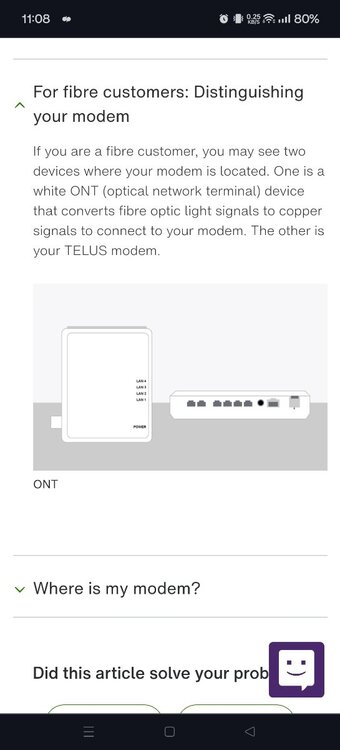-
Posts
146 -
Joined
-
Last visited
About Spdsk8race

Basic Info
-
DumaOS Routers Owned
EE WiFi Enhancer
Online Presence
-
Xbox Live
spdsk8race
Gaming
-
Gamer Type
Console Gamer
-
Favourite Genres
Shooters
-
Connection Speed
501-1000mbps
-
I don't know if there could be a lot of congestion with a 1gbps fiber line, but every time these network issues happen I see these time went backwards errors
-
I have a dedicated fiber line and these issues were happening at 10pm-12am CST.
-
Spdsk8race started following Packet loss on R3.
-
I've been experiencing the same thing today, nothing has changed other than a new day. Fortnite usually has a ping around 5-9ms and today it's 100+ with 25 packet loss
-
Requesting to be added pleasee
-
There isn't a one size fits all for internet or any router honestly. It depends on if you have fiber, docsis, etc etc... what your provider is, what your speed is, what is your personal preference on what you want to achieve from the router.
-
.png) Foreign reacted to a post in a topic:
Netduma Stability Update
Foreign reacted to a post in a topic:
Netduma Stability Update
-
Try connecting the homepod to the 5ghz network and see if that fixes it.
-
For my setup I directly connected from the ONT to the R3. Under WAN: Changed the MAC address to match the Google provided gateway Changed DNS to the best one for me (1.1.1.1 primary, 8.8.8.8 secondary) Disabled upstream DNS Manually keyed in MTU to 1500 Left IPv6*ENABLED* (IPv6 is a toss up on if it's better or worse to have on or off. For my fiber connection, it's proved to be better in the long term.) LAN settings: Left IPv6 *ENABLED* (IPv6 is a toss up on if it's better or worse to have on or off. For my fiber connection, it's proved to be better in the long term.) UPnP enabled Internet rules settings: DO NOT SET ANY INTERNET RULES, DELETE ANYTHING WITHIN HERE. This broke my wifi speeds, wired speeds by literally in half. RGB lighting settings: Turned all off due to stability issues I have ran into with the router Geo filter settings: Disable steady ping Enable geo location Enable strict Ping optimizer settings: Set everything to 100% Congestion control mode set to low latency Speed test bypass is enabled at the moment/on/currently Red Smartboost settings: Turned on smartboost Simple mode enabled Removed all activities and devices Adblocker settings: Manually disabled every device in adblocker Then turned off adblocker. System information: Confirm/set time zone to your timezone Turned off all protection/protocols in troubleshooting and disabled telemetry under troubleshooting. With these exact settings I get these results consistently get 950-980 Mbps through ookla or directly through router speed test. Wireless I'm now getting 750+ Mbps and 4ms ping (when pinging the Texas Google fibers server of course
-
.png) Spdsk8race reacted to a post in a topic:
In 1 week it will be 2 months without any new firmware and there are so many bugs and problems still unresolved.
Spdsk8race reacted to a post in a topic:
In 1 week it will be 2 months without any new firmware and there are so many bugs and problems still unresolved.
-
 Spdsk8race reacted to a post in a topic:
R3 Cant read full fiber speeds!
Spdsk8race reacted to a post in a topic:
R3 Cant read full fiber speeds!
-
 Spdsk8race reacted to a post in a topic:
R3 Cant read full fiber speeds!
Spdsk8race reacted to a post in a topic:
R3 Cant read full fiber speeds!
-
 Spdsk8race reacted to a post in a topic:
R3 Cant read full fiber speeds!
Spdsk8race reacted to a post in a topic:
R3 Cant read full fiber speeds!
-
What type of connection do you have currently? Fiber? What speeds are you expecting, and who is your ISP?
-
.png) dionsaur_ reacted to a post in a topic:
R3 Cant read full fiber speeds!
dionsaur_ reacted to a post in a topic:
R3 Cant read full fiber speeds!
-
.png) bayleeshymko reacted to a post in a topic:
R3 Cant read full fiber speeds!
bayleeshymko reacted to a post in a topic:
R3 Cant read full fiber speeds!
-
There is a known issue with bridge mode and trying to use the 10g port, make sure your only using lan 1 port when using bridge mode on your device
-
Are you plugging into the lan port 1 or the 10G port.
-
Agreed, the sfp is directly feeding into the "hub" it looks like someone mentioned on Reddit that it may use vlan, but I'm not quite sure it's the same box. I wonder if using a sfp converter like this could bypass it? TP-Link MC220L | Gigabit SFP to RJ45 Fiber Media Converter | Fiber to Ethernet Converter | Plug and Play | Durable Metal Casing | Versatile Compatibility | Auto-Negotiation | UL Certified https://a.co/d/eGlkN1u
-
Are you plugging into the 10g port or lan1? https://forum.telus.com/t5/Home/Bridge-Mode-Using-Your-Own-Router/ta-p/52181
-
Unless he has an all in one, that's why I asked if he has 2 boxes or just one 🙂
-
I reviewed telus website also, maybe I'm misreading this, but it's definitely 2 separate items based on these photos, and the factor it states that you connect the ont to the modem.
-
The Mac address is located on the outside of the device, should be easy to find on the bar codes. On your telus connection, do you have an ont that then connects to a modem?



.thumb.gif.2aa30d923930320277950463c00e99d0.gif)