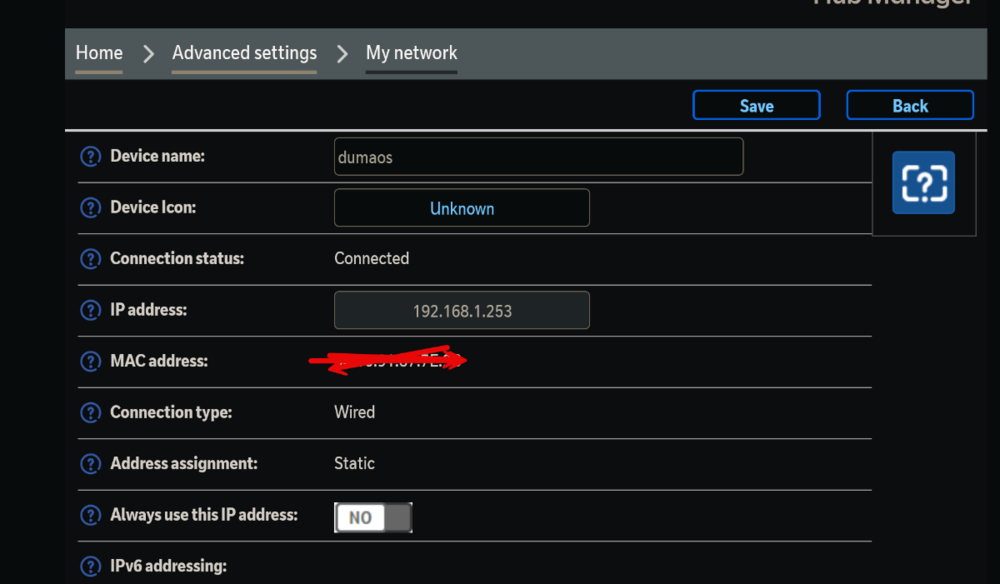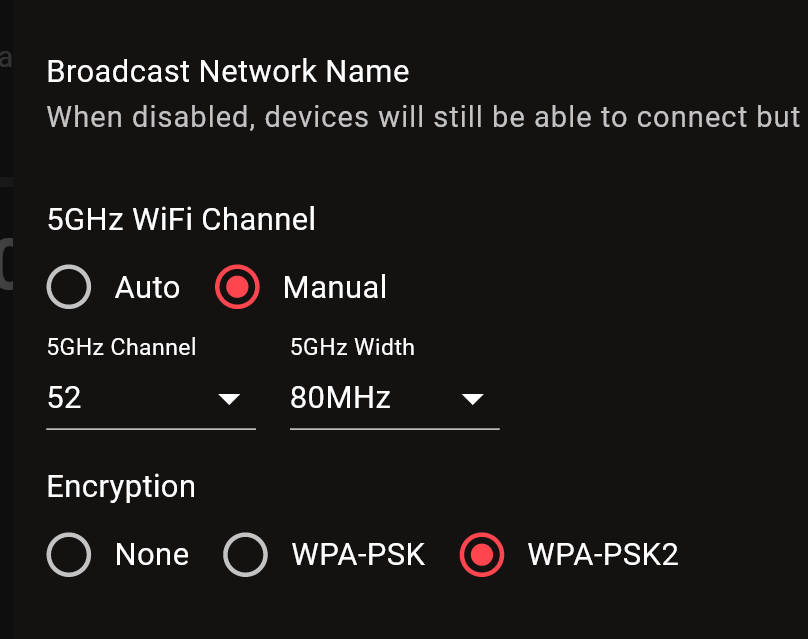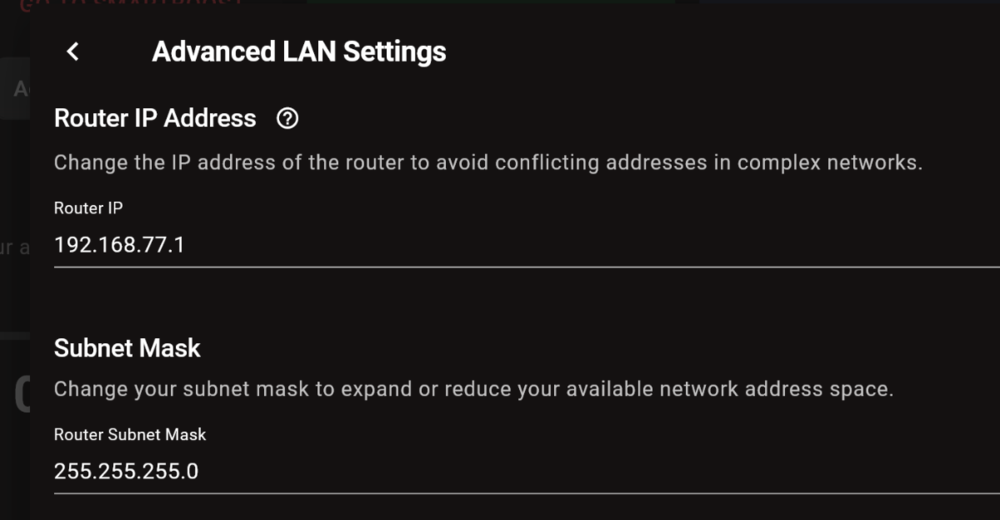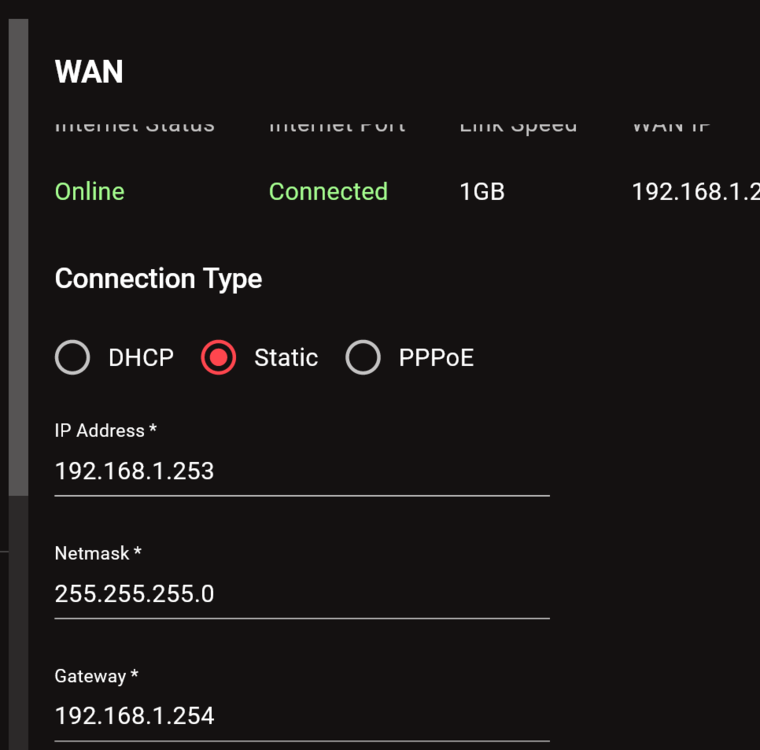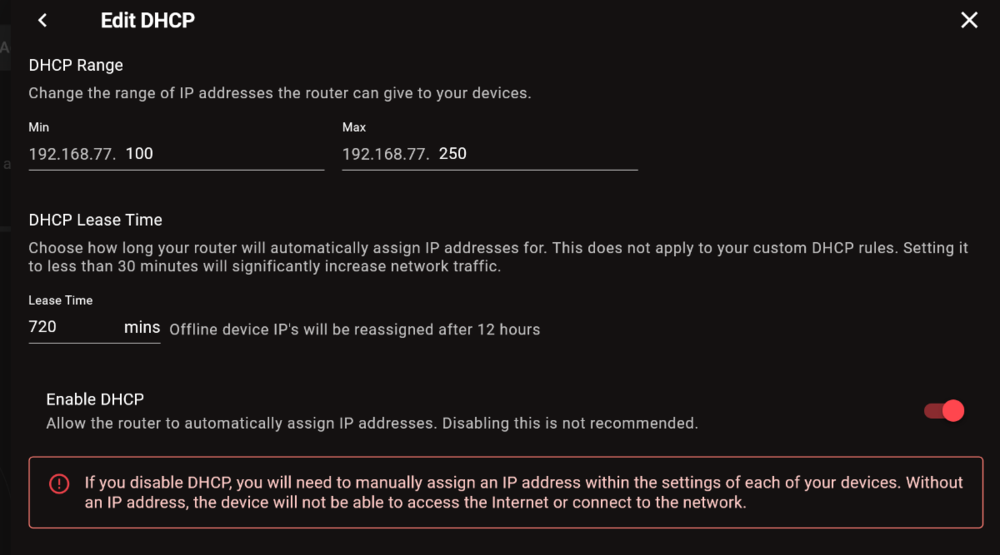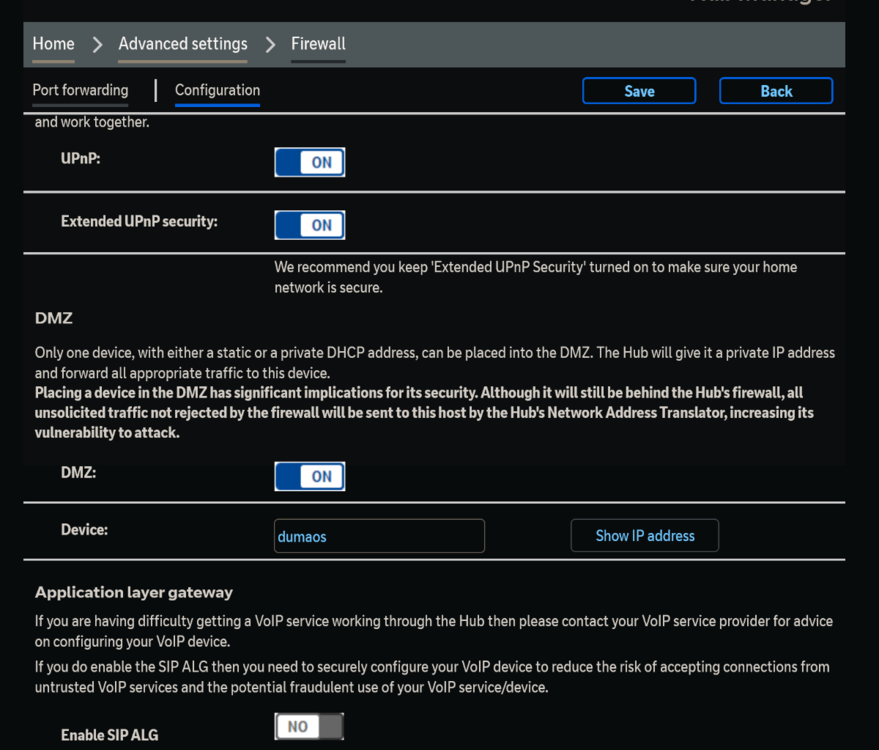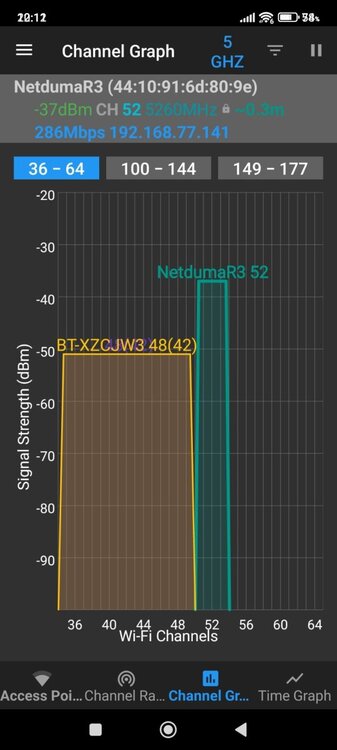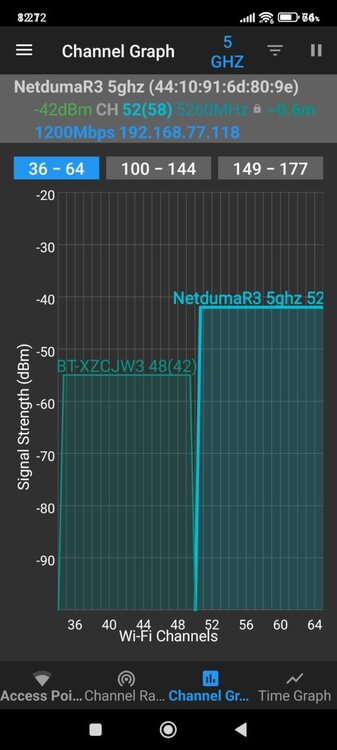-
Posts
8122 -
Joined
-
Days Won
121
Everything posted by Zennon
-
Congratulations, all those years ago, the R1 fixed so many network issues for me, helped me game without others streaming causing me to lag. And now your doing that at source with ISP's. Amazing to see what you've achieved guy's, bravo.
-
I shall upgrade the FW tonight after work. Been loving the smart ping. Much more "sit down" and much less "wtf" 😁
-
Also reboot the R3.
-
As seen in the photos above that's correct
-
-
No need to have it that wide as 80Mhz gives 1.2GB as is.
-
-

ANNOUNCEMENT: Introducing the Netduma R3
Zennon replied to Netduma Lew's topic in News & Announcements
Just wanted to say loving the Steady Ping had great games for the last few days using it. Been waiting for this a long time and its here. For now I have not run into any issues with anything else for how I have been using it either. Happy days. -
I have a SH2 and just got the R3 the other day and I am not seeing speed drops my set up. Ethernet out of the SH2 > Into the blue WAN port of the R3 Duma in the SH2 DMZ R3 DHCP on Using the 192.168.77.* range in LAN I then get a Duma WAN IP sent from the SH2 : 192.168.1* Told the SH2 to set the Duma IP as a static. I did try to set another way that I thought would be better but the above works out the best. Been getting 1gb download speeds wired. Giving the WiFi 5Ghz an 80Mhz band to get the full WiFi speeds.
-

ANNOUNCEMENT: Introducing the Netduma R3
Zennon replied to Netduma Lew's topic in News & Announcements
Mine arrived yesterday, put it behind my SmartHub 2. Played some games yesterday with steady ping on. Had a play with the settings and could see the ping moving up and down in real time. Really nice was waiting for this for a long time. GUI looks very professional. WiFI I separated the two bands so I can connect to witch ever of the two I wish. I was getting 287ish mb using 5ghz. I upped the width of the bands to get 1000mb For people with less tech knowledge I was thinking after a speed test or after inputting your speeds maybe it should auto set the bands wider when you have say 1000mb so that folk with large DL and UL dont wonder why its not very fast. Going to smash some more MWIII tonight -

ANNOUNCEMENT: Introducing the Netduma R3
Zennon replied to Netduma Lew's topic in News & Announcements
Hi mate, I'm still addicted to gaming like us all 😅 I have been waiting for steady ping since I heard about it years ago, happy days. -
Is that because I WhatsApp'd you yesterday about it ? 😉
-

ANNOUNCEMENT: Introducing the Netduma R3
Zennon replied to Netduma Lew's topic in News & Announcements
Thats great to hear Zippy. I remember Iain posting about wanting to make this way back in the R1 days. Its great that it is now a thing 😀 -

ANNOUNCEMENT: Introducing the Netduma R3
Zennon replied to Netduma Lew's topic in News & Announcements
Nice one. I had sent you a DM yesterday Fraser so when you see it it was the same question about throughput as I asked here and a congratulations to the team on what you have all achieved. 😃 -

ANNOUNCEMENT: Introducing the Netduma R3
Zennon replied to Netduma Lew's topic in News & Announcements
I wont need the QOS feature with having so much bandwidth (it used to be a god send for me though back in my low bandwidth days) So I will be the BTHH for PPPoE dutys DHCP off. I am interested in the Steady Ping feature so I have ordered an R3 today. Just noticed it is a part of QoS. I will just switch back to the HH if I need a 1gb dl 😅 Edit 2, If I turn off DHCP in the duma and connect the duma to my "Xbox only" then I would have the best of all worlds. My bandwidth never congests as is. Worth a test anyhow. -

ANNOUNCEMENT: Introducing the Netduma R3
Zennon replied to Netduma Lew's topic in News & Announcements
Long time no see question for you Fraser. I would likely use my BT hub for PPPoE duties and turn off DHCP. It can handle 1000mb internet speeds I get. What throughput would I be looking at getting on the R3. In testing what is the max? Thanks in advance. -

ANNOUNCEMENT: The Netduma R2 is here
Zennon replied to Netduma Admin's topic in News & Announcements
Good to see you Yam Yam, nice to see you getting an R2, hope things are well with you. -

ANNOUNCEMENT: The Netduma R2 is here
Zennon replied to Netduma Admin's topic in News & Announcements
Congratulations on the announcement to all of the Netduma staff. -

Intel's Puma 6 chipset suffers from latency & jitter, fix soon.
Zennon replied to Zennon's topic in TechnoBabble
Good luck with it and remember that it can take up to 9 days for DLM to make a change 👍 -

Intel's Puma 6 chipset suffers from latency & jitter, fix soon.
Zennon replied to Zennon's topic in TechnoBabble
They have no power to change to fast path their side. It can be fixed your side if you have a G.INP enabled cabinet and are using non G.INP compatible gear which will force interleaving. And to say that fast path would make no difference to in game ping is false. You are speaking to one person with their limited knowledge of the protocols their network uses. I have gamed on interleaving and with ping compensation in all games it was fine. Do not put all your eggs in the fast path basket but if I had the choice of the two by running the correct FW on my modem then I choose to have fast path. If you have other issues on your line like EMI, REIN noise or water in a joint ETC then even with G.INP you can be forced onto interleaving. -

Intel's Puma 6 chipset suffers from latency & jitter, fix soon.
Zennon replied to Zennon's topic in TechnoBabble
I run the unlocked version of the HG612 (there is actually no need to have an unlocked version as the stats that are then available are wrong. I was running a version of the FW that was no G.INP compatible which forced me on to interleaving. I went straight to thinkbroadband site the day this happened for a thread on the issue and a link to the new FW and that fixed it. proving that G.INP helps on my line. Though if you do buy an unlocked version it "Should have the latest FW already installed" It may help in your issue. A reminder Dynamic Line Management takes up to 9 days of monitoring your line with low error rates to then lift the interleaving it has applied, so it wont be a quick fix. -

Intel's Puma 6 chipset suffers from latency & jitter, fix soon.
Zennon replied to Zennon's topic in TechnoBabble
Ah OK that is a modem we own it is called the Huawei HG612 3B. I am with TalkTalk it is just plug and play with the R1 etc, you do not need a user name and pass. This may help with fast path or it may not but they are cheap on eBay. make sure it is the 3B version before you buy. I would also make sure your filtered faceplate or dongle filter is new and get a new RJ11 cable also. -

Intel's Puma 6 chipset suffers from latency & jitter, fix soon.
Zennon replied to Zennon's topic in TechnoBabble
Netduma can not help with line issues if that what your asking. -

Intel's Puma 6 chipset suffers from latency & jitter, fix soon.
Zennon replied to Zennon's topic in TechnoBabble
ISP's unfortunately can not switch to fast path, the cabinets DLM decides. There is ECI and two types of Hauwei cabinets the advice I gave Kinel to buy an HG612 was so that he matched broadcom chipset with his Hauwei cabinet so G.INP that was introduced could be enabled then giving a much higher chance of having fast path as this protocol does error correction on the fly unlike interleaving which needs higher latency permanently to fix errors. The ECI cabinets can do full G.INP unfortunately. If you are on a Huawei cabinet and you have compatible G.INP hardware router/modem and you still have interleaving this maybe because you have noise on the line REIN, EMI etc or a fault, either your home network is not optimised (bad filter / faceplate / bad RJ11 cable etc or you have an outside the property issue. Thanks to https://kitz.co.uk/adsl/fttc-cabinets.htm for the cabinet images. Huawei 288/384HD FTTC cabinet Huawei 96/128 FTTC cabinet ECI 128 256 FTTC cabinet


.png)