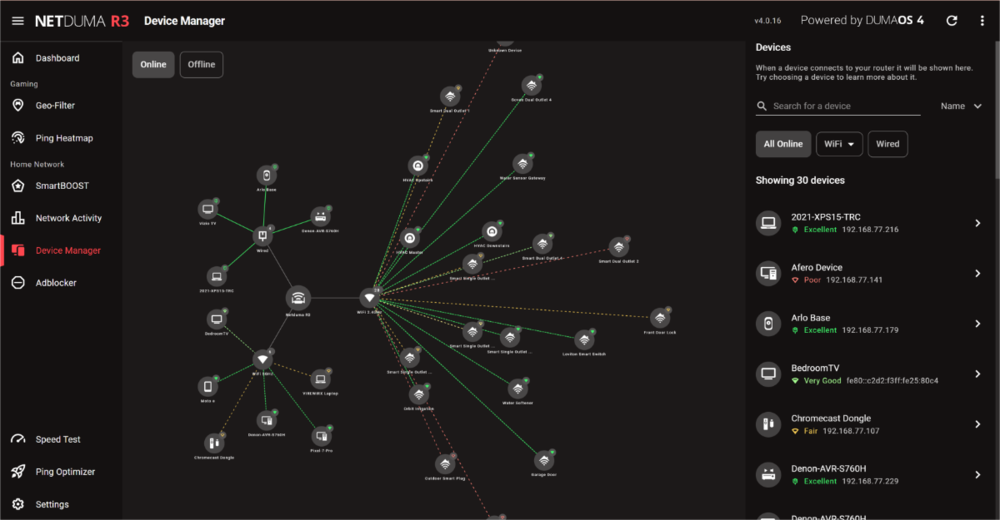-
Posts
1276 -
Joined
-
Days Won
1
Everything posted by UK_Wildcats_Fans
-
I turned off all the protection options, and I still have the same problem.
-
I have my Vizio TV wired directly to the R3. I have been binge-watching a TV series streaming on the Peacock app on the Vizio TV, I was already through Season 2 using the R2 before switching over to the R3 for Season 3. I noticed that connection results were extremely bad with the R3 which resulted in bad quality, low resolution, pauses, and stutters. I checked the connection with other apps on the TV (YouTube, Netflix, VUDU) and they all work great. For some reason, the Peacock app is not working well. The next day, I tried it again with the same results. For troubleshooting, I replaced the R3 with the R2 and tested the Peacock app again. The connection was very solid without any issues for several hours. I reconnected the R3 and got the same problems with the R3. I have 300Mbps down and 20Mbps up with congestion control at 75% each way. I am not using anything else on the network. Nobody else is in the house. For SmartBoost, I even prioritized the Vizio TV device. This did not help it. Attached are some charts from this. Thoughts and ideas on why the app does not work with the R3?
-

Device Manager Import / Export Functions
UK_Wildcats_Fans replied to UK_Wildcats_Fans's topic in Netduma R3 Support
That's only half of them. That's the normal devices (~35) without any other people and some other smart devices that are not currently being used. For the holidays, I expect to have an extra 20 people. -

Device Manager Import / Export Functions
UK_Wildcats_Fans replied to UK_Wildcats_Fans's topic in Netduma R3 Support
-
How to enable or disable ping assist?
-

Device Manager Import / Export Functions
UK_Wildcats_Fans replied to UK_Wildcats_Fans's topic in Netduma R3 Support
Here are some comments. When typing in the new device name, it will often erase what you typed and revert to the current saved name. I think it changes whenever there's a device update. It is VERY annoying. I have to type quickly and save it. I happened on over a third of the ones typing. I only put in half the names because it was getting too time-consuming and frustrating. 30 devices took me about 20 minutes having to look up mac addresses and often retyping the names again. The device names on the tree view are very small when you have a lot of devices on the tree. It would be nice to have larger names. The font size is not consistent with the rest of the display page with a large tree size. -

Device Manager Import / Export Functions
UK_Wildcats_Fans replied to UK_Wildcats_Fans's topic in Netduma R3 Support
This was one of the functions that I used the most and loved. I've had some rogue devices show up on my network, so I monitor which devices are connected now. I have a lot of smart home devices and add more all the time. Some of them are only used for certain holidays, functions, etc. If I ever have to reset the router, I simply just have to import the names from my master device name list, and I don't have to figure out all the names again. Now, I have to go through my list manually by looking up mac addresses and renaming each one individually. I am disappointed that you would take away a function from one generation to the next. -
How do I import and export device names with the R3 and DumaOS 4?
-

ANNOUNCEMENT: Introducing the Netduma R3
UK_Wildcats_Fans replied to Netduma Lew's topic in News & Announcements
There are lots of instances where we are told to disable IPV6 and try it. Often, various functions work better with IPV6 disabled. Because of this, I wanted to know if DumaOS 4 is handling IPV6 differently to resolve some of these issues. -

ANNOUNCEMENT: Introducing the Netduma R3
UK_Wildcats_Fans replied to Netduma Lew's topic in News & Announcements
How do DumaOS 4 and the R3 handle IPV6 differently than the R2 and DumaOS3? -

ANNOUNCEMENT: Introducing the Netduma R3
UK_Wildcats_Fans replied to Netduma Lew's topic in News & Announcements
Are you using the device manager export and import functions for device names? I have over 70 devices on my home network. I keep a master device list that I import whenever I have to reset the router. -

ANNOUNCEMENT: Introducing the Netduma R3
UK_Wildcats_Fans replied to Netduma Lew's topic in News & Announcements
Does the R2 & R3 share the same power supply? Are they interchangeable? -

ANNOUNCEMENT: Introducing the Netduma R3
UK_Wildcats_Fans replied to Netduma Lew's topic in News & Announcements
Is there going to be a way to use the R3 and R2 together for a mesh network? -

ANNOUNCEMENT: Introducing the Netduma R3
UK_Wildcats_Fans replied to Netduma Lew's topic in News & Announcements
-

ANNOUNCEMENT: Introducing the Netduma R3
UK_Wildcats_Fans replied to Netduma Lew's topic in News & Announcements
Looking forward to DumaOS 4 and just pre-ordered. -

netduma r3 Netduma R3
UK_Wildcats_Fans replied to HANDSOME KING's topic in Feature Ideas & Improvements for DumaOS
For WIFI 7 the low latency is great for those that cannot be wired. Personally, I am interested in WIFI 6E and above with 6GHz.- 61 replies
-
- handsome king
- ideas for life
-
(and 2 more)
Tagged with:
-

netduma r3 Netduma R3
UK_Wildcats_Fans replied to HANDSOME KING's topic in Feature Ideas & Improvements for DumaOS
If you're considering an R3 you have to forward looking with WIFI 7 which brings extreme data speeds, lower latencies, and increased network capacity. From a hardware standpoint, 6GHz is a must.- 61 replies
-
- handsome king
- ideas for life
-
(and 2 more)
Tagged with:
-

COD Ping Heat Not working
UK_Wildcats_Fans replied to UK_Wildcats_Fans's topic in Call of Duty Support
It was working but it is broken again. I resynced but did not work. -
I am currently on the beta .347 and the ping heat is not working again. The other games are working. Please update to fix. Thank you.
-
The Ping Heatmap still does not work for COD, but works for other games. I am currently on .347
-

Found mislocated servers? Let us know here!
UK_Wildcats_Fans replied to Netduma Alex's topic in Call of Duty Support
-

Ongoing issue with connection speeds
UK_Wildcats_Fans replied to LinuxDan's topic in Netduma R2 Support
I have experienced various issues (i.e., DHCP) over the past few years with R1, R2 & XR700 that act similarly to your issues. One of the workarounds was to setup the router on a timer to automatically remove power for a small amount of time (i.e. 5 minutes) each day (or every other day). I have since upgraded from a timer to a UPS with a scheduler. This way I can also do the same thing for my modem, router and access points. With daily (or bi-daily) reboots, I seem to have less overall issues. -
What was the cause? After seeing this tread, I looked at my settings and realized that I had "upstream DNS" and "override DNS". What issues would this cause? I have subsequently turned off the "upstream dns" option.
-
Is there an option now to dim or turn off the lights?


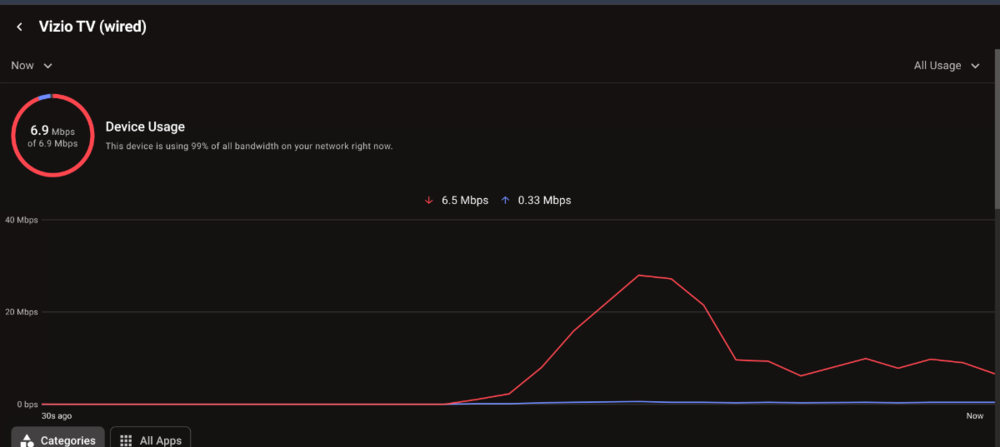
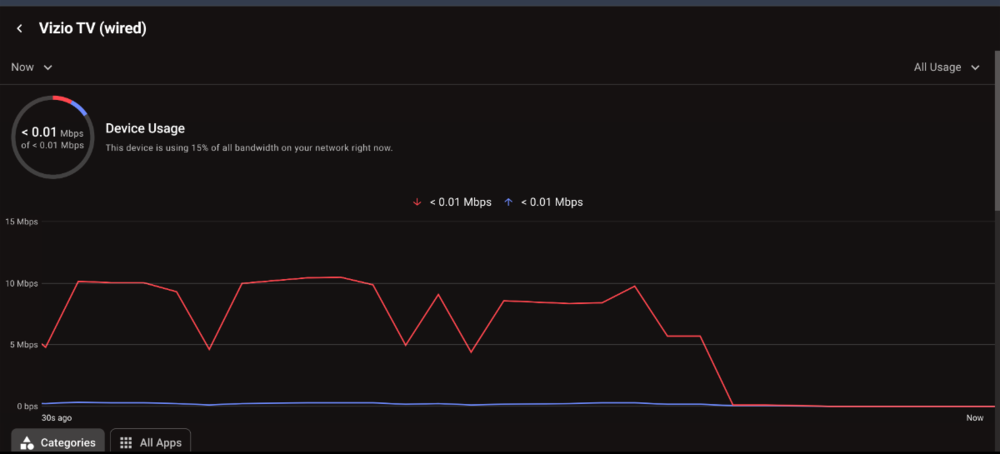

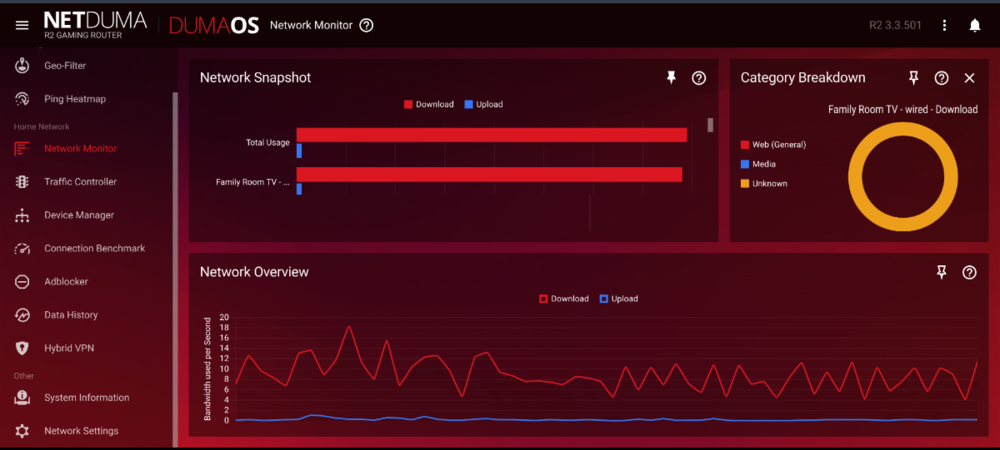
.png)