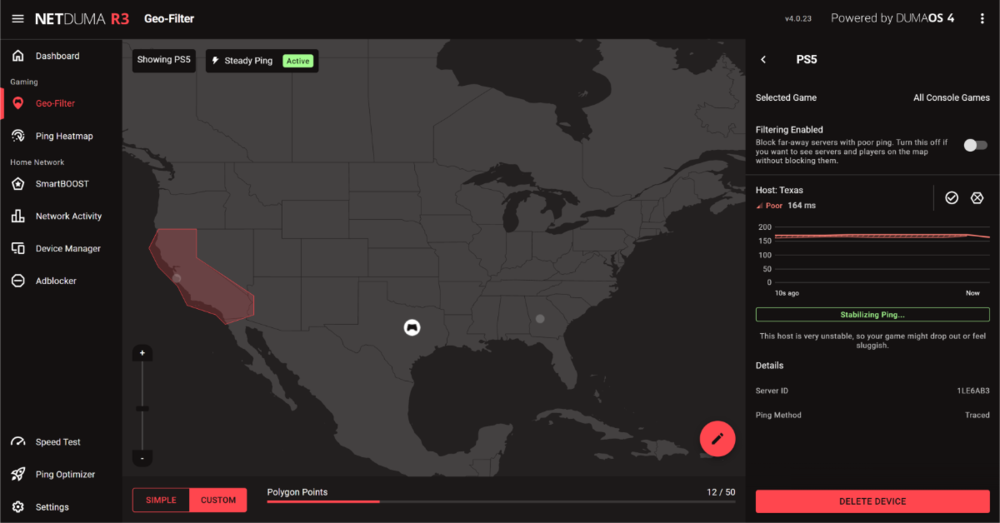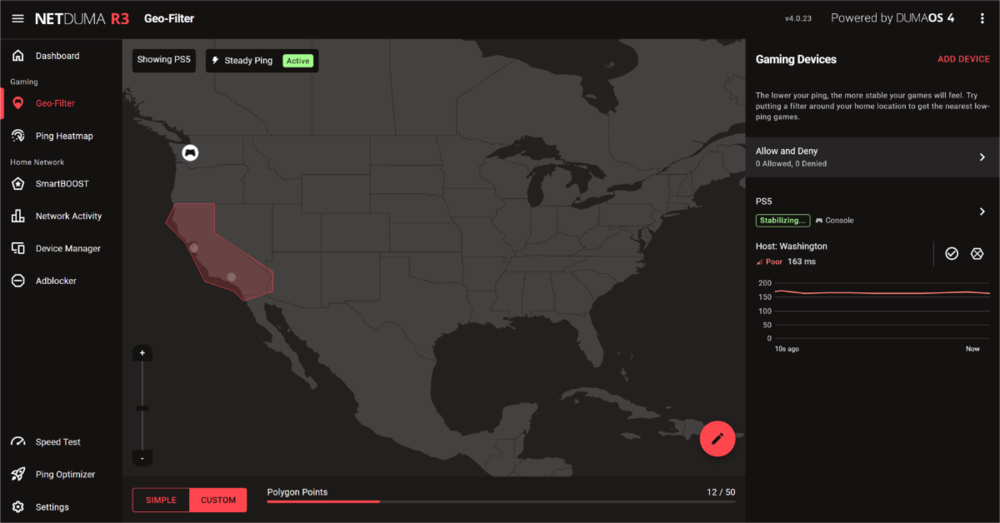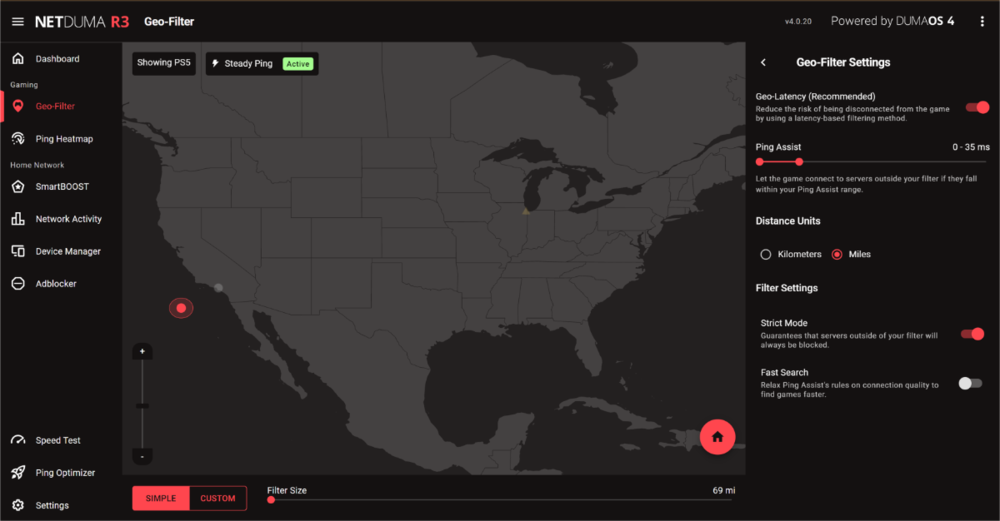-
Posts
1276 -
Joined
-
Days Won
1
Everything posted by UK_Wildcats_Fans
-
I will test and see what happens
-
For those games, it plays terribly. I assume that the steady ping at 160ms is causing the issue.
-
No, the in-game ping was accurate for Texas at ~50ms. The California in-game pings are: Los Angeles at ~20ms and San Francisco bay Area at ~30ms (the gray area dot in the photo). When this happens it is always at ~160ms, which makes me assume that it is always the same server.
-
I caught an example of high ping on R3 but 52ms ping in-game for MW3. I was not the party leader, so I had the geo-filter disabled. The game played terribly.
-
Why is the host ID information not shown on the geo-filter home page? Why do I have to click the PS5 selection to see it? Host ID info suggestion.pdf
-
Why would it be a mislocated server if the location on the geo-filter map and in-game ping were matching? Is it possible that the steady ping was locked on another server? How could there be such a huge difference from the in-game ping vs R3 ping?
-
The in-game ping was on 48ms. For me, 166ms would be the UK or Europe. No, I did not get the ID. It almost seems that the it was using the authenication server for ping stability vs the actual host server.
-
Here is a screenshot where the R3 ping was very high while the game ping was about 48ms. Around 50ms is what I would expect for San Diego to Washington. This game played terribly. The next game was back to normal.
-
Initially, I assumed that it was the authentication server in the UK.
-
Don't forget about keeping this updated. https://support.netduma.com/support/solutions/articles/16000132677-dumaos-firmware-progress
-
I have been seeing the same thing. It does not happen very often. I'll try to get a screenshot when it happens again.
-

Cat 6 Ethernet Cable in the R3 Box
UK_Wildcats_Fans replied to UK_Wildcats_Fans's topic in Netduma R3 Support
Yes, in theory, I should not need shielded cables; however, you can get interference from a variety of ways (EMI, crosstalk, etc.) That is why I switched to shielded cables (Cat 6a and 7) exclusively and threw away all other cables. An engineering friend brought over an oscilloscope and we monitored the signals and could see the interference happening. We identified some of the sources and fixed what we could. There were a few others that I could not easily fix, but the new cables helped significantly. -

Cat 6 Ethernet Cable in the R3 Box
UK_Wildcats_Fans replied to UK_Wildcats_Fans's topic in Netduma R3 Support
No worries. I threw it away. I have a lot of Cat 6a and 7 cables. -

Cat 6 Ethernet Cable in the R3 Box
UK_Wildcats_Fans replied to UK_Wildcats_Fans's topic in Netduma R3 Support
That was the first place that I looked; however, the markings were badly smeared on my cable. -
The R3 website state states that the cable in the box is Cat 6 ethernet cable. Typically, cat 6 cables are unshielded. Is the cable truly Cat 6 or possibly Cat 6a? I am just curious. In the past, I had a weird interference issue and replaced all my ethernet cables with brand-new Cat 6a or Cat 7 cables. This significantly reduced the interference and network problems For this reason, I throw away any cables that come pre-packaged with hardware if they aren't Cat 6a or 7.
-
How are you doing on an update to resolve the issue?
-
I just saw this. Was this for me or the previous poster?
-
See the attached for my geo-filter and ping assist settings. For the most part, this has been working so far with MW3 multi-player. After playing for about 30 minutes, it gave me a game host from the East Coast with 70+ms ping. The in-game was showing around 74ms too. Therefore, it was not a mislocated server. The next games were back in California. I was not able to get a capture while I was in the game. I only noticed it at the end of the game. Any ideas on how one game got through?
-
The firmware (.20) that you provided in direct message worked.
-
I've added black electrical tape to the front lights to lower the brightness. Since the brightness cannot be lowered electronically, it would be cool if someone could develop a 3D-printed overlay that would go over the lights that only have a small hole for visibility.
-
I tested after the new R3 firmware update, but it did not fix the issue. I also remembered that I used reserved IP for the TV on the R2. Adding the reserve IP to the R3 also did not fix the issue.
-
The problem is constantly happening. I took this while it was stuttering. R3_2023-12-17T22_24_18.940Z_logs.txt
-
It did not fix anything
-
Spectrum cable internet with CM600 modem wired to R3. The Vizio TV is wired directly to the R3.
-
With SmartBoost disabled, it did not fix the issue.


.png)