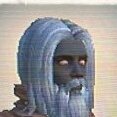-
Posts
84 -
Joined
-
Last visited
Reputation Activity
-
.png) kryptik66 reacted to Netduma Fraser in Error message " some features havent loaded " after factory reset
kryptik66 reacted to Netduma Fraser in Error message " some features havent loaded " after factory reset
That's great thank you, I've passed it on
-
.png) kryptik66 reacted to Netduma Fraser in Im done
kryptik66 reacted to Netduma Fraser in Im done
You can either delete the device from the Geo-Filter but you won't be able to see servers, or click on the device and toggle disable filtering which will allow you to see servers and ping but without filtering
-
.png) kryptik66 reacted to Netduma Fraser in Hybrid VPN R3 quick guide?
kryptik66 reacted to Netduma Fraser in Hybrid VPN R3 quick guide?
There was an issue on a previous firmware using it so it should work now doing what you did, enter config, enter user/pass - just disable the VPN once you're done using it.
We can't help with the SBMM side of things though.
-
 kryptik66 reacted to Netduma Fraser in Limiting connection speed on guest wifi/device
kryptik66 reacted to Netduma Fraser in Limiting connection speed on guest wifi/device
Yeah it does seem to show activities by default but as long as you set it the way I mentioned it will still work for devices. I will pass that on for the team to change though because you're right it's not super clear
-
 kryptik66 got a reaction from MainLifeline in My Netduma R3 MW III Settings
kryptik66 got a reaction from MainLifeline in My Netduma R3 MW III Settings
Hi all,
I just wanted to post to say I got the Netduma R3 last week and I was still struggling with the hit registration of shots in MWIII as of yesterday.
I saw a post today by @Spritekid242and since I've changed settings a bit it's a night and day difference so big thanks to him.
I've never used a Netduma router so I am no expert but this seems to work for me.
My current setup
Geo filter simple instead of custom. For whatever reason the geofenced points didn't seem to work as well for me.
I play on Xbox so I added that in as a device
Steady ping on simple mode
Geo assist on
Ping assist off
Strict mode on
Fast search off
Smart boost
Gaming top priority and device Xbox top priority also
This is the part that I believe made the biggest difference as suggested on the post by Spritekid242. I'm not sure if it is the bandwidth reservation or the congestion control but these are the two settings I changed today.
Bandwidth reservation on smart boost set to max 20mbps upload and download for all ports TCP / UDP for Xbox only
This part will be depend on your connection, I recommend to manually set these as when it found the down / up manually it was at like 98% down and 99% and wasn't stable on a bufferbloat test
To find the manual numbers I just
Set congestion control mode to always on and deselected speed test bypass.
Then adjust the sliders down around 5% at a time until you get 0ms on download active and upload active latency on the waveform.com bufferbloat test. I was actively watching these to see if they actually raised above 0ms on the test. One thing I noticed is that I would still get an A+ on the waveform bufferbloat test even if it fluctuated and went back to 0ms. I think it's better for it to never go above 0ms.
You will also see the max latency ms figures go lower as you bring the percentage down. You will get to a point where is stays at 0ms and the max latency won't get any lower. I did download first. Then I moved on to upload and I settled at 70% down 75% up and turned the speed test bypass back on and set it back to auto from always on.
Ad blocker on although shouldn't make a difference
DumaOS 4.0.23
Im hoping the automatic congestion control figures will improve in a later firmware so there isn't as much trial and error but all in all the router is a huge improvement from my ISP provided router so far, definitely. Hopefully someone from Netduma can chime in on the Bandwidth reservation, maybe it could be laid out a bit easier for new users to activate if it is in fact a game changer.
-
 kryptik66 got a reaction from iOrcus in Status Update on Firmware
kryptik66 got a reaction from iOrcus in Status Update on Firmware
You're about to summon that guy that comments on posts talking bout firmware anxiety 😆 if you mention firmware three times he appears, like Beetlejuice
-
.png) kryptik66 got a reaction from Netduma Fraser in Nothing but issues recently
kryptik66 got a reaction from Netduma Fraser in Nothing but issues recently
@Netduma Fraser Can I have early access for the R3, please?
-
.png) kryptik66 got a reaction from Disrek in Status Update on Firmware
kryptik66 got a reaction from Disrek in Status Update on Firmware
You're about to summon that guy that comments on posts talking bout firmware anxiety 😆 if you mention firmware three times he appears, like Beetlejuice
-
 kryptik66 got a reaction from Kage79 in Status Update on Firmware
kryptik66 got a reaction from Kage79 in Status Update on Firmware
You're about to summon that guy that comments on posts talking bout firmware anxiety 😆 if you mention firmware three times he appears, like Beetlejuice
-
 kryptik66 got a reaction from digital_steve in Why does the DHCP server just cease working?
kryptik66 got a reaction from digital_steve in Why does the DHCP server just cease working?
I believe I had to factory default it to fix this when it happened to me
-
.png) kryptik66 got a reaction from PharmDawgg in Why does the DHCP server just cease working?
kryptik66 got a reaction from PharmDawgg in Why does the DHCP server just cease working?
I believe I had to factory default it to fix this when it happened to me
-
 kryptik66 reacted to satinghostrider in My settings for Good Hit detection MW3 <R3 Router
kryptik66 reacted to satinghostrider in My settings for Good Hit detection MW3 <R3 Router
Wow. This settings are GOLD. I've actually noticed a big difference in hitreg playing all night today. I'm consistently on Australian servers at around 90ms ping and these settings totally changed the way my gunfights are handled. I can still easily kill the enemy even if they fire first more often than now right now. Previously it was much harder to win the gunfight this way.
I'm on 1000/1000 fibre and this is my settings if anyone wants to try.
Global Internet Speed Set - 1000/1000
Congestion Control : 50/50
Bandwidth Reservation : 10U/10D (TCP/UDP 1-65535)
Tried 20U/20D initially but felt 10U/10D felt marginally better. Could be placebo I'll monitor and see over the next few days. Waveform results at 5ms ping with +0/+0 for both download and upload bufferbloat.
Just some random gameplay after using the above settings with nice crispy hitreg :
-
 kryptik66 got a reaction from satinghostrider in My settings for Good Hit detection MW3 <R3 Router
kryptik66 got a reaction from satinghostrider in My settings for Good Hit detection MW3 <R3 Router
Just tried your Congestion 50/50, Bandwidth Reservation 10U/10D settings satinghostrider, they seem to have worked really well for me tonight. I'll keep it like this for now to test it, thanks.
-
 kryptik66 reacted to AFGHAN in Bye bye R3
kryptik66 reacted to AFGHAN in Bye bye R3
Let me know how it works I might as well go for it I will let my great grandchildren use R3 when the new firmware comes out in their time
-

-
.png) kryptik66 reacted to oldman66 in This is getting absurd
kryptik66 reacted to oldman66 in This is getting absurd
First and foremost thank you for the detailed reply. I don't have enough time in the day to sift through all the threads to find updates.
Pin this and make it a running thread that only you can update, title it "Read first latest firmware update post" sure there will still be people who don't read it but the majority of us come here every morning looking for status updates and then get frustrated, pissed off and go about resetting the router to look for updates the next day. If you click on the links in the forum for firmware updates, let's just say there are none that are recent.
On the list above tell us what the Dev's have solved and still working on so we know where they stand. I know for myself that if I came here this morning and saw this post that you have here at the top of the forum and see that 6/7 out of 10 are completed then I would get an idea of where things are and think to myself "getting closer" instead of "WTF are they even doing on a daily basis" which is mine and I'm sure others thoughts. I work as a project manager and I send out weekly updates to the team on where we stand on progression if it's a major development project, daily if it's on a smaller scale. We just want to be kept in the loop, I don't need a hard date especially if it won't be hit but definitely want to know how things are going.
Also, change the verbiage to "why it's taking longer" since it's not released as of yet.
Again, this is all just my thoughts and opinions on how to make yours and everyone else's life a little easier.
-
.png) kryptik66 got a reaction from Netduma Fraser in In 1 week it will be 2 months without any new firmware and there are so many bugs and problems still unresolved.
kryptik66 got a reaction from Netduma Fraser in In 1 week it will be 2 months without any new firmware and there are so many bugs and problems still unresolved.
Cheers @Netduma Fraser awesome!
-
.png) kryptik66 reacted to Netduma Fraser in In 1 week it will be 2 months without any new firmware and there are so many bugs and problems still unresolved.
kryptik66 reacted to Netduma Fraser in In 1 week it will be 2 months without any new firmware and there are so many bugs and problems still unresolved.
We have a firmware being tested internally currently so shouldn't be much longer now. Here is a rough change log so you can get an idea of what it includes. As you can see it's quite a beefy update, hence why it took longer than the previous ones.
Addition of Hybrid VPN Improved SmartBOOST performance Various frontend improvements Fix for memory leak (sometimes manifesting as being unable to access the interface) Potential fix for "frequent disconnects" issue Chromecast and local transfers fixed (this is the WiFi bug where devices can't communicate with each other when they're connected to the same WiFi band e.g. 2.4/2.4GHz) Fix for "No Internet Detected" bug in Setup Wizard IPv6 PPPoE now works with SmartBOOST Ping Optimizer reliability improvements UPnP Improvements Before you ask, no I cannot provide this to you before it's deemed to be stable so please don't ask as you'll get a disappointing answer!
When ready we will release it, please don't ask for an ETA!
-
.png) kryptik66 reacted to Psyco-Mengo in It's been almost two months since the last update. When can we expect fixes for issues, we are all struggling with?
kryptik66 reacted to Psyco-Mengo in It's been almost two months since the last update. When can we expect fixes for issues, we are all struggling with?
Can't access router main page via browser or app
constant reboots
losing internet connection
UPNP show system offline
Ping stability making connection worse instead of improving it.
And the list goes on.
-
.png) kryptik66 reacted to mightywizard666 in In 1 week it will be 2 months without any new firmware and there are so many bugs and problems still unresolved.
kryptik66 reacted to mightywizard666 in In 1 week it will be 2 months without any new firmware and there are so many bugs and problems still unresolved.
In 1 week it will be 2 months without any new firmware and there are so many bugs and problems still unresolved. When will we become new firmware resolving minimal one bug or problem, it's incredible beeing so long period without any new firmware with so many bugs!!!!!!
-
 kryptik66 reacted to Nj12 in In 1 week it will be 2 months without any new firmware and there are so many bugs and problems still unresolved.
kryptik66 reacted to Nj12 in In 1 week it will be 2 months without any new firmware and there are so many bugs and problems still unresolved.
Most of the issues aren’t experienced by most users, just an isolated few.…………………………….. is what I gather from the reps here.
-
 kryptik66 got a reaction from mcallisterbr69 in What's has a "fix" on the "NEW" firmware ?
kryptik66 got a reaction from mcallisterbr69 in What's has a "fix" on the "NEW" firmware ?
Who else is checking the forum daily to see if there is a firmware update 😆
-
.png) kryptik66 got a reaction from Darkatek7 in What's has a "fix" on the "NEW" firmware ?
kryptik66 got a reaction from Darkatek7 in What's has a "fix" on the "NEW" firmware ?
Who else is checking the forum daily to see if there is a firmware update 😆
-
.png) kryptik66 got a reaction from Shminka in What's has a "fix" on the "NEW" firmware ?
kryptik66 got a reaction from Shminka in What's has a "fix" on the "NEW" firmware ?
Who else is checking the forum daily to see if there is a firmware update 😆
-
.png) kryptik66 reacted to Mrbchambers in What's has a "fix" on the "NEW" firmware ?
kryptik66 reacted to Mrbchambers in What's has a "fix" on the "NEW" firmware ?
At least once a day, though in fairness I do check to see if there is anything else going on in the forum, you never know. Sometimes there is the odd gem.