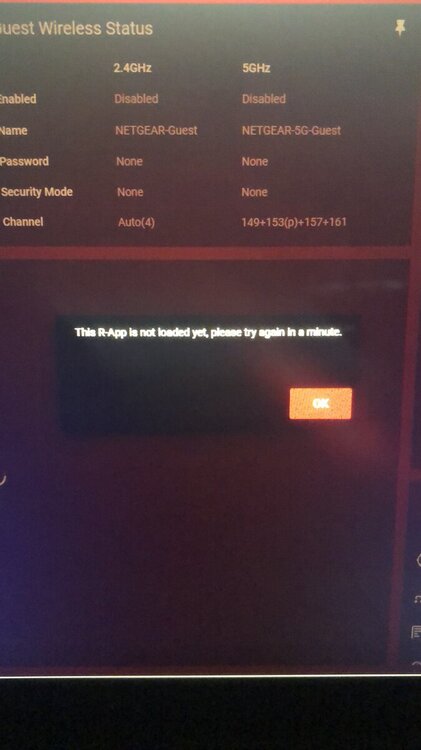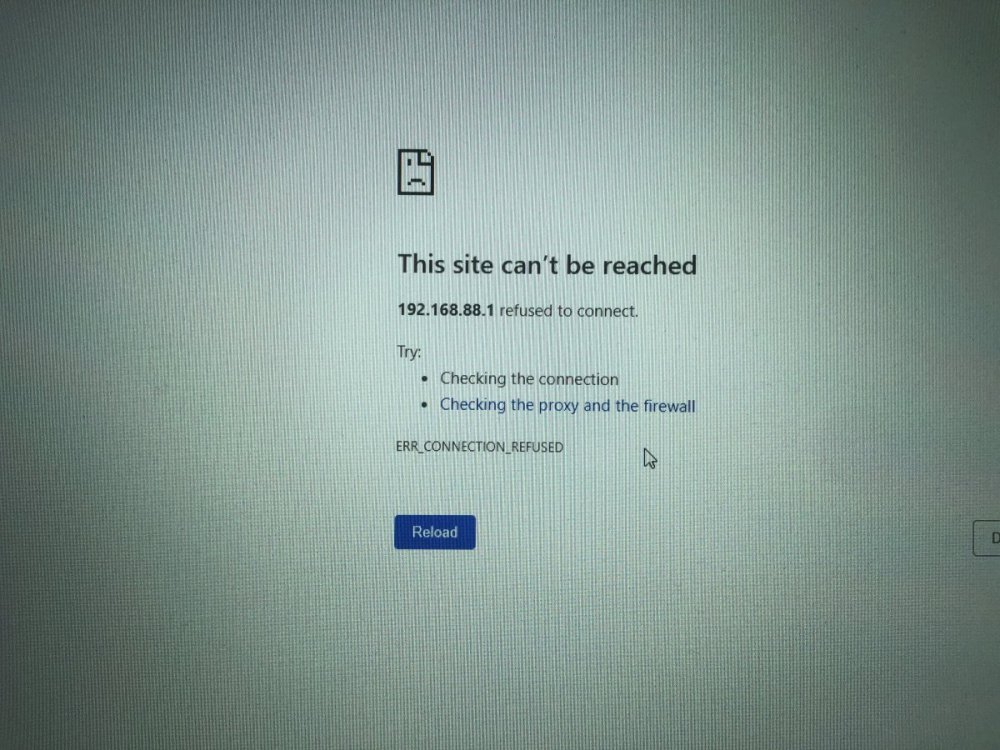-
Posts
57 -
Joined
-
Last visited
Basic Info
-
Gender
Male
-
Location
Ohio, USA
-
DumaOS Routers Owned
EE WiFi Enhancer
Recent Profile Visitors
-
.png) Netduma Alex reacted to a post in a topic:
XR500 Firmware version 2.3.2.56 released.
Netduma Alex reacted to a post in a topic:
XR500 Firmware version 2.3.2.56 released.
-
.png) Netduma Fraser reacted to a post in a topic:
XR500 Firmware version 2.3.2.56 released.
Netduma Fraser reacted to a post in a topic:
XR500 Firmware version 2.3.2.56 released.
-

XR500 Firmware version 2.3.2.56 released.
xG3orG3x replied to a topic in NETGEAR Nighthawk Support (XR range)
Alright looks like a factory reset after the downgrade has fixed things so far. Will report back if anything goes south in the coming days. Thanks for the help! -
.png) Netduma Fraser reacted to a post in a topic:
XR500 Firmware version 2.3.2.56 released.
Netduma Fraser reacted to a post in a topic:
XR500 Firmware version 2.3.2.56 released.
-
.png) Pioratika reacted to a post in a topic:
XR500 Firmware version 2.3.2.56 released.
Pioratika reacted to a post in a topic:
XR500 Firmware version 2.3.2.56 released.
-

XR500 Firmware version 2.3.2.56 released.
xG3orG3x replied to a topic in NETGEAR Nighthawk Support (XR range)
Awesome. And as per usual, thank you for the quick response as well Fraser! I’ll try both after work (9-10 hours from now) and update accordingly here. -

XR500 Firmware version 2.3.2.56 released.
xG3orG3x replied to a topic in NETGEAR Nighthawk Support (XR range)
I just updated to 2.3.2.66 after a few months ago having a terrible experience with the 3.0 beta on my XR500... but right now on the 2.3.2.66 firmware, it won’t load my profiles. Also, most everything I click in the GUI gives me this error: -
xG3orG3x changed their profile photo
-
.png) Bat 'n' Ball reacted to a post in a topic:
App?
Bat 'n' Ball reacted to a post in a topic:
App?
-
.png) Netduma Fraser reacted to a post in a topic:
Issue with connecting to R1 GUI all of a sudden.
Netduma Fraser reacted to a post in a topic:
Issue with connecting to R1 GUI all of a sudden.
-
 xG3orG3x reacted to a post in a topic:
Issue with connecting to R1 GUI all of a sudden.
xG3orG3x reacted to a post in a topic:
Issue with connecting to R1 GUI all of a sudden.
-

Issue with connecting to R1 GUI all of a sudden.
xG3orG3x replied to xG3orG3x's topic in Netduma R1 Support
Thanks Fraser. I’m loving the XR500! I have whitelisted my friends, so I’ve ruled out any potential for that being the issue. I may have to go ahead and whitelist the server showing up in Europe to see how that affects communication and party chat. I guess I didn’t consider it possibly being an incorrect server. More to come! Keep up the great work. -
.png) Netduma Fraser reacted to a post in a topic:
this fix all my problems
Netduma Fraser reacted to a post in a topic:
this fix all my problems
-

this fix all my problems
xG3orG3x replied to belladin34's topic in NETGEAR Nighthawk Support (XR range)
My apologies, yes I intended to reach OP in that. I should really start quoting before replying to posts. -

this fix all my problems
xG3orG3x replied to belladin34's topic in NETGEAR Nighthawk Support (XR range)
I would be curious to see that list myself. It’s one thing to be devices such as thermostats and cellphones, it’s another to be program servers or live stream cameras/security devices. There’s a chance some ports are competing for access. The WiFi would need taken into consideration depending on the physical layout of those devices as well. There are too many variables to troubleshoot accurately without a topographical map of this network. However, I would love to see a print of the structure the devices are in and the layout of any switches, access points, and signal boosters you’re running. I can’t promise a complete engineers breakdown and site survey, but with adequate pictures, prints, and device info, I wouldn’t be opposed to working this out with the XR500 being the focal point of how to best layout your network. Not that I have a ton of time or anything, but I could make it a project if you can be patient. -

Issue with connecting to R1 GUI all of a sudden.
xG3orG3x replied to xG3orG3x's topic in Netduma R1 Support
Jack did get in touch, and I’m more than impressed with the customer service. I too am wondering what went wrong with it, so please keep me posted! Also, I’m on an Xbox One X as of current. As for the XR500 - The firmware is freshly installed so I’m yet to get things whitelisted the way I had it on the R1. When playing solo Blackout matches, I can control my connection to servers nearby pretty steadily. Truthfully, I can do the same with duos and quads, but my connection to party members usually ends up spotty. Many dropped connections to one another, but I attribute that to the Call of Duty servers attempting to connect my squadmates and I to different servers when merging lobbies for the BattleRoyal format. Do do you know if the DumaOS cloud update for Xbox players was pushed this week? Also, I feel like I know this answer, but when those cloud updates go out, do they go to all DumaOS devices at once, or does Netgear have to put their blessings on things? I’m assuming only firmware updates are forced through the Netgear blessing-process? I’m planning to spend much more time with it this weekend, going through it, whitelisting and tweaking settings. One thing I’m seeing repeatedly so far, I find it trying to connect to a server in Europe (I’m in the United States) just before failing to merge a lobby or disconnecting my party chat. I’ll keep an eye on that as I move forward in my changes and note my NAT type as I go. So far it’s steadily “open”. Overall, as you suggested, I am seeing a substantial increase in reliability when I’m able to stay connected, but that’s coming off of a week or so of not using the geo-filter. Needless to say, I definitely prefer the geo-filter and DumaOS QOS over not having it. There is a noticeable difference. -
Bumping this just to see where we’re at with it.
-

Issue with connecting to R1 GUI all of a sudden.
xG3orG3x replied to xG3orG3x's topic in Netduma R1 Support
Just as a follow up... I purchased a Nighthawk XR500 just mainly to test whether my R1 was the culprit in the above thread or if I had cabling/modem issues... one thing I found was the cable to my modem was bad. However the R1 does have an issue internally. I still cannot access the GUI on the R1. It took upgrading the firmware on the XR500 and resetting about 6 times before I could get internet working on the Nighthawk (XR500) though, just in the event anyone is having issues. It’s irritating I did all of this just to play a game mode that currently doesn’t really benefit from the DumaOS capabilities (Blackout), but I’m hopeful in time it will pay off, especially with two consoles being added to the household this holiday season. If anyone wants an R1 that needs some potentially component-level troubleshooting, let me know. Happy Holidays DumaArmy! xG3orG3x out. -
Deja Vu.... is the WiFi light turning on after a factory reset on the R1?
-
.png) Netduma Fraser reacted to a post in a topic:
Issue with connecting to R1 GUI all of a sudden.
Netduma Fraser reacted to a post in a topic:
Issue with connecting to R1 GUI all of a sudden.
-

Issue with connecting to R1 GUI all of a sudden.
xG3orG3x replied to xG3orG3x's topic in Netduma R1 Support
Will do. Thanks for all of your help everyone. I’ll update with whatever comes out of it next. DumaArmy in full motion! -

Issue with connecting to R1 GUI all of a sudden.
xG3orG3x replied to xG3orG3x's topic in Netduma R1 Support
I’ve tried in my command prompt many times to do those things. I’ve also tried other devices and PC’s with no luck. Again, even after a manual factory reset with the button on the back, the R1 fails to turn the WiFi on as it should by default (prior to this issue I had it running as Ethernet-only with WiFi turned off). Just to be sure I’ve physically connected via ethernet and attempted to reach 192.168.88.1 as well as 192.168.1.1, with no luck. Only “refused to connect” and “took too long”, respectively. I’m guessing something within the firmware isn’t allowing a true factory reset to be fully completed. Maybe a setting that when ticked could have unknown implications on factory resetting via the button? I’m purely thinking out loud at this point. I would gladly ship the R1 to you guys if you’re willing to take a look for yourself. I’m beyond confused with the way it’s reacting to my efforts. My last hope with it in my possession is to leave it sit unpowered for a few days and see if the RAM clears, but I have a feeling it won’t matter with as much time as I’ve spent on it so far. -

Issue with connecting to R1 GUI all of a sudden.
xG3orG3x replied to xG3orG3x's topic in Netduma R1 Support
But it still lets me access the internet. So it isn’t completely a “brick”.... yet. -

Issue with connecting to R1 GUI all of a sudden.
xG3orG3x replied to xG3orG3x's topic in Netduma R1 Support
After setting the IP, subnet mask, and gateway statically, I’m still unable to access the GUI. Says it “refused to connect”. This is using Chrome after clearing the browsers cache as well. Thanks for the additional troubleshooting suggestion though Fraser. -

Issue with connecting to R1 GUI all of a sudden.
xG3orG3x replied to xG3orG3x's topic in Netduma R1 Support
If 192.168.88.1 is indeed the default IP address for the R1 upon a manual factory reset, this guide that’s Fraser sent me should probably be edited http://support.netduma.com/en/support/solutions/articles/16000022375-i-unticked-preserve-settings-when-upgrading-can-t-access-my-router-help I attempted what you suggested and still no luck. Just says the address is “currently unreachable”. I’m assuming I’m SOL... Albeit I have made no progress and my R1 is over 2 years old, so I know I’m not in the warranty window, looking more and more like I’ll have to just pony up more money. I can’t justify the price tag right now, but maybe in a year or two. Thanks for your help everyone. Happy Holidays. On a positive note, the R1 wasn’t really doing too much in regard to Blackout on BlackOps4, so maybe I can get by without it for a year or so without it.