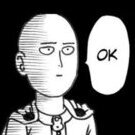-
Posts
79 -
Joined
-
Last visited
-
Days Won
1
thisisreallife last won the day on August 24 2022
thisisreallife had the most liked content!
About thisisreallife

Basic Info
-
DumaOS Routers Owned
Netduma R2
Gaming
-
Gamer Type
Console Gamer
-
Favourite Genres
Shooters
RPGs -
Connection Speed
151-300mbps
Recent Profile Visitors
-

Getting F Grade on Waveform / Bufferbloat Test?
thisisreallife replied to thisisreallife's topic in Netduma R2 Support
Oh so I log into the mobile view to edit QoS and then log into the desktop for all else? I can essentially have two tabs open then.. One that's mobile and one that's desktop and it will work fine? Which is the most stable beta version to download? version 3.3.502 as Darkness said? -

Getting F Grade on Waveform / Bufferbloat Test?
thisisreallife replied to thisisreallife's topic in Netduma R2 Support
Thanks! Do you recommend I upgrade to one of the betas also? Also I'm sure I read that on the beta you can only use the mobile app version and not the normal interface. Is this true? -
.png) thisisreallife reacted to a post in a topic:
Getting F Grade on Waveform / Bufferbloat Test?
thisisreallife reacted to a post in a topic:
Getting F Grade on Waveform / Bufferbloat Test?
-
thisisreallife changed their profile photo
-
Under Connection Benchmark I'm getting 3 A+s. However under Waveform I'm getting F Grade, how can I fix this? A few weeks ago it was working fine and I was getting a grade of A+. The only noticeable thing I've done it set up my Access Points. That shouldn't be causing this issue right? Connection Benchmark Results Bufferbloat Waveform Results Notice my Upload is really high, +600ms. How can I fix this issue? EDIT: Ok I've just done another test, I turned off Congestion Control (put it on Never) and did the test and I got a test of A on Bufferbloat/Waveform... It seems like QoS 'Upload' is causing some issue somewhere. If I put Upload on 100% and keep Download on 50% like it's telling me, I get a score of A on Waveform. However once I turn Upload down to 99%, the Upload Active on the test jumps to +600ms and I get a rating of F. I'm using this version: R2 3.3.280. Should I upgrade to a beta version instead?
-
 thisisreallife reacted to a post in a topic:
How can I reduce my PS5 internet speed but keep the rest of my devices fast?
thisisreallife reacted to a post in a topic:
How can I reduce my PS5 internet speed but keep the rest of my devices fast?
-
What do you mean 'apply wan in advanced'? Also you said you don't recommend bandwidth allocation? What is this sorry? You mean Share Exsess?
-

Ubiquiti Access Points don't work with Netduma?
thisisreallife replied to thisisreallife's topic in Netduma R2 Support
Hello thank you both I managed to fix it. In case anyone is wondering what to do this was my fix: Put the virgin router into bridge/modem mode. Unplug everything out of the virgin router. Turn the virgin router on and wait until the lights turn green/blue whatever is your colour for your router. Then plug in the R2 and turn it on. Wait 2 minutes and then test to see if it's working. Plug in the access points one by one, I had to reset then by using a pin in the back of each one. All works great now. Last question: When I go into Network Monitor, it says nothing is running through the access points. This is by design isn't it I presume?. It might say '0' but it's still working isn't it I presume? -

Ubiquiti Access Points don't work with Netduma?
thisisreallife replied to thisisreallife's topic in Netduma R2 Support
I decided to put my Virgin router in bridge mode but now my Netduma is saying No Internet Access. Any idea why? -

Ubiquiti Access Points don't work with Netduma?
thisisreallife replied to thisisreallife's topic in Netduma R2 Support
Yes, currently its: Virgin Media Router > Netduma R2 > TP Link Switch > 3 Ubiquitis around the house. I'm confused, is the TP Link supposed to connect to which port? Is the LP Link switch supposed to connect to the ports highlighted green? Or Purple? https://imgur.com/2s2VMOThttps://imgur.com/2s2VMOT -

Ubiquiti Access Points don't work with Netduma?
thisisreallife replied to thisisreallife's topic in Netduma R2 Support
What do you mean connected to the correct port? I've got an ethernet wire going from one of the Netduma ports (port 3 on the router) to port 1 on the TP link 5 port switch -
Before having a Netduma R2 my set up was like this: Virgin Media Router - TP LINK 5 Port Switch - 3 Ubiquiti Access Points around the house. However when I plug the Netduma between the Virgin router and the TP LINK the access points don't work at all. Any idea why this is? The Netduma isn't strong WiFi wise and my house has a lot of floors and I simply lose connection when I'm in my Loft or other corners of the house so I need to get these access points working ASAP.
-

FIRMWARE: 3.3.308 Smart QoS (Hit Detection)
thisisreallife replied to TODDzillaInLA's topic in Call of Duty Support
Hello! Can I also have early access to the beta? -
Thanks for the help both. So what's the point in me even naming my devices if they can change ip address and then change in my device list? The reason why I am is because a lot of devices appeared as the default name 'unknown', so to fix this I plugged my devices in 1 by 1 and renamed then. Now I've logged on and I've got 5 devices called unknown. Is there any downside to reserving every ip address on my router?
-
So I set up the Netduma for the first time yesterday. Here's my scenario: I set up a device, let's say it's my LGTV. I only have one LG TV in the house so I can't be getting it mixed up with any else in my house. And also it's set up wired ethernet. So the LG TV yesterday went offline and then today another LG TV appeared but this time it's created a new MAC address and a new IP address. Why is this happening? This has happened for around 4 or 5 of my devices. Can I assign a IP address to every single device in my house? Is this what's called a static ip? Is there any downside to doing this and will this fix my issue?
-
I've noticed with all 3 phones in my house, they all appear twice under Device Manager. However one says wired and one says wireless. The wireless is obviously the correct one because it has IP Address and says it's online, the wired one has no IP address and says its offline. What's strange is that if I delete the wired one, it will reappear after a few minutes. All the phones we are using are Google Pixels..if that makes a difference. I've noticed that they both have two different MAC Addresses also. Any idea why this is happening? I would like to just have one under the Device Manager if possible. I have attached a image


.thumb.gif.4a8d59f41391d88092e62269cfe1e7ec.gif)