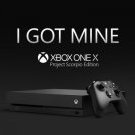-
Posts
2658 -
Joined
-
Days Won
5
lukasz last won the day on August 7 2016
lukasz had the most liked content!
About lukasz

- Birthday 12/13/1986
Basic Info
-
Gender
Male
-
Location
London UK
-
DumaOS Routers Owned
Netduma R1
Netduma R2
Netduma R3
Gaming
-
Connection Speed
Don't know/Won't say
Recent Profile Visitors
9609 profile views
-
.png) Netduma Fraser reacted to a post in a topic:
R3 no power
Netduma Fraser reacted to a post in a topic:
R3 no power
-
.png) lukasz reacted to a post in a topic:
R3 no power
lukasz reacted to a post in a topic:
R3 no power
-
 Fairypusher reacted to a post in a topic:
R3 no power
Fairypusher reacted to a post in a topic:
R3 no power
-
Sadly, that is beyond my abilities. Having said that, I thought it may have been the power supply so I tried with a different one, but the result was the same, no power at the R3 level
-
.png) lukasz reacted to a post in a topic:
R3 no power
lukasz reacted to a post in a topic:
R3 no power
-
My thinking exactly, it is looking likely that my R3 just physically died, and that this may not be a software/FM type of issue.
-
.png) lukasz reacted to a post in a topic:
R3 no power
lukasz reacted to a post in a topic:
R3 no power
-
Hi everyone, I am unsure how to proceed with this one. I have been a long-term NetDuma user and none of the routers I have got (and still have) have ever failed on me. Regrettably, I believe this is precisely what has occurred with my R3. I was casually playing some Destiny 2 when my R3 suddenly powered off completely. Since then, my R3 will not power up at all. I tried all the usual remedies, such as waiting some time to see if that would help, but I am afraid I have had no luck. My R3 simply will not power up at all. What are my options here?
-
.png) Netduma Fraser reacted to a post in a topic:
Hello there, it has been ages!
Netduma Fraser reacted to a post in a topic:
Hello there, it has been ages!
-
.png) Krush reacted to a post in a topic:
Hello there, it has been ages!
Krush reacted to a post in a topic:
Hello there, it has been ages!
-
@Fuzy yups, basically it is what I want to do, but instead of using some limited QoS, I would love for all my internet traffic to go through the SmartBoost that R3 has to offer. @Netduma Fraser that would be lovely mate, these days my networking needs are much simpler then a couple year ago, but being able to fully use the final shape of what use to be known as 'anti jitter/ anti spike' towards the the end of R1 life, is at the top of my list.
-
.png) Krush reacted to a post in a topic:
Hello there, it has been ages!
Krush reacted to a post in a topic:
Hello there, it has been ages!
-
Just did the disable SmartBoost test, with no luck. Still cannot establish access behind R3 when I am using PPTP on TP-LINK. All my gaming bits, Xbox, iMac etc are already connected to R3, which is great. All my streaming devices such as Apple TV, my TV, Sonos products, are connected to the TP-LINK. Right now I can run R3 in DMZ at the ISP level, and TP-LINK does not need open ports or DMZ to run PPTP when it is connected to my ISP router. This setup works, but it essentially means that the most traffic heavy devices are outside the control of R3 and hence why I would love to find the solution to my issue, so that R3 can properly manage the whole of my network and not just the bit that is used when my Xbox is on.
-
.png) lukasz reacted to a post in a topic:
Hello there, it has been ages!
lukasz reacted to a post in a topic:
Hello there, it has been ages!
-
Funny story about my R2 is that it went brick mode. It stopped working at some point and it was before I got the PPTP VPN router. It also happened during my last year of university combined with full time employment so I simply did not even had the time to look into what happened with my R2. By the time I was done with the last year crunch, which is literally just months ago, R3 was already on the horizon. With respect to other types of VPNs, such as L2TP or ipsec, I am using a VPN company based in Poland. They are much smaller then your typical VPN providers but they are the only ones that actually break geolock on all Polish content. Sadly, to be able to have such a robust performance, I must stick solely to their PPTP offering. I can 100% confirm that I have full access have behind the TP-link without this PPTP configuration. I will defiantly try disabling Smartboost and then trying to run it, I will report back once I have done so. With respect to PPPoE, R3 is set in DMZ at the ISP level, unless you have something else in mind.
-
.png) lukasz reacted to a post in a topic:
Hello there, it has been ages!
lukasz reacted to a post in a topic:
Hello there, it has been ages!
-
Sweet, so, with respect to my PPTP issue, I should sit tight and wait for the time being? Or, perhaps there is something I could try?
-
.png) Krush reacted to a post in a topic:
Hello there, it has been ages!
Krush reacted to a post in a topic:
Hello there, it has been ages!
-
@Fuzy the TP-LINK is set as a router, it has to be that way because otherwise it would not be able to act as PPTP VPN. In terms of DMZ, everything is as it should be, or so I think. R3 in DMZ at the ISP router and the TP-LINK in DMZ on R3. Still no luck. @Netduma Fraser count me as the first person who had tried it, and sadly it does not work. I cannot establish a PPTP VPN connection on my TP-LINK when TP-LINK is connected to R3. If TP-LINK is connected to IPS router, I have no problem establishing the PPTP VPN. Also, there was a firmware update, and ever since I did it I have not had a single instance of not being able to access UI.
-
 Krush reacted to a post in a topic:
Hello there, it has been ages!
Krush reacted to a post in a topic:
Hello there, it has been ages!
-
Let me try to explain this a bit better. Everything starts with my ISP router, which has to be a router because they do not give me an option to turn it into a mode mode only. R3 is then connected to the ISP router, and then if I connect TP-LINK to R3 (this is so that all traffic can be monitored and handled by R3), TP-LINK will work normally and get internet access etc. However, if I set PPTP VPN on my TP-LINK which is connected to R3, TP-LINK loses all internet access, R3 still has access to internet but when TP-LINK is set to PPTP VPN whilst connect to R3, it becomes a brick. Now if I connect the TP-LINK to ISP router instead of R3, I can set it to PPTP VPN and have both access to internet and the VPN connection that I want,. I hope that this makes sense.
-
I see, so even if PPTP is done by a different router which is connected to R3 it will not work? And also, realistically speaking, what are the chances that requests for PPTP support can turn into support in R3? With respect to the inability to access UI, yes, when I game, the UI is on all the time, which could easily be like 4 hours.
-
.png) lukasz reacted to a post in a topic:
Hello there, it has been ages!
lukasz reacted to a post in a topic:
Hello there, it has been ages!
-
copy that sir
-
Hey there, I am assuming the above relates to the second issue, the UI being inaccessible? If so, I shall keep the above in mind, but then if I disable Smart QOS/SMART BOOST wouldn't that mean I am essentially dropping a one of the core features of R3. Also, forgive me the complete lack of knowledge, I have been out of the loop of years now due to many different factors.
-
Indeed, this one
-
Believe it or not, it's Lukas here, one of the early adopters of OG R1. As usual, I got my R3 and I love it, especially since it is so good to see the ping stabilising feature, I still remember when this was first announced as a possibility. I have two obstacles with my R3, that I am hoping to overcome with your help. Before I introduced R3 to my home network, I was using my ISP router and I had a TP-LINK router connected to it. ISP router was there just for the internet entry point, and the TP-LINK was used for all the internet needs because a. it has WiFi 6, and b. because I was able to establish PPTP VPN connections through it. For the PPTP VPN connections to work, all I had to do was to connect to the TP-LINK router to my ISP router and set my PPTP login details, and that was it, it worked flawlessly for about 2 years. Sadly, that is not the case when I connect my TP-LINK to R3. I cannot establish a PPTP VPN connection through my TP-LINK when connected to R3, I have tried putting it into DMZ etc. but nothing seems to be working. I can run it as is, meaning R3 is connected to the ISP router and my TP-LINK is connected to the ISP router instead of R3, but ideally, I would like all the traffic to be going through R3, and was therefore wondering whether there is anything I can do to make this the reality. There is a second issue I noticed, thus far it has happened twice. I have been using my R3 normally, and monitoring everything through DUMA OS on my iMAC, and then the following day DUMA OS UI would not start on any device, phone, PC, iMAC etc. I was just getting a page saying an error has occurred that I should reload the page, and that if that does not help then I should reboot R3. Rebooting in both cases was the only way I was able to regain the ability to connect to DUMA OS UI. Any thoughts or suggestions from the Duma Army will be greatly appreciated. Lukas