-
Posts
704 -
Joined
-
Days Won
4
Od1n last won the day on July 2 2018
Od1n had the most liked content!
Basic Info
-
Gender
Not Telling
-
DumaOS Routers Owned
Netduma R1
Recent Profile Visitors
6918 profile views
-
I remember when ping-stabilizer got teased by the Netduma Dev-Lead Ian in 2017 or 2018 by showing lab results he got with it. Back then it was said to be an R1 feature called "anti-jitter". 7 years later and it's still not out yet, or let's say fully functional... 😅
-
.png) Od1n reacted to a post in a topic:
ANNOUNCEMENT: The Netduma R2 is here
Od1n reacted to a post in a topic:
ANNOUNCEMENT: The Netduma R2 is here
-
.png) Od1n reacted to a post in a topic:
ANNOUNCEMENT: The Netduma R2 is here
Od1n reacted to a post in a topic:
ANNOUNCEMENT: The Netduma R2 is here
-
Thanks for the response, thats awesome to hear. My last question would be about the on-router VPN. Is the new R2 CPU strong enough to provide VPN speeds of above 100mbits? The CPU of the R1 only allows VPN speeds of up to 3-5mbits since the R1 CPU cannot keep up with the calculations. In short, what speeds can we expect when using the R2 onboard VPN option?
-
 Od1n reacted to a post in a topic:
ANNOUNCEMENT: The Netduma R2 is here
Od1n reacted to a post in a topic:
ANNOUNCEMENT: The Netduma R2 is here
-
.png) major masingil reacted to a post in a topic:
ANNOUNCEMENT: The Netduma R2 is here
major masingil reacted to a post in a topic:
ANNOUNCEMENT: The Netduma R2 is here
-
.png) sncjez reacted to a post in a topic:
ANNOUNCEMENT: The Netduma R2 is here
sncjez reacted to a post in a topic:
ANNOUNCEMENT: The Netduma R2 is here
-
.png) RedBull2k reacted to a post in a topic:
ANNOUNCEMENT: The Netduma R2 is here
RedBull2k reacted to a post in a topic:
ANNOUNCEMENT: The Netduma R2 is here
-
1) Since the R2 will come with DumaOS 3.0, can we assume that the OS will be in great shape by then? Or will the R2 customers be part of the then ongoing DumaOS 3.0 Beta. 2) Does the R2 have full IPv6 support? Refering to the issues from the IPv6 support tickets from the last few month.
-
Does the new router have an inbuilt modem? Or will you need an additional modem or second router in bridge/dhcp mode?
-
Imagine fully maxing out your up- and download yet your ping only spikes by 5 milliseconds, thats what Iain pulled off in the lab. It wouldnt matter at all whats happening in your network, your ping would always be spot on. Iain posted the results on his blog a few years ago, its several pages long with lots of test results and graphs (including benchmarks against unnamed industry leading routers). Maybe that blog is still up. Yes pretty much. Iain said the router would analyze how the ping to the server is fluctuating and then add a variable delay on the fly to it to keep the ping stable. Say you set this feature to +8 milliseconds, your router would then just add an artificial 8 milliseconds delay on top of your normal ping/connection and remove a chunk from it each time the actual ping to the server would rise. A stable but slightly higher ping will give a better game experience than a lower but unstable one. And yes it may not work with high jitter connections but low to medium jitter connections could be balanced out perfectly assuming you set the artifical ping increase high enough. using Anti-Jitter and Anti-Spike at the same time could be huge! But who knows if its still a thing, last message was like 2 years ago in which a Netduma employee said its still worked on.
-
What are the chances Anti-Spike and Anti-Jitter are part of the 4 unveiled features? Iain must have been working on those for like 5 years now, and the lab results he showed lots of years ago where quite promising already.
-
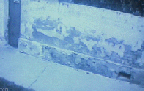
Help us test games that YOU want to play!
Od1n replied to Netduma Fraser's topic in News & Announcements
i can help with overwatch if theres still demand -
great pick, those chinese spambots are already starting to hide and head off to other forums!
-
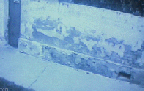
Development - Network Monitor (Round one)
Od1n replied to Netduma Fraser's topic in News & Announcements
currently my biggest concern with the network monitor is that when i click into the monitor to see the pie-diagramm of which device uses what amound of connection percentage it just wont work usually it only shows one big pie in a random color and i manually have to untick boxes to see which device is actually demanding so much connection (with lots of devices certain colors are 3-5 times there which makes it even more annoying) why not have an axis to the right of the monitor that directly shows live which graph comes from which device? then you wouldnt need to look up which devices all have the color green and which of those is actually the one using so much speed another thing that doesnt fully fit but id like to adress it in my country pretty much all internet connections have a 24h disconnect to refresh the ip, it would be nice if the R1 has an option to set the timeframe for that reset right now the timeframe of the connection reset is determined by the time you reset the router, eg if i powercycle the router on 2AM then the connection reset will always be at 2AM yeah its a workaround but all other routers do have such a functionality and im sure Iain can realize this in less than 3 hours -
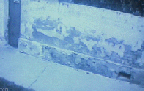
Preliminary Lag Compensation Experiment Findings
Od1n replied to Netduma Fraser's topic in News & Announcements
network jitter has two sources, the first one is your own line with things such as bufferbloat what you have mentioned already the second one is the hosts connection, so outside of your own network anti jitter will tackle both of these sources at the same time your network jitter will be gone because of Iains new congestion mechanic which makes it possible to have a maximum jitter of 5ms even when you max out your entire bandwidth so reducing your connection via congestion control will no longer be needed the jitter coming from the hosts network will be smoothed out by raising your ping whenever its needed to guarantee minimum jitter that is how Iain described it a while ago not sure though if the jitter from the hosts connection will also be realized since Fraser once mentioned potential legal issues with the nextwork agreements on the console platforms. would be nice to hear a statement from Netduma about this as having both in one feature would be awesome, it would probably be the biggest selling feature together with the geo-filter -
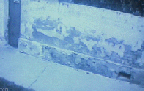
Preliminary Lag Compensation Experiment Findings
Od1n replied to Netduma Fraser's topic in News & Announcements
yeah anti-jitter will be the next big thing for sure! -
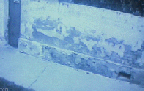
Preliminary Lag Compensation Experiment Findings
Od1n replied to Netduma Fraser's topic in News & Announcements
very interesting infos Fraser, cannot wait to see the video! -
good idea!
-
not everyone plays CoD, keep the top5 open to other games
-
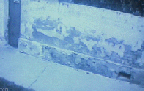
Black Ops 3 Update, Upgrade, Cloud & Extras
Od1n replied to Netduma Fraser's topic in News & Announcements
good move with the temporary timeout for dedicated servers


.thumb.gif.2aa30d923930320277950463c00e99d0.gif)


