-
Posts
937 -
Joined
Everything posted by titofuenla
-

What do you want supported in DumaOS?
titofuenla replied to Netduma Liam's topic in Community Discussion
geo filtre for Xdefiant -

Marvell AQtion AQC113C compatible/support
titofuenla replied to Wr3ck3r's topic in Netduma R3 Support
My network card is an ASUS XG-C100C 10G PCI-E with a marvell controller and I have never had any problems with either R2 or R3. If I were you, I would go to the network card options and check the speed & duplex option, this should be in auto-negotiation or 1.0 Gbps Full Duplex which is the maximum that the R3 can handle. Regards and good luck -

New Firmware put R3 OS4 into Boot Loop
titofuenla replied to the kappa convict's topic in Netduma R3 Support
I assure you that I went through this problem and with the method that I told you you could access the interface. In any case, you answered very quickly, which tells me that you did not follow my advice well, since if so, you would not have internet until you accessed the interface. If you follow the advice to the letter I assure you that you can enter. -

New Firmware put R3 OS4 into Boot Loop
titofuenla replied to the kappa convict's topic in Netduma R3 Support
Did you skip all the steps without touching anything at all? If you reload with F5 and wait for the sign to appear and press continue, do you not have access? -

New Firmware put R3 OS4 into Boot Loop
titofuenla replied to the kappa convict's topic in Netduma R3 Support
Try the following and I assure you that you will be able to enter the interface: Do a factory reset so that the initial configurator starts from the beginning and again. Once you have restarted, enter 192.168.77.1 and this time do not touch anything in the configurator, simply skip all the steps from the beginning and until you reach the end of the configurator, again the sign will appear that something is not correct Loaded fine, just continue, do not retry, it is no use after pressing continue, this time the interface should load, then go to settings and wan and configure your Vlan to have internet. However, I warn you that there are probably options that do not work correctly for you. -

Since firmware 0.41 update Xbox party chat not working
titofuenla replied to djbazzelbean's topic in Netduma R3 Support
When this happens to you, can you see anything in the geofilter that appears as blocked? -
como le pregunto fraser, tiene puesta la IP dentro del DMZ del router de vodafone? puede ser motivos por lo que la nat sea moderada y obtenga mas ping.
-
como tienes configurado el filtro geografico? depende de como lo tenga configurado empezara a buscar por un ping o por otro. podrias facilitar una captura de pantalla de tu geofiltro?
-
Try dividing the WiFi bands and try to connect everything on the same band, sometimes by not having the bands divided, a device may be connected to the 2.4Ghz band and another device to the 5Ghz band, which is why they may have problems communicating . As I said, try dividing and connecting everything on the same band.
-
I don't think the problem is that the R3 cannot manage 4 devices, in fact on my network there are always at least 7 to 8 devices connected and they all work perfectly. How do you have your Wi-Fi configured? Do you have the bands divided?
-
I would advise you to remove your device from the geofilter, then go to the top right and tap on the 3 dots tap on sync cloud, I would also do the same in the device manager and then add the device to the geofilter again and try.
-
What I have noticed and realized is that even if you move the bar in R3, no change is noticeable, however, the ping within the game can be seen to go up once you slide the bar and add delay, which is Strange, since in the game yes and in R3 no.
-

Brazilian servers: Couldn't Ping Server.
titofuenla replied to Chackall's topic in Call of Duty Support
From what I see, you are playing from PC, right? Try the following; Remove your device from the geofilter, then go to device manager and set your PC as Xbox, go to the geofilter again and add the device again and turn on the game and try. Since I have had it like this, all the games seem to show the ping well. -
If after accessing the IP you have not restarted R3, could you download the log file and provide it? Maybe there's something there that tells the team what could have happened.
-
I'm glad to know that it worked for you. You are welcome Just to have a reference as to why this may have happened, did you change or modify something in R3 before this happened?
-
Try accessing using the IP address 192.168.77.1, instead of using Dumaos/. Also try clearing your browser history and cookies.
-
If you can edit the video darkness, your WAN IP is visible
-
Try splitting the 2.4Ghz and 5Ghz bands, see if you get better results
-
El articulo si lees hasta abajo pone claramente: Esta página fue modificada por última vez el 10 mar 2023 a las 01:33. Te aseguro que todas las Vlan que pone ahi son correctas y la gran mayoria los he utilizado con el R2.
-
seguro la Vlan 24 no es de digi?? aqui te dejo un enlace para que sepas cuales son las Vlan que se utilizan aqui en españa: https://wiki.bandaancha.st/Identificadores_VLAN_operadores_FTTH. De nada chaval! sigue intentandolo!!
-
guau!! 3 dias!! ¿teniendo encuenta la cantidad de mensajes y usuarios que hay que quiere? si todos exigieran que le contestasen al momento, no tendria sentido, ninguno seria atendido... ni soy el dueño, ni tengo acciones, tampoco soy moderador ni del equipo oficial de netduma, lo que no me gusta son los malos modales hacia nadie y por lo que veo sigues en tu linea de ofender en vez de ser mas cordial, solo e intentado ayudarte dada mi experiencian con los productos de netduma, yo en ningun momento le he dicho que sea ningun inculto,pero el saber de algo no significa que no pueda aprender mas, de echo ya estas viendo que por mucho que dices saber sigues sin configurar bien el R2. En fin no voy a entrar en polemicas ni a perder el tiempo contigo ni mucho menos.Te di la solucion ahora tu veras si lo haces funcionar, si no como te dije en youtube hay muchos videos.
-
Te puedo asegurar que el R2 funciona perfectamente con tu conexion, yo he estado usando mucho tiempo el R2 con Digi y lo tenia configurado en modo puente e iba bien. Si no funciona es algo que no has configurado bien, revisa bien las credenciales de PPPOE y la Vlan te confirmo que es la 20. @josuNo creo que sean formas de tratar a alguien que le esta prestando su ayuda,no es que te ignoren, es que hay mas gente a la que contestar, no eres el ombligo del mundo al que se te responde al minuto, tendras que ser mas paciente y esperar como todo el mundo, pero vamos que con esos modales no creo que consigas mucho... deberias de ser mas respetuoso. Que tu no sepas configurar el R2 no significa que el producto sea malo, simplemente eres tu el que no sabes y quizas lejos de resultar ser prepotente lo que deberias es intentar aprender para poder darle utilidad. yo ya te explique como hacerlo y te garantizo que funciona y mientras no cambie su actitud y formas por mi parte no recibira mas ayuda, si quieres busca en youtube como susutituir routerr de digi por neutro y te salen muchos videos.
-
Hola @josu Para configurar digi en modo puente, necesitas ademas del usuario y contraseña de PPPOE configurar tambien VLAN. Si mal no recuerdo los identificadores que usa digi son 20 o 24. Prueba a configurar Vlan prrimero poniendo 20 y configurando PPPOE con los datos que le proporcionaron, si no funciona pruebe a cambier el 20 por un 24. En principio haciendo eso deberia de tener conexion a internet. Saludos!
-
Denying that server causes problems because it is an authentication activision server. In fact it is the only server you should see loading outside of your geofilter configuration as it is allowed by default by the netduma team. Greetings!


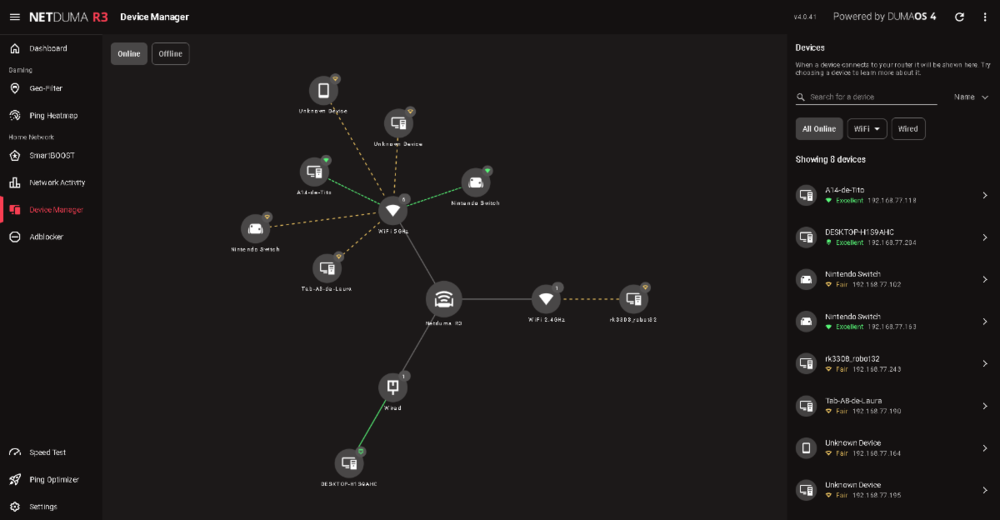
.png)