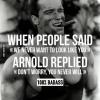-
Posts
372 -
Joined
-
Days Won
1
Reputation Activity
-
.png) D3mon1c got a reaction from iOrcus in BRING BACK SHARING BANDWIDTH TURN OFF OPTION PLEASE!
D3mon1c got a reaction from iOrcus in BRING BACK SHARING BANDWIDTH TURN OFF OPTION PLEASE!
Honestly if this feature gets added back in Ill be over the MOON about it too because I miss this about the R1/XR1K which is why I didn't mind my devices being setup into it but with it gone I got a setup where like all extra devices are linked into my other routers while I have only like my cell & Xbox Series S into my R3 with whatever bandwidth I have it set on in the meantime EVEN DOE im aware the R3 is updated & etc to I guess better handle things even w/o that feature available.
-
 D3mon1c reacted to Netduma Fraser in BRING BACK SHARING BANDWIDTH TURN OFF OPTION PLEASE!
D3mon1c reacted to Netduma Fraser in BRING BACK SHARING BANDWIDTH TURN OFF OPTION PLEASE!
You want the bandwidth sharing excess feature so every device gets only what you allocate. That's worked for you with the issue you had previously but what I'm saying is Congestion Control by design eliminates the issue where lots of devices are being used and cause each other to lag, buffer etc so if we get that fine tuned it can resolve your issue and we can potentially look at adding the share excess disabled feature at a later date.
-
 D3mon1c reacted to Krush in BRING BACK SHARING BANDWIDTH TURN OFF OPTION PLEASE!
D3mon1c reacted to Krush in BRING BACK SHARING BANDWIDTH TURN OFF OPTION PLEASE!
I think he's talking about the Flower offered on DumaOS 3.0 and earlier, with the disabling of total bandwidth sharing per device. This feature is not present on DumaOS 4.0 because the new QoS engine (SmartBoost), does it instinctively! But indeed, it is still possible to reserve a minimum bandwidth for each device/app but not an absolute bandwidth/device!
-
 D3mon1c reacted to iOrcus in BRING BACK SHARING BANDWIDTH TURN OFF OPTION PLEASE!
D3mon1c reacted to iOrcus in BRING BACK SHARING BANDWIDTH TURN OFF OPTION PLEASE!
I BEEN having this ISSUES . I dont know WHY You guys removed the old featured LIKE the R1 had. where i was able to give EACH device in my house the amount of bandwidth i wanted them to have, which it was PERFECT for my household, since theres so many equitments at my house. A short example R1: I have a dual pc setup i use to give my gaming PC =5Mbps & Streaming PC = 40Mbps . My girl PC= 300Mbps . PS4/PS5 = 100Mbps each . Others PC's range from = 100Mbps - 150Mbps with the SHARING BANDWIDTH OPTION TURN OFF. I left other devices out the list since theres so many to type like cellphones tables, ipods, nintendo switch, laptops ect ect. My POINT is that this was PERFECT because when i gave my gaming pc only 5Mbps it DIDNT affected other people downloads or uploads at my house because i gave them their own bandwidth. I DONT know why theres NOT an option similar to this featured on the R3. smartboost doesnt help with this in anyway! theres no way to assign banwidth to seperate devices! congestion control DOESNT HELP with this issue! With the R3 if i change my fiber speed the entire network changes at my house. its frustrating. might go back to the R1 but they dont even support it anymore with new updates. i believe the last update was like 3 years ago! SHAME for the day one people who cant afford a NEW router!
-
.png) D3mon1c got a reaction from Rodolfo Lima in Eliminating bufferbloat has changed gaming for me
D3mon1c got a reaction from Rodolfo Lima in Eliminating bufferbloat has changed gaming for me
I mean YEAH you could do that but the issue in the end would still be the bufferbloat so you'd have to use ping optimizer with whatever bandwidth you have set either way along with device reservation then I guess you'd be good on that front. BUT in my case I hae multiple routers so I can afford to just lower my bandwidth when I'm gaming because I can just hook onto the other routers if I need bandwidth because I have 2 routers linked into my ISP router. Naturally doe as many ppl say over/over you don't need alot of bandwidth for gaming so if you have a setup like mine where you can afford to lower your bandwidth (Not thru your internet service provider of course because that would just be CRAZY) in the CC settings then do so & gaming will be alot better for you compared to just running some big #s overall when it comes to gaming... Only time I honestly turn up my bandwidth is when my Xbox is downloading or if I just wanna use my R3 when my xbox is off with my laptop/other devices really.
-
 D3mon1c got a reaction from Tony in Eliminating bufferbloat has changed gaming for me
D3mon1c got a reaction from Tony in Eliminating bufferbloat has changed gaming for me
O sorry I 4got to mention since I put it so low I don't really throttle so naturally it'll be 70/70 but if I remember to switch it Ill just have it at 100/100
-
 D3mon1c got a reaction from Tony in Eliminating bufferbloat has changed gaming for me
D3mon1c got a reaction from Tony in Eliminating bufferbloat has changed gaming for me
20 down 2 up as mentioned b4 but I have better gaming in my opinion doing between 5-20 down/1-2 up compared to just using all my bandwidth which is 800 down 20 up
-
.png) D3mon1c reacted to Netduma Fraser in xr1000 any new update about 3.3 are even a beta for it?
D3mon1c reacted to Netduma Fraser in xr1000 any new update about 3.3 are even a beta for it?
We're waiting for Netgear to release it into beta, when that happens we'll let people know
-
 D3mon1c reacted to Proud R3 Owner in Geofilter
D3mon1c reacted to Proud R3 Owner in Geofilter
It would be nice if we could have a different geo-fence for each device we add. That way when multiple people are playing different games simultaneously we can isolate the desired servers for each device.
-
 D3mon1c reacted to Netduma Fraser in Not able to profile change on Duma App
D3mon1c reacted to Netduma Fraser in Not able to profile change on Duma App
Good catch, I can reproduce the issue, I'll pass it onto the app developer
-
 D3mon1c reacted to Netduma Fraser in Is it accurate?
D3mon1c reacted to Netduma Fraser in Is it accurate?
You could do modem > R3 > XR1000 in AP mode for example and that should give you the range you need while allowing the R3 to control everything
-
 D3mon1c reacted to Netduma Fraser in Is it accurate?
D3mon1c reacted to Netduma Fraser in Is it accurate?
Right okay so if I've go this right you have one modem with two routers connected - the R3 just for you and another just for the rest of the house is that right?
If so you're dealing with the routing of the modem then the R3 and then all the other devices using the internet that the R3 can't control which isn't ideal. Yes in theory if you throttle both it should limit the amount of lag you get.
-
.png) D3mon1c reacted to TrayDay in Is it accurate?
D3mon1c reacted to TrayDay in Is it accurate?
Yes, you understand it correctly.
Ping Optimizer, with its default settings. ONLY test for DOWNLOAD and not upload. It's not until you click "EXPERT" in the Ping Optimizer, where it will test for BOTH, Download and Upload. Secondly, there's an option to run 'RUN FULL TEST'. This will take a long time to get to the bottom of your connection and using this, with also clicking "EXPERT" in Ping Optimizer, will go in-depth and getting some decent results.
It's ideal, to have R3, handling ALL devices on your network. But, you did mention another MODEM, handling your family connection. So you have TWO Internet Service Providers in your if you're using another Modem. So, you don't have to necessarily worry about that connection.
-
 D3mon1c reacted to Netduma Fraser in Is it accurate?
D3mon1c reacted to Netduma Fraser in Is it accurate?
Ping Optimizer does depend on the servers you're using for testing as well as what may be happening on your network/upstream. I would generally advise the method from the link to my comment above - it allows you to fully saturate the network and really be able to fine tune CC for the best results
-
 D3mon1c reacted to TrayDay in Is it accurate?
D3mon1c reacted to TrayDay in Is it accurate?
I'm believing more in today's time. That it's best to at least conduct tests when the connection is busy. I've seen it mentioned by numerous users from lowering their connection speeds for Congestion Control 'QoS' to work.
Even Fraser mentioned this recently.
It also was recent posts from @Chaiyoabc to saturate or busy the connection. That I tried the same, and it does seem like it's even better in stabilizing the connection
For example, I tried your settings and using pingplotter to show an example of how one connection would look if you were streaming while gaming using copper/cable ISP internet.
Minimizing the jitter in keeping it within as low jitter as possible. In my screenshot, some shoots over 10ms and at the end it somewhat minimizes using 20/10. But , this is for my connection. Other users will vary. It's just to get an idea, a visual. Also, my real connection is 900/40.
You have to understand. Currently, Ping Optimizer I believe is a GENERAL sense in minimizing the bufferbloat etc.
It's basically, plug and play in a sense for the casual gamers that want to ensure their home is buffer-free gaming.
That's why there's an ADVANCED option, given the more ADVANCED users control in controlling their network and doing the test needed, and thus also getting pointers here in the forum.
So, yes, in a sense. You do have quite the bandwidth to suffice for ONE device on your network. Nothing is using it, thus is calculated, you have the adequate bandwidth = 100% sliders.
I do believe it's more room that can be had for ping optimizer, but, in the general sense. It does what it needs to, generally.
-
 D3mon1c reacted to Netduma Fraser in New firmware
D3mon1c reacted to Netduma Fraser in New firmware
Added https://forum.netduma.com/forum/151-netduma-r3-early-access/
Latest is .179 in Early Access
-
 D3mon1c reacted to Netduma Fraser in Ping Optimizer out of wack
D3mon1c reacted to Netduma Fraser in Ping Optimizer out of wack
We are aware Ping Optimizer/Speed Test isn't 100% reliable at the moment and it's something the team are working on. Those features can still work, it just may not be every time. In the meantime best to adjust Congestion Control manually in Ping Optimizer > Advanced.
-
 D3mon1c reacted to Luis Gomes in Ping Optimizer out of wack
D3mon1c reacted to Luis Gomes in Ping Optimizer out of wack
That’s been posted here multiple times, they are fixing it on the next update. It will work sometimes other times it won’t👊🏻
-
 D3mon1c reacted to Netduma Fraser in Uncaught SyntaxError: Invalid or unexpected token?
D3mon1c reacted to Netduma Fraser in Uncaught SyntaxError: Invalid or unexpected token?
If you have the V2 it'll say V2 on the top right of the interface where it says the firmware version, as well as on the System Information page.
The V2 also only has 1 firmware - 1.1.0.16 so if you're not on that you're not on the V2.
-
.png) D3mon1c reacted to Netduma Fraser in Uncaught SyntaxError: Invalid or unexpected token?
D3mon1c reacted to Netduma Fraser in Uncaught SyntaxError: Invalid or unexpected token?
Just upgrade to the same firmware you're on currently. If that doesn't work you could try rolling back then upgrading to the current
-
 D3mon1c reacted to Netduma Fraser in Bandwidth Reservation
D3mon1c reacted to Netduma Fraser in Bandwidth Reservation
Great catch thank you, I can reproduce it, I will pass it onto the team.
-
 D3mon1c reacted to Megatf in GF issues
D3mon1c reacted to Megatf in GF issues
Just doing my once a week check to see if new FW came out (I paid 200 dollars for this router and it's in the box).
This post title cracked me up because I read the title as "Girlfriend (GF) issues" and imagined OP was getting yelled at by his girlfriend for the internet performance.
i was disappointed to find out it was concerning Geo-Filtering
-
 D3mon1c reacted to PharmDawgg in Update issue?
D3mon1c reacted to PharmDawgg in Update issue?
The 4.0.23 firmware is available on the forum or you can request it from @Netduma Fraser You can upload the firmware manually to the R3. You will have to download the file to a pc. This will work with a mac as well. Go to settings>troubleshooting>upload firmware.
I would try to do it with a pc/mac hardwired to the router directly if possible. And I would reboot the router prior to updating. Hope this helps.
-
.png) D3mon1c reacted to Netduma Fraser in why? R3!
D3mon1c reacted to Netduma Fraser in why? R3!
It's been requested to allow going below 50% so we'll likely bring that back. For Bufferbloat you'll need to set Congestion Control to Always and then disable Speed Test Bypass and you'll get better results.
-
.png) D3mon1c reacted to Netduma Fraser in Low latency only?
D3mon1c reacted to Netduma Fraser in Low latency only?
In theory yes, as long as you know that it may apply more of the time than not