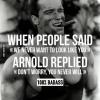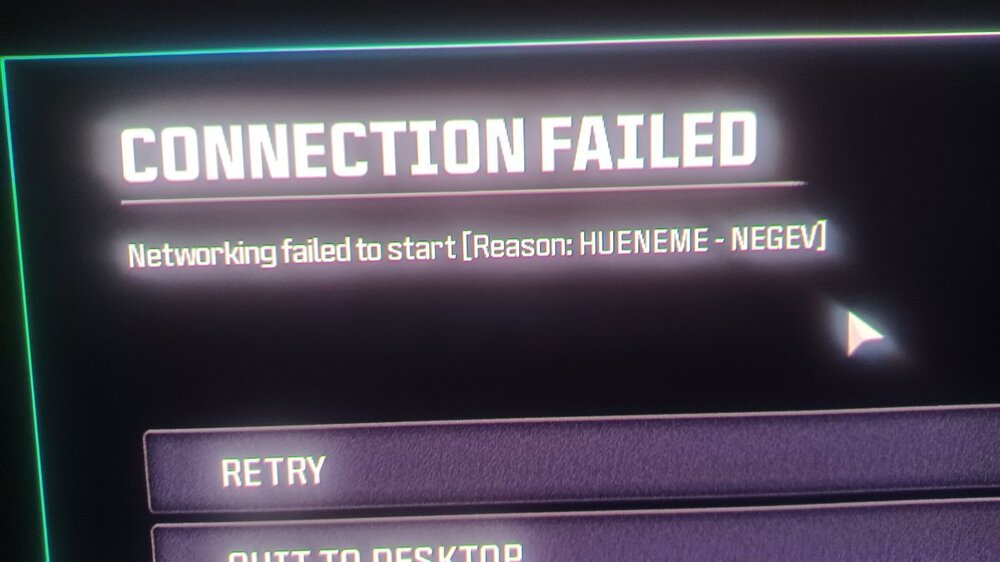-
Posts
201 -
Joined
-
Last visited
-
Days Won
1
iOrcus last won the day on October 19 2024
iOrcus had the most liked content!
Basic Info
-
Gender
Male
-
Location
Pennsylvania
-
Interests
Gaming
-
DumaOS Routers Owned
Netduma R1
Netduma R3
Gaming
-
Gamer Type
PC Gamer
-
Favourite Genres
Shooters
-
Connection Speed
501-1000mbps
Recent Profile Visitors
1843 profile views
-
.png) DOGGAVELI reacted to a post in a topic:
THE BEST SETTINGS WITH v4.0.540 FOR CALL OF DUTY/ BATTLEFIELD 6
DOGGAVELI reacted to a post in a topic:
THE BEST SETTINGS WITH v4.0.540 FOR CALL OF DUTY/ BATTLEFIELD 6
-
.png) iOrcus reacted to a post in a topic:
THE BEST SETTINGS WITH v4.0.540 FOR CALL OF DUTY/ BATTLEFIELD 6
iOrcus reacted to a post in a topic:
THE BEST SETTINGS WITH v4.0.540 FOR CALL OF DUTY/ BATTLEFIELD 6
-
.png) iOrcus reacted to a post in a topic:
THE BEST SETTINGS WITH v4.0.540 FOR CALL OF DUTY/ BATTLEFIELD 6
iOrcus reacted to a post in a topic:
THE BEST SETTINGS WITH v4.0.540 FOR CALL OF DUTY/ BATTLEFIELD 6
-
.png) iOrcus reacted to a post in a topic:
I CANT LAUNCH BO7/WATZONE
iOrcus reacted to a post in a topic:
I CANT LAUNCH BO7/WATZONE
-
Thank you. Its fixed. I Appreciate you 🙏
-
ok it works once i removed my pc from geo. whats the next steps now if i want to keep using the geo?
-
imma try to disable geo filter now. and do some other troubleshoter rq. ill let u know soon
-
iOrcus started following THE BEST SETTINGS WITH v4.0.540 FOR CALL OF DUTY/ BATTLEFIELD 6 and I CANT LAUNCH BO7/WATZONE
-
I restarted both modern and router. I also unplugged both I deleted Cached on netduma site and I still having the same issue. Idk what to do. HELP anyone please! 😭🤮😔💀💔
-
.png) iOrcus reacted to a post in a topic:
Bo7 geofence
iOrcus reacted to a post in a topic:
Bo7 geofence
-
 iOrcus reacted to a post in a topic:
Bo7 geofence
iOrcus reacted to a post in a topic:
Bo7 geofence
-
.png) iOrcus reacted to a post in a topic:
Bo7 geofence
iOrcus reacted to a post in a topic:
Bo7 geofence
-
Any update to when black ops 7 will added here? lets get ontop of this and have this ready before launch plesase!
-
.png) iOrcus reacted to a post in a topic:
Battlefield 6
iOrcus reacted to a post in a topic:
Battlefield 6
-
mine games keep on saying that it cant ping the host. i removed my devices did the cloud thing re-added my devices and still says the samething. i waited 2 minutes between everything as well. idk why it keep saying it cant ping the host
-
Im having the same issues. The game takes longer to find me a game. Idk whats going on
-
.png) iOrcus reacted to a post in a topic:
The amount of DESYNC is crazy!
iOrcus reacted to a post in a topic:
The amount of DESYNC is crazy!
-

THE BEST SETTINGS WITH v4.0.540 FOR CALL OF DUTY/ BATTLEFIELD 6
iOrcus replied to iOrcus's topic in Netduma R3 Support
-

THE BEST SETTINGS WITH v4.0.540 FOR CALL OF DUTY/ BATTLEFIELD 6
iOrcus replied to iOrcus's topic in Netduma R3 Support
UPDATED: I change the following settings because my bufferbloat was not consitent with the latest firmware. now its at all time. -
.png) Netduma Fraser reacted to a post in a topic:
not geting my full speeds
Netduma Fraser reacted to a post in a topic:
not geting my full speeds
-
.png) iOrcus reacted to a post in a topic:
what is the best working firmware to use ???
iOrcus reacted to a post in a topic:
what is the best working firmware to use ???
-
.png) iOrcus reacted to a post in a topic:
what is the best working firmware to use ???
iOrcus reacted to a post in a topic:
what is the best working firmware to use ???
-
ok thanks
-
.png) steven101 reacted to a post in a topic:
what is the best working firmware to use ???
steven101 reacted to a post in a topic:
what is the best working firmware to use ???
-
hey @Netduma Fraser are we getting the feature of being able to adjust all the things we care about in the main screen like we used to before? like i want to be able to put my geofilter, my steady ping, my smartboots, my network usage all on the main screen. Thanks
-

what is the best working firmware to use ???
iOrcus replied to steven101's topic in Netduma R3 Support
The latest one is super GOOD -
.png) Alex49H reacted to a post in a topic:
THE BEST SETTINGS WITH v4.0.540 FOR CALL OF DUTY/ BATTLEFIELD 6
Alex49H reacted to a post in a topic:
THE BEST SETTINGS WITH v4.0.540 FOR CALL OF DUTY/ BATTLEFIELD 6
-
 Tony reacted to a post in a topic:
THE BEST SETTINGS WITH v4.0.540 FOR CALL OF DUTY/ BATTLEFIELD 6
Tony reacted to a post in a topic:
THE BEST SETTINGS WITH v4.0.540 FOR CALL OF DUTY/ BATTLEFIELD 6
-
.png) TrayDay reacted to a post in a topic:
THE BEST SETTINGS WITH v4.0.540 FOR CALL OF DUTY/ BATTLEFIELD 6
TrayDay reacted to a post in a topic:
THE BEST SETTINGS WITH v4.0.540 FOR CALL OF DUTY/ BATTLEFIELD 6
-
THIS ARE JUST SETTINGS OUTSIDE OF THEIR GAME CONFIGS. THIS IS MORE TOWARDS THE R3 AND YOUR PC BACKGROUND PROCESES! you will still need to adjust your ingame settings according to your own specs. ect ect ect. this are the ADSOLUTE BEST settings for your bullets to kill as FAST as possible! 1. heres a pic of my fiber without the R3 2. Heres a pic of my speed with the R3 and all the settings i dissable inside the R3 to eliminte latency inside my router. turn these settings off at your own risk. i did and havent usse it in a month w out any issues. 3. run some bufferbloat test until you find your sweat spot 4. nornal speed test web is down for me idk y, but you need to lower your jitter as much as you can even when you do a simple speed test. 5. look at your task manager and if you have more proceses than what I have, It might be the reason why your jitter is always HIGH! or your game feels laggy and dogpoopy. 6. if you need help lowering your proceses without damaging your pc. check this link. it will take you to this guy who is a profesional. he worked with people like clix, bugha, and more pros. watch the video and follow the instructions. MAKE SURE you create a restore point right before your start or do anything. the only thing im experiencing is once i did mine. i cant no longer play music audio without having to RE-install my media player again. i dont mind that. so i dont care. i use my other pc for that. i can still do everything tho, everything works normal. this is the channel. 7. this is my congestion control settings 8. my games feels amazing no more shoot first and die first. anything outside of my control like servers lag lol well yall know how that goes.
-
.png) DOGGAVELI reacted to a post in a topic:
WHO ELSE STILL ON AN OLD FIRMWARE LIKE ME? v4.0.236
DOGGAVELI reacted to a post in a topic:
WHO ELSE STILL ON AN OLD FIRMWARE LIKE ME? v4.0.236
-
How did you fixed? I feel like steady ping is VERY inconsistent for me. @steelcity403
-

WHO ELSE STILL ON AN OLD FIRMWARE LIKE ME? v4.0.236
iOrcus replied to iOrcus's topic in Netduma R3 Support