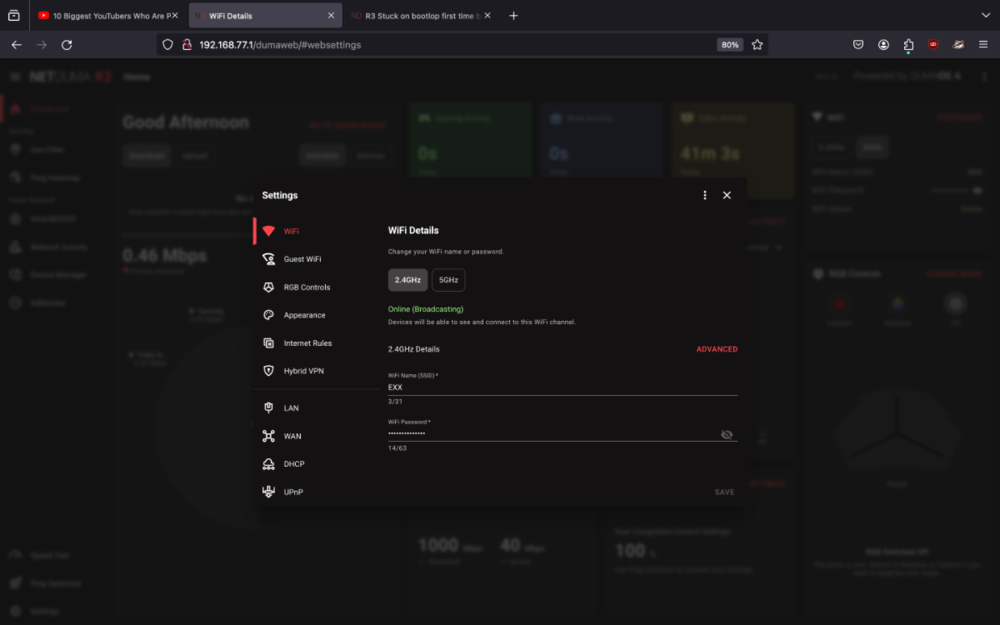-
Posts
2338 -
Joined
-
Days Won
19
Everything posted by DARKNESS
-
@Netduma FraserI know this is minor complaint but can you guys add back the filter size manual adjustment referring were you can type the number instead of adjusting it based on the slider to be more specific on the miles/kilometers like it is on the original geofilter
-
.thumb.gif.4a8d59f41391d88092e62269cfe1e7ec.gif)
is there a way to limit bandwidth for certain devices in the house?
DARKNESS replied to DaTz's topic in Netduma R3 Support
@DaTzActually I am pretty sure exile is not on the DPI list so that might be why your lagging though as a counter to this you can add your device to the list on smartboost if the game your playing isn't supported yet -
@FuzyIf you think about it that might be why it failing since it basing it off a first ping in order for it to function instead of doing the benchmark and figuring out the optimal cc even if it just repeating itself though I might be wrong just something I think is occurring.
-
@FuzyIt interesting since if the cc is maxed it won't do anything but if you change the cc to like 50% it starts working however this doesn't occur all the time I think it might be just making one ping when it say's it optimizing and if it thinks it optimal it just says it optimal and doesn't do the testing etc
-
N/A
-
@Netduma FraserHere a screenshot of the ping optimizer failing encountered issues I was able to get the prompt on the browser/app I already know it being worked upon just a note this is on v4.0.19 R3_2023-12-17T02 27 23.504Z_logs.txt
-
@CaSpA There might be an expansion to it though who knows As for the geofilter per device you can already disable and enable by turning off geo latency which is just renamed though it just toggle off and on feature They did have profiles originally for games though it wasn't really a used feature as you can just make your own custom filters that are more accurate
-
@DaTzNo you see the three dots on the right side click those then select settings
-
N/A
-
@DaTzNice profile fam 😂
-
@Netduma FraserSo what exactly changed with geo 2.0 to be exact I mean I am clearly trying to test if it blocking the server however it clearly still joining the sever even though its blocked 1215.mov R3_2023-12-15T14 20 04.330Z_logs.txt
-
@Netduma FraserPing optimizer definitely seems to be having issues on both the app/browser it says encountered issues after running and on the browser version it doesn't do anything here the log that using the expert and simple R3_2023-12-14T23 55 52.856Z_logs.txt
-
@Netduma FraserSo pros about R3 as of currently that I've found Speeds match the XR1000 about 600mbs+ Best feature Steady Ping seems to do it best to stabilize ping however I recommend just using expert and forcing the ping as it more stable even though it might not fully stabilize Geo filter 2.0 now works with ping assist for most games UI is responsive as long as it works as intended
-
@Netduma FraserI see sneaky couldn't see that 😂
-
@Netduma Fraser No it DHCP and it was stuck on main interference As for cc there should be the option for advanced users I like simplicity and I had the my network named X and now it can't because your forced to have 3 letters There no option called troubleshooting in settings all you see is the following
-
@Netduma FraserThought this would've been a smooth experience clearly it wasn't had to do a hard reset and now it up and running however I noticed there are more issues than expected such as the following Congestion control your not allowed to go below 50% Ping optimizer not doing anything and saying ping is optimal/failing to do ping test SSID having to be longer than one letter In addition did you guys remove the log section? So then how would replicate the issues found by users doesn't make any sense at all 1214.mov
-
.thumb.gif.4a8d59f41391d88092e62269cfe1e7ec.gif)
Hybrid VPN on The Netduma R3 - Current Status
DARKNESS replied to Netduma Fraser's topic in Netduma R3 Support
@euphidraProton VPN is owned by a government agency it basically a fake vpn disguised as a real one I would do some deep research before using certain vpns if I were you buddy unless your not doing anything illegal etc but knowing that the government will still look into you if you type certain things sounds amusing 😂 -
There is alternative to downloading the older firmware for android users https://apkpure.com/dumaos/com.netdumasoftware.dumamobile/versions
-
@Netduma FraserI was able to replicate same issue here some footage I deleted data just to be sure lv_0_20231213114702.mp4
-
.thumb.gif.4a8d59f41391d88092e62269cfe1e7ec.gif)
Hybrid VPN on The Netduma R3 - Current Status
DARKNESS replied to Netduma Fraser's topic in Netduma R3 Support
@Netduma FraserI would release a beta before it launches for testing for certain users I don't mind testing early mines arrives dec 18th -
@Netduma FraserIs the update estimated to be early next year or is it releasing this month?
-
Hmm interesting I'll test it myself tomorrow and see If I get the same thing Did you guys try clearing the cache/data on browser and selected the correct model?
-
@TheMW2Ghost So what your setup like exactly? Yes it normal behavior if it not the primary router
-
@TheMW2GhostAre you able to access the UI on the R2?
-
@TheMW2GhostTo add duma isn't a live service it a router mate even if there cloud went down it wouldn't affect your network


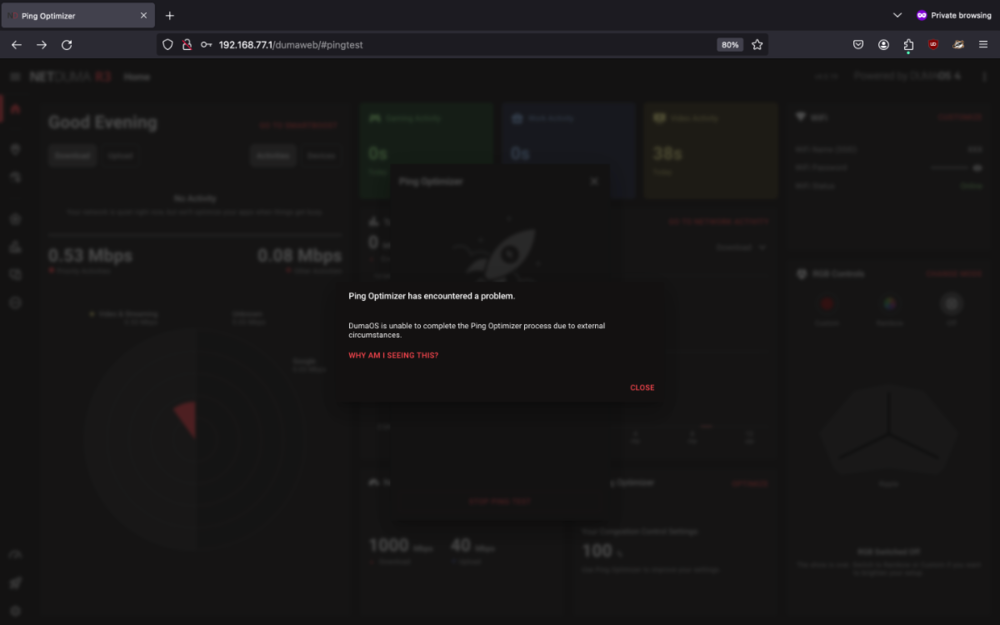
.png)