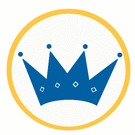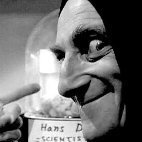-
Posts
161 -
Joined
-
Last visited
Reputation Activity
-
 Alias 1aB got a reaction from iOrcus in THE BEST SETTINGS WITH v4.0.540 FOR CALL OF DUTY/ BATTLEFIELD 6
Alias 1aB got a reaction from iOrcus in THE BEST SETTINGS WITH v4.0.540 FOR CALL OF DUTY/ BATTLEFIELD 6
my bufferbloat scores are not good these days with AT&T fiber since I moved states, but COD seems to play fine as most of my games are 10-12 ms latency. Whether I leave congestion control to always on or auto, it has not made a difference. My fiber actually comes in at 1.25 GB down/up but it's not like I can take advantage of it because of the 1 GB Wan port on the R3.
-
.png) Alias 1aB got a reaction from DOGGAVELI in R3 antenna
Alias 1aB got a reaction from DOGGAVELI in R3 antenna
you can use antennas off of most any old routers if you have some laying around. The ones to my old XR450 will fit on the R3.
-
.png) Alias 1aB got a reaction from Netduma Fraser in R3 antenna
Alias 1aB got a reaction from Netduma Fraser in R3 antenna
you can use antennas off of most any old routers if you have some laying around. The ones to my old XR450 will fit on the R3.
-
 Alias 1aB got a reaction from satinghostrider in NEW R3 FIRMWARE - DumaOS 4.0.290
Alias 1aB got a reaction from satinghostrider in NEW R3 FIRMWARE - DumaOS 4.0.290
did the update through the UPDATE AVAILABLE prompt in Duma OS. Factory reset through Duma OS. Everything went smooth. Still does not detect proper 1 Gb fiber connection but not too concerned there. I set it to 900 Mbps both up and down. Ping optimizer still does exactly detect properly either, so I just manually set both down / up to 87% for congestion control with always on. Buffer bloat scores are A+. IPv6 showed up again on the Xbox after the factory reset. So far everything looks like everything is working fine.
I recommend to anyone updating the firmware to disconnect every other single device you have connected to the router except the PC. Every time I have done this, firmware updates go smoothly. When I have not, I have had to manual factory resets to get it working properly.
-
.png) Alias 1aB got a reaction from MJVH24 in NEW R3 FIRMWARE - DumaOS 4.0.290
Alias 1aB got a reaction from MJVH24 in NEW R3 FIRMWARE - DumaOS 4.0.290
did the update through the UPDATE AVAILABLE prompt in Duma OS. Factory reset through Duma OS. Everything went smooth. Still does not detect proper 1 Gb fiber connection but not too concerned there. I set it to 900 Mbps both up and down. Ping optimizer still does exactly detect properly either, so I just manually set both down / up to 87% for congestion control with always on. Buffer bloat scores are A+. IPv6 showed up again on the Xbox after the factory reset. So far everything looks like everything is working fine.
I recommend to anyone updating the firmware to disconnect every other single device you have connected to the router except the PC. Every time I have done this, firmware updates go smoothly. When I have not, I have had to manual factory resets to get it working properly.
-
 Alias 1aB got a reaction from johnsmit344 in Is this a good deal for AT&T fiber ?!
Alias 1aB got a reaction from johnsmit344 in Is this a good deal for AT&T fiber ?!
If you have a 500 Mbps down/up with Spectrum, you are already on their fiber network. As someone else already said, AT&T fiber starts at 300 Mbps down / up. If it is slower than that from AT&T, than it's either over coax or VDSL in other words, copper.
-
.png) Alias 1aB got a reaction from MackMurder in NETDUMA 3 geofilter does nothing WARZONE ping still the same as old router
Alias 1aB got a reaction from MackMurder in NETDUMA 3 geofilter does nothing WARZONE ping still the same as old router
just a suggestion, but instead of making a big geofence box, keep it smaller to the areas that would connect to the closet server to you (seattle). then make little boxes where the chicago, northern california, and utah servers are located so the game has at least 4 different servers it can look for games on. draw small square boxes so those servers are allowed.
I live in the middle of the US and have drawn a box that basically connects to Dallas, Chicago, St Louis, or Atlanta servers but I drew a small box for Utah and Seattle because later at night it wont find games as easily sometimes. When I tried to create a geofence with only the Dallas server, it would take forever to find games and sometimes when it did, it would not connect to the dallas server do that was pointless. and yes I have ping assist set to ZERO.
Every internet provider if different and every scenario is going to be different for each person so it may take a bit of trial and error. The DumaOS software is a nice piece of software but there are going to be places where people live that nothing is going to help them reduce their ping. Best of luck to you.
-
.png) Alias 1aB got a reaction from Sunkin in Netduma R3 steady ping
Alias 1aB got a reaction from Sunkin in Netduma R3 steady ping
Sunkin, just turn steady ping off. if you have a good stable internet connection, you dont need it.
-
.png) Alias 1aB got a reaction from Netduma Fraser in Servers or R3
Alias 1aB got a reaction from Netduma Fraser in Servers or R3
Derek2626
You seem to live in the same region I do and COD works perfectly fine for. Widen your geo-filter map. Most of all my games are under 30 ms ping. Look at my map. I connect to servers in Dallas (14-15 ms), Chicago and Atlanta (28-29 ms). Later at night sometimes it tougher to find games so I added the Salt Lake City server just in case. Only reason I have a slice of southern Cali is because I play with some friends from there. Seattle is for the Xbox authentication server. It takes no time for me find games.
-
.png) Alias 1aB reacted to Netduma Fraser in R3 Firmware
Alias 1aB reacted to Netduma Fraser in R3 Firmware
I've added you so you can take a look in that section
-
.png) Alias 1aB got a reaction from JoyKiller in Switched from Xr1000 to Netduma r3
Alias 1aB got a reaction from JoyKiller in Switched from Xr1000 to Netduma r3
JoyKiller has it stated perfectly above. you can make use of both devices. just stick the XR1000 into access point mode and turn the wi-fi radios on the R3 completely off. R3 does all the DHCP work, the XR1000 becomes an ethernet switch / access point.
-
.png) Alias 1aB reacted to JoyKiller in Switched from Xr1000 to Netduma r3
Alias 1aB reacted to JoyKiller in Switched from Xr1000 to Netduma r3
I agree, the WiFi range was a little short for us in our house too. I got an ASUS router, and put the R3 in its DMZ for our gaming devices with its WiFi disabled. It's working well for us with the ASUS handling WiFi and TV's etc. and the R3 can focus solely on gaming. Another idea is maybe disable WiFi on the R3 and set the XR1000 up as an access point for WiFi?
Two routers might not be the ideal setup, just throwing out a couple of ideas.
-
.png) Alias 1aB got a reaction from Zippy in ETA on new firmware with actual fixes
Alias 1aB got a reaction from Zippy in ETA on new firmware with actual fixes
being honest with you guys, i have had less issues with the R3 than the R2. I dont have to reboot the R3 at all like the R2. R2 would freeze up from time to time. The R3 hasnt given me those issues.
Duma OS is a great optimization tool if you can get it work right for your purposes. It isnt without its flaws but do you see any other software out there that can do what Duma OS does? That's why each one of us bought a Netduma router. It's a product marketed to a target audience. Have patience with them because they if they cant resolve the issues, people will eventually stop buying their products and they do not want that to happen. They are not a big company like Netgear who can beta test a product for years before putting it out on the market. We are their beta testers and that is the reality of the situation. So keep giving them your feedback and try to stay positive. It's not like they are not making an effort on actually trying to fix the issues. Some things simply cannot be resolved overnight.
-
.png) Alias 1aB got a reaction from titofuenla in ETA on new firmware with actual fixes
Alias 1aB got a reaction from titofuenla in ETA on new firmware with actual fixes
being honest with you guys, i have had less issues with the R3 than the R2. I dont have to reboot the R3 at all like the R2. R2 would freeze up from time to time. The R3 hasnt given me those issues.
Duma OS is a great optimization tool if you can get it work right for your purposes. It isnt without its flaws but do you see any other software out there that can do what Duma OS does? That's why each one of us bought a Netduma router. It's a product marketed to a target audience. Have patience with them because they if they cant resolve the issues, people will eventually stop buying their products and they do not want that to happen. They are not a big company like Netgear who can beta test a product for years before putting it out on the market. We are their beta testers and that is the reality of the situation. So keep giving them your feedback and try to stay positive. It's not like they are not making an effort on actually trying to fix the issues. Some things simply cannot be resolved overnight.
-
.png) Alias 1aB got a reaction from Netduma Fraser in Does anybody know when the new firmware is suppose to drop?
Alias 1aB got a reaction from Netduma Fraser in Does anybody know when the new firmware is suppose to drop?
i am using the .21 firmware and geo-filter seems to working fine. But then again I live in the middle of the US and lots of servers I can connect to at different times of the day. But it never connects me to a server outside of the geo-fence I have drawn.
-
.png) Alias 1aB got a reaction from Blinker73 in Initial issues with the R3
Alias 1aB got a reaction from Blinker73 in Initial issues with the R3
Blinker,
I haven't had any issues with DHCP at all. I am able to use DHCP on both the fiber gateway and the R3. I am essentially using the same setup I had with the R2 except now I can use the Wi-Fi radio on the R3. The R2 gave major issues when wireless devices were connected. And I am now connecting all my other hardwired devices to the R3 also because it is at least detecting my network speeds a lot closer to what it is than the R2 ever did.
-
.png) Alias 1aB reacted to cljackhammer in My Netduma R3 Review
Alias 1aB reacted to cljackhammer in My Netduma R3 Review
First of all, would like to thank Netduma for thier support. In particular, @Netduma Fraser who actively monitors these forums. I received the router in 3 days shipped to the USA. 1 day earlier than estimated. So, my setup is probably more complex than others here. I have a 2.5 gig ISP, so I use an Opnsense router with a 2.5 gig ports, level 7 layer firewall and have a dedicated port based VLAN configured for the R3. I setup IPV6 prefix delegation and 1:1 nat from the R3 to my external IP. The combination of these settings allows proper IPv6, and avoid double nat to my gaming pc, Xbox series x and PlayStation 5 with the cascade router setup. I also have an Asus WiFi 7 router in AP mode configured as another port based VLAN from the Opnsense router for wireless and IOT devices.
As far as the R3, everything is working fine except.ping optimizer, it works fine for uploads, but doesn’t for downloads stays at 100%. The other issue is that the ping stabilizer graph doesn’t work at all times due to not being able to ping the host server/computer. The ping always stabilizes though, so I’m not sure if this actually a problem. Everything else works fine. I’ve been running it for 3 days without a restart.
-
.png) Alias 1aB got a reaction from Netduma Fraser in Higher base ping on R3 vs R2 and XR1000 on Waveform Blufferbloat test
Alias 1aB got a reaction from Netduma Fraser in Higher base ping on R3 vs R2 and XR1000 on Waveform Blufferbloat test
That's how you need to put it. Lol. I had guys trying to drop shot me in those couple of games and I still got them before they got me. I have had many games with lower ping and died first. I don't have the fast twitch reflexes as younger people do any more but my aim is still true. So ping stabilizer could be the key. Time to educate and experiment.
-
.png) Alias 1aB reacted to PharmDawgg in Port Forwarding for Xbox
Alias 1aB reacted to PharmDawgg in Port Forwarding for Xbox
Also reserve an ip address for the Xbox so the router doesn’t try to give the Xbox's address to another device.
-
.png) Alias 1aB got a reaction from PharmDawgg in Port Forwarding for Xbox
Alias 1aB got a reaction from PharmDawgg in Port Forwarding for Xbox
make sure the XBOX is powered on so it shows up on the list of devices you can assign the port to. then you have to add each port one by one manually for the device. go to port forwarding. just name the port 3074, then port range starts are 3074 and ends at 3074. at the bottom check both the TCP and UDP boxes. save. do it for all 5 ports. it really is not that different from the R2. you will figure it out once you do the first one.
-
 Alias 1aB got a reaction from Netduma Liam in Slow Speeds after changing to Netduma Router
Alias 1aB got a reaction from Netduma Liam in Slow Speeds after changing to Netduma Router
so I wanted to chime in here. from what I can tell, the whole auto-detect bandwidth and connection benchmark are clearly affected by whatever servers the R2 is connecting to run these tests. the R2 comes no where close to being accurate on detecting bandwidth speeds. when these servers are corrected, it could change a lot of things for many users of DumaOS 3.