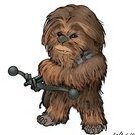-
Posts
5478 -
Joined
-
Last visited
-
Days Won
59
Reputation Activity
-
.png) Krush got a reaction from Zli in Call of duty login
Krush got a reaction from Zli in Call of duty login
Vous bloquez le serveur d’accès situé en Irlande !
Sans ce serveur d’authentification , vous ne pouvez pas accéder au jeux ! C’est un comportement normal lié au geofiltre.
-
 Krush reacted to Netduma Luke M in DumaOS Mobile App 1.3.26 Released
Krush reacted to Netduma Luke M in DumaOS Mobile App 1.3.26 Released
Hi all!
App version 1.3.26 is now available on the App Store & Play Store for iOS and Android.
Not many changes since 1.3.20, but here they are:
Fixed iOS 26 can't interact with views Fixed Ping Heatmap doesn't display servers with longitude of 0 Updated to use new Netduma Logo The biggest issue was an incompatibility with iOS 26, which was causing a lot of issues. This release should resolve those issues.
-
 Krush reacted to QuizTime in Netduma R3 with existing AiMesh WiFi
Krush reacted to QuizTime in Netduma R3 with existing AiMesh WiFi
I appreciate the info and it helped a lot! Happy to be part of the Duma gang again.
-
.png) Krush reacted to Netduma Fraser in Netduma R3 with existing AiMesh WiFi
Krush reacted to Netduma Fraser in Netduma R3 with existing AiMesh WiFi
You've had a lot of good advice so far but to summarize:
If you want to use all of the R3 functions, i.e. QoS, SmartBOOST etc then you need to do either of these options:
If you only care about using the Geo-Filter then what you suggested originally will work:
-
.png) Krush got a reaction from purpleandgold33 in major ping spikes lately
Krush got a reaction from purpleandgold33 in major ping spikes lately
Invite de commande
ping 8.8.8.8
https://www.ionos.fr/digitalguide/serveur/outils/commande-ping/
—- Mettre le PC en filaire derrière le R3
-
.png)
-
.png) Krush got a reaction from purpleandgold33 in major ping spikes lately
Krush got a reaction from purpleandgold33 in major ping spikes lately
Ça donne quoi, si tu fais un ping vers 8.8.8.8 sur ton PC ?
-
.png)
-
.png) Krush reacted to buzz in Netduma R3 not getting full broadband speed
Krush reacted to buzz in Netduma R3 not getting full broadband speed
Hi Krush,
I am playing on my own. Totally understand thanks again
Pete
-
.png) Krush got a reaction from buzz in Netduma R3 not getting full broadband speed
Krush got a reaction from buzz in Netduma R3 not getting full broadband speed
Oui c'est ça !
Vous jouez en équipe ? En fonction de la proximité du serveur la latence n'est pas la même entre les membres d'un groupe de jeu !
Le jeu utilise des serveurs dédiés, l'hôte n'est plus le relais comme avant sur du serveur P2P !
-
.png) Krush reacted to buzz in Netduma R3 not getting full broadband speed
Krush reacted to buzz in Netduma R3 not getting full broadband speed
Okay thanks Fraser so all good with the Netduma R3 I was concerned trying to bring latency down for gaming I have made mistakes with Netduma settings .Playing between 26ms and 31ms latency but other gamers are saying they are 16ms so I believe they are closer to the server if that’s right .
-
.png) Krush reacted to Netduma Fraser in Netduma R3 not getting full broadband speed
Krush reacted to Netduma Fraser in Netduma R3 not getting full broadband speed
Okay that's good then, the router isn't limiting you, it's just the speed test provider the router uses isn't always the most accurate so you can ignore that
-
.png) Krush reacted to buzz in Netduma R3 not getting full broadband speed
Krush reacted to buzz in Netduma R3 not getting full broadband speed
Hi Krush and Fraser thank you both for replying .
This is what I got earlier but can try Speedtest aswell.
-
.png) Krush got a reaction from buzz in Netduma R3 not getting full broadband speed
Krush got a reaction from buzz in Netduma R3 not getting full broadband speed
Salut !
Tes tests de vitesse sont faits via l'outils Netduma ou derrière un PC en filaire via ookla ?
L'outils Netduma utilise parfois des serveurs de test de vitesse non optimisé, le mieux est de rentrer manuellement les vitesses max données par ton FAI !
-
.png)
-
.png) Krush reacted to Netduma Fraser in THE BEST SETTINGS WITH v4.0.540 FOR CALL OF DUTY/ BATTLEFIELD 6
Krush reacted to Netduma Fraser in THE BEST SETTINGS WITH v4.0.540 FOR CALL OF DUTY/ BATTLEFIELD 6
It's the Windows Task Manager
-
.png) Krush reacted to Netduma Fraser in New R3 User (My Questions)
Krush reacted to Netduma Fraser in New R3 User (My Questions)
The whole purpose of the router is to allow you to get the best connection possible and give you the freedom to have more choice in the servers you play on. We've never advertised it as something to get you easier games. You're referring to HybridVPN which is in settings, as normal you'll need a VPN subscription from a 3rd party VPN provider that supports OpenVPN or Wireguard configuration files to use it.
-
.png) Krush got a reaction from jayman4769 in NEW XR1000/XR1000v2 Beta Firmware: DumaOS 3.3.688 Access Request
Krush got a reaction from jayman4769 in NEW XR1000/XR1000v2 Beta Firmware: DumaOS 3.3.688 Access Request
----- XR1000 | Nighthawk WiFi 6 Pro Gaming Router ----
-
.png) Krush reacted to mxttheo_ in Ping heatmap not working for black ops 7
Krush reacted to mxttheo_ in Ping heatmap not working for black ops 7
Yeah yeah, I dont have any problems. Only one is the fact that I cant find italian o swiss servers. I only find games in german servers
-
.png) Krush got a reaction from mxttheo_ in Ping heatmap not working for black ops 7
Krush got a reaction from mxttheo_ in Ping heatmap not working for black ops 7
Semaine prochaine...
Utilises le filtre géographique au démarrage du jeu ! 😉
-
.png)
-
.png)
-
.png) Krush reacted to Trinibad in Nordvpn and R3
Krush reacted to Trinibad in Nordvpn and R3
i reached out to nord and they said it has something to do with cod and vpns i got a refund and took protonvpn ..im using the wireguard which works amazing on the r3 you can close this topic
-
.png) Krush got a reaction from euphidra in NEW R3 FIRMWARE - DumaOS 4.0.540
Krush got a reaction from euphidra in NEW R3 FIRMWARE - DumaOS 4.0.540
Salut !
Oui !
----pour la redirection de port assures toi que ton périphérique de jeu à une IP réservée---
-
.png) Krush got a reaction from Wr3ck3r in Xbox gamepass/open nat - Battlenet & Steam/moderate nat BO7
Krush got a reaction from Wr3ck3r in Xbox gamepass/open nat - Battlenet & Steam/moderate nat BO7
J'ai déjà eu le cas, en règle générale le serveur de test NAT est bloqué par le geofiltre sur les applications tierces.
Vérifiez la carte geofiltre au lancement du jeu pour voir si un serveur est bloqué ?