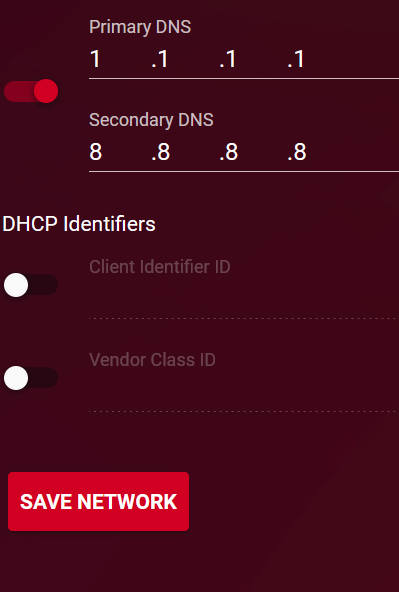-
Posts
5476 -
Joined
-
Last visited
-
Days Won
59
Everything posted by Krush
-
At first without! To see if you have spikes in your connection alone. If this is not the case, you can try with apps that consume bandwidth and optimize SmartQoS accordingly!
-
Hi ! You can put a dns type like 8.8.8.8 (Google) Run for 1 mins and send screenshot.
-

NEW XR500 BETA FIRMWARE: 3.3.535
Krush replied to Netduma Lew's topic in NETGEAR Nighthawk Support (XR range)
Hi ! You will never get more than 950Mbps on a throughput test with a 1Gbps ethernet card or the test is truncated. It may also be limited depending on the CPU of your device used for the test. Regarding the dumaOS Benchmark Test, the lower speeds given compared to that of your ISP connection are due to the test server which is either not optimized, or is degraded due to your ISP's peering. The best solution to connect the different variables of its IP connection remains the Iperf tools... -
...DFS channel not supported by device?...
-

NEW XR500 BETA FIRMWARE: 3.3.535
Krush replied to Netduma Lew's topic in NETGEAR Nighthawk Support (XR range)
Hi ! This is purely graphical, setting the max DL speed to 950 Mbps is the max hardware speed on an RJ45 port! -
If there could be a remaster of MW3 with FOV, clearly I'm taking it and raising my RD clan! (the Pro Report asset ... hihi) Unfortunately, the last times I went back to multiplayer it was a niche hack like BO2 because of cross gen (xbox)
-
If you are in Cyprus apart from hoping for lag compensation... there is nothing more to hope for with DumaOS on this game (COD)... You can always try different server with geofilter...
-

NEW XR500 BETA FIRMWARE: 3.3.535
Krush replied to Netduma Lew's topic in NETGEAR Nighthawk Support (XR range)
it stings...40... Do the test with a "listed" MAC or netbios device first! -

NEW XR500 BETA FIRMWARE: 3.3.535
Krush replied to Netduma Lew's topic in NETGEAR Nighthawk Support (XR range)
In this case, you will have to manage a network card on your PC or other to keep access to its administration page, the subnet will simply allow you to have faster access to the interface! If I understood correctly your peripherals behind your AP in wifi, are not recognized (noname) automatically on device manger but they are listed on the DHCP of the XR500? You have to restart them so that the netbios is recognized... -

NEW XR500 BETA FIRMWARE: 3.3.535
Krush replied to Netduma Lew's topic in NETGEAR Nighthawk Support (XR range)
Is it an access point connected in RJ45? Can you assign it an ip fix or DHCP on its interface? I found a combination with a manageable switch so that it does not appear in device manager and disrupts the different functionalities! Just assign it the same ip fix outside the DHCP range as a device on your local network, whose ip is fixed! AP works like a switch so is transparent with respect to the router which delivers the ip in DHCP... -
without
-
-
Ok I got it,... were you using openDNS DNS upstream on your ISP router before? OpenDNS is targeted in France... Restart all your machines! Mainly your main router!
-
...Ok... What is your ISP in Cyprus...? VPN ... 😜 disable: use upstream DNS and repeat the test?
-
It's normal ! Do the test with this link, you will see your ISP provider and cloudfare DNS! https://www.dnsleaktest.com/ Don't touch that if you don't know what you're doing!
-

NEW XR700 BETA FIRMWARE: 3.3.363
Krush replied to Netduma Lew's topic in NETGEAR Nighthawk Support (XR range)
It was just to know if the lan switch was not physically blocked at 1 Gbps, which does not seem to be the case with QoS disabled! Let's say I have a 8Gbps DL line (which is the case) using the SFP+ port as Wan, I could download via the XR700 Lan switch on 6 machines at the same time at 110 MB/s, or even aggregate 2 ports Lan for transfers / downloads at 220 MB/s in principle! -
Hi ! SmartQoS is not visible on the PC/Desktop view, you will need to use this link to access it: http://192.168.77.1/dumaweb/#smartqos
-
Hi ! On your ISP router check the ISP DNS box: On R2 check only use upstream DNS It will be based on the DNS given by your ISP router You can also put another DNS "DNS overide" on the R2 in case of DNS failure your ISP! 1.1.1.1 Cloudfare et 8.8.8.8 Google or other
-

netduma r3 Netduma R3
Krush replied to HANDSOME KING's topic in Feature Ideas & Improvements for DumaOS
Hi Because it's still in the beta test phase on the r2!- 61 replies
-
- handsome king
- ideas for life
-
(and 2 more)
Tagged with:
-

Question in regards to port 3074 for Xbox and ps5
Krush replied to Rozay's topic in Community Discussion
You must reserve all the tcp and udp ports The PS5 will have moderate nat but that won't really affect multiplayer. -

Question in regards to port 3074 for Xbox and ps5
Krush replied to Rozay's topic in Community Discussion
Hi you just have to deactivate upnp and reserve port 3074 on your Xbox with portforwarding! you will have to put a static ip to your Xbox in the dhcp of the r2 also... -
reserving the specific port to another device using portforwarding …
-
by blocking the port concerned...
-
Upnp off …
-

NEW XR700 BETA FIRMWARE: 3.3.363
Krush replied to Netduma Lew's topic in NETGEAR Nighthawk Support (XR range)
Hi @e38BimmerFN If you have a connection higher than Gbps... Could you check for me by placing the wan on the SFP+ port and performing 2 simultaneous tests on 2 different machines behind the XR700's integrated rj45 switch? Just to see if the flow is shared or if it can deliver more than one Gbps...



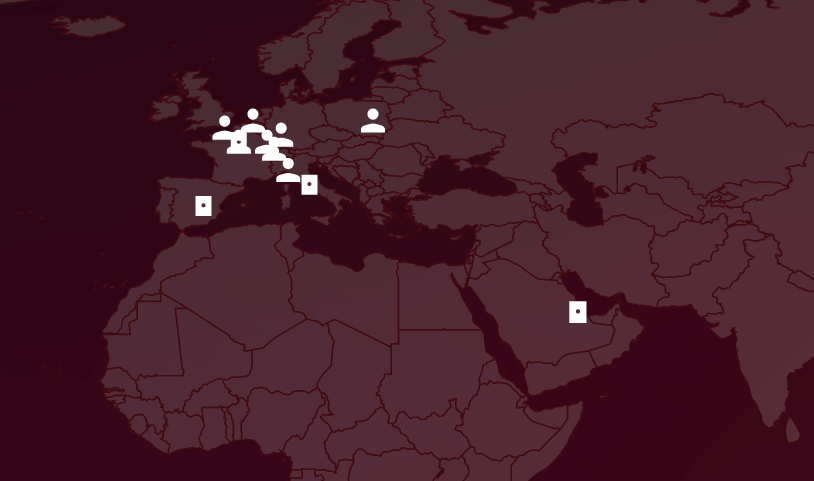
.png)