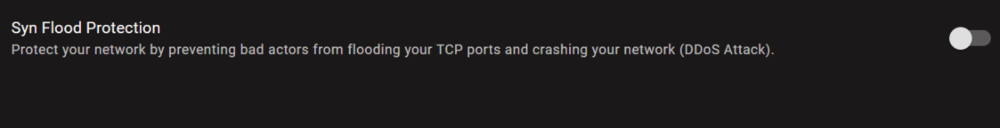-
Posts
5476 -
Joined
-
Last visited
-
Days Won
59
Everything posted by Krush
-
Salut ! 😉 As tu mis l'ABB sur toujours après avoir réglé tes pourcentages et fait ton test ?
-
This may be due to the fact that the network connection is private. If it's like for IOS, you must deactivate the protection in the Wifi settings on your local wifi (R3)! You can format automatically after pasting your text by clicking on: "Although it doesn't bother me." Thank you in any case for taking the time to translate from your native language!
-
It is not necessary, although it is always preferable to start with a blank base when changing a FW
-
A partir du moment où il a une fonction dmz il fonctionnera comme une simple passerelle donc non aucun risque. Fait le test dès que tu recevras le R3 et on te conseillera si tu as encore des questions !
-
Salut ! Pour effectuer ce test tu vas dans les réglages de la congestion. règles tes barres sur un pourcentage 70% pour commencer. Actives le sur toujours et desactives l'option speedtest. Fais tes tests on modifiant les barres pour avoir le meilleur réglage!
-
@ORAMAS I imagine that all of its devices are on the same wifi band? Try separating the wifi bands and placing one device on band 5 and the other on band 2.4 and they should communicate together A patch is planned without eta!
-
Hi ! Did you do the initial configuration of the R3 via the administration page? You can access it by typing the address 192.168.77.1 into your browser
-
Just wait for Fraser to return! 😉
-
Is your screenshot on PC? on the FW .40...? Please close the browser page and check again on the smartphone app!
-
Créer un ip statistique d’abord pour le R3 et tu la mets dans le dmz du routeur désactives également le wifi, UPnP et tout est cool
-
Je suis comme cela et ça marche très bien ! Tu verras aucune différence !
-
Ils peuvent peut être te fournir un ONT a la place du routeur comme en France ! ça vaut le coup de les appeler et leur poser la question .
-
Tu as la référence et le modèle du routeur ?
-
C’est pas ça ! Il devrait être dans les fonctions wan et te proposer soit mode routeur, soit mode bridge…
-
C’est bien de la fibre avec le modem intégré à la box. Faudrais que tu ailles dans la page d’administration du routeur pour voir si il te propose un mode bridge. De cette façon le routeur se comportera comme un simple modem et tu n’auras plus qu’à brancher le R3 derrière !
-
Ok inconnu en effet ! C’est modem routeur HFC où tu as un ont en amont fibre ? Il a peut être un mode bridge proposé sinon en effet le plus simple dans un premier tant serait d’attribuer un ip fixe pour le R3 et l’attribuer au dmz dans le routeur fai !
-
Salut ! c’est quel FAI ?
-
Hi ! You must « always » set it when you want to carry out the congestion test!
-
-
Salut ! J'ai pas de livebox 5, mais pour que tout marche parfaitement derrière, tu dois désactiver également UPnP/wifi etc... sur la livebox (l'ensemble des options de routage). Il faut que la livebox fonctionne comme une passerelle pure (modem) ip statique sur le R3 et DMZ... Tu éteins l'ensemble et tu les redémarrer un part un en commençant par la livebox/R3/PC !
-
@artful40 Please ignore !
-
it sends to the Paris region... Thanks for the feedback... 😉
-
This is something known but will be resolved! Try separating your WiFi bands and putting one device on band 2.4 and the other on band 5. And they will communicate together!
-
... @WWWWWWWWW It seems to me that you are familiar with the forum, if you want to cause trouble or anything else please use your account (nice guy).
-
Hi ! Could you do the test by setting the ABB to always! (Congestion control) This is the basis for carrying out this test!



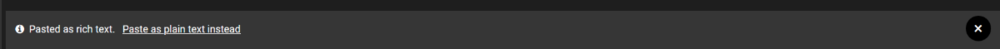
.png)