
DOGGAVELI
-
Posts
609 -
Joined
-
Days Won
7
Reputation Activity
-
.png) DOGGAVELI reacted to iOrcus in THE BEST SETTINGS WITH v4.0.540 FOR CALL OF DUTY/ BATTLEFIELD 6
DOGGAVELI reacted to iOrcus in THE BEST SETTINGS WITH v4.0.540 FOR CALL OF DUTY/ BATTLEFIELD 6
THIS ARE JUST SETTINGS OUTSIDE OF THEIR GAME CONFIGS. THIS IS MORE TOWARDS THE R3 AND YOUR PC BACKGROUND PROCESES! you will still need to adjust your ingame settings according to your own specs. ect ect ect. this are the ADSOLUTE BEST settings for your bullets to kill as FAST as possible!
1. heres a pic of my fiber without the R3
2. Heres a pic of my speed with the R3 and all the settings i dissable inside the R3 to eliminte latency inside my router. turn these settings off at your own risk. i did and havent usse it in a month w out any issues.
3. run some bufferbloat test until you find your sweat spot
4. nornal speed test web is down for me idk y, but you need to lower your jitter as much as you can even when you do a simple speed test.
5. look at your task manager and if you have more proceses than what I have, It might be the reason why your jitter is always HIGH! or your game feels laggy and dogpoopy.
6. if you need help lowering your proceses without damaging your pc. check this link. it will take you to this guy who is a profesional. he worked with people like clix, bugha, and more pros. watch the video and follow the instructions. MAKE SURE you create a restore point right before your start or do anything. the only thing im experiencing is once i did mine. i cant no longer play music audio without having to RE-install my media player again. i dont mind that. so i dont care. i use my other pc for that. i can still do everything tho, everything works normal.
this is the channel.
7. this is my congestion control settings
8. my games feels amazing no more shoot first and die first. anything outside of my control like servers lag lol well yall know how that goes.
-
.png)
-

-
.png) DOGGAVELI reacted to Netduma Fraser in Netduma R3 - PS5 Console VPN
DOGGAVELI reacted to Netduma Fraser in Netduma R3 - PS5 Console VPN
I've responded to your email, we can continue there
-
.png) DOGGAVELI reacted to Alias 1aB in R3 antenna
DOGGAVELI reacted to Alias 1aB in R3 antenna
you can use antennas off of most any old routers if you have some laying around. The ones to my old XR450 will fit on the R3.
-
.png)
-
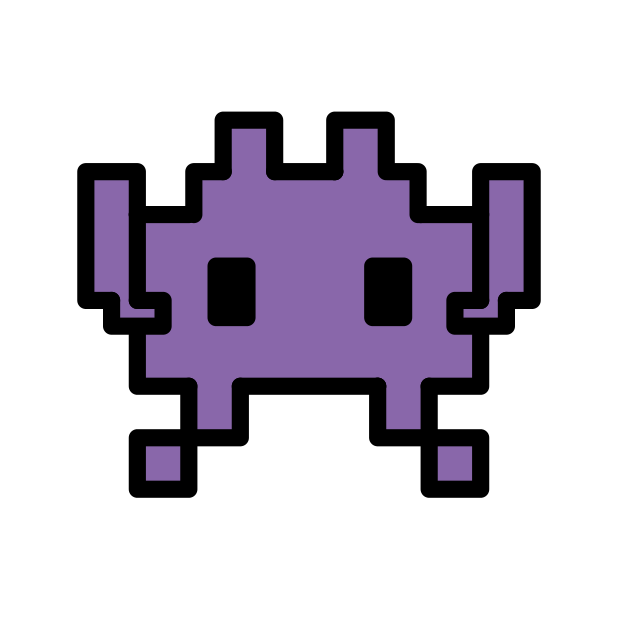 DOGGAVELI got a reaction from Krush in R3 antenna
DOGGAVELI got a reaction from Krush in R3 antenna
@11ZEUS11 Hey mate can you post a link for them wouldn’t mind having a look at those? How do you find them with the range make much difference?
-
 DOGGAVELI reacted to Netduma Fraser in R3 antenna
DOGGAVELI reacted to Netduma Fraser in R3 antenna
Those are ridiculously large in a I'm scared it will start scurrying across the room kind of way
-
.png) DOGGAVELI reacted to Netduma Fraser in Worth upgrading to a R3 from a XR1000?
DOGGAVELI reacted to Netduma Fraser in Worth upgrading to a R3 from a XR1000?
In terms of software yes it would be a definite upgrade, the XR1000 won't get DumaOS 4 and we've got some good features coming.
Realistically though, you're getting a great ping when gaming, if you're wanting to upgrade to reduce that ping even further, even with DumaOS 4 that's going to be quite hard to do. There will be a limit of what the minimum ping you're capable of getting to the servers is and you're probably not far off. Given you're also just playing one game mainly there isn't much variation you need to do.
-
.png) DOGGAVELI reacted to iOrcus in WHO ELSE STILL ON AN OLD FIRMWARE LIKE ME? v4.0.236
DOGGAVELI reacted to iOrcus in WHO ELSE STILL ON AN OLD FIRMWARE LIKE ME? v4.0.236
Yea, only when I'm gaming and everyone at my house is heavily using the internet at the same time @Kush
-
.png) DOGGAVELI reacted to Krush in WHO ELSE STILL ON AN OLD FIRMWARE LIKE ME? v4.0.236
DOGGAVELI reacted to Krush in WHO ELSE STILL ON AN OLD FIRMWARE LIKE ME? v4.0.236
Do you really see a difference by locking the speeds so low?
For me, it's counterproductive because with SmartBoost, your in-game latency won't increase despite this test!
-
 DOGGAVELI reacted to Netduma Luke in Ten Years of Netduma
DOGGAVELI reacted to Netduma Luke in Ten Years of Netduma
Ten years ago today, we launched Netduma.
When you’re in a startup, you spend most of your time looking forward. Rarely, if ever, do you look back. Learn from your mistakes, don’t dwell on them, keep improving.
But today, we want to pause for a moment. It has been a decade, after all.
The Beginning
We launched Netduma from Iain’s parents' kitchen. Our website had just gone live, selling the Netduma R1—our first router. It was no wallflower. Frankly, it looked a bit like a fire alarm, only had 2.4GHz WiFi, but the software Iain had built was unlike anything else out there.
We sold out of those first R1s almost instantly. The e-commerce site Iain’s dad had hurriedly put together held up well. Our logistics process? Not so much. That led to many all-nighters as we worked through the order backlog.
When you’re a startup, it’s impossible to be good at everything. But to make it, you need to be exceptional at one or two things. We had two. As gamers, we knew firsthand how much lag sucks. And with Iain’s brain, we could actually do something about it.
Soon after, we moved into our first office (to the relief of Iain’s parents, whose house had begun to resemble a factory floor). We hired our first full-time employees. Word spread about what our software could do.
Bit by bit, month by month, we levelled up. We improved our software. We grew our team. We made mistakes. We learned from them. We kept going. And we repeated that over and over.
The very first Netduma office.
Looking Ahead
Fast forward to today. Our tech stack has evolved from fixing lag in games to fixing all bad Internet - for work calls, video streaming, and everything else. We’re partnered with British Telecom, Telstra, NETGEAR, Nokia, Genexis, and Mercku, with more partnerships to announce next year. Just a few weeks ago, our Service Provider business won the Scale-Up of Network X award.
We’ve got a great team, great customers, and great support around us. And we’ve managed to do all this without any investment, putting every penny we made back into R&D to make new features (more on that further down).
If you’re reading this, you’ve likely been part of the journey. Whether it was buying one (or all!) of our routers, helping on the forum, or telling us how we could improve - you’ve made a difference. Every piece of feedback, the good and the bad, has helped shape who we are today.
None of this would have been possible without the support we’ve had along the way.
Thank you.
But here’s the exciting part: we’re just getting started.
For the past few years, we’ve been working on two groundbreaking features. When we first envisioned them, we weren’t sure they’d even be possible. One fixes bufferbloat once and for all, with no downsides. The other pinpoints the root causes of poor Internet performance, whenever they occur. These features are set to shake up the industry and will be announced early next year.
While it’s great to look back on the past ten years, we’re even more excited about what’s ahead. A huge thank you to our elite team in Cambridge, our incredible partners, and everyone who has supported us along the way.
Thank you,
Luke, Iain, and the entire Netduma Team
P.S. If you haven’t yet bought our award-winning Netduma R3 router, which runs the very latest Netduma software, you can use the code ‘10Years’ for 10% off—this week only.
-
.png) DOGGAVELI reacted to Bayden in IPv6 not working
DOGGAVELI reacted to Bayden in IPv6 not working
I have a technician from my isp coming Monday I’ll let you know how it goes I think it might be their side as a direct connection to the pc still won’t let me use it
-
.png) DOGGAVELI reacted to Bayden in IPv6 not working
DOGGAVELI reacted to Bayden in IPv6 not working
Not on the Xbox but I am on the pc but I’m still not able to access it
-
.png) DOGGAVELI reacted to Netduma Fraser in IPv6 not working
DOGGAVELI reacted to Netduma Fraser in IPv6 not working
Connect your PC or Xbox direct to the NBN box, are you getting IPv6 that way?
-
.png) DOGGAVELI reacted to Bayden in IPv6 not working
DOGGAVELI reacted to Bayden in IPv6 not working
I have the R3 connected by itself straight to the NBN box and my computer and Xbox to the R3. I’ve factory reset the router twice and enabled ipv6 both times… previously it was working but after having issues with COD I turned it off in settings and now have not been able to get it back on
-
.png) DOGGAVELI reacted to Netduma Fraser in IPv6 not working
DOGGAVELI reacted to Netduma Fraser in IPv6 not working
What is the model of the modem/router the R3 is connected to and how have you set that to ensure all traffic flows to the R3? E.g R3 in its DMZ, modem/bridge mode
By default IPv6 is disabled so you will need to enable this in WAN Settings
-
.png) DOGGAVELI reacted to Bayden in IPv6 not working
DOGGAVELI reacted to Bayden in IPv6 not working
Hi guys first time posting here I’m having trouble getting ipv6 working. I’ve factory reset both ways and also downgraded to another firmware and upgraded again I’ve also contacted my isp they reset the lines and done a few reboots with them aswell… previously had it all working on this firmware then after a COD update I reset the Xbox and the router and couldn’t get it working again.. I was wondering if you guys could connect to it and see what’s going on
-
.png) DOGGAVELI reacted to Netduma Fraser in IPv6 not working
DOGGAVELI reacted to Netduma Fraser in IPv6 not working
It would suggest it's on their side - I would make sure you don't mention the router when the technician is around, focus on the PC not getting IPv6 to the NBN box, otherwise they could blame the router without checking anything
-
.png) DOGGAVELI reacted to Bayden in IPv6 not working
DOGGAVELI reacted to Bayden in IPv6 not working
No worries mate will do I’ll post here and let you know how I go
-
.png) DOGGAVELI got a reaction from Infoseye in $250 down in the drain I have bought the R one R2 and now just got the R3 finally and I can’t even get into DumaOS. I have tried everything. I’ve called my Internet provider. They provided pass-throughs through my ISP
DOGGAVELI got a reaction from Infoseye in $250 down in the drain I have bought the R one R2 and now just got the R3 finally and I can’t even get into DumaOS. I have tried everything. I’ve called my Internet provider. They provided pass-throughs through my ISP
@mr thumbsTry resetting it via the pin at the back of the R3.
If your connected via Ethernet wait until it reboots and all the lights are on and then access the interface by typing in 192.168.77.1 in any web browser then you should be good to complete the setup process.
if via wifi the password shoulmbe at the bottom of the router and u con connect to the wifi and try the above web address.
you can also download the Duma os app on iOS or android and try setup through that.
if you can access the interface try clearing out your internet browser cache.
-
.png) DOGGAVELI got a reaction from Krush in $250 down in the drain I have bought the R one R2 and now just got the R3 finally and I can’t even get into DumaOS. I have tried everything. I’ve called my Internet provider. They provided pass-throughs through my ISP
DOGGAVELI got a reaction from Krush in $250 down in the drain I have bought the R one R2 and now just got the R3 finally and I can’t even get into DumaOS. I have tried everything. I’ve called my Internet provider. They provided pass-throughs through my ISP
@mr thumbsTry resetting it via the pin at the back of the R3.
If your connected via Ethernet wait until it reboots and all the lights are on and then access the interface by typing in 192.168.77.1 in any web browser then you should be good to complete the setup process.
if via wifi the password shoulmbe at the bottom of the router and u con connect to the wifi and try the above web address.
you can also download the Duma os app on iOS or android and try setup through that.
if you can access the interface try clearing out your internet browser cache.
-
.png) DOGGAVELI got a reaction from Fire_Hawk59 in NEW R3 FIRMWARE - DumaOS 4.0.540
DOGGAVELI got a reaction from Fire_Hawk59 in NEW R3 FIRMWARE - DumaOS 4.0.540
@nferguzlReboot your R3 and then try to do the update again and it should work fine 😃
-
.png) DOGGAVELI reacted to PharmDawgg in NEW R3 FIRMWARE - DumaOS 4.0.540
DOGGAVELI reacted to PharmDawgg in NEW R3 FIRMWARE - DumaOS 4.0.540
BI and DPI have to be use together for everything to work as it should but it isn't perfect. There may be miscategorisations.
Miscategorisations
It's possible that there will be some miscategorisations when using BI. E.g if you are Gaming and Downloading through a VPN, it will struggle to prioritise the gaming as the behaviour is different to normal gaming traffic due to the download.
An example of what to report as a miscategorisation is something like:
VPN + Gaming (No other traffic on the PC) is coming up as Work From Home. Please if you find something like this, please grab Netduma a wireshark (if possible) capture whilst its happening, explain the miscategorisation and Netduma try to fix it. I know everyone may not be familiar with wireshark but it will help Netduma correct the miscategorisation asap.
-
.png) DOGGAVELI reacted to gangrel in NEW R3 FIRMWARE - DumaOS 4.0.540
DOGGAVELI reacted to gangrel in NEW R3 FIRMWARE - DumaOS 4.0.540
Reboot R3. Then upload new firmware. I have to do that with mine.


