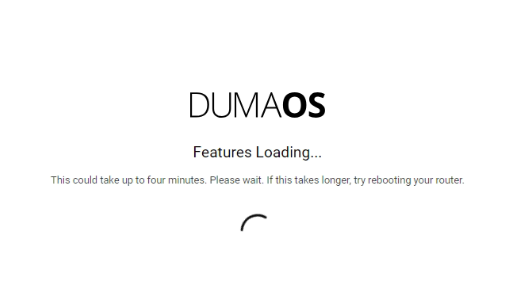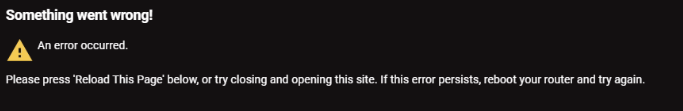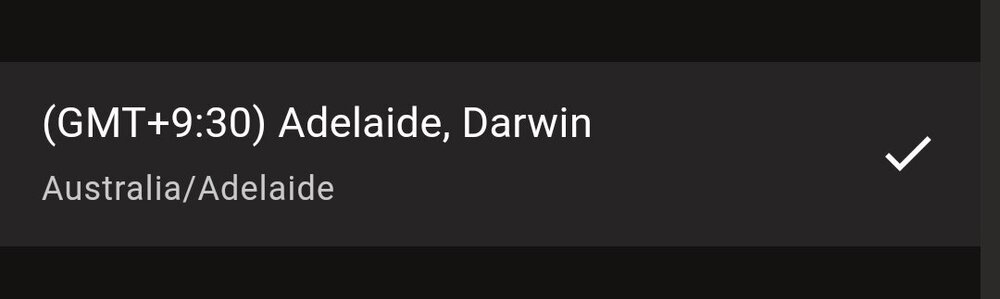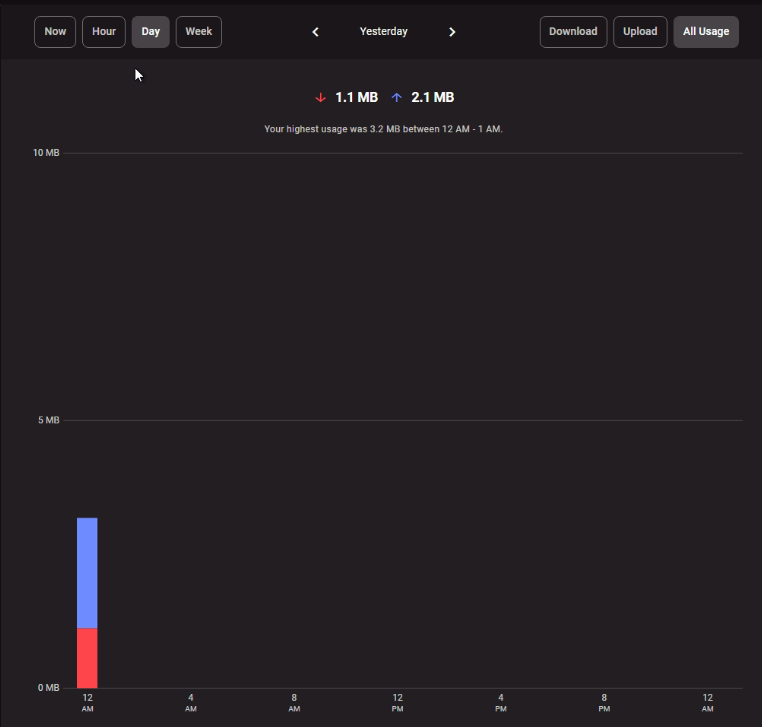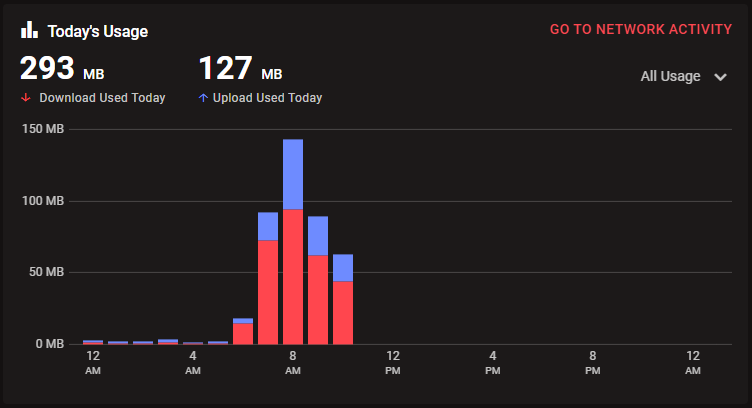-
Posts
84 -
Joined
-
Days Won
1
MattyAu last won the day on August 24 2020
MattyAu had the most liked content!
About MattyAu

- Birthday 12/24/1985
Basic Info
-
Gender
Male
-
Location
Australia
-
Interests
PC
-
DumaOS Routers Owned
Netduma R3
XR500
Gaming
-
Gamer Type
PC Gamer
Console Gamer -
Favourite Genres
Shooters
Sports
RPGs
Platforming -
Connection Speed
51-100mbps
Recent Profile Visitors
3146 profile views
-
MattyAu started following NEW R3 FIRMWARE 4.0.40 , Device Manager and/or settings import & export , Wifi disconnecting and 3 others
-
Curious; why use a private early access thread to distribute rather than upload direct to the Router? Can I too please be added to early access?
-
.png) MattyAu reacted to a post in a topic:
Request re: Internet Rules
MattyAu reacted to a post in a topic:
Request re: Internet Rules
-
I can't change anything but the Rule Type (Block/Allow) and the Schedule Days. The Hours, Devices and Activities changes do not change when I attempt to do so. V4.0.41 The best implementation of Internet Rules I've seen were ASUS Parental Controls. Would love seeing something more along those lines adapted https://www.asus.com/au/support/faq/1049408/
-
.png) ChrisG82 reacted to a post in a topic:
Request re: Internet Rules
ChrisG82 reacted to a post in a topic:
Request re: Internet Rules
-
It appears Internet Rules cannot be changed. I've tried editing existing rules and the changes won't stick, I need to delete the rule and readd it.
-
 MattyAu reacted to a post in a topic:
DHCP and WIFI Problems
MattyAu reacted to a post in a topic:
DHCP and WIFI Problems
-
I too have just noticed my wifi dropping out here and there throughout the day, only since updating to .41 FW; can't say I noticed it prior to updating.
-

R3 needs rebooting everyday to access phone app/web page
MattyAu replied to SamT98's topic in Netduma R3 Support
1. Gateway: 192.168.77.1, device Address 192.168.77.150 2. I have RGB off, all front white lights on besides the USB & WPS lights 3. yes, it appears so. Have had this issue since updating to .41 FW -
Ping Optimiser (Full Test / Expert Mode) coming back with Upload throttle: 100% / Download throttle: 99% on a 96Mbps down / 33 Mbps up connection; that seem reasonable?? Bufferbloat Grade came back as a 'D'. 🤣 (With Congestion Control set to 'Always On' & Speed Test Bypass 'Off' while testing)
-
Ping Optimiser (Full Test / Expert Mode) coming back with Upload throttle: 100% / Download throttle: 99% on a 96Mbps down / 33 Mbps up connection; that seem reasonable?? Bufferbloat Grade came back as a 'D'. 🤣 (With Congestion Control set to 'Always On' & Speed Test Bypass 'Off' while testing)
-
 MattyAu reacted to a post in a topic:
new firmware
MattyAu reacted to a post in a topic:
new firmware
-
Getting the following when trying to log in via PC (latest firmware), tried Chrome and Edge, same issue. Didn't get a chance to try the app before I had to leave. clicking 'Reload this page' just results in the same thing.
-
.png) MattyAu reacted to a post in a topic:
NEW R3 FIRMWARE 4.0.40
MattyAu reacted to a post in a topic:
NEW R3 FIRMWARE 4.0.40
-
.png) Netduma Fraser reacted to a post in a topic:
Network Activity Page Bugged?
Netduma Fraser reacted to a post in a topic:
Network Activity Page Bugged?
-
 Netduma Jack reacted to a post in a topic:
Network Activity Page Bugged?
Netduma Jack reacted to a post in a topic:
Network Activity Page Bugged?
-
Thanks guys, glad the issue is identified. 😁
-
 MattyAu reacted to a post in a topic:
Network Activity Page Bugged?
MattyAu reacted to a post in a topic:
Network Activity Page Bugged?
-
.png) Netduma Jack reacted to a post in a topic:
Network Activity Page Bugged?
Netduma Jack reacted to a post in a topic:
Network Activity Page Bugged?
-
-
This is yesterdays usage apparently. Should be substantial usage as we had a chill out day at home with everyone on devices (show router traffic also on)...
-
It adds a bit of data usage, but still only for the 12am timeslot?? Currently 8.50am here and should be showing a reasonable amount of data usage from at least 6am
-
Nope, basically ran through the setup and that's it. Interestingly, the homepage does show network usage...
-
All connected directly