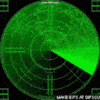-
Posts
16 -
Joined
Basic Info
-
Gender
Male
-
Location
uk
-
Interests
Gaming
Photography
Retro collecting -
DumaOS Routers Owned
Netduma R1
Netduma R2
Online Presence
-
PlayStation Network
Appleround
-
Nintendo Switch
Appleround
Gaming
-
Gamer Type
Console Gamer
-
Favourite Genres
Shooters
Racing
Sports
RPGs
Platforming
Puzzle -
Connection Speed
151-300mbps
Recent Profile Visitors
1,144 profile views
-
.png) Netduma Fraser reacted to a post in a topic:
Loosing LAN connection since upgrading to v4.0.20
Netduma Fraser reacted to a post in a topic:
Loosing LAN connection since upgrading to v4.0.20
-

Loosing LAN connection since upgrading to v4.0.20
appleround replied to appleround's topic in Netduma R3 Support
I'll give the .23 firmware a try. thanks for the help guys 👍 -
.png) appleround reacted to a post in a topic:
Loosing LAN connection since upgrading to v4.0.20
appleround reacted to a post in a topic:
Loosing LAN connection since upgrading to v4.0.20
-
.png) appleround reacted to a post in a topic:
Loosing LAN connection since upgrading to v4.0.20
appleround reacted to a post in a topic:
Loosing LAN connection since upgrading to v4.0.20
-

Loosing LAN connection since upgrading to v4.0.20
appleround replied to appleround's topic in Netduma R3 Support
All 4 slots are in use but it only seems to happen with that one device, or so it seems so far. wondering if rolling back a firmware version might be an idea if that's possible as i didn't have any problems then 🤔 -
Hi, Ever since I upgraded to 4.0.20 via the DumaOS prompt, I have been Loosing LAN connection. Although this only seems to be when my Daughter turns on her PS4? I retain a wifi connection so i can log on to DumaOS to reboot. Once I've done that the LAN is fine until the next time she turns her PS4 on again. I'm unsure if this is a coincidence or not but ever time she switches it on it happens. Her PS4 is connected to the LAN via powerline adapters if that makes any difference but it wasn't happening before and neither did it with the R2. Logs attached if you need to peek. Wondering if the Beta firmware would help in this situation or not? R3_2024-01-06T19_10_14.645Z_logs.txt
-
.png) appleround reacted to a post in a topic:
Introducing DumaOS for Mobile | Coming to your router in 2022
appleround reacted to a post in a topic:
Introducing DumaOS for Mobile | Coming to your router in 2022
-
.png) Newfie reacted to a post in a topic:
Virgin Media Security Alert – Multicast DNS Vulnerability
Newfie reacted to a post in a topic:
Virgin Media Security Alert – Multicast DNS Vulnerability
-
 Exe_uz reacted to a post in a topic:
Virgin Media Security Alert – Multicast DNS Vulnerability
Exe_uz reacted to a post in a topic:
Virgin Media Security Alert – Multicast DNS Vulnerability
-

Virgin Media Security Alert – Multicast DNS Vulnerability
appleround replied to Exe_uz's topic in Netduma R2 Support
Hey Guys, I presume its the DMZ that caused the issue, although I'm not 100% on that, just with the timing of the emails and letters i'd recieved after doing so. I did add port 5353 to my PC's firewall to be blocked, whether that helped or not I'm not sure. I haven't tried the suggested Port Forwarding on the superhub yet as its now back in Modem mode. It might be something I'll try eventually though. @Exe_uz My Line quality is pretty spikey also, it's not so bad when I've got my sliders set to 75% down and 30% up. (200d/20u) -
.png) Newfie reacted to a post in a topic:
Virgin Media Security Alert – Multicast DNS Vulnerability
Newfie reacted to a post in a topic:
Virgin Media Security Alert – Multicast DNS Vulnerability
-
 Exe_uz reacted to a post in a topic:
Virgin Media Security Alert – Multicast DNS Vulnerability
Exe_uz reacted to a post in a topic:
Virgin Media Security Alert – Multicast DNS Vulnerability
-

Virgin Media Security Alert – Multicast DNS Vulnerability
appleround replied to Exe_uz's topic in Netduma R2 Support
Hey @Newfie the linked Virgin forum post is mine. FYI The issue never got sorted and i kept getting letters, In the end i phoned Virgin and told them to stop sending them as i'd done everything i could to stop the supposed Multicast DNS and scanned all the devices on my Network for virus's/spyware with everything being clean and from what i could tell, set up correctly. Hopefully @Exe_uz you manage to get it sorted 👍 -
.png) appleround reacted to a post in a topic:
I need to Reboot router R2 FW .179 at least twice a day
appleround reacted to a post in a topic:
I need to Reboot router R2 FW .179 at least twice a day
-
.png) Netduma Fraser reacted to a post in a topic:
losing connection
Netduma Fraser reacted to a post in a topic:
losing connection
-
Thanks Fraser, I understand there will be teething problems and it'll get sorted eventually. Until then I'll try whats been suggested. Many thanks -J
-
.png) appleround reacted to a post in a topic:
losing connection
appleround reacted to a post in a topic:
losing connection
-
Hi all, I've been experiencing the same thing. After the latest update i factory reset like suggested and everything was fine for a couple of days. Now it seems to be playing up every day, Wifi and LAN disconnecting. I have also noticed the speeds on wifi seem to be alot slower, just loading a website seem to take longer than necessary. Today the connections went off completely and i couldn't reconnect to the internet for about an hour, Lan or Wifi, even after several restarts and checking to see if my IP was down, which it wasn't. So far I've changed the DHCP lease hours to 168 as suggested and i'll try seperating the Wifi channels to see if that makes a difference. welcome to anymore suggestions 👍
-
.png) appleround reacted to a post in a topic:
Where's the update?!?!?
appleround reacted to a post in a topic:
Where's the update?!?!?
-
Hey Fraser, any chance i could get a hold of the Temp firmware fix, My wifi drops out nearly every day, I've been holding off for the new update but my kids complaining is driving me nuts haha.
-
.png) appleround reacted to a post in a topic:
Official R2 Firmware News
appleround reacted to a post in a topic:
Official R2 Firmware News
-
appleround changed their profile photo
-
appleround started following R1 DumaOS Briefly Delayed
-
.png) appleround reacted to a post in a topic:
R1 DumaOS Briefly Delayed
appleround reacted to a post in a topic:
R1 DumaOS Briefly Delayed
-
Nice one, look forward to using the new OS
-
Hi, So I'm Really hoping someone can help me out as I've pretty much tried everything I can think of to solve this. My predicament is this, I went to play on my Ps4 last night to play some multiplayer and i wasn't connected to the PSN so i tried to connect and I kept getting an error, so i go to my internet settings on the ps4 and do a network test and everything is fine apart from under Playstation Network sign-in it says "Failed". My first thought is the Playstation network is down but thats not the case. I go to my PC to log on the Playstation website and i get this... Access Denied You don't have permission to access "http://auth.api.sonyentertainmentnetwork.com/2.0/signin?"on this server. Reference #18.128b1bb8.1486807342.452f032 So i reset my ISP Router and the Duma and test the connection again with the same results again... My next thought is to try the Playstation App on my phone and see if I can login through that, again i get an error. I switch my phone over to my Data and not my Wifi connection and i can successfully login, yay, so i now know its not a PSN Fault. After this i tether my phone to the PS4 and try connecting to the PSN through my phones Data Connection with success. My next idea was to unplug the Duma and plug my PS4 directly into my ISP Router, and success i have a connection, PSN logged in fine but the Downside no Duma Controls so I try Turning off Modem mode on my ISP Router connect the Duma back up and everythings working as should be. I much Preffered having my setup as ISP(in Modem mode)>NetDuma> and then all connections from the duma so i have full control over Congestion etc.. I have tried again this morning, reset both ISP and Duma, Factory Rest the Duma. still no joy with PSN, its like the Duma just doesn't want to connect to the PSN when connected to my ISP in Modem mode, which has been fine up until last night. I haven't changed anything on the Duma since initial setup last year. i will be fine connecting to my ISP and then putting that into a DMZ for now but I'd Like to be able to switch it back if possible. Sorry for the long winded story but i was trying to cover everything I have tried so far. Any help is appreciated. -James.