
DiGz
-
Posts
112 -
Joined
Posts posted by DiGz
-
-
On 1/23/2024 at 1:53 PM, Saberous said:
I wasn't looking for support or asking for it.
I was informing people of how problematic this router is. That way they can make an informed decision before purchasing. As of today, the R3 forums have 22 pages of user complaints that this device isn't working properly or as intended. This device has only been out for a little over a month. The R2 forums have 139 pages of complaints. Both forums have identical issues and should cause concern to would be buyers.
Myself, my brother and 5 friends bought the R2's and R3. We have all returned them.
The biggest issue of the Netduma R2/R3 series is how the OS stalls out or becomes un-responsive. "The OS of this router constantly stalls out. DumaOS not loaded yet'" or "This Rapp is not loaded yet, please try again in a minute" or "RPC error "ERROR_UNKNOWN...." or "Operation is taking longer than expected "or the never-ending progress spin."
I have never had that OS issue with the following routers brands. Asus, Netgear without Duma OS, Linksys, Cisco, Ubiquiti, TP-Link, Dell Sonic wall, and D-Link.
Most people buy Netduma routers for COD. Sadly, I get a better experience with my current Asus AX6000 router than I did with the R2 or R3.
I'm one of three network administrators for the company I work for, and before you say it. Networking is networking and the servers Activision/Microsoft use is based off a business network environment.
I talked my manager and the owner of the company into letting me test my COD gaming experience during a patch weekend. I had a better experience playing COD at work with a gigabyte ISP with a Dell TZ670 SonicWALL and that's a firewall (Network Topology goes, ISP Modem> Firewall> Cisco 3750-X Switch)!
Either this OS /router is a gimmick or you have serious manufacturing and quality control issues and that's concerning!
People are just oblivious too it man. Its why it's marketed as, better ping, better gaming experience etc etc. The only thing dumaos has going for it is geo filter. The software itself is poorly coded and poorly managed. The only time I could say the software worked was back with the r1 prior to dumaos. The router is aimed at the non technical hence the forums filled with people asking basic questions.
-
5 hours ago, Leidsy said:
Fraser said he was hoping later this week. But things can always turn out to take longer. At the end of the day I'd rather let them take their time to fix it instead of rushing a new update with other bugs XD
the fact is these issues should of been picked up in testing. from what ive heard they were from testers but reports fell on deaf ears. youd be dreaming if this issue will be fixed within a month let alone a week. id imgaine returns are coming back to them as the router does the exact opposite of what it supposed too lol. good luck with the wait and just remember you paid to be a beta tester for this product when others got it for free.
-
2 hours ago, Megatf said:
The latest FW fixes the bug with Xbox not being able to connect to Fortnite so now Ive been able to test the R3 better.
CPU2 is always at 80-100% usage other than for a moment which is concerning because none of the other cores are being utilized and makes me believe that a lot of the issues we are seeing are related to most of the tasks being run by CPU2. Maybe Im wrong but if you look at the screenshot that doesnt make sense to me.
My DNS is set to Cloudfare Primary and Secondary, lowers my ping in Fortnite by 2-3 on Avg.
Ping is best and most capable with Steady Ping disabled and Smartboost disabled. Steady ping just raises my ping by like 20ms and doesnt really make it anymore stable.
Ping Optimizer broken so can’t see that working.
I don’t really use Geo Filter because Fortnite servers are region based and different between Creative and Battle Royal, also if I geo filter a specific server location and it tries to put me in a different location within the region it just boots me off which in ranked causing me to lose rating and my teammate still goes in, so thats a no go. I knew that prior to buying R3 just explaining.
Bufferbloat… See the screenshot. That sucks. The first one is with smartboost enabled the second is with smartboost disabled. Both really suck, but smartboost enabled is not good at all.
The speedtest is really bad, Microsofts speedtest on my Xbox says 1000-1100mbps but the one on the R3 says 300mbps… lol. Even speedtest.net says 850-975mbps.
Hybrid VPN is non-functional at this time.
So my experience is that every premium feature I purchased this router for is non-functioning and the first two days I had it I couldnt even login to Fortnite. I will say the support that I see Fraser give to people on the community is outstanding, DMing people and myself the FW that fixed the Fortnite bug which also released to the public the day after is great, but it doesnt resolve that none of the premium features work and the really high bufferbloat.My router is plugged directly into a Modem and its not a Hybrid Router/Modem.
Most processes are single core dependent, faster, more advanced cores would help this issue.
-
5 minutes ago, sharpz44 said:
Yes I already own the Asus , just a shame that the R3 is not living up to the hype from what I have been reading , I will be sending the R3 back without using it and just use the R2 connect to the Asus for gaming consoles.
Look at the specs and history of how they handle updates etc. Easy return if you were suckered in. Yeah good idea, asus are miles ahead in terms of router reliability and performance also with updates. Geo filter not needed here in Australia as we only have 1 location for all dedicated game servers. They all give me 2ms
-
6 minutes ago, SturdyFugur said:
That sure looks a lot like a Arris NBN HFC cable connection.
You on an ISP that requires a vlan id? like tpg/iinet etc?
100% hfc. Jeez 😂
-
7 hours ago, sharpz44 said:
Blimey , I ordered this R3 in anticipation for a good experience , however after reading through these posts I think I want to send back before even getting it and just stay with my Asus GT-AX6000.Might not even open it up ,is there going to be fixes , I have wired switch which serves wired all the way down to my pub shed to another ASUS router and it all just works , also is the Wi-Fi any good on the R3
Merry Xmas from the North Sea and will not be home until 30th if I was going to use it
Buy the asus. Much better hardware, you want stable ping? Enable adaptive QoS set limits and gaming as #1. Still want geo filter? Buy cheap dumaos enabled router (we got em in Australia, telstra modem for $20) and use it lan only.
Dunno why people are surprised at how poor the products are at high prices. Go asus, you won't look back
-
43 minutes ago, Derek2626 said:
The features of the R3 are great, so far. The only thing i wish was better is the Wifi coverage, my older xr500 gave me great signal strength throughout my house. The R3 Wifi barely makes it to my second floor devices which are 25 ft away from where my router is located. They intermittently connect and disconnect from the Wifi. Maybe im missing something...
That's what happens when they drop lower tier hardware inside. You should never buy these routers for their wifi/networking. Only the dumaos features. It was a shame that the r3 wasn't a high end router, could of been a banger
-
12 hours ago, Sameer said:
Can I create a Mesh Network using an existing R2 router?
If no, is there any other router out in the market that can help create Mesh net with R3?I've had problems with R2 for not having good coverage throughout my house.
Lan to lan ethernet, change r2 ip to something outside of r3 dhcp range and disable dhcp on the r2
-
2 hours ago, franky13 said:
I know asus ROG Rapture GT6 support UNII-4 spectrum have the same price tag as r3
Yeah the soc uses in the r3 is more entry level compared to the offerings from asus. I'm hanging out for the gt-be98 myself.
-
1 hour ago, Netduma Fraser said:
I have covered it previously: https://forum.netduma.com/topic/52453-announcement-introducing-the-netduma-r3/?do=findComment&comment=384255
It's this one here: https://www.broadcom.com/products/wireless/wireless-lan-infrastructure/bcm6756 yes it does allow for 160 width.
We have chosen hardware that is more than capable of running DumaOS smoothly. DumaOS 4 is very lean and efficient, it doesn't need a lot of RAM. 1GB would be complete overkill and just increase the price you pay for the router.
It's the one I linked above - Broadcom.
---
We've added the chip name on the tech specs section on the website - we didn't realize people would be so interested in it!
Nice thanks for the info. So it's a cortex a7 based soc. How does it handle gig wan?
Guessing the soc also includes the wifi stuff rather than being separate like in other routers.
-
46 minutes ago, crunkjuice1 said:
Sorry if I missed it but who makes the cpu chips?
Broadcom is the leader and i wouldn't expect anything else for the asking price. But I bet you it's a mediatek soc, doubts if it's qualcomm.
-
A few questions, what soc you guys using in this router? Also does the wifi support 160mhz width? Would love some details about the soc for sure.
256mb ram is a very big let-down. 1gb minimum should of been included.
-
22 hours ago, Netduma Liam said:
Unfortunately I think this is present on both original release and beta firmware. I remember you saying you also have issues with the BT IGMP IPTV so I'll chase this up internally to see where we are with both of these issues.
Last time I tried the og firmware worked for party chat.
-
17 hours ago, Netduma Liam said:
Apologies this issue has taken so long to resolve, I'll follow up with the team now and see where we are with it. Last I heard we were able to replicate it but unforunately it's quite a complicated issue to resolve.
Thank you, I'm keen to get back to using my r1 once this issues is laid to rest.
-
So after all this time and the xbox party chat is still broken.... dude seriously I gave up ages ago and went asus and couldn't be happier myself. Surely people who can't use the xbox party chat be given a decent discount on an r2 or something.
-
6 minutes ago, Newfie said:
300Mbps is about right, I’ve seen around the 400 mark.
The 5Ghz theoretical output is 866Mbps max. What device are you using to get 700Mbps?Thats link speed. 300 is below average. My phones and laptop get a link speed of 585/650/702 mbps when im literally 10 cm from the device. My rsp router with no external antennas gets me a link speed of 702mbps and sometimes 1000mbps through 2 walls. That's a 1733 router. Im going to get netduma to look into why I only have access to 4 bans for 5ghz when selecting Australia in the setup for location. Should have a bunch more channels to choose from. The drivers are probably pre mature for the wifi hence the poor performance I think they know that already though.
-
39 minutes ago, Netduma Fraser said:
I don't think it is the hardware at all, although of course it's not the bleeding edge but that shouldn't make a difference. We believe we can improve the WiFi significantly but it's actually very tricky to do which is why it is taking some time. Some has suggested a temp graph before so it's on our roadmap. 2.4GHz use 20MHz, 5GHz use 80MHz and use a WiFi analyzer to find the least congested channels and that should improve it somewhat.
Thanks for the reply, ok hopefully there's a couple updates soon. Have only 2 neighbouring wifi access points im picking up. My area has alot of older people so there's minimal interference. Direct line of sight to the r2 at 2 meters on 80 mhz at channel 36 nets a link speed of 300 mbps. I've seen it link up at 650 and 700 a couple times. Also im in Australia and there seems that the 5ghz bands only has 36 40 44 and 48. Unless im missing something?
-
Constant low speeds and range.
-
23 minutes ago, Netduma Liam said:
Thanks for your feedback, we are aware of issues with the Wi-Fi on the R2 and are constantly working to improve it!
What channel are your security devices using?
Dude the wifi is horrendous, both bands drop link speeds as low as 20 and 50 mbps. Doesn't matter what channel I set them too, they run on the 2.4ghz band. I've plugged in my old router and the link speed is back to 144mbps. Is the antennas that bad or is it the chip inside? Could be the heat because this thing is hot on the underside even lifted 20cm of my TV unit. Could we get a temperature graph maybe in an update. That's something that would be a welcomed addition.
-
The wifi is absolutely garbage. I play on lan and have to have my 2nd rsp router as an ap which has twice the reach without antennas. Where did you source the antennas from. They are like $2 ebay jobs😳😳 im at half signal strength at 5 meters away from the router. My security gear barely gets a signal from it. Im severely thinking about returning this as its unacceptable for a $250 aud router.
-
The r2 has a bug with lan asking for dhcp lease from modem instead of wan. I can reboot and get this everytime. Best thing is leave the wan cable unplugged while you reboot until netduma fix this.
-
-
Much less capable hardware unfortunately. Should have atleast 2x ram and flash. I guess that due to money and so on you chose mediatek over broadcom? Looks good and the positive is direct and faster updates.
-
On 7/22/2020 at 12:19 PM, MattyAu said:
So, many Aussie XR500 users on the Beta yet? Accepted for the R1 beta, but sold that a few months ago due to owning the XR500. Still waiting on XR500 (did fill out the Netgear form to apply for it)
Nope still waiting. Signed up instantly pretty much as it went live. Current beta for r1 is ok though I need better wifi.

.png)
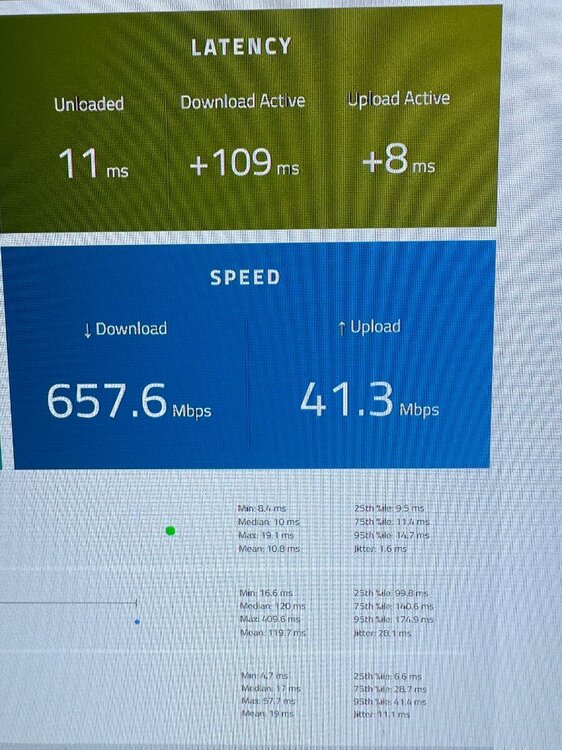
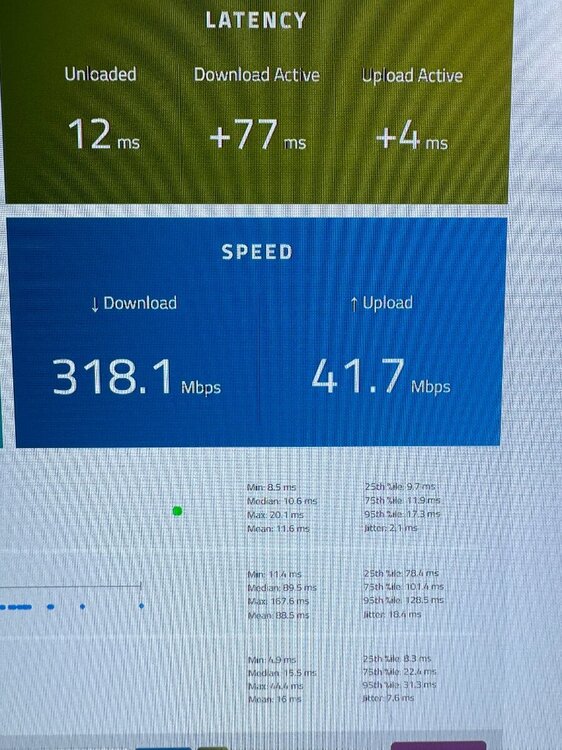
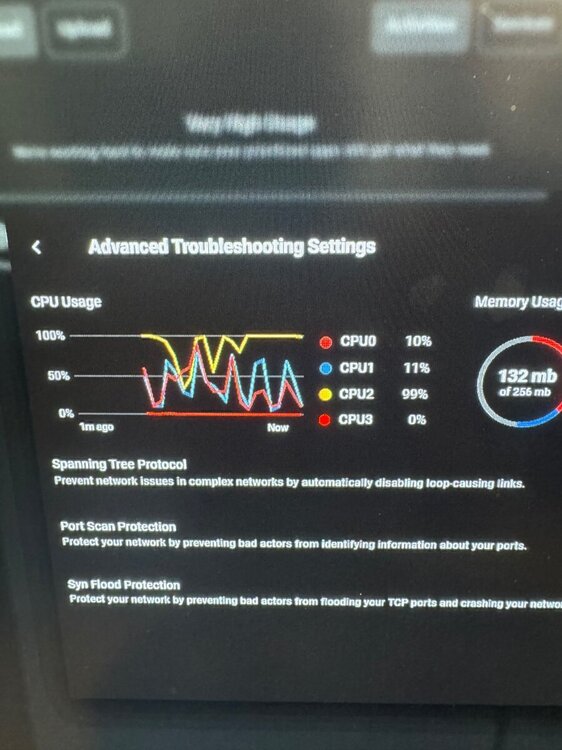

So where’s the update then?
in Netduma R3 Support
Posted
Those were the days lol