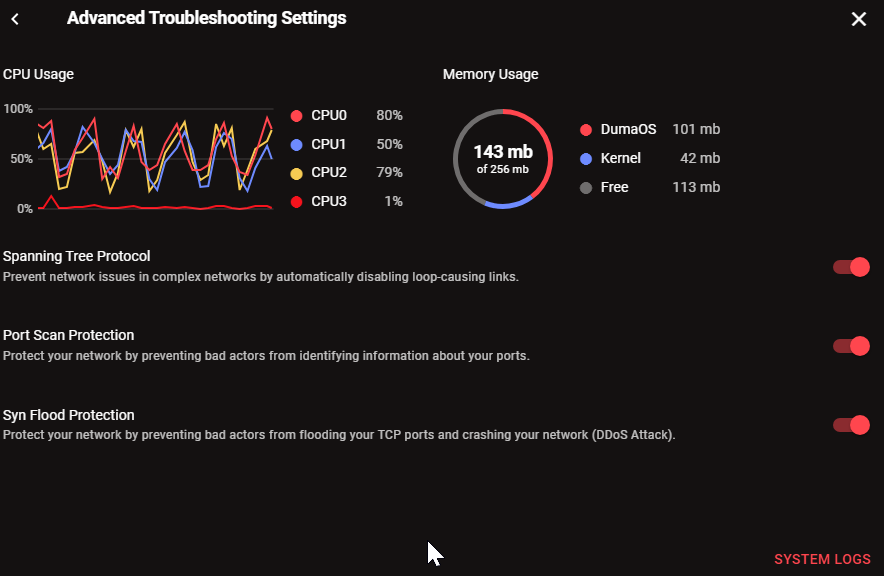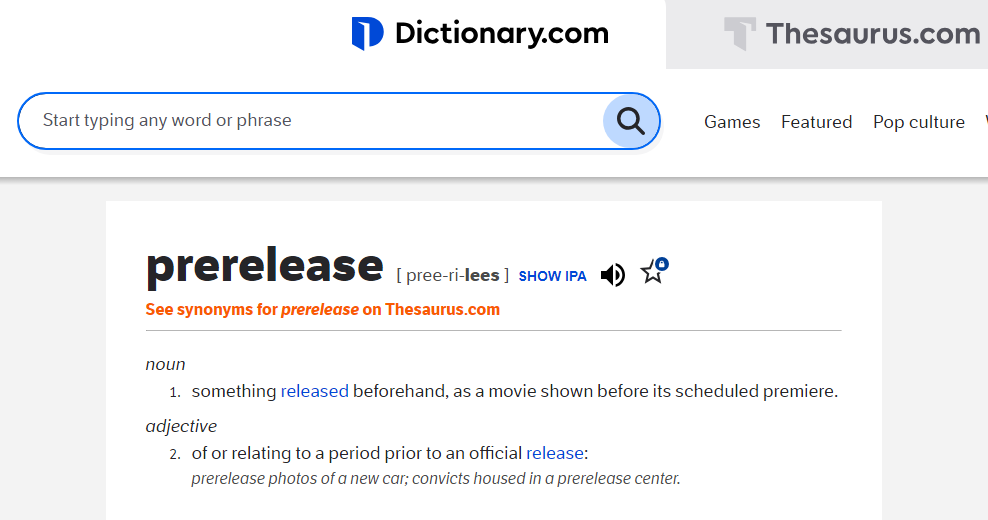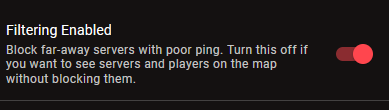DanologyUK
R3 Early Access-
Posts
540 -
Joined
-
Last visited
-
Days Won
2
Everything posted by DanologyUK
-
XR500 Made by Netgear R3 Made by Netduma ------------ 2 different companies
-
A VPN routes traffic, the router doesnt and never has said it could. If you wanted specific traffic routing then the router is not for you. See here for a similar user who was confused with what the router could do compared to a VPN
-
I've rebooted since the issue. This video just shows you a recording of the app and what is happening. az_recorder_20240203_214230.mp4
-
No sorry for the confusion. When I say it's highlighting, I mean the "download logs" highlights/flashes to show you've pressed it. The log text doesn't highlight.
-
Ive just created a post in the DumaOS forum as i have this issue now where im losing wired connection and tried to download logs but nothing happens and that is due to the app not requesting File and Storage permissions.
-
I keep loosing wired connection on my R3 but yet i can still connect to the R3 by using the DUMAOS app. When i goto Troublesheet and System Logs, there is a button called Download Logs in the top right corner but clicking it just highlights it and doesnt do anything. Checking in App Permissions, the App doesnt ask for File and Storage Permissions so would never be able to save any downloaded files. There isnt even an option to give it File and Storage permissions. The only permission that can be given is Camera. Im using Samsung Galaxy S24 running Android 14 / One UI 6.1
-
Yes you should enable DMZ as it will prevent you from accessing game servers. For example, with a Double NAT, you wont be able to join an Xbox Party Chat and if you can, you wont be able to hear anyone. This is the same for accessing many more different types of game servers for all consoles and PC
-
Basically, DMZ allows all internet traffic to freely flow into the R3 without any firewall blocks. If you dont do this on your ISP Modem/Router, you will get double NAT if using it for gaming etc.
-
The lastest update is at the top of the forum page where you have posted this.
-
But the lights serve a purpose. Scenario: Router is unreachable and youve turned all the lights off. How can you triage what is active and what isnt and even if the router has power if everything has been switched off?
-
-
Looking at the change log, there is no mention of geo filter changes.
-
I see you lack a basic understanding of the English language but also lack a basic understanding of literature. It literally says "relating to a period prior to an OFFICIAL release"
-
-
"Pre-Release" is just a pre-order. Pre-release does not mean they are sending you a half completed product.
-
By the looks of the amount of posts about various issues where it's a "Known issue" just proves this router was released 6 months too early. We are already over a month since we got our routers and basic functions such as not being able to get 1gig speeds is not working. I used to think Netduma were great but now im telling friends and people online to avoid for now. We are essentially beta tester for the company with new problems being found on a weekly basis. We shouldnt being needing to be relying on being sent "BETA" updates as the product has been released for public sale. New functions we should be expecting, not bug fixes. This product is simply not fit for it's purpose in it's current state.
-
?? - Wrong post you are replying to?
-
You might want to take a look at the terms page... Looks a little out of date (refers only to R1)
-
You can only use UPNP or Port Forwarding. You cant use both together
-
Is it laggy in any other browser?
-
In the Geo Filter menu, click the device on the right hand-side and then switch the "Filtering Enabled" toggle to off
-
Netduma R3 YouTube slows and NAT Moderate on MW3
DanologyUK replied to Podawski's topic in Netduma R3 Support
Do you have an adblocker on your browser such as Ad Block or uBlock. This has been talked about a lot on Reddit about YouTube slowing down the browsing when it detects an adbkocker -
https://forum.netduma.com/forum/106-latest-firmwares/
-
If there were improvements compared to beta, they would have released it as the next version up or how else would they determine what version everyone was on if they they differ?

.png)