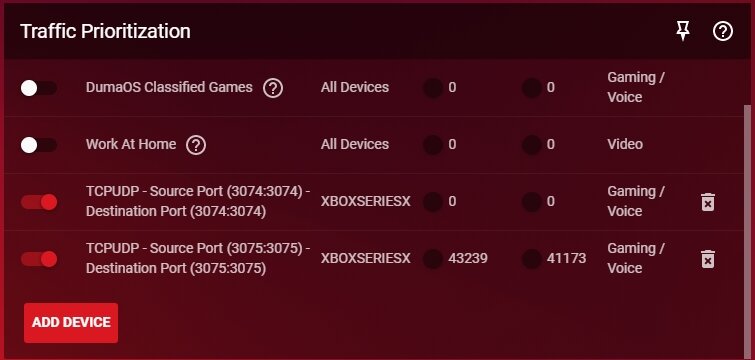-
Posts
1206 -
Joined
-
Days Won
10
Everything posted by TODDzillaInLA
-
Have had a few people dm me about the nolag setup video being removed for console, anyone know if there is another video for it, i think i remember the steps if they need to be posted if there is no more video
-
The benefit from nolag to like express is that nolag does not have all the security bloot to kill you ping
-
NOLAG does no work that way, its not a real vpn service. why the ping is low when using no lag, and if your on ps5 how are you getting nolag to work? with express you can manual config to the dumas hybrid vpn section, nolag you have to run the app on pc, then hot spot the console to it if you want to use it that way
-

Welcome R2 owners! We want your feedback!
TODDzillaInLA replied to Netduma Alex's topic in Netduma R2 Support
just my 2cents i would want to set up everything new instead of adding a config file based of a older firmware, but yes agree it does take long to reset everything up again -
I was feeling the same exact way before i purchased mine. I want any extra edge i can get, I am a firm believer that PING IS KING and i would always have a 30 to 60 ping. With netdumas QOS and geo filter features im able to get 9ms to 20ms 98% of the time. When i play multiplayer i can force host and just run circles around the lobby. Plus you can control all the bandwidth to every ones device connected to the router. Your wife / girlfriend acting dumb with you - lol babe i don't know why you can't watch netflix, got kids not listening, you just became the bandwidth police
-
i just google best ports for warzone 2021 pc thats what popped up
-
PC Settings (May or may not work i dont play on pc) i would port forward TCP: 3074,3075,27014-27050 UDP: 3074,3075,3478,4379-4380,27000-27031,27036 turn upnp off congestion control 70% up and down and set to always (if your device and gaming is main priority you can affect other devices on the network) traffic prioritization i would just set to 3074 and make one for 3075 and see which one moves then delete the one that doesnt so it forces just to use that one, i would disable duma0s classified games and work at home geo filter depending on where you live i would set the home pin to where you live and max distance to 311 miles but if your not close to servers like that then it wont work i would also download DNS benchmark so you can set your primary and secondary to the fastest dns in your area https://www.grc.com/dns/benchmark.htm
-
pc to you just need correct ports for pc
-
monitor refresh rate should have nothing to do with internet ping / latency that will only create hardware latency display time, when you hit the button on the mouse or controller to the time you actually see it move on the screen
-
im not a fan of this method and as you can see you have no traffic going through any of those ports
-
im on xsx
-
ps5 add ports for TCP and UDP. If your router supports both protocols, then add 1935, 3074-3075, 3478-3480. If your router does not have the ‘both’ option, then add TCP and UDP ports separately: Protocol TCP: 1935,3478-3480 & Protocol UDP: 3074-.3075,3478-3479.
-
IDK it works for me but im on console i believe just adding the port the game actually uses in qos is the way to go but you got other users that wants to open up every number across the board PC TCP: 3074-3075,27014-27050 UDP: 3074-3075,3478,4379-4380,27000-27031,27036
-
So... i keep getting DM's some thanking me some saying i suck 🤣 and my method didnt work for them Again i never said my way is the best way but it works for me, i play on console and i stream on pc. i just posted a video that clearly shows my hit detection and my methods of SBMM and its finniest. some of these guys i run right in front of them and fly right by them then turn and shot them ping is king! i had a 9ms to 16ms ping, dumaos geo filter set to 311 miles out, ping assist set to 0
-
sorry to hear that but its working amazing for me
-
qos is only to prioritize a specific port but you have other people on here that think you should prioritize every port
-
k
-
if you want to optimize your connection for warzone turn upnp off, you dont want other devices uses ports while your playing
-
get off the forum then instead of giving bad advice
-
the source port will never be random if you have a router like netduma where you force the port to use only 1 port, not opening all the ports up across the board
-
lol some of you guys on this forum are straight clowns 🤡 the game uses a specific port and that’s it, if you want to open 0-45,555 then go for it believe what you like but I’m not the one having hit detection issues 🤣
-
no im not, all you need to QoS to traffic is 3074 and 3075 and if you have multiple devices playing at the same time on the same network 3076. having all those ports under qos traffic doesnt do anything but bug down your connection for other devices doing who knows what Heres mine and again im not saying you have to do it my way this is just what works for me and last night when i was playing it was using 3074 not 3075
-
lol you guy are better off dropping your device in DMZ then opening up all those ports
-
I would be careful on how much you take for Exclusive ace and Jgods videos, after seeing they get paid to lead people in the wrong direction i was heart broken, then watching super even get frustrated just proves this Big Facts! https://clips.twitch.tv/MagnificentFuriousSwordRedCoat-4IrwzWyZU9V8vYDU?tt_content=url&tt_medium=twtr
-
LOL


.png)