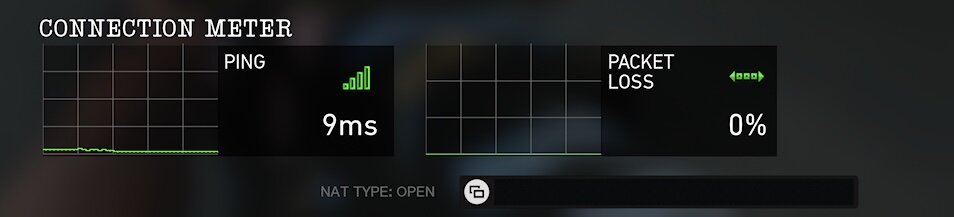-
Posts
1206 -
Joined
-
Days Won
10
Everything posted by TODDzillaInLA
-
upnp kinda only for devices that need specific ports you dont know, if you know what ports you need opened then i would leave upnp off
-
Off topic but it’s PC with controller that has the OP aim assist. That hidden setting for pc players when they click on FOV is kinda bullshit (if you ask me) that console players don’t have do not have those 2 settings You know if crossplay was a option to disable on warzone like it is on multiplayer for Cold War it would end all the bitching about hackers. You can’t hack with console. lol my console has never traced anyone through a wall or snapped on anyone on its own ever. This is Connection issue not console aim assist So depending on how many devices are connected to your router via WiFi or wired has a lot to do how QOS works and where the R2 is actually connected in your daisy chain. I have frontier optic fiber 1 gigabyte (1000mb) connection for me (my gaming) I have spectrum 400mb for the rest of my home (family tv devices) so on my frontier connection the netduma didn’t change anything to I completely removed the fios router out of the equation so my daisy chain goes frontier ONT that’s in one of my downstairs closet then my R2 (if I have other devices that need to be connected then I would connect my frontier router 2nd dairy to my R2) so because I have only my Xbox and laptop connected to my R2 I have QOS set to always (when everything is dialed in I disconnect my laptop so only my Xbox is on the network) I have the sliders at 70/70 I tried 100/100 and tried using the recommended tester feature to find the best values and 70/70 feels the best for me. I forgot what the bottom part of QOS is called but there’s 2 default entries I have them both clicked off and I added my Xbox using advanced and selecting ports 3074 - 3076. Then I reset the middle part of the device section for QOS then update. under the system settings I have my Xbox clicked for static, I have upnp off, I have all the recommended ports for console forwarded, I have all the ipv6 disabled cause frontier does not support it (but I had ipv6 enabled when I used my spectrum connection to game) DHCP lease time set to 12 hrs, I have my ip rang ending at 192.169.77.200 then I have my Xbox set to 201 (read a long time ago to do this so the router doesn’t assign any device above 200 which now doesn’t matter because my Xbox is the only thing connected to my network) You were mentioning dedicated servers and peer connections here is where the geo filter comes into play. Multiplayer coldwar is P2P & decided servers, all other multiplayer call of duty’s older then coldwar is P2P. Warzone is dedicated only. I live in Los Angles (Southern California) and if I keep the geo filter circle small on my home pin on the dedicated servers with SBMM it’s like everyone is a pro player and I have to fight for my life to get a win and positive kd so I keep the circle big enough to cover all the USA and I use auto ping to block the servers that are located in Canada & Mexico that are in range of my geo circle. Nickmercs and other streamers that say people use netdumas to find bot lobbies is just BS to get the heat off them for cheating or reverse boosting. I have tried playing in other countries but the ping is so bad any decent player will kill you unless your playing multiplayer and you force host which takes forever to fill a lobby
-
Where do you live and is this with geo filter on or off?
-
I like cross play on usually PC players are ass, once in a while ill run into a hacker but cross play off is way more sweater for me at least
-
sometimes the game changes half way to where there is no more hit detection thats the lag compression engine trying to favor the worst player to make the game fair. Nothing you can do about that. but most people i noticed are just bad at the game then they buy a netduma or a striker pack /. cronus then complain that it sucks its not doing its job blah blah blah. does all this stuff help... YES, but the better you are at the game the better this stuff is going to help you but if your dog shit at the game then nothing is going to help you and all the extra stuff your buying is just going to make things more confusing
-
Warzone is server Multiplayer is still P2P. Just cause you find the closest game to you isnt always good, I live in Los Angeles and i can find games where my ping is only 9ms but they are the sweatiest biggest tryhard lobbies you will ever playing I have Frontier Fios 1gigbite connection the only thing i have connected to it is my laptop and my xbox for qos i have tried leaving it at 100% and never but 70/70 and always feels better to me, (depending on how many people and devices is connected to your internet) i'd be very careful with these settings. and if you want the best connection have the geo filter open before you start the game so you can see all the main servers load. set your hoime pin ontop of the clsoest server to you and make the circle as small as possible so it foorces you in that server every game. like i said just cause its the best ping it might not be the funniest experience. i have upnp off, i have all the recommended ports forwarded for my xbox series x i have ipv6 disabled everywhere, DHCP Lease Time is set to 12hrs and static ip
-
you will run into communication problems if you turn off upnp and dont portforward all the correct ports
-
if you keep ipv6 on then make sure you dmz the ipv6 ip for your xbox
-
spawn trap
-
No, thank god! you know the crazy part about that bug is its only on console, if you use a pc and xbox party chat it works fine. i told the duma staff over a year ago they need to find the range for party chat and open all address in there cloud settings. eventually its going to happen to all there routers, Xbox and PS trying to crack down on routers with geo filters
-
if ipv6 is on and the service provider does not support ipv6 you will have horrible latency issues because the ipv6 is always going to try to connect when there is nothing there for it to connect to so its just going to go in a endless loop. you dont want it doing anything extra while your trying to play just a little bit of googling i found this, if i was you i would fully disable ipv6 https://community.bt.com/t5/Archive-Staging/Who-knows-about-exact-IPV6-availability/td-p/1797238#:~:text=The BT network does indeed,router that fully supports IPv6.
-
as soon as i connect my xbox to my spectrum router with out doing anything my xbox says its connected ipv6 and ipv6 when i connect my xbox to my fios it only says connected ipv4 it sounds like everyone in your area is getting on at a peek time causing your slow downs. if thats the case your kinda screwed. i have the same problem with spectrum why i got fios just for my gaming, its a dedicated service just for me unlike spectrum which is a shared service. more people on at the same time the slower the connection
-
Here’s some game play from last night https://clips.twitch.tv/HeadstrongHyperTrollMikeHogu
-
ill never use my r1 again to they fix the xbox live party chat bug, if anyone interested in buying it, it is in perfect condition $60 US and if it needs to be shipped your paying for it
-
you need to do some research, if your internet has ipv6 then enable it if it doesn't then leave it disable. even thought your router has a option for it doesn't meant your provider supports it yet, i know fios does not support ipv6 but spectrum in some areas does if you have ipv6 enabled and your provider does not have the service it will cause a lot of issues for you
-
call your internet provider have them test the link maybe there is something wrong. i been wrecking all night. stream has been live since i got on. hopefully you figure it out. sounds like it could be pretty frustrating
-
So I have 2 internet providers at my house. Spectrum for all the tv and phones and other devices. Spectrum has ipv6. Then I have fios for just my gaming. The original fios router supports ipv6 but the actual internet does not have it. so if your internet does not have it then disable it. If you do not know call your internet service provider and ask them
-
does your ISP support IPV6? DMZ for console is better then port forwarding but if your good at the game and you piss people off they will D dos you or ping you to death which will cause lag why i recommend the port forward and not port forwarding all the port like some mention in previous post for qos set it to always when playing and do the auto setup so it gives you the best values then when not playing set it back to 100 percent for both download / upload make sure to turn off your geo filter when not playing too i only have the r2 connected by its self i dont have it behind any other router. i like to unplug it for a couple minutes before i start to play also. make sure i get that fresh connection
-
static should of been done from the first day you got your console lol, yes set it to static and add those ports turn off upnp (Only if your going to dedicate your connection to your gaming)
-
i have fios 1gigebit internet R2 Xbox Live - Xbox Series X Ports to forward: TCP: 53,80,3074, 3075 UDP: 53,88,500,3074,3075, 3544,4500 QOS: set it to always when you are playing. Download 100% Upload 12%, (his is the best settings the auto setup has choosing for me) add your console to the bottom part of the qos i forgot what its called Geo Filter: Have the geo filter page open, start the game. you will see all the servers for the game pop up. zoom all the way in on the icon closes to where you live. click on the home pin then center it on that icon. change the km / miles to the smallest circle possible and set your ping assist to zero. it will take a little bit to find a game cause its going to try to put you in other servers but eventually it will put you in the one your home pin is on. i have posted pics on other threads where my ping is 9ms to no more then 12 and im just running circles around people. just keep in mind the better you do the harder the lobbies are going to start getting because of the SBMM check my twitch for game play twitch.tv/toddzillainla And I uploaded a screenshot of my Call of Duty companion app from the other day I won multiple war zone games back to back IMG_4641.MP4
-
The game does not require all those ports. Your better off putting it in DMZ then all those ports are in front of the fire wall.
-
Opening all the ports is giving access to all devices on the router. Which means all devices can take priorities over your console. DMZ only your console is outside the firewall
-
lol do not open up all those ports just put your Xbox or PlayStation in DMZ
-
its the lag compression engineering changing mid game to make the match fair. i would do the same thing drop a 10 to 20 bomb then die 5 times in a row right after like i forgot how to play. they started that in b04
-

Welcome R2 owners! We want your feedback!
TODDzillaInLA replied to Netduma Alex's topic in Netduma R2 Support
Just curious to what issues you are having?


.png)