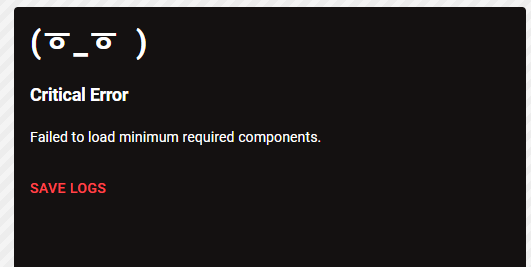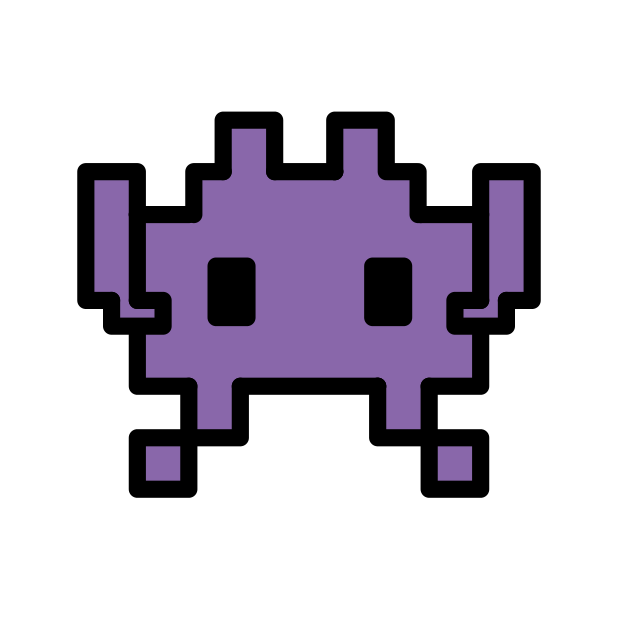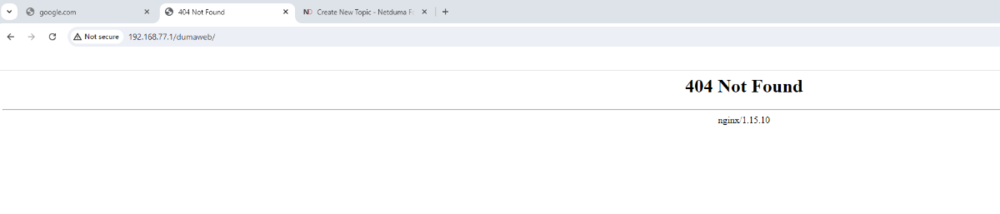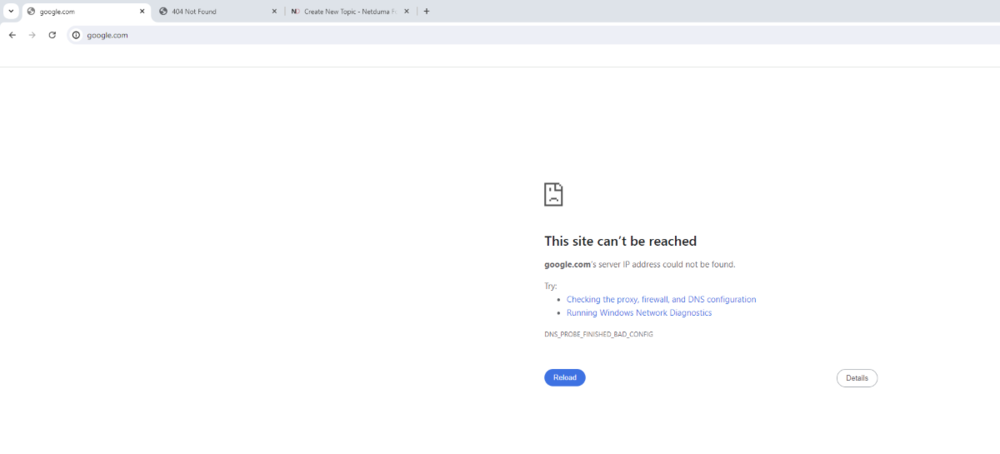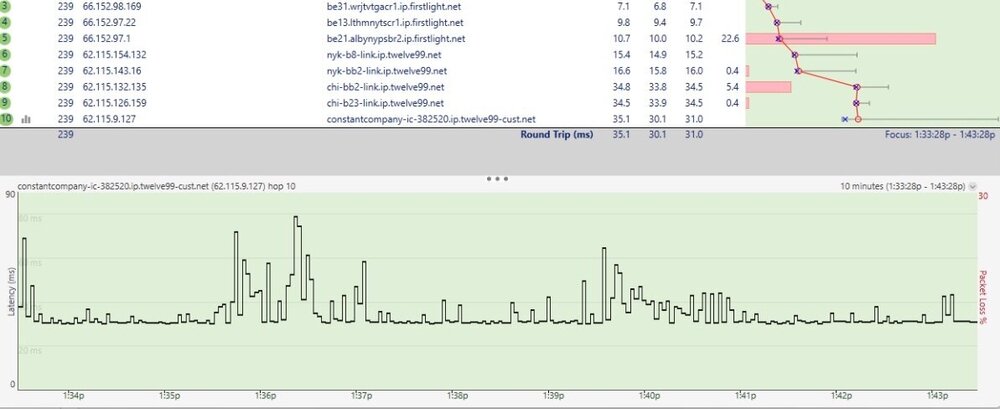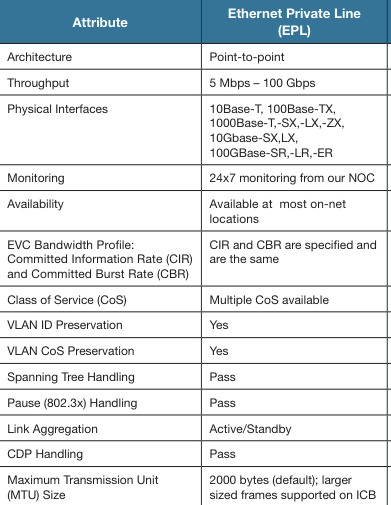bbursley
R3 Early Access-
Posts
613 -
Joined
Everything posted by bbursley
-
Route optimization for games
bbursley replied to COACH's topic in Feature Ideas & Improvements for DumaOS
So heres the thing. The internet uses BGP to determine routes. AFAIK, you can only check against BGP routes that your ISP is open to. So for example, my ISP peers with itself, Hurricane Electric, Cogent, Twelve99, and NTT. When a connection request goes out, BGP is used to determine the "best path", or thats how its suppose to work. I learned this because I wanted to change routes to the COD servers (like have my ISP use NTT), but they said they cannot just change it, since again, BGP determines the path. Maybe theres a way ISPs can do it, but maybe its a feature only possible on certain enterprise level routers, not sure since im not a network engineer here. Netduma cannot alter your BGP pathways, you yourself would have to have an ASN, and a firewall capable of setting routes (its even more complicated than that im sure). Point really is that...you are likely better off just finding a decent quality VPN, and then setting that on the Netduma side of things. This will only really benefit I would think, if the VPN provider isnt too far away, that way you can quickly bump your traffic over to them, and then they can handle it the rest of the way. -
Troubleshooting connection to COD servers with ISP
bbursley replied to bbursley's topic in Call of Duty Support
Got it, I sent them the AS, as well as sever IPs I logged while looking at resource monitor. Any possibility on getting in on the early access firmware for the R3? Someone mentioned I should check with you. I have a backup, so worst case if it was “worse”, or worse it bricks somehow, I can always use the alternative ASUS device I have. thanks -
Its not that the hardware is underpowered, theres just some bugs here and there that need to be worked out. For me personally overall the router works as advertised. I do have the issue with needing to reboot as well, and wireless eventually becomes awful. Outside of that though, the main software works just fine.
-
Hey Fraser, I sent you a DM. Just needed some quick assistance or suggestions. Thanks.
-
BLACK OPS 6 BETA + NEW WARZONE AND FULL GAME RELEASE
bbursley replied to iOrcus's topic in Call of Duty Support
Same, Im using the xbox gamepass on PC, and I dont see the actual server names anymore. Usually its the IP followed by CHOOPA or VULTR, but I am not seeing anything like that -
I would get a static personally. Usually its like $10, which is a drop in the bucket compared to having to deal with CGNAT lol. Not only that, if you do anything from inside the home that requires the use of a constant IP address, its also useful for those things.
-
Hey there. I am trying to troubleshoot my connection (inconsistent hit detection) to the cod servers, and I was trying to figure out the best information to give them to do so. Would providing the constant company ASN be a good way? Or would them having the server IPs to test against be a better route? Obviously theres tons of different IPs or NY, Chicago, Atlanta etc that you could connect to, so what would be the best information I can give them to figure out wtf is going on lol. I watch peoples best plays, youtube, and twitch streams and their connection registration looks so smooth! As someone who has invested into a business connection, I would also like to see the same result xD. This was their response in relation to me complaining about the hit detection was.... "Firstlight is a premium Internet service provider, and we do have a ton of direct peerings. Over 75% of our traffic is delivered directly to the source. Firstlight should be performing very well. Obviously, it could be related to the host site, overall congestion on the Internet on the way to the host site, etc. What is the sites that you are testing? What is the gear that you are using (firewall and are you plugged in opposed to wireless, etc)?" Any help would be appreciated, I want to give them the best information I can so they can test/troubleshoot effectively. Thanks<3
-
Hey there. It sounds like the NAT issues are a result of you trying to trying to double NAT (because of the two routers). What I would personally do here is set your Nokia device either in bridged mode, OR, adding assign a static IP to the netduma router in the Nokia, then add it to the DMZ. This should allow your netduma to become wide open to the internet, and allow you to apply firewall related security using the netduma instead. If you can, maybe see if your ISP offers an ONT only, without needing the router, that would surely make life a lot easier overall in my opinion. ISPs don't always offer that though, but its worth considering!
-
Just another fun day of Netduma not loading lol
bbursley replied to bbursley's topic in Netduma R3 Support
Okay good to know! I just let the device stay powered off and then turned it back on instead of waiting, but in the future I will definitely use that. Neat tool. Thanks for letting me know. -
-
Works for me, probably the best feature of the R3 tbh
-
Ahhh okay, so you can’t prioritize packets without removing congestion control as a whole? How do you disable smart boost? I’m just testing some things to see if I can fine tune hit detection for myself, since the dedicated connection is a little different than a residential, maybe I don’t need it? I can’t be sure
-
Is there any way to truly turn off congestion control? So far the only thing I could try is setting speeds to 1000/1000 and leaving CC sliders at 100%.
-
lowest ping server I get is 13ms, and it still feels like a 3ms player can kill me in what seems like an instant. I have just come to the conclusion that hit detection and netcode suck this year
-
Strange things are starting to happen to my router today
bbursley replied to Movement's topic in Netduma R3 Support
lmfao for sure, even with a super stable connection, im still getting rocked by BS. Cant tell if its my actual connection or if its just the netduma. Im prob gonna connect directly to the fiber switch and see how it feels in comparison. Just not sure what to do for decent hit detection anymore. -
Strange things are starting to happen to my router today
bbursley replied to Movement's topic in Netduma R3 Support
For me I don’t visually see lagging, but I seem to also be the only person in my lobby with bad hit detection, it’s so weird. Nothing I do in the r3 side fixes it either. Idk what to do here lol. I’m on 219 btw. I thought about older versions, just to compare with. At least geofilter has been pretty rock solid for me, get a NY/DC server pretty much every game, only rarely would I draw a polygon around Chicago for a backup option when game matching gets slow late at night. I can’t even tell if the QoS is really doing much, it lights up, but I feel like I’m behind constantly, super frustrating -
Strange things are starting to happen to my router today
bbursley replied to Movement's topic in Netduma R3 Support
I mean, the whole premise of buying a gaming router is the primary focus of gaming features lol. If they don’t work well, it kinda makes those features pointless. No? -
Strange things are starting to happen to my router today
bbursley replied to Movement's topic in Netduma R3 Support
Something to consider here. Everyone’s getting lag spikes in call of duty, even check Reddit. I get them too, and I have perfectly stable internet. The servers are just crap, not much we can do about it. For some reason we’re seeing random rubber banding and latency spikes out of the blue. This happened before and after Netduma @Movement , so I done think it’s the Netduma at all. -
Yeah, nothing that really breaks anything, but it is kind of annoying
-
Hello, R3 user here updated to the latest OS, experiencing odd issues with wifi just suddenly stalling or just dropping the device off wireless. This just seems to happen randomly and for no real reason at all. I do not have IPv6 or anything else odd enabled either. My second issue I have had so far, is the UI not loading from the web, at one point it told me "hold on, this could take up to four minutes", another time it just simply would not load at all, with some sort of emoji looking face and asked if I wanted to continue/try again. A reboot of the router usually clears things up for a bit. It does not seem to stop data from passing or anything else, but it can be kind of more annoying than not. Both issues kind of seem concerning on the reliability front. Its definitely not enjoyable hearing your wife complain about the buffering of the TV, as well as the fact that sometimes even when I would get dropped, the wireless password wouldn't be accepted at some moments, so odd. My last biggest gripe (its not game breaking as the ui access lag), is that settings don't seem to stick from one device to the next, and that makes me feel like they are not always super reliable. For instance, from my work mac to my pc, I could sometimes log into the device and find that ping stabilizer is active, even when I deactivated it on another device, hmmmm. Another issue I see frequently is the speed test bypass just enabling itself all over again, even when I chose to leave it off. All in all, the router seems to do as its advertised when its not going through these weird fits, and as I type this, I cannot even load other websites, call of duty has not disconnected me though, wtf....
-
turns out it was really 1500 lol. They use jumbo frames internally to move data faster, I guess? idk
-
Thanks. Yeah it seems to ONLY be at that hop, every other website etc pings perfectly stable. My guess is just that its busy on the other end, and therefore throughput is not very good, causing alot of congestion. My guess is maybe thats an Activision thing, and they need better servers, which is probably not gonna happen. Only other thing is maybe pray my ISP would change the route to another Tier 1, but thats also not likely, but MAY fix the issue.
-
Hey Fraser, thanks for replying as always! That part does make sense. If I am ping plotting to somewhere like the point at which the tier 1 ISP hands off to constant company (choopa/vultr), why is it I would be seeing so many spikes at that peering point, at which it hands off to the data center I assume. I'm not networking expert, but it seems to hit an internal LAN after that given the IP's that follow. Trace cropped after the static (forgot to leave that out at first) oops.
-
I was looking over my ISP technical specs, and was noticing that it seems as though they have a higher MTU than just 1500 (which is the standard). Does this mean I should have my WAN set as 1500? If I do, will that cause issues on inbound/outbound? Or, should I just request my ISP set my MTU to be lower on the other end, so that I don't run into any fragmentation issues, or would path mtu discovery automatically adjusted and not fragment (I was reading it could), which makes me think that some of my hit detection issues and jitter are actually due to this discrepancy across the wide area network. I could be entirely wrong, but I'm just spitball Ing the most basic idea, and didn't realize any of this until just now. If I'm ping plotting to various sites, like google, twitter etc., I don't see weird issues, but as soon as I ping plot to a game server, any game server for that matter, I'm seeing problems, and honestly...kind of wonder if that's the problem. I'm just not well versed enough in something like this to know. https://www.firstlight.net/wp-content/uploads/2015/12/FirstLight_Ethernet_v9_web.pd f

.png)